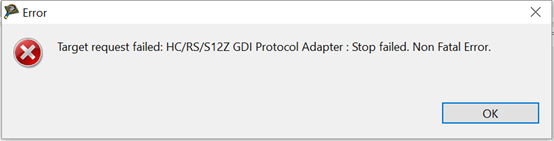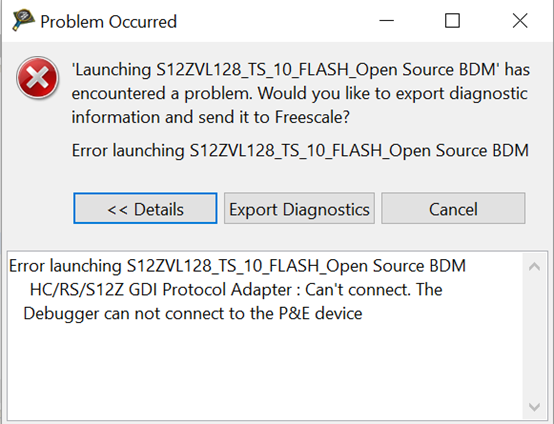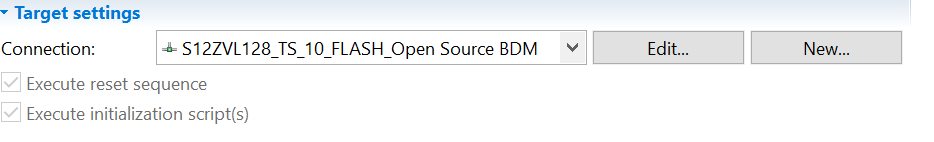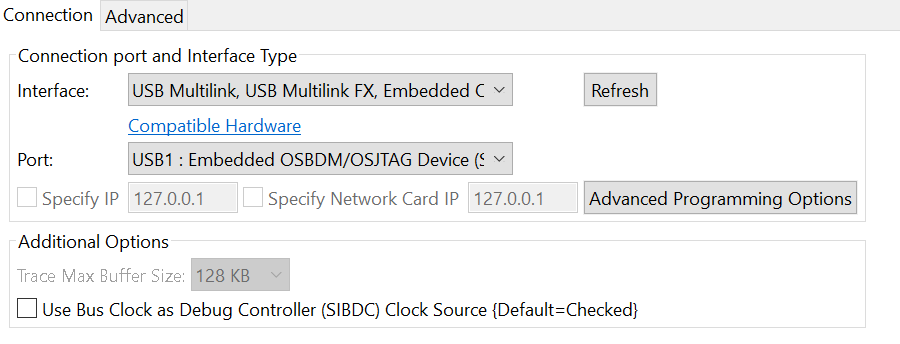- NXP Forums
- Product Forums
- General Purpose MicrocontrollersGeneral Purpose Microcontrollers
- i.MX Forumsi.MX Forums
- QorIQ Processing PlatformsQorIQ Processing Platforms
- Identification and SecurityIdentification and Security
- Power ManagementPower Management
- MCX Microcontrollers
- S32G
- S32K
- S32V
- MPC5xxx
- Other NXP Products
- Wireless Connectivity
- S12 / MagniV Microcontrollers
- Powertrain and Electrification Analog Drivers
- Sensors
- Vybrid Processors
- Digital Signal Controllers
- 8-bit Microcontrollers
- ColdFire/68K Microcontrollers and Processors
- PowerQUICC Processors
- OSBDM and TBDML
-
- Solution Forums
- Software Forums
- MCUXpresso Software and ToolsMCUXpresso Software and Tools
- CodeWarriorCodeWarrior
- MQX Software SolutionsMQX Software Solutions
- Model-Based Design Toolbox (MBDT)Model-Based Design Toolbox (MBDT)
- FreeMASTER
- eIQ Machine Learning Software
- Embedded Software and Tools Clinic
- S32 SDK
- S32 Design Studio
- Vigiles
- GUI Guider
- Zephyr Project
- Voice Technology
- Application Software Packs
- Secure Provisioning SDK (SPSDK)
- Processor Expert Software
-
- Topics
- Mobile Robotics - Drones and RoversMobile Robotics - Drones and Rovers
- NXP Training ContentNXP Training Content
- University ProgramsUniversity Programs
- Rapid IoT
- NXP Designs
- SafeAssure-Community
- OSS Security & Maintenance
- Using Our Community
-
- Cloud Lab Forums
-
- Home
- :
- CodeWarrior
- :
- CodeWarrior開発ツールのナレッジベース
- :
- Target request fail : GDI protocol Adapter: stop failed,Non Fatal Error
Target request fail : GDI protocol Adapter: stop failed,Non Fatal Error
オプション
- RSS フィードを購読する
- 新着としてマーク
- 既読としてマーク
- ブックマーク
- 購読
- 印刷用ページ
- 不適切なコンテンツを報告
Target request fail : GDI protocol Adapter: stop failed,Non Fatal Error
Target request fail : GDI protocol Adapter: stop failed,Non Fatal Error
Sometimes we don't use external debugger but OpenSDA on-board . The debugger controller clock setting need more attention because of slow debug by OpenSDA on-board. if you set the bus clock too high to make step by OpenSDA. The Non error will report at the stage of download(Fig2) and pause, even stop(Fig1).
Fig 1 Pause and stop error
Fig 1 Download error
when you encounter. you can set debugger follow some steps.
1 open debug configurations-Target setting-Edit...
2 In Edit you need remove the selection of 'use bus clock as debug controller clock source ' and then reopen the CW and project debug fine works.
Enjoy!
コメント
02-24-2019
07:19 PM
- 既読としてマーク
- 新着としてマーク
- ブックマーク
- ハイライト
- 印刷
- 不適切なコンテンツを報告
02-24-2019
07:19 PM
Good sharing!
評価なし