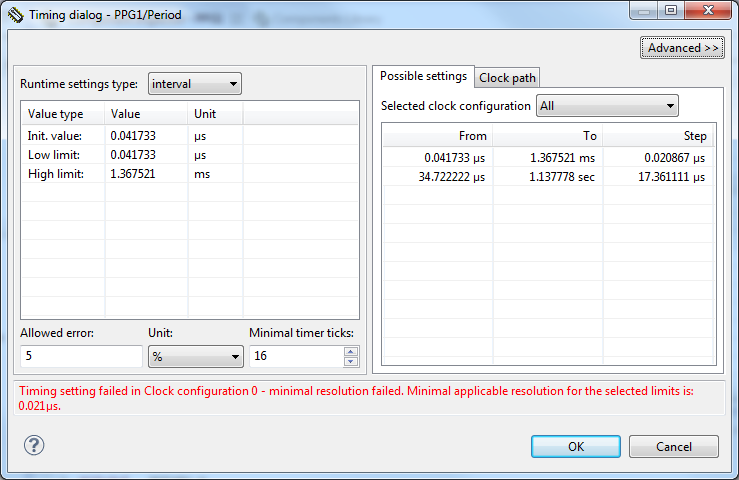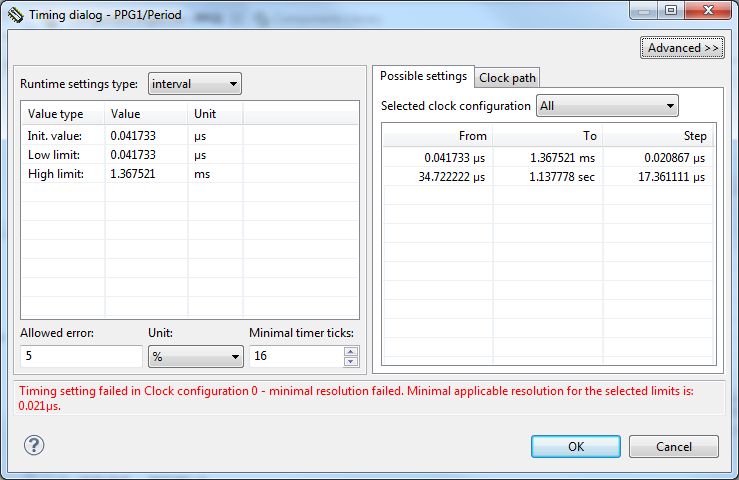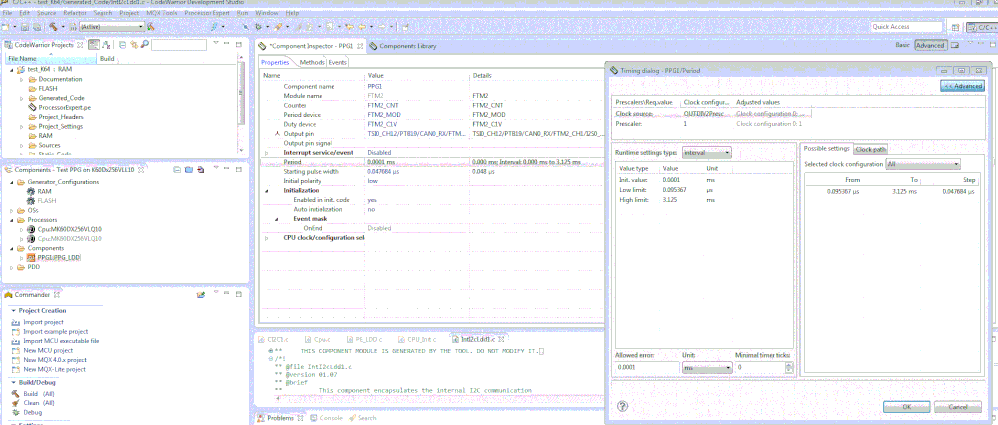- Forums
- Product Forums
- General Purpose MicrocontrollersGeneral Purpose Microcontrollers
- i.MX Forumsi.MX Forums
- QorIQ Processing PlatformsQorIQ Processing Platforms
- Identification and SecurityIdentification and Security
- Power ManagementPower Management
- MCX Microcontrollers
- S32G
- S32K
- S32V
- MPC5xxx
- Other NXP Products
- Wireless Connectivity
- S12 / MagniV Microcontrollers
- Powertrain and Electrification Analog Drivers
- Sensors
- Vybrid Processors
- Digital Signal Controllers
- 8-bit Microcontrollers
- ColdFire/68K Microcontrollers and Processors
- PowerQUICC Processors
- OSBDM and TBDML
-
- Solution Forums
- Software Forums
- MCUXpresso Software and ToolsMCUXpresso Software and Tools
- CodeWarriorCodeWarrior
- MQX Software SolutionsMQX Software Solutions
- Model-Based Design Toolbox (MBDT)Model-Based Design Toolbox (MBDT)
- FreeMASTER
- eIQ Machine Learning Software
- Embedded Software and Tools Clinic
- S32 SDK
- S32 Design Studio
- GUI Guider
- Zephyr Project
- Voice Technology
- Application Software Packs
- Secure Provisioning SDK (SPSDK)
- Processor Expert Software
- MCUXpresso Training Hub
-
- Topics
- Mobile Robotics - Drones and RoversMobile Robotics - Drones and Rovers
- NXP Training ContentNXP Training Content
- University ProgramsUniversity Programs
- Rapid IoT
- NXP Designs
- SafeAssure-Community
- OSS Security & Maintenance
- Using Our Community
-
- Cloud Lab Forums
-
- Knowledge Bases
- Home
- :
- CodeWarrior
- :
- CodeWarrior開発ツール
- :
- Kinetis K60 rectangular wave generation
Kinetis K60 rectangular wave generation
- RSS フィードを購読する
- トピックを新着としてマーク
- トピックを既読としてマーク
- このトピックを現在のユーザーにフロートします
- ブックマーク
- 購読
- ミュート
- 印刷用ページ
- 新着としてマーク
- ブックマーク
- 購読
- ミュート
- RSS フィードを購読する
- ハイライト
- 印刷
- 不適切なコンテンツを報告
Hi
I have a K60Dx256VLL10 and I would like to generate a rectangular wave (with variable frequency) on port PTB19.
To do this I tried the PE and used the PPG component. But when I try to use the "Runtime settings type: interval" I only get the following error message : "Timing setting failed in Clock configuration 0 - minimal resolution failed. Minimal applicable resolution for the selected limit is: 0.021us".
What's my problem?
Thank you
Mario
解決済! 解決策の投稿を見る。
- 新着としてマーク
- ブックマーク
- 購読
- ミュート
- RSS フィードを購読する
- ハイライト
- 印刷
- 不適切なコンテンツを報告
Hi Mario,
I have checked the problem and it seems that there is a precision computing problem. The precision is computed from the Low limit value. Please, set the allowed error in ms (select ms in Units) and set 0.0001ms allowed error, see the following screenshot.
I have also noticed that there can be problem with the Initial Value. In case that you have trouble to set the Init. Value in us, select ms and set the same value in ms.
I use the MK60DX256VLQ10 CPU and 20.9MHz bus clock. Therefore there are different minimal value. When you click on the Advance button in the Timing dialog you can also see the clock path and you can select clock source and prescaler values directly.
Best Regards,
Marek Neuzil
- 新着としてマーク
- ブックマーク
- 購読
- ミュート
- RSS フィードを購読する
- ハイライト
- 印刷
- 不適切なコンテンツを報告
I'm still looking for a solution...
- 新着としてマーク
- ブックマーク
- 購読
- ミュート
- RSS フィードを購読する
- ハイライト
- 印刷
- 不適切なコンテンツを報告
Hi Mario,
I will check with PE team to have their comments about it.
In another way can you please just confirm what is the development tool you're using.
is it CW for MCU V10.6 ?
Have a great day,
Pascal Irrle
-----------------------------------------------------------------------------------------------------------------------
Note: If this post answers your question, please click the Correct Answer button. Thank you!
-----------------------------------------------------------------------------------------------------------------------
- 新着としてマーク
- ブックマーク
- 購読
- ミュート
- RSS フィードを購読する
- ハイライト
- 印刷
- 不適切なコンテンツを報告
Hi Pascal
The CW IDE tells me:
CodeWarrior Development Studio
(c) Freescale Semiconductor, Inc. 2014. All rights reserved.
Learn more about CodeWarrior at
http://www.freescale.com/codewarrior
Installed Products:
- CodeWarrior for MCU
Version: 10.6
Build Id:140329
If you need some more information please do not hesitate to ask me...
Thank you
Mario
- 新着としてマーク
- ブックマーク
- 購読
- ミュート
- RSS フィードを購読する
- ハイライト
- 印刷
- 不適切なコンテンツを報告
Hi Mario,
I have checked the problem and it seems that there is a precision computing problem. The precision is computed from the Low limit value. Please, set the allowed error in ms (select ms in Units) and set 0.0001ms allowed error, see the following screenshot.
I have also noticed that there can be problem with the Initial Value. In case that you have trouble to set the Init. Value in us, select ms and set the same value in ms.
I use the MK60DX256VLQ10 CPU and 20.9MHz bus clock. Therefore there are different minimal value. When you click on the Advance button in the Timing dialog you can also see the clock path and you can select clock source and prescaler values directly.
Best Regards,
Marek Neuzil
- 新着としてマーク
- ブックマーク
- 購読
- ミュート
- RSS フィードを購読する
- ハイライト
- 印刷
- 不適切なコンテンツを報告
Hi Marek,
thank you for the help! The allowed error was indeed the problem. Now it works as expected!
With best regards
Mario
- 新着としてマーク
- ブックマーク
- 購読
- ミュート
- RSS フィードを購読する
- ハイライト
- 印刷
- 不適切なコンテンツを報告
Hi Mario,
what is the frequency of the rectangular wave you are looking for?
- 新着としてマーク
- ブックマーク
- 購読
- ミュート
- RSS フィードを購読する
- ハイライト
- 印刷
- 不適切なコンテンツを報告
Hi Ankur
The range must contain my resonant frequency of 2.7 kHz.
Just to mention, I can generate a constant frequency but not one I can change at runtime.