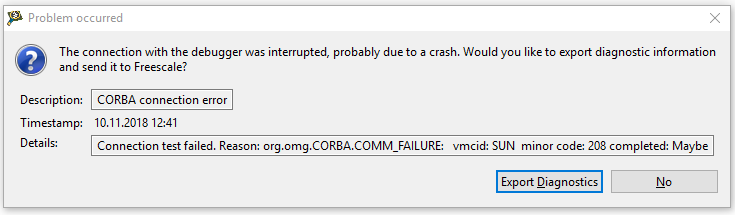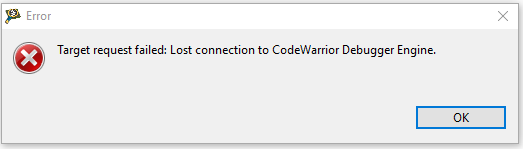- NXP Forums
- Product Forums
- General Purpose MicrocontrollersGeneral Purpose Microcontrollers
- i.MX Forumsi.MX Forums
- QorIQ Processing PlatformsQorIQ Processing Platforms
- Identification and SecurityIdentification and Security
- Power ManagementPower Management
- MCX Microcontrollers
- S32G
- S32K
- S32V
- MPC5xxx
- Other NXP Products
- Wireless Connectivity
- S12 / MagniV Microcontrollers
- Powertrain and Electrification Analog Drivers
- Sensors
- Vybrid Processors
- Digital Signal Controllers
- 8-bit Microcontrollers
- ColdFire/68K Microcontrollers and Processors
- PowerQUICC Processors
- OSBDM and TBDML
-
- Solution Forums
- Software Forums
- MCUXpresso Software and ToolsMCUXpresso Software and Tools
- CodeWarriorCodeWarrior
- MQX Software SolutionsMQX Software Solutions
- Model-Based Design Toolbox (MBDT)Model-Based Design Toolbox (MBDT)
- FreeMASTER
- eIQ Machine Learning Software
- Embedded Software and Tools Clinic
- S32 SDK
- S32 Design Studio
- GUI Guider
- Zephyr Project
- Voice Technology
- Application Software Packs
- Secure Provisioning SDK (SPSDK)
- Processor Expert Software
-
- Topics
- Mobile Robotics - Drones and RoversMobile Robotics - Drones and Rovers
- NXP Training ContentNXP Training Content
- University ProgramsUniversity Programs
- Rapid IoT
- NXP Designs
- SafeAssure-Community
- OSS Security & Maintenance
- Using Our Community
-
- Cloud Lab Forums
-
- Home
- :
- CodeWarrior
- :
- CodeWarrior开发工具
- :
- Re: Error: Lost connection to Debug Engine
Error: Lost connection to Debug Engine
Hi!
I'm trying to debug a board based on a MCF5213 microcontroller using CodeWarrior Version: 11.0.1
Build Id:180609 on Windows 10. I'm having problems when trying to step into any part of the code, when that happens I get the following error message:
I followed as mentioned on the thread "CodeWarrior debugger crashing - CORBA connection error" and modified the cwide.ini file. Then I proceeded to try and debug again and got the following message.
I then encountered the threads like error debugging, where BlackNight suggested to use the task manager to search for repeated instances of DE.exe or the process being missed. I am still not able to find these problems. Is there any other cause for this error to happen?
Thanks!
Jose E.
已解决! 转到解答。
What debug probe are you using? I had that issue with a board recently after I have upgraded the SEGGER J-Link probes with the latest firmware. It worked fine with the P&E one. I have not tried that yet, but reverting the J-Link firmware might solve the problem.
I hope this helps,
Erich