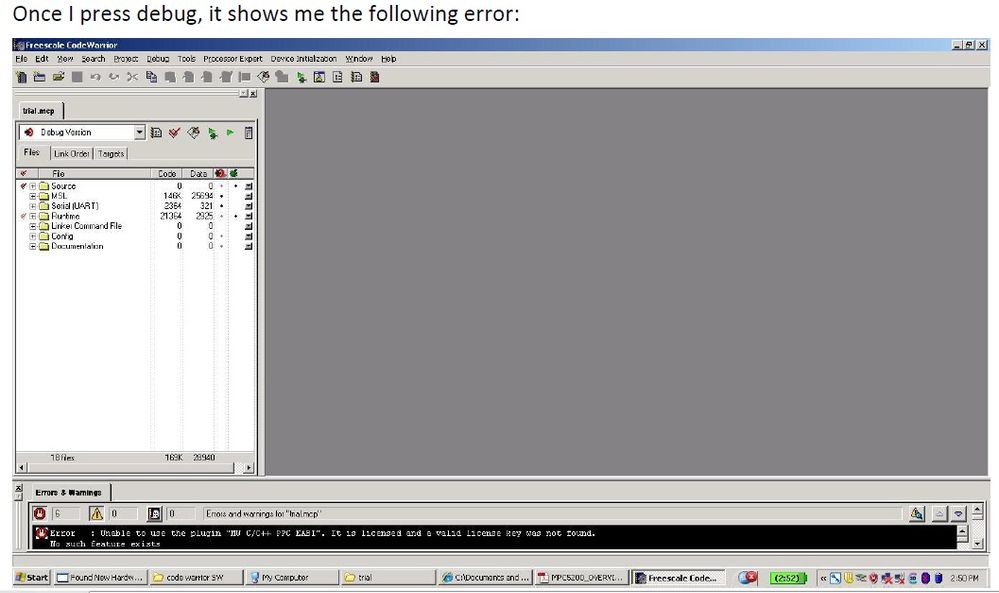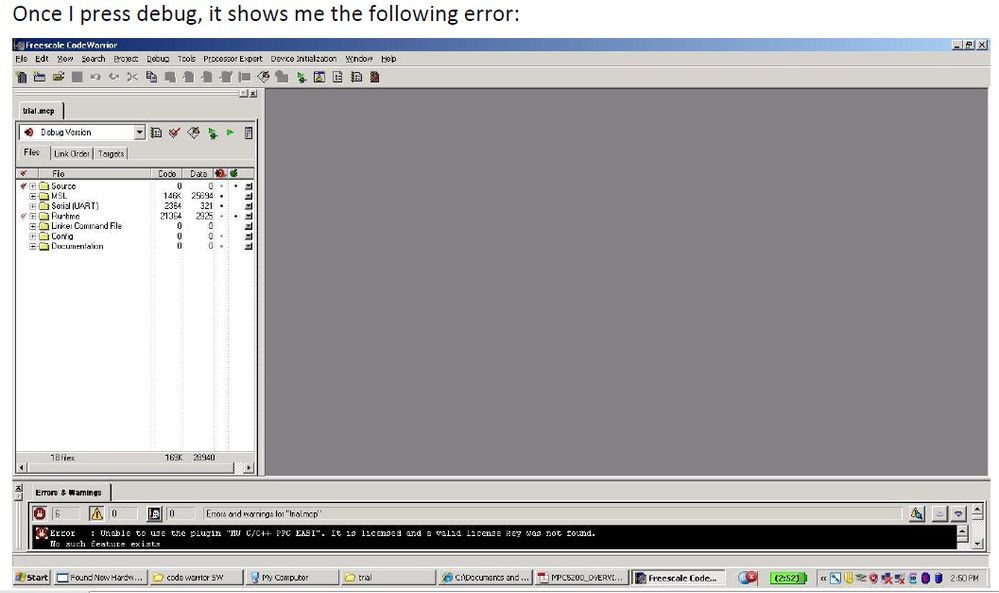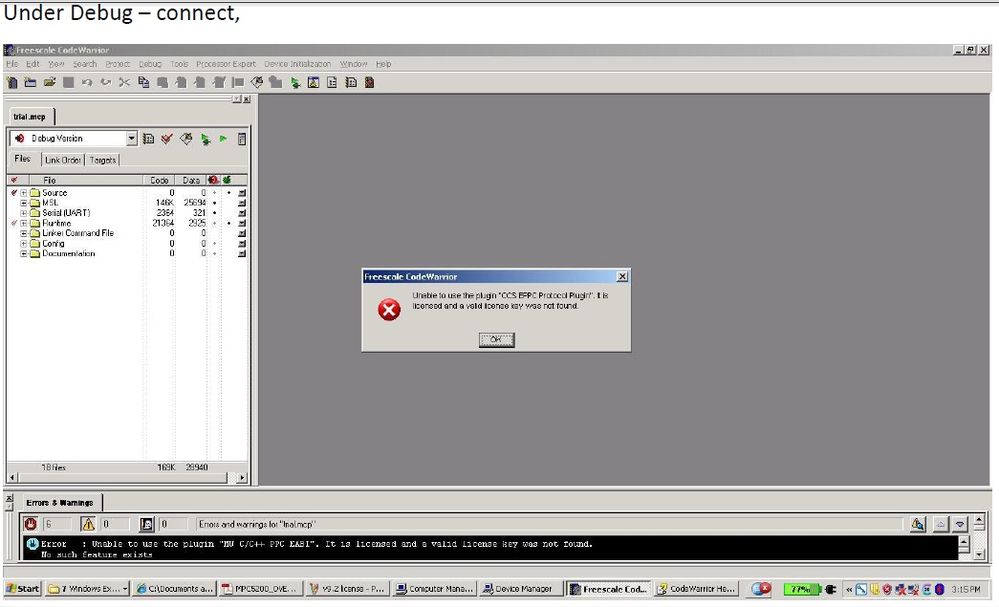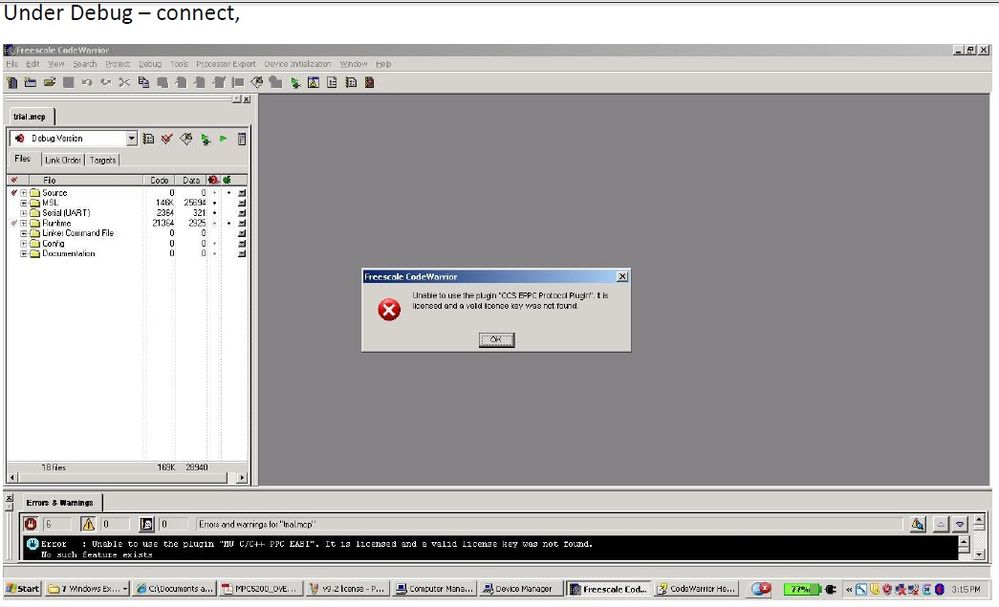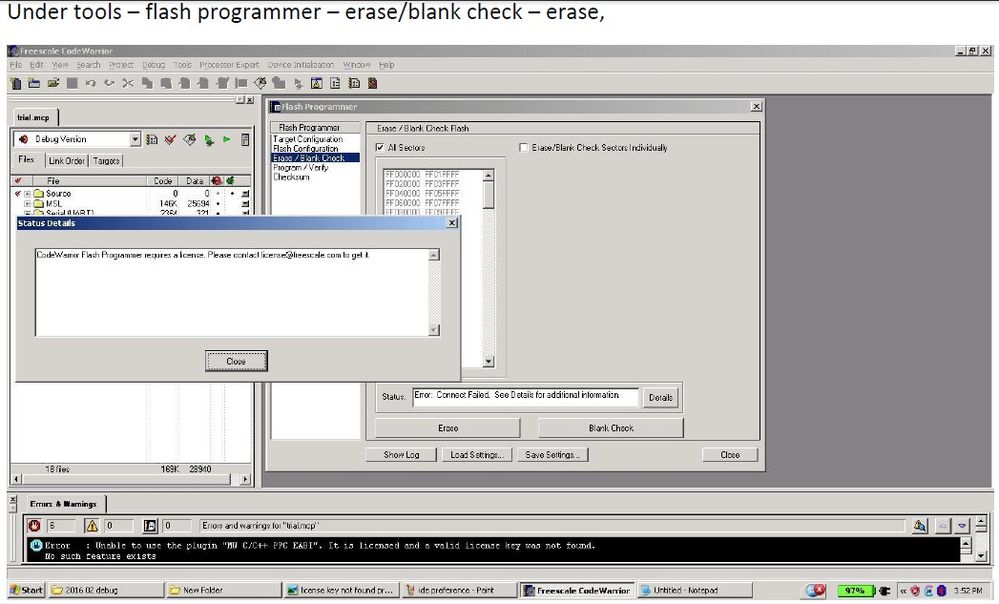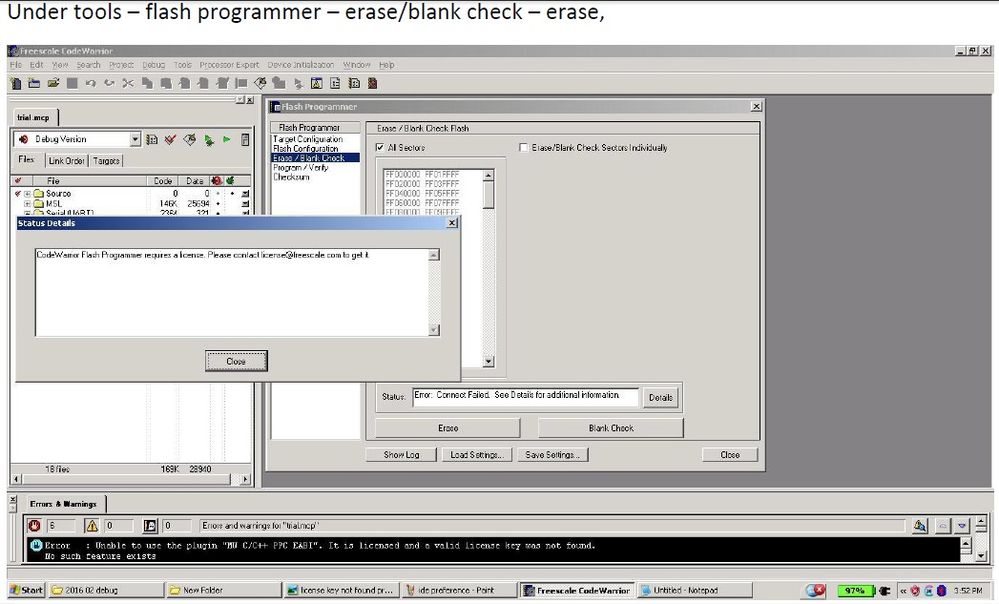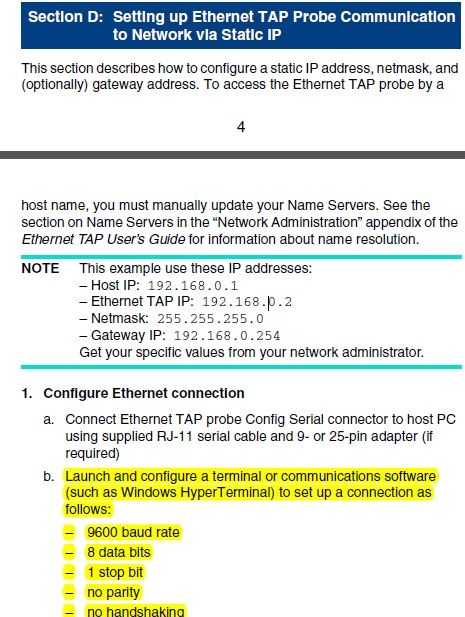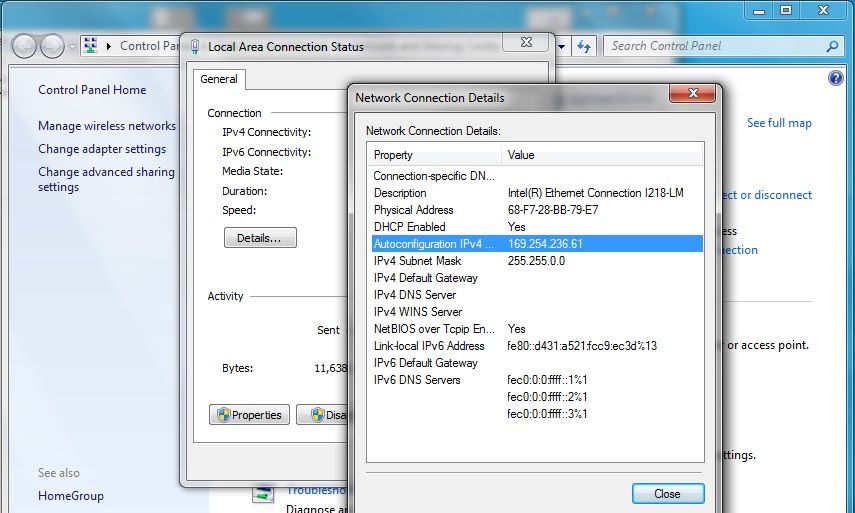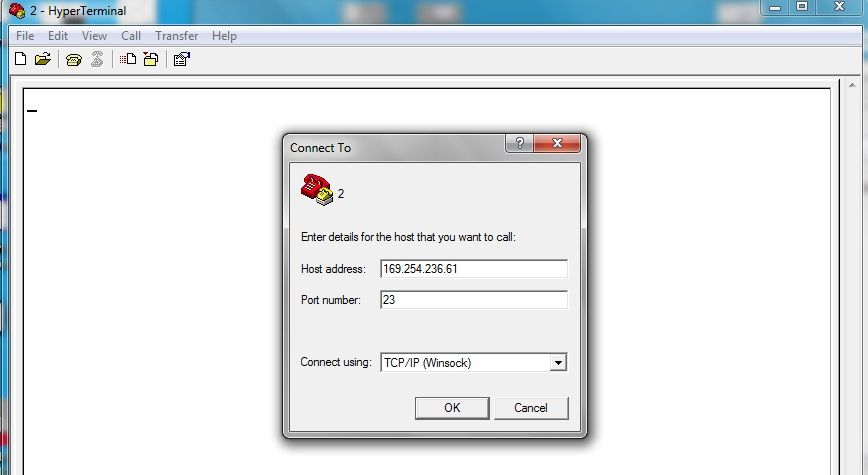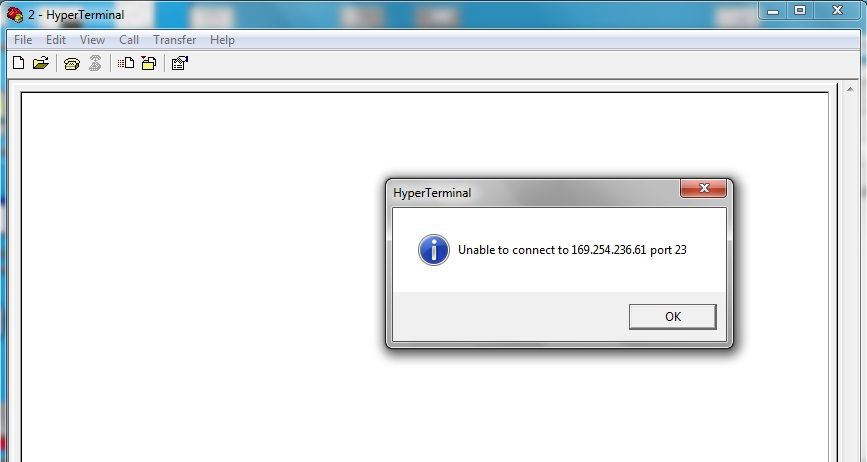- Forums
- Product Forums
- General Purpose MicrocontrollersGeneral Purpose Microcontrollers
- i.MX Forumsi.MX Forums
- QorIQ Processing PlatformsQorIQ Processing Platforms
- Identification and SecurityIdentification and Security
- Power ManagementPower Management
- MCX Microcontrollers
- S32G
- S32K
- S32V
- MPC5xxx
- Other NXP Products
- Wireless Connectivity
- S12 / MagniV Microcontrollers
- Powertrain and Electrification Analog Drivers
- Sensors
- Vybrid Processors
- Digital Signal Controllers
- 8-bit Microcontrollers
- ColdFire/68K Microcontrollers and Processors
- PowerQUICC Processors
- OSBDM and TBDML
- S32M
-
- Solution Forums
- Software Forums
- MCUXpresso Software and ToolsMCUXpresso Software and Tools
- CodeWarriorCodeWarrior
- MQX Software SolutionsMQX Software Solutions
- Model-Based Design Toolbox (MBDT)Model-Based Design Toolbox (MBDT)
- FreeMASTER
- eIQ Machine Learning Software
- Embedded Software and Tools Clinic
- S32 SDK
- S32 Design Studio
- GUI Guider
- Zephyr Project
- Voice Technology
- Application Software Packs
- Secure Provisioning SDK (SPSDK)
- Processor Expert Software
- MCUXpresso Training Hub
-
- Topics
- Mobile Robotics - Drones and RoversMobile Robotics - Drones and Rovers
- NXP Training ContentNXP Training Content
- University ProgramsUniversity Programs
- Rapid IoT
- NXP Designs
- SafeAssure-Community
- OSS Security & Maintenance
- Using Our Community
-
- Cloud Lab Forums
-
- Knowledge Bases
- ARM Microcontrollers
- i.MX Processors
- Identification and Security
- Model-Based Design Toolbox (MBDT)
- QorIQ Processing Platforms
- S32 Automotive Processing Platform
- Wireless Connectivity
- CodeWarrior
- MCUXpresso Suite of Software and Tools
- MQX Software Solutions
-
- Home
- :
- CodeWarrior
- :
- Classic/Legacy CodeWarrior
- :
- Re: License file problem with win xp
License file problem with win xp
- Subscribe to RSS Feed
- Mark Topic as New
- Mark Topic as Read
- Float this Topic for Current User
- Bookmark
- Subscribe
- Mute
- Printer Friendly Page
License file problem with win xp
- Mark as New
- Bookmark
- Subscribe
- Mute
- Subscribe to RSS Feed
- Permalink
- Report Inappropriate Content
Hi,
Currently, I'm using:
CodeWarrior USB TAP: CWH-CTP-BASE-HE
Software: MobileGT V9.2
OS: Window XP 32bit
- I had gotten the license (nodelock) from NXP
website for my XP laptop.
Had also run setup.bat from "freescale - MobileGT V9.2 - ccs - drivers - USB -
Setup" to install the USB drivers.
However, I'm still facing license problem(see pictures at the end).
Had also tried with changing the CCS folder and install
the USB drivers but can’t.
2. Codewarrior USB TAP "run/pause" LED did not
light up after connecting to the target board.
* I have no license issue with Win 7 laptop. However, the codewarrior doesnt communicate with my target board at all. *
I have colleuage using CWH-UTP-PPCC-HE and has no problem
with the same target board.
Could you please give us some advice how to solve these
problems? I need to resolve this asap. I had been trying win7 and win xp for this 2 months.
Yet problem can't be solve.
Thank you.
Regards,
Evan
- Mark as New
- Bookmark
- Subscribe
- Mute
- Subscribe to RSS Feed
- Permalink
- Report Inappropriate Content
I have tested again CodeWarrior MGT 9.2 and CodeWarrior TAP under Windows XP.
- 1. CodeWarrior was installed under Windows XP.
- 2. Folder "ccs" was deleted in CodeWarrior MGT 9.2 folder.
- 3. Folder "ccs" from ccs_bld369_win.zip file was copied to CodeWarrior MGT 9.2 folder.
- 4. File "setup.bat" was running from the following folder:
\ccs\drivers\usb
- 5. CodeWarrior TAP was connected to this PC and detected.
- 6. CodeWarrior MGT 9.2 was started, new project was created using CodeWarrior wizard.
- 7. Code was loaded to to the MPC5121 board.
Use this command sequence for installing CodeWarrior TAP.
Have a great day,
Pavel Chubakov
-----------------------------------------------------------------------------------------------------------------------
Note: If this post answers your question, please click the Correct Answer button. Thank you!
-----------------------------------------------------------------------------------------------------------------------
- Mark as New
- Bookmark
- Subscribe
- Mute
- Subscribe to RSS Feed
- Permalink
- Report Inappropriate Content
The USB TAP driver should be changed to CodeWarrior TAP driver.
Look at AN4780:
http://cache.nxp.com/files/32bit/doc/app_note/AN4780.pdf?fsrch=1&sr=1&pageNum=1
Do you have the ccs_bld369_win.zip file?
Have a great day,
Pavel Chubakov
-----------------------------------------------------------------------------------------------------------------------
Note: If this post answers your question, please click the Correct Answer button. Thank you!
-----------------------------------------------------------------------------------------------------------------------
- Mark as New
- Bookmark
- Subscribe
- Mute
- Subscribe to RSS Feed
- Permalink
- Report Inappropriate Content
- Mark as New
- Bookmark
- Subscribe
- Mute
- Subscribe to RSS Feed
- Permalink
- Report Inappropriate Content
Evan,
You solved the license problem with Win 7 but you've problem with interface.
So you want to try on XP machine.
According to the data base the license for MGT V9.2 is locked on:
Disk Serial Number: 0EA957FA
is it the XP vol C: DiskID ?
Attached you will find a temp license file.
This is a professional MGT V9.x license file.
It will expire 15-apr-2016.
Rename it to license.dat.
Have a great day,
Pascal
NXP Technical Support
-----------------------------------------------------------------------------------------------------------------------
Note: If this post answers your question, please click the Correct Answer button. Thank you!
-----------------------------------------------------------------------------------------------------------------------
- Mark as New
- Bookmark
- Subscribe
- Mute
- Subscribe to RSS Feed
- Permalink
- Report Inappropriate Content
- Mark as New
- Bookmark
- Subscribe
- Mute
- Subscribe to RSS Feed
- Permalink
- Report Inappropriate Content
Hi Evan,
following the email you sent ...
This is my Hardware configuration:
CodeWarrior USBTAp COP rev C
TWR-MPC5125
So without the board connected I got this message too: Please check your Jtag clock speed.
This is standard message.
The CCS tool is used to establish the connection between the PC and the interface.
For details we need to check the CCS:
On my side I have:
There are no command converters configured
Server listening on port: 41475
Server listening on port: 41475
Clients allowed from all hosts
No clients denied
CCSAPI connection #1 accepted from R6AAKE-12.fsl.freescale.net at Fri Mar 11 10:00:58 2016
Now If I plug the interface only and try to Erase I see: “Error: Connect failed”
And the log file (Show log)
-------------------------
Using utility file: FlashUtility.elf
======================================================================
=== Target Configuration Settings
=== Default Project: test_project_wizard.mcp
=== Default Target: Debug Version
======================================================================
- Connecting...
Timestamp: Fri Mar 11 10:17:25 2016
Then apply power onboard and again click on erase …
Now I see Erasing … and the log file displays:
======================================================================
=== Target Configuration Settings
=== Default Project: test_project_wizard.mcp
=== Default Target: Debug Version
======================================================================
- Connecting......Connected
======================================================================
=== Execute: Erase
=== Timestamp: Fri Mar 11 10:19:17 2016
=== Flash Device: AM29F002B
=== Flash Organization: 256Kx8x1
=== Flash Mem Start Addr: 0xC0000000
=== Flash Mem End Addr: 0xC003FFFF
======================================================================
Informing other connection clients that the target is being 'clobbered'.
Loading Flash Device Driver at: 0x00000000
Flash Driver Buffer is at: 0x00001DF0
Flash Driver Buffer Size is: 0x00004210
Done
Initialization Command Succeeded
Erasing Sector 0xC0000000 to 0xC0003FFF ...
Erasing Sector 0xC0004000 to 0xC0005FFF ...
Erasing Sector 0xC0006000 to 0xC0007FFF ...
Erasing Sector 0xC0008000 to 0xC000FFFF ...
Erasing Sector 0xC0010000 to 0xC001FFFF ...
Erasing Sector 0xC0020000 to 0xC002FFFF ...
Erasing Sector 0xC0030000 to 0xC003FFFF ...
On my side it’s working as expected with my board and interface.
Regards
Pascal
*****************************************************************
Hi Pascal,
License problem solved.
But another error occurred.
I connected my CW to the laptop without my target board.
MobileGT V9.2 -> Tools -> Flash Programmer -> Erase/Blank check -> Erase
Error message:
“ Please check your JTAG clock speed.” (see attached file)
“CCSProtocolPlugin: Could not connect to the requested core core #0.” (see attached file)
I change the interface clock frequency but still facing the same error (see attached file).
Even with connecting to my target board, same error message appear.
Any solution for it?
Thank you.
Regards,
Evan
- Mark as New
- Bookmark
- Subscribe
- Mute
- Subscribe to RSS Feed
- Permalink
- Report Inappropriate Content
- Mark as New
- Bookmark
- Subscribe
- Mute
- Subscribe to RSS Feed
- Permalink
- Report Inappropriate Content
Evan,
Don't remember if I've already provided you a temp license file to check if the tool is working fine.
By this way you could create a short example with the project wizard according to your hardware.
This could be interesting to know if with a normal project you can load and debug the sample application.
Attached a temp license file.
Regards
Pascal
- Mark as New
- Bookmark
- Subscribe
- Mute
- Subscribe to RSS Feed
- Permalink
- Report Inappropriate Content
Hi Pascal,
I had just create a short example by the following details you told me earlier on:
- launch IDE,
- File + New and select "EPPC New Project wizard", giva a project name, define path location and click on next
- Select Freescale PowerPC EABI Linker and click on next,
- Select device and click on next,
- C and next,
- select Interface - CW Tap will be listed if you created a new interface as explained in the AN4780 and click on finish.
Now the project wizard will create a very short example without lot of code.
build it and try to launch the debug.
I connect the Codewarrior USB TAP to my XP laptop (without my target board).
Follow the steps mention above.
When I try to build it, there’s an error message.
“CCSProtocolPlugin: Could not connect to the probe (or other debug link) ”
See attached file.
Thanks
Regards,
Evan
- Mark as New
- Bookmark
- Subscribe
- Mute
- Subscribe to RSS Feed
- Permalink
- Report Inappropriate Content
Evan,
What is the interface used ?
CodeWarrior USBTap or CodeWarrior TAP
All tests I did were with USBTap interface.
If I'm right, you're using CodeWarrior Tap.
I've already shared the AN4780 with several users.
To resume, at this time you can not use load an application on-board using the interface.
The problem is the same with sample application on both XP and Win 7 PCs.
It's definitely not a problem with the license but with the interface.
I think I've confsing between the USBTap and TAP Interfaces.
I don't have this interface.
I will ask a colleague.
Regards
Pascal
- Mark as New
- Bookmark
- Subscribe
- Mute
- Subscribe to RSS Feed
- Permalink
- Report Inappropriate Content
- Mark as New
- Bookmark
- Subscribe
- Mute
- Subscribe to RSS Feed
- Permalink
- Report Inappropriate Content
Hi Evam,
Be careful your interface is a CodeWarrior TAP and not a USBTap.
The CodeWarrior TAP is:
This interface is new and was released after the MGT V9.2 was released.
By default the MGT V9.2 is not supporting this interface.
To be running under all OS (Win 7 and Win XP), you need to apply the patch below:
http://cache.nxp.com/files/32bit/doc/app_note/AN4780.pdf
Unfortunately I don't have this interface on my side.
However following the feedback I received from customers it should work fine.
Last week I've contacted a colleague having this interface.
He should perform some tests and will keep you informed.
Have a great day,
Pascal
NXP Technical Support
-----------------------------------------------------------------------------------------------------------------------
Note: If this post answers your question, please click the Correct Answer button. Thank you!
-----------------------------------------------------------------------------------------------------------------------
- Mark as New
- Bookmark
- Subscribe
- Mute
- Subscribe to RSS Feed
- Permalink
- Report Inappropriate Content
Hi Pascal,
I’m trying to use Lan cable to connect the CW TAP to my win7 PC.
I read from the “CodeWarrior Ethernet TAP probe quick start”
that I need to configure the Ethernet connection.
After I connect the CW to my PC using Lan cable, I found the IP
address and use that IP address.
But I’m having problem with HyperTerminal – Host address.
I had try a few other address but none can be connected.
May I know what is the Host address?
Thank you.
Regards,
Evan
- Mark as New
- Bookmark
- Subscribe
- Mute
- Subscribe to RSS Feed
- Permalink
- Report Inappropriate Content
- Mark as New
- Bookmark
- Subscribe
- Mute
- Subscribe to RSS Feed
- Permalink
- Report Inappropriate Content
Hi Pascal,
Yes, you have send me a temp license.
Following up with the previous reply.
Yes, I’m having problem with the two OS.
XP :
TX/RX: Once connect to PC, blinking red and then to green.
Run/pause: Once connect to PC, No light at all
TX/RX: Once connect target board, blinking green.
Run/pause: Once connect target board, no light at all
I carry on to use the flash programmer: error message “please check JTAG clock speed”, “CCSProtocolPlugin: Could not connect to the requested core core #0”
Win 7:
TX/RX: Once connect to PC, blinking red and then to green.
Run/pause: Once connect to PC, No light at all
TX/RX: Once connect target board, blinking green.
Run/pause: Once connect target board, no light at all
Flash Programmer – error message “Connect fail”
Thanks
Regards
- Mark as New
- Bookmark
- Subscribe
- Mute
- Subscribe to RSS Feed
- Permalink
- Report Inappropriate Content
Hi,
When the interface (USBTap) is plugged on my PC I see:
- the 2 first seconds the lights TX/RX and Run/Pause are blinking red and green.
if the Run/Pause is not blinking when the USB is plugged on PC, the interface could be damaged.
- after the TX/RX is blinking green and Run/Pause is off.
Apply power supply will not change something always: TX/RX is blinking green and Run/Pause is off.
Then load application using Flash Programmer, the Run/Pause is blinking too (red and green).
This is running fine on my side.
It seems you're using 2 OS:
- Win XP
- Win 7
Do you have the problem on both OS ?
Have a great day,
Pascal
NXP Technical Support
-----------------------------------------------------------------------------------------------------------------------
Note: If this post answers your question, please click the Correct Answer button. Thank you!
-----------------------------------------------------------------------------------------------------------------------
- Mark as New
- Bookmark
- Subscribe
- Mute
- Subscribe to RSS Feed
- Permalink
- Report Inappropriate Content
Hi Evan,
I've found there is a problem with the license file generated through the web license system.
The key for Flash programming is missing.
I need to correct it manually.
It seems you can not create a case.
In this case you can contact me directly.
I will send you an email.
Have a great day,
Pascal
NXP Technical Support
-----------------------------------------------------------------------------------------------------------------------
Note: If this post answers your question, please click the Correct Answer button. Thank you!
-----------------------------------------------------------------------------------------------------------------------
- Mark as New
- Bookmark
- Subscribe
- Mute
- Subscribe to RSS Feed
- Permalink
- Report Inappropriate Content
No
- Mark as New
- Bookmark
- Subscribe
- Mute
- Subscribe to RSS Feed
- Permalink
- Report Inappropriate Content
Hi Pascal,
Yes.
Yes. Our xp laptop is 0EA9-57FA.
After replacing with the license you gave, there’s still problem connecting the CW USB TAP to our target board.
“RUN/PAUSE” LED not light up.
MobileGT V9.2 -> Flash Programmer -> Erase/Blank check -> Erase
Error message: “Please check your JTAG clock speed” (see attached file)
“ CCSProtocolPlugin: coulde not connect to requested core core #0.” (See attached file)
Even without connecting the CW USB TAP to the target board, I tried out the software. And the same error message appear.
MobileGT V9.2 -> Flash Programmer -> Erase/Blank check -> Erase
Error message: “Please check your JTAG clock speed” (see attached file)
“ CCSProtocolPlugin: coulde not connect to requested core core #0.” (See attached file)
May I know what does it mean?
Can you help me to solve the license problem?
Thank you.
Regards,
Evan
- Mark as New
- Bookmark
- Subscribe
- Mute
- Subscribe to RSS Feed
- Permalink
- Report Inappropriate Content
Evan,
Using the temp license file I don't see license issue.
There is problem to establish connection but with the temp license I sent you it seems to be ok, I mean for license side.
I don't think you need to apply patches on MGT V9.2 on XP machine.
The default CCS is running fine under XP 32 bit OS.
I will perform some tests on my side.
I've MPC5125 board on my side.
I will check it on Win 7 64 bit and re-install the tool on XP 32 bit machine.
Keep you informed.
Pascal
NXP Technical Support
-----------------------------------------------------------------------------------------------------------------------
Note: If this post answers your question, please click the Correct Answer button. Thank you!
-----------------------------------------------------------------------------------------------------------------------