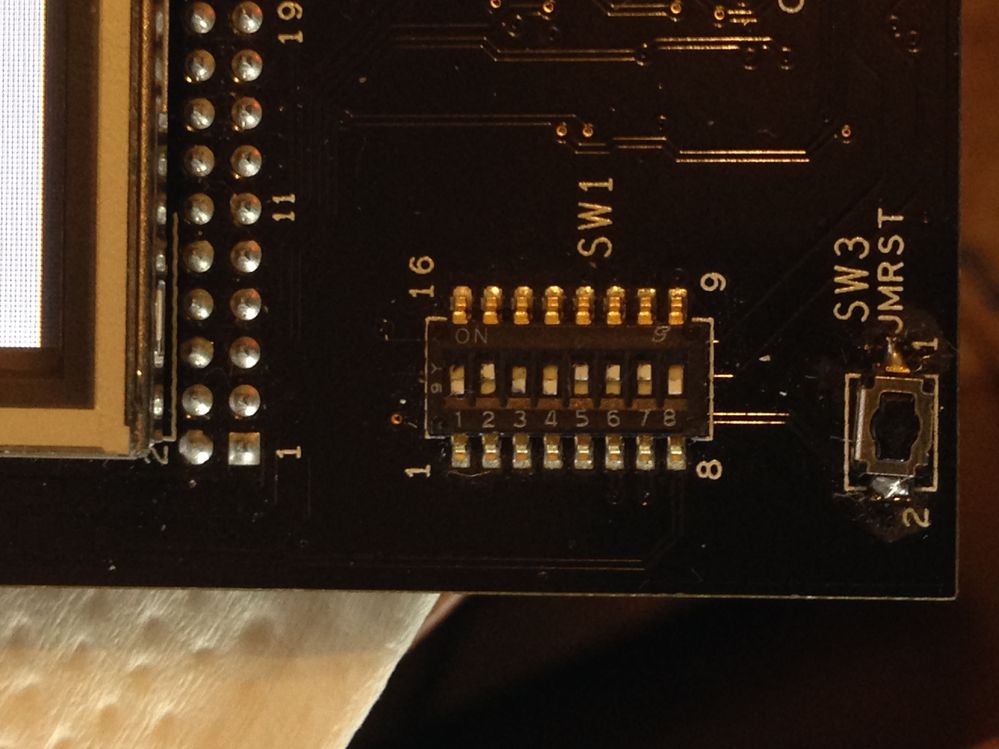- Forums
- Product Forums
- General Purpose MicrocontrollersGeneral Purpose Microcontrollers
- i.MX Forumsi.MX Forums
- QorIQ Processing PlatformsQorIQ Processing Platforms
- Identification and SecurityIdentification and Security
- Power ManagementPower Management
- MCX Microcontrollers
- S32G
- S32K
- S32V
- MPC5xxx
- Other NXP Products
- Wireless Connectivity
- S12 / MagniV Microcontrollers
- Powertrain and Electrification Analog Drivers
- Sensors
- Vybrid Processors
- Digital Signal Controllers
- 8-bit Microcontrollers
- ColdFire/68K Microcontrollers and Processors
- PowerQUICC Processors
- OSBDM and TBDML
- S32M
-
- Solution Forums
- Software Forums
- MCUXpresso Software and ToolsMCUXpresso Software and Tools
- CodeWarriorCodeWarrior
- MQX Software SolutionsMQX Software Solutions
- Model-Based Design Toolbox (MBDT)Model-Based Design Toolbox (MBDT)
- FreeMASTER
- eIQ Machine Learning Software
- Embedded Software and Tools Clinic
- S32 SDK
- S32 Design Studio
- GUI Guider
- Zephyr Project
- Voice Technology
- Application Software Packs
- Secure Provisioning SDK (SPSDK)
- Processor Expert Software
- MCUXpresso Training Hub
-
- Topics
- Mobile Robotics - Drones and RoversMobile Robotics - Drones and Rovers
- NXP Training ContentNXP Training Content
- University ProgramsUniversity Programs
- Rapid IoT
- NXP Designs
- SafeAssure-Community
- OSS Security & Maintenance
- Using Our Community
-
- Cloud Lab Forums
-
- Knowledge Bases
- ARM Microcontrollers
- i.MX Processors
- Identification and Security
- Model-Based Design Toolbox (MBDT)
- QorIQ Processing Platforms
- S32 Automotive Processing Platform
- Wireless Connectivity
- CodeWarrior
- MCUXpresso Suite of Software and Tools
- MQX Software Solutions
-
- Home
- :
- 製品フォーラム
- :
- 8ビットマイクロコントローラ
- :
- TWR LCD
TWR LCD
- RSS フィードを購読する
- トピックを新着としてマーク
- トピックを既読としてマーク
- このトピックを現在のユーザーにフロートします
- ブックマーク
- 購読
- ミュート
- 印刷用ページ
TWR LCD
- 新着としてマーク
- ブックマーク
- 購読
- ミュート
- RSS フィードを購読する
- ハイライト
- 印刷
- 不適切なコンテンツを報告
Hi, I'm trying to load official .s19 demo to my MCF51JM128 but only white screen appears. I can't use BDM cable and my SW5 settings are all right. How to fix it?
- 新着としてマーク
- ブックマーク
- 購読
- ミュート
- RSS フィードを購読する
- ハイライト
- 印刷
- 不適切なコンテンツを報告
Hi Piotr,
Sorry for your difficulty.
When you plug in USB cable, it is enumerating as USB MSD? Do you see "Bootloader mode: waiting for S19 file..." displayed on LCD?
If yes to both please try using my "precompiled S19" files to test your display.
Here is my sw1 configuration for reference:
Regards,
David
- 新着としてマーク
- ブックマーク
- 購読
- ミュート
- RSS フィードを購読する
- ハイライト
- 印刷
- 不適切なコンテンツを報告
Hi!
I have same problem. Your demos work great, but when I try to compile the latest demo from eGUIs package only white screen show up. I use CW 10.6. May I ask you to show us your source files (1 project would be enough to compare diffrences)? .
- 新着としてマーク
- ブックマーク
- 購読
- ミュート
- RSS フィードを購読する
- ハイライト
- 印刷
- 不適切なコンテンツを報告
Thank you! This is very helpful, but only to regain bootloader. I want to design my own application using MCF51JM128, but as mentioned earlier Official Demo provided by CW10 results only in white screen ;/
- 新着としてマーク
- ブックマーク
- 購読
- ミュート
- RSS フィードを購読する
- ハイライト
- 印刷
- 不適切なコンテンツを報告
Hi Piotr,
I had to dust off some old old project files to find something that compiles with CW10.6 and is targeted for working with the TWR-LCD bootloader on the JM128.
Attached is ZIP.
Open the ",project" in the following path:
TWR-LCD Demo Projects\CW MCU 10\HelloWorld_MCF51JM_SPI_BL
Before you try to clean and build you can try the S19 file in the sub folder with respect to the above project path:
MCF51JM128_Internal_Flash\HelloWorld_MCF51JM_SPI_BL.elf.S19
Hope this helps.
Regards,
David