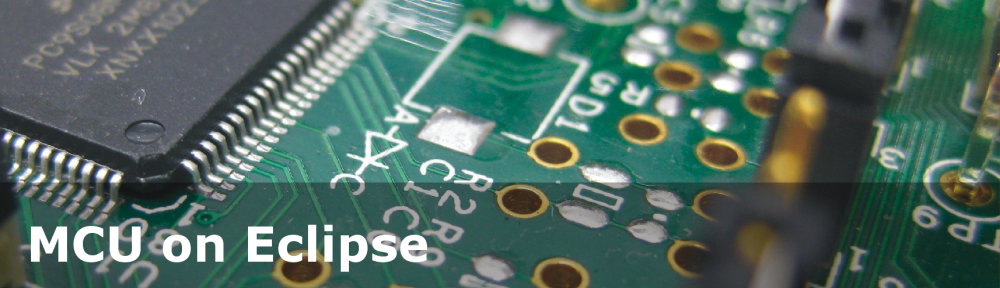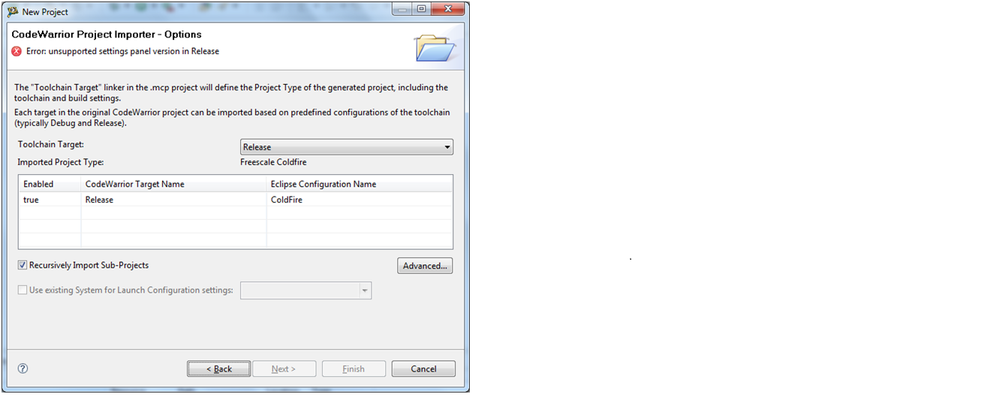- Forums
- Product Forums
- General Purpose MicrocontrollersGeneral Purpose Microcontrollers
- i.MX Forumsi.MX Forums
- QorIQ Processing PlatformsQorIQ Processing Platforms
- Identification and SecurityIdentification and Security
- Power ManagementPower Management
- Wireless ConnectivityWireless Connectivity
- RFID / NFCRFID / NFC
- Advanced AnalogAdvanced Analog
- MCX Microcontrollers
- S32G
- S32K
- S32V
- MPC5xxx
- Other NXP Products
- S12 / MagniV Microcontrollers
- Powertrain and Electrification Analog Drivers
- Sensors
- Vybrid Processors
- Digital Signal Controllers
- 8-bit Microcontrollers
- ColdFire/68K Microcontrollers and Processors
- PowerQUICC Processors
- OSBDM and TBDML
- S32M
- S32Z/E
-
- Solution Forums
- Software Forums
- MCUXpresso Software and ToolsMCUXpresso Software and Tools
- CodeWarriorCodeWarrior
- MQX Software SolutionsMQX Software Solutions
- Model-Based Design Toolbox (MBDT)Model-Based Design Toolbox (MBDT)
- FreeMASTER
- eIQ Machine Learning Software
- Embedded Software and Tools Clinic
- S32 SDK
- S32 Design Studio
- GUI Guider
- Zephyr Project
- Voice Technology
- Application Software Packs
- Secure Provisioning SDK (SPSDK)
- Processor Expert Software
- Generative AI & LLMs
-
- Topics
- Mobile Robotics - Drones and RoversMobile Robotics - Drones and Rovers
- NXP Training ContentNXP Training Content
- University ProgramsUniversity Programs
- Rapid IoT
- NXP Designs
- SafeAssure-Community
- OSS Security & Maintenance
- Using Our Community
-
- Cloud Lab Forums
-
- Knowledge Bases
- ARM Microcontrollers
- i.MX Processors
- Identification and Security
- Model-Based Design Toolbox (MBDT)
- QorIQ Processing Platforms
- S32 Automotive Processing Platform
- Wireless Connectivity
- CodeWarrior
- MCUXpresso Suite of Software and Tools
- MQX Software Solutions
- RFID / NFC
- Advanced Analog
-
- NXP Tech Blogs
- Home
- :
- CodeWarrior
- :
- CodeWarrior Development Tools Knowledge Base
- :
- Importing your CodeWarrior projects!
Importing your CodeWarrior projects!
- Subscribe to RSS Feed
- Mark as New
- Mark as Read
- Bookmark
- Subscribe
- Printer Friendly Page
- Report Inappropriate Content
Importing your CodeWarrior projects!
Importing your CodeWarrior projects!
Today I woke up with the inquiry-ish mood, so I would like to make you some questions, dear reader...ready?
So, you've been working on CodeWarrior Development Tools?
Nice! I've become really close with this developing tool due to the major benefits that it's portfolio brings to the developers' community.
Have you experienced any trouble finding .bins or actualizing updates manually?
If the answer is "yes", well, me too! Sometimes it's kinda difficult getting to know IDEs completely or finding out all the features that are contained within them.
Did you know that CodeWarrior can be turned into a more graphical coding environment?
If the answer is "no", let me tell you there is a way! And a pretty easy one...
If I told you CodeWarrior and Eclipse get together to empower developing tasks...?
Yes indeed, they can be merged and they'd easy things up!
Why would I like to merge CodeWarrior and Eclipse features?
Basicly, because the classical IDE provided by CodeWarrior turns out to be very manual when it comes to updates; besides, whenever you decide to search for an update, you must sync it and organize it all by yourself...and I know it might not be that hard, but it's not funny when you end up with tons of versions for each update.
The marvellous thing of working with CodeWarrior inside Eclipse IDE is that the graphical environment makes it way easier and friendlier for you, for us developers, and there is no need to search for updates or even trying to get the code segments when working with Processor Expert, for example, it is all viasually arranged and set for you to just have a blast programming.
This time I'll attach the Quick Starts of the CodeWarrior Project Importer, where you can find all the info you need to start using CodeWarrior tools from Eclipse IDE.
Amazing thing, have fun!
- Mark as Read
- Mark as New
- Bookmark
- Permalink
- Report Inappropriate Content
Wrong video, anyway, that 3DCone looks interesting.
Cheers!
- Mark as Read
- Mark as New
- Bookmark
- Permalink
- Report Inappropriate Content
Thanks for the notice Carlos!
Video has been corrected! :smileywink:
- Mark as Read
- Mark as New
- Bookmark
- Permalink
- Report Inappropriate Content
For our project we are using Codewarrior 6.2 version for microcontroller MCF5485. We want to migrate to Eclipse Codewarrior(C language, Version: 1.0.0 ,Build Id: b15_2105-A22). When I try to migrate *.mcp using Codewarrior project impoter am getting error. Error: unsupported settings panel version in Release. Can anybody help me to understand why this error is coming and is it right way to migrate? Please let me know if we have any other way to migrate.