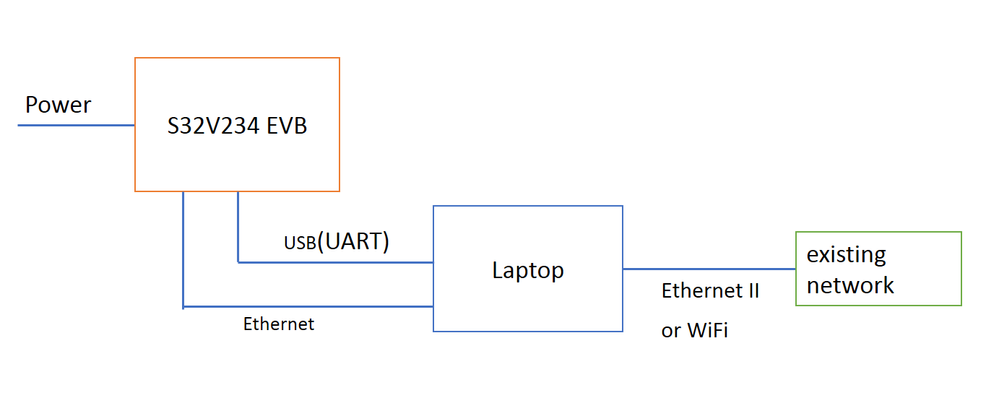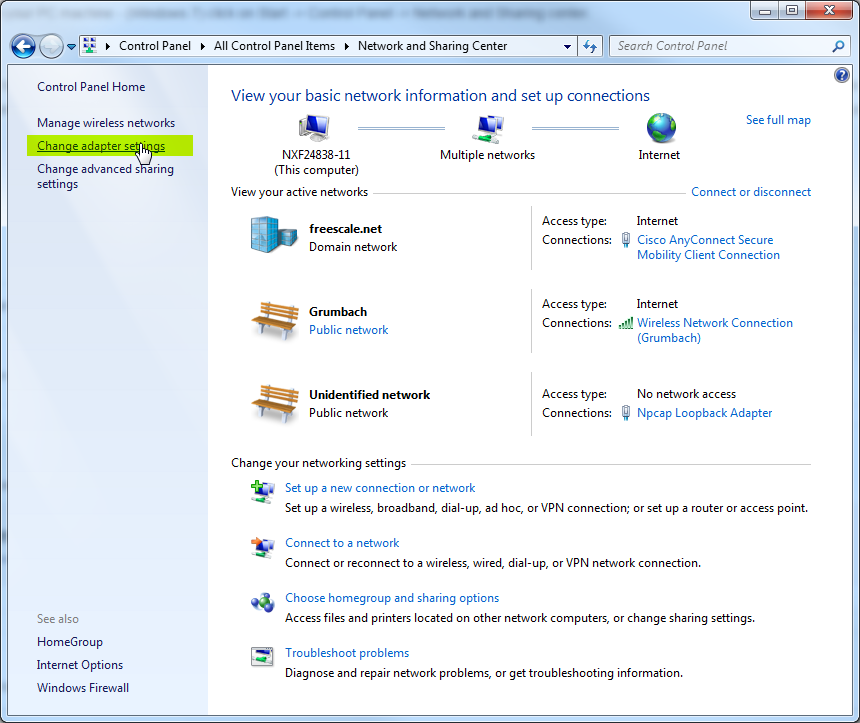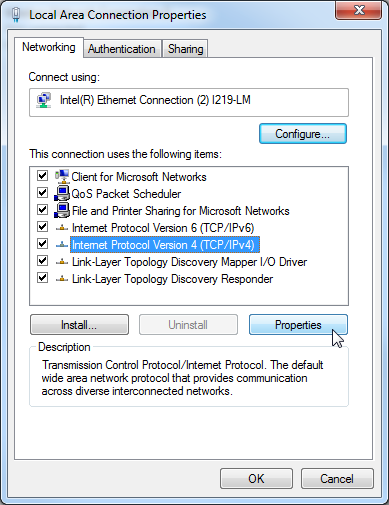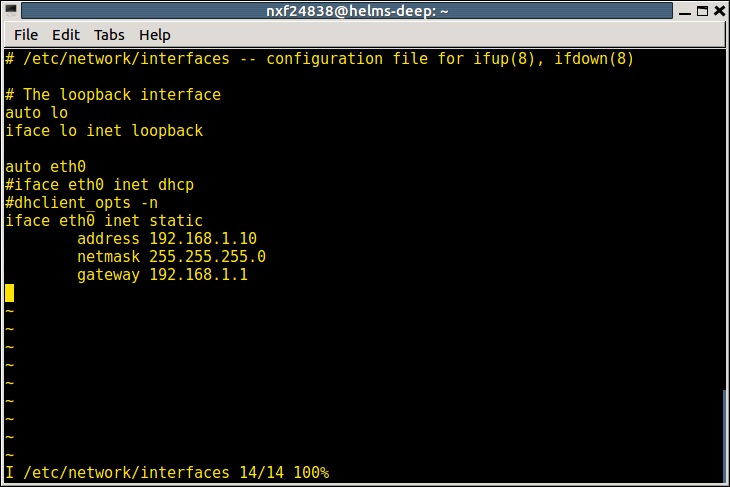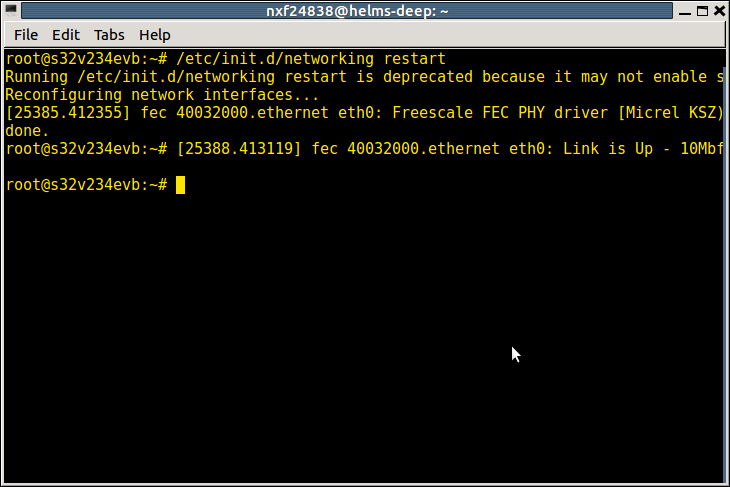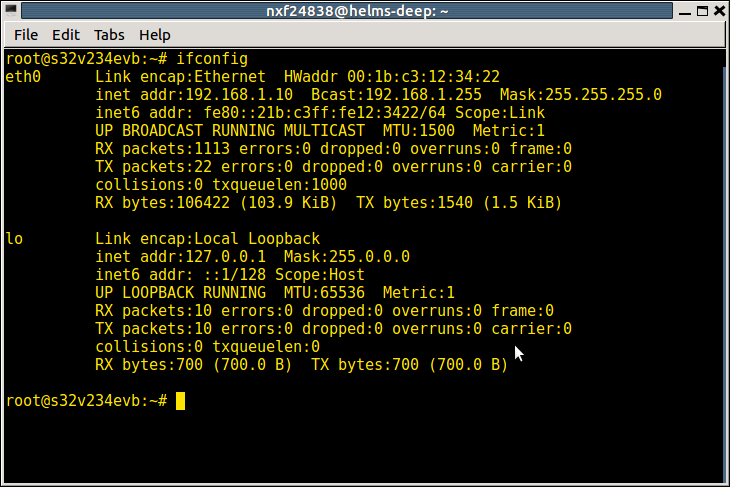- Forums
- Product Forums
- General Purpose MicrocontrollersGeneral Purpose Microcontrollers
- i.MX Forumsi.MX Forums
- QorIQ Processing PlatformsQorIQ Processing Platforms
- Identification and SecurityIdentification and Security
- Power ManagementPower Management
- Wireless ConnectivityWireless Connectivity
- RFID / NFCRFID / NFC
- Advanced AnalogAdvanced Analog
- MCX Microcontrollers
- S32G
- S32K
- S32V
- MPC5xxx
- Other NXP Products
- S12 / MagniV Microcontrollers
- Powertrain and Electrification Analog Drivers
- Sensors
- Vybrid Processors
- Digital Signal Controllers
- 8-bit Microcontrollers
- ColdFire/68K Microcontrollers and Processors
- PowerQUICC Processors
- OSBDM and TBDML
- S32M
- S32Z/E
-
- Solution Forums
- Software Forums
- MCUXpresso Software and ToolsMCUXpresso Software and Tools
- CodeWarriorCodeWarrior
- MQX Software SolutionsMQX Software Solutions
- Model-Based Design Toolbox (MBDT)Model-Based Design Toolbox (MBDT)
- FreeMASTER
- eIQ Machine Learning Software
- Embedded Software and Tools Clinic
- S32 SDK
- S32 Design Studio
- GUI Guider
- Zephyr Project
- Voice Technology
- Application Software Packs
- Secure Provisioning SDK (SPSDK)
- Processor Expert Software
- Generative AI & LLMs
-
- Topics
- Mobile Robotics - Drones and RoversMobile Robotics - Drones and Rovers
- NXP Training ContentNXP Training Content
- University ProgramsUniversity Programs
- Rapid IoT
- NXP Designs
- SafeAssure-Community
- OSS Security & Maintenance
- Using Our Community
-
- Cloud Lab Forums
-
- Knowledge Bases
- ARM Microcontrollers
- i.MX Processors
- Identification and Security
- Model-Based Design Toolbox (MBDT)
- QorIQ Processing Platforms
- S32 Automotive Processing Platform
- Wireless Connectivity
- CodeWarrior
- MCUXpresso Suite of Software and Tools
- MQX Software Solutions
- RFID / NFC
- Advanced Analog
-
- NXP Tech Blogs
- Home
- :
- Software Forums
- :
- S32 Design Studio Knowledge Base
- :
- HOWTO: S32V234 EVB Linux - Static IP address configuration
HOWTO: S32V234 EVB Linux - Static IP address configuration
- Subscribe to RSS Feed
- Mark as New
- Mark as Read
- Bookmark
- Subscribe
- Printer Friendly Page
- Report Inappropriate Content
HOWTO: S32V234 EVB Linux - Static IP address configuration
HOWTO: S32V234 EVB Linux - Static IP address configuration
Requirements:
- SD card with installed Linux image connected to EVB (HOWTO: Prepare A SD Card For Linux Boot Of S32V234-EVB Using BSP From VSDK )
- Serial link connection between PC and EVB (HOWTO: Setup A Remote Linux Connection in S32DS for Vision )
- Static IP address on PC machine
- Network connection between PC and EVB
Use case:
This settings is useful when you don't have DHCP server available or for some reason you can't connect EVB into existing network - like on this scenario:
Procedure:
Setup static IP address on your PC machine - (Windows 7) click on Start -> Control Panel -> Network and Sharing center. On the left side click on "Change adapter settings"
Select network interface connected to EVB ( Local area connection ) and choose "Internet protocol Version 4 (TCP/IPv4)" option and click on Properties button.
Select "Use the Following IP address" radio button and enter IP address for PC side of network connection and click on OK button.

Turn on EVB and connect to EVB via serial link using putty or any other terminal (115200 baud, 8N1). Login as the root user. Edit network interfaces configuration file by command vi /etc/network/interfaces and modify (press INS key to switch vi editor to edit mode) the file by the way as shown on next screenshot. Set IP address from range of your PC machine network settings.
Save new settings by :w command (press ESC key to switch vi editor to command mode) and exit from vi by :q command. Restart network by command
/etc/init.d/networking restart
Check the IP address by command ifconfig and try ping to your PC machine.
Troubleshooting:
- If you can't ping to PC machine and IP address is the same as you requested - check IP address on PC side and cable connection.
- If the IP address on EVB is different than you requested - check if you commented out the dhcp configuration. You may also try to reboot EVB instead of restarting network only.
- Mark as Read
- Mark as New
- Bookmark
- Permalink
- Report Inappropriate Content
I did to ping test on 28899 and 29288 EVB.
28899 EVB can ping or connect to PC, but 29288 EVB can not ping(BSP is working good).
the BSP is in the S32DS_VIsion_v2.0 folder, because my project need to vision sdk libs(apex, opencv, isp, etc...)
the Auto Linux BSP 17 is working(ping and connect to PC on 29288EVB), but i need other BSP.
how can i fix it?
thanks
- Mark as Read
- Mark as New
- Bookmark
- Permalink
- Report Inappropriate Content
Hi,
unfortunately I don't have 29288 EVB for test. What is output of ifconfig ? Did you check the eth0 boot log ( dmesg | grep eth )?
Jiri
- Mark as Read
- Mark as New
- Bookmark
- Permalink
- Report Inappropriate Content
Hi
IP setting value(192.168.1.10) is same both 28899 EVB and 29288 EVB(192.168.1.10).
I attached logs.
- boot log(dmesg|grep eth)
| root@s32v234evb:~# dmesg|grep eth [ 1.221150] fec 40032000.ethernet eth0: registered PHC device 0 [ 6.138140] fec 40032000.ethernet eth0: Freescale FEC PHY driver [Generic PHY] (mii_bus:phy_addr=fixed-0:00, irq=-1) [ 6.151118] IPv6: ADDRCONF(NETDEV_UP): eth0: link is not ready [ 8.138745] fec 40032000.ethernet eth0: Link is Up - 1Gbps/Full - flow control off [ 8.147470] IPv6: ADDRCONF(NETDEV_CHANGE): eth0: link becomes ready |
- ifconfig
| root@s32v234evb:~# ifconfig eth0 Link encap:Ethernet HWaddr 00:1b:c3:12:34:22 inet addr:192.168.1.10 Bcast:192.168.1.255 Mask:255.255.255.0 inet6 addr: fe80::21b:c3ff:fe12:3422/64 Scope:Link UP BROADCAST RUNNING MULTICAST MTU:1500 Metric:1 RX packets:0 errors:0 dropped:0 overruns:0 frame:0 TX packets:8 errors:0 dropped:0 overruns:0 carrier:0 collisions:0 txqueuelen:1000 RX bytes:0 (0.0 B) TX bytes:648 (648.0 B) |
- ping 192.168.1.1
| PING 192.168.1.1 (192.168.1.1) 56(84) bytes of data. From 192.168.1.10 icmp_seq=1 Destination Host Unreachable From 192.168.1.10 icmp_seq=2 Destination Host Unreachable From 192.168.1.10 icmp_seq=3 Destination Host Unreachable From 192.168.1.10 icmp_seq=4 Destination Host Unreachable |
thanks.
- Mark as Read
- Mark as New
- Bookmark
- Permalink
- Report Inappropriate Content
Hi,
sorry for delay. Did you solve your issue? It looks that the destination - 192.168.1.1 is not connected or the IP address (assume that this is your PC machine IP address) is not configured properly.
Jiri