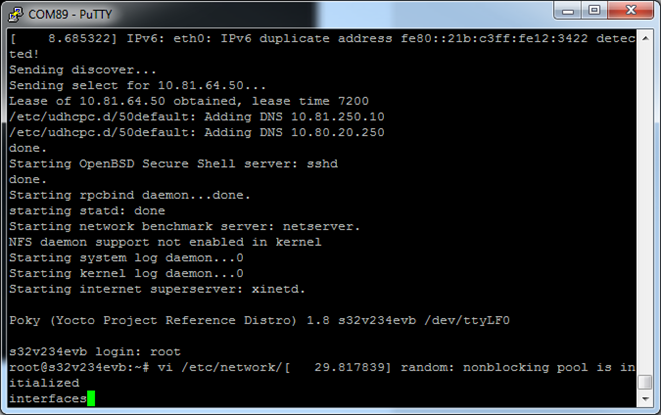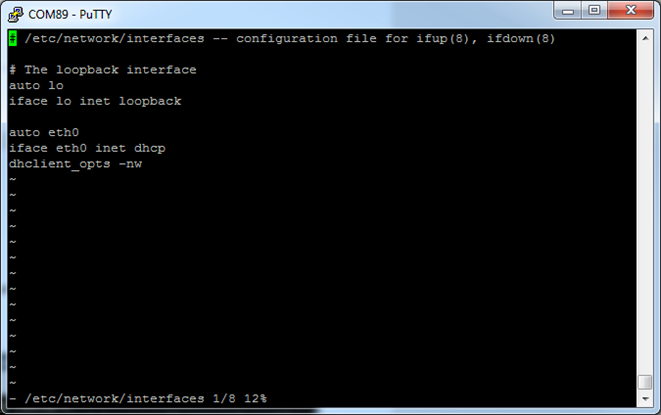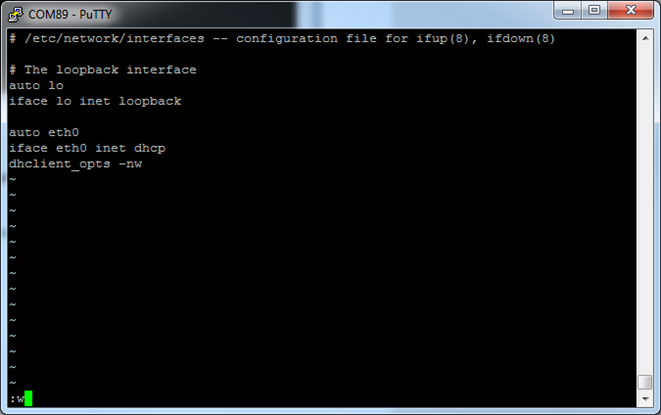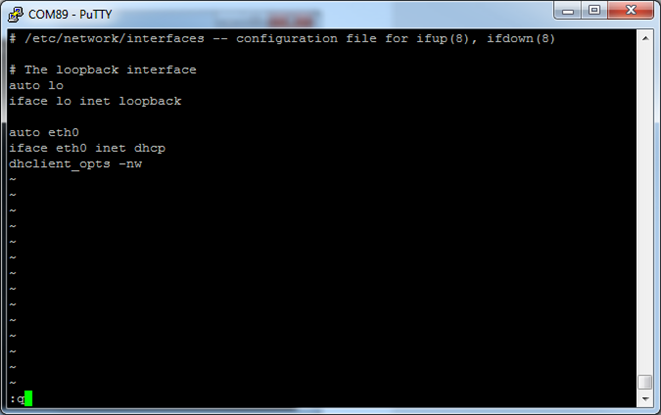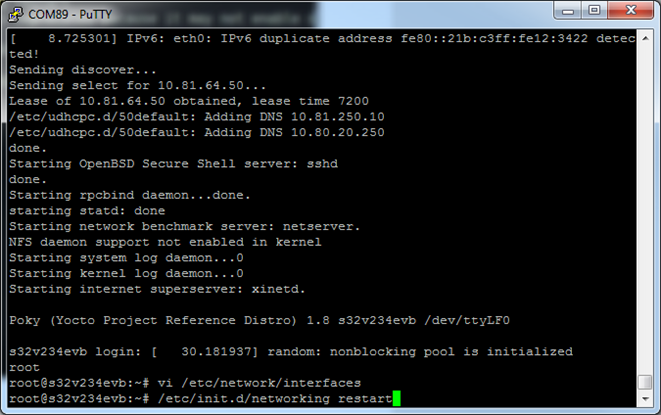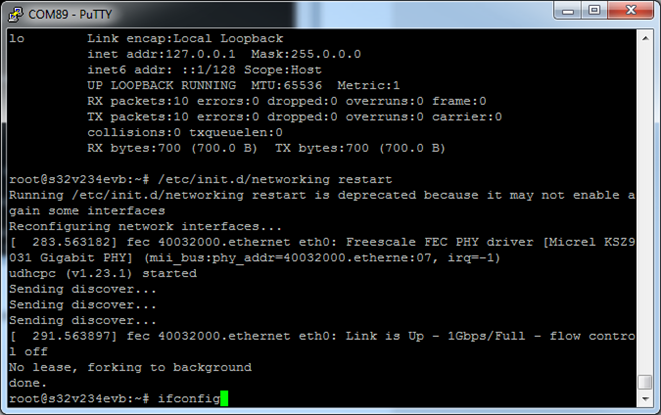- Forums
- Product Forums
- General Purpose MicrocontrollersGeneral Purpose Microcontrollers
- i.MX Forumsi.MX Forums
- QorIQ Processing PlatformsQorIQ Processing Platforms
- Identification and SecurityIdentification and Security
- Power ManagementPower Management
- MCX Microcontrollers
- S32G
- S32K
- S32V
- MPC5xxx
- Other NXP Products
- Wireless Connectivity
- S12 / MagniV Microcontrollers
- Powertrain and Electrification Analog Drivers
- Sensors
- Vybrid Processors
- Digital Signal Controllers
- 8-bit Microcontrollers
- ColdFire/68K Microcontrollers and Processors
- PowerQUICC Processors
- OSBDM and TBDML
-
- Solution Forums
- Software Forums
- MCUXpresso Software and ToolsMCUXpresso Software and Tools
- CodeWarriorCodeWarrior
- MQX Software SolutionsMQX Software Solutions
- Model-Based Design Toolbox (MBDT)Model-Based Design Toolbox (MBDT)
- FreeMASTER
- eIQ Machine Learning Software
- Embedded Software and Tools Clinic
- S32 SDK
- S32 Design Studio
- GUI Guider
- Zephyr Project
- Voice Technology
- Application Software Packs
- Secure Provisioning SDK (SPSDK)
- Processor Expert Software
- MCUXpresso Training Hub
-
- Topics
- Mobile Robotics - Drones and RoversMobile Robotics - Drones and Rovers
- NXP Training ContentNXP Training Content
- University ProgramsUniversity Programs
- Rapid IoT
- NXP Designs
- SafeAssure-Community
- OSS Security & Maintenance
- Using Our Community
-
- Cloud Lab Forums
-
- Knowledge Bases
- ARM Microcontrollers
-
- Home
- :
- Software Forums
- :
- S32 Design Studio Knowledge Base
- :
- HOWTO: S32V234 EVB Linux - DHCP IP address setup
HOWTO: S32V234 EVB Linux - DHCP IP address setup
- Subscribe to RSS Feed
- Mark as New
- Mark as Read
- Bookmark
- Subscribe
- Printer Friendly Page
- Report Inappropriate Content
HOWTO: S32V234 EVB Linux - DHCP IP address setup
HOWTO: S32V234 EVB Linux - DHCP IP address setup
Requirements:
- SD card with installed Linux image connected to EVB (https://community.nxp.com/docs/DOC-335023 )
- Serial link connection between PC and EVB (HOWTO: Setup A Remote Linux Connection in S32DS for Vision )
- EVB connected to network
Procedure:
Turn on EVB and connect to EVB via serial link using putty or any other terminal (115200 baud, 8N1). Login as the root user. Edit network interfaces configuration file by command vi /etc/network/interfaces and modify (press INS key to switch vi editor to edit mode) the file by the way as shown on next screenshot. Set IP address from range of your PC machine network settings.
The vi /etc/network/interfaces string is cutoff, because the OS acts during typing. The OS-printed line. [ 29.817839] random: nonblocking pool is initialized (it varies with each boot). is written automatically by the OS a few seconds after login. These characters do not make a difference. Just enter the string as instructed and press Enter. You will see the screen as follows.
Save new settings by :w command (press ESC key to switch vi editor to command mode) and exit from vi by :q command.
Restart network by command /etc/init.d/networking restart
Check the IP address by command ifconfig and try ping to your PC machine.
Troubleshooting:
- If you can't ping to PC machine and IP address is the same as you requested - check IP address on PC side and cable connection.
- If the IP address on EVB is different than you requested - check if you commented out the dhcp configuration. You may also try to reboot EVB instead of restarting network only.