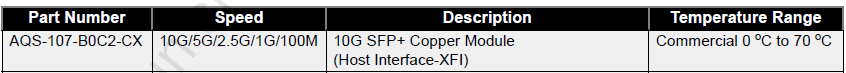- NXP Forums
- Product Forums
- General Purpose MicrocontrollersGeneral Purpose Microcontrollers
- i.MX Forumsi.MX Forums
- QorIQ Processing PlatformsQorIQ Processing Platforms
- Identification and SecurityIdentification and Security
- Power ManagementPower Management
- MCX Microcontrollers
- S32G
- S32K
- S32V
- MPC5xxx
- Other NXP Products
- Wireless Connectivity
- S12 / MagniV Microcontrollers
- Powertrain and Electrification Analog Drivers
- Sensors
- Vybrid Processors
- Digital Signal Controllers
- 8-bit Microcontrollers
- ColdFire/68K Microcontrollers and Processors
- PowerQUICC Processors
- OSBDM and TBDML
-
- Solution Forums
- Software Forums
- MCUXpresso Software and ToolsMCUXpresso Software and Tools
- CodeWarriorCodeWarrior
- MQX Software SolutionsMQX Software Solutions
- Model-Based Design Toolbox (MBDT)Model-Based Design Toolbox (MBDT)
- FreeMASTER
- eIQ Machine Learning Software
- Embedded Software and Tools Clinic
- S32 SDK
- S32 Design Studio
- Vigiles
- GUI Guider
- Zephyr Project
- Voice Technology
- Application Software Packs
- Secure Provisioning SDK (SPSDK)
- Processor Expert Software
-
- Topics
- Mobile Robotics - Drones and RoversMobile Robotics - Drones and Rovers
- NXP Training ContentNXP Training Content
- University ProgramsUniversity Programs
- Rapid IoT
- NXP Designs
- SafeAssure-Community
- OSS Security & Maintenance
- Using Our Community
-
- Cloud Lab Forums
-
- Home
- :
- QorIQ Processing Platforms
- :
- Layerscape
- :
- How to check fm1-mac9 connection speed?
How to check fm1-mac9 connection speed?
- Subscribe to RSS Feed
- Mark Topic as New
- Mark Topic as Read
- Float this Topic for Current User
- Bookmark
- Subscribe
- Mute
- Printer Friendly Page
How to check fm1-mac9 connection speed?
- Mark as New
- Bookmark
- Subscribe
- Mute
- Subscribe to RSS Feed
- Permalink
- Report Inappropriate Content
Hi NXP,
I am using LS1043A LSDK18.03-k4.9 custom board.
We are testing by connecting AQS-107 10G copper module to fm1-mac9.
Copper modules can be connected at various speeds as shown below.
The PC is 2.5G and connected to fm1-mac9.
When measuring iperf performance, it is estimated that it is connected to 2.5G with 1.2Gbps.
However, when I try ethtool fm1-mac9, the speed is not displayed as 2500Mb/s.
How can I check the connection speed on LS1043A?
Thank you for always helping,
Best regards.
gyosun.
- Mark as New
- Bookmark
- Subscribe
- Mute
- Subscribe to RSS Feed
- Permalink
- Report Inappropriate Content
Which SerDes protocol is in question?
Please consider that if MAC9 is configured as XFI, then only 10G physical data rate is supported.
- Mark as New
- Bookmark
- Subscribe
- Mute
- Subscribe to RSS Feed
- Permalink
- Report Inappropriate Content
Hi ufedor,
MAC9 is connected by SerDes0 XFI.
SRDS_PRTCL_S1_RCW[128:143] = 0x1460.
Are you saying that if you connect like this, only 10G is supported, and it works according to the physical speed?
Is there any way to check what the connection speed is?
Or, is there a way to set the speed manually?
Thank you,
Best regards.
gyosun.
- Mark as New
- Bookmark
- Subscribe
- Mute
- Subscribe to RSS Feed
- Permalink
- Report Inappropriate Content
> Is there any way to check what the connection speed is?
Request data from the PHY.
> Or, is there a way to set the speed manually?
This is not possible.