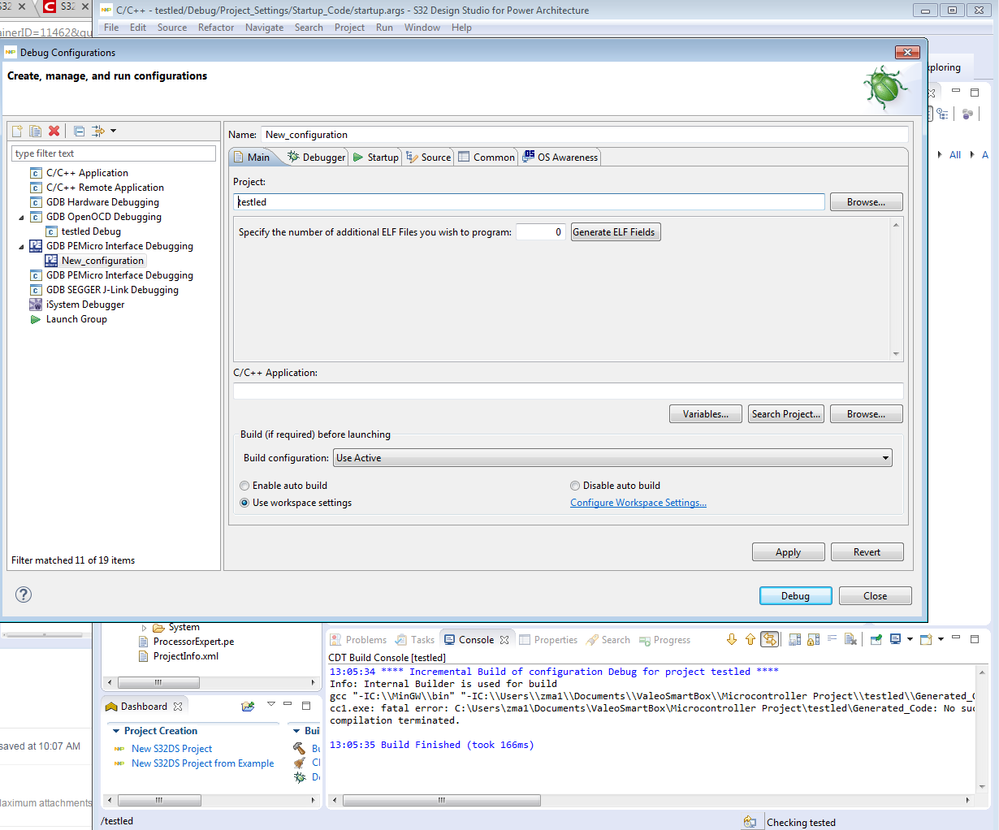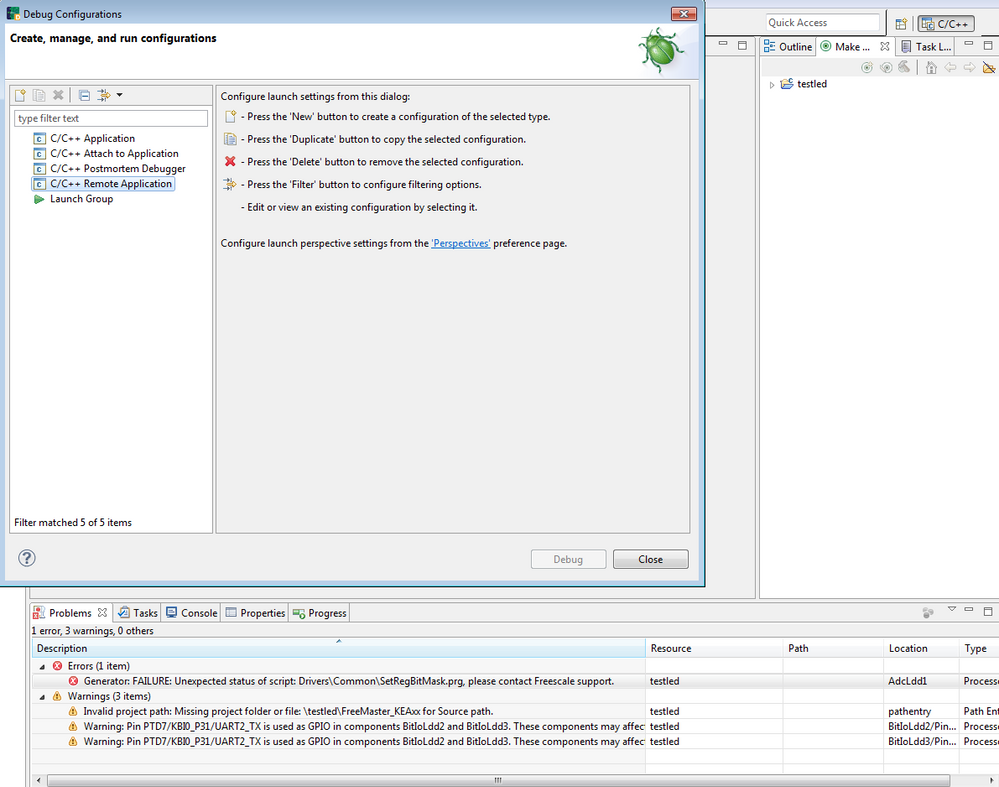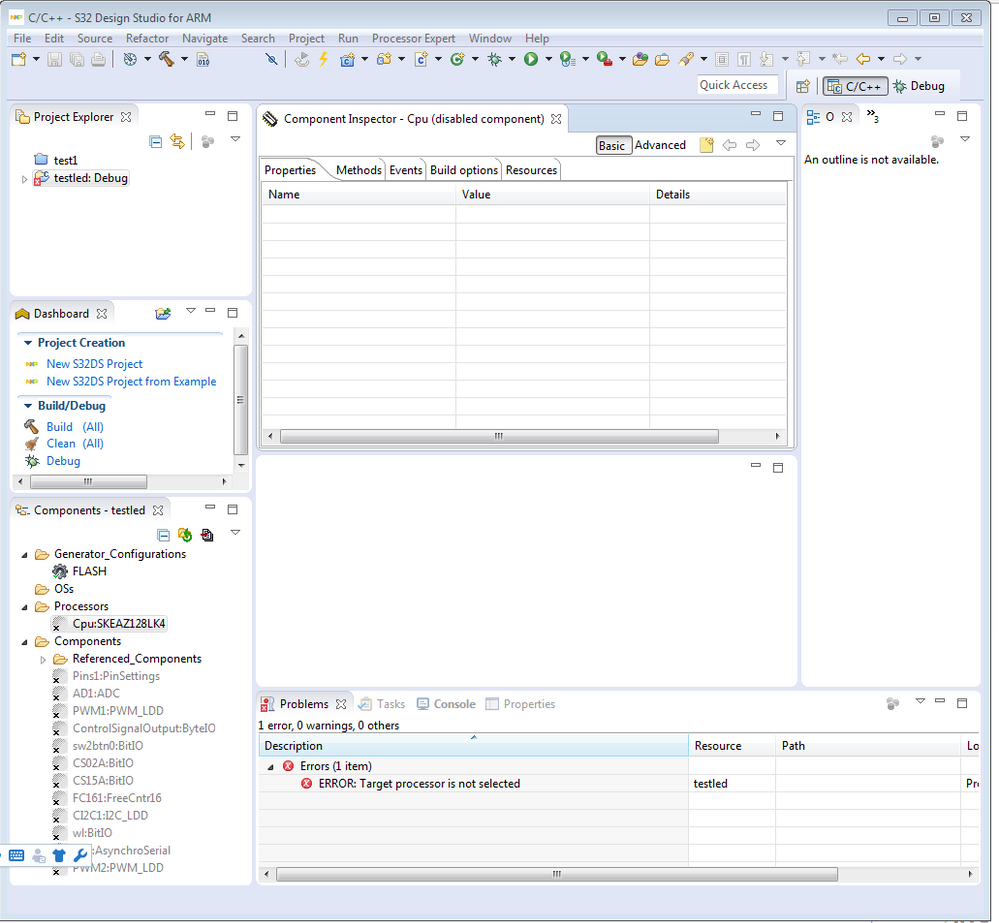- Forums
- Product Forums
- General Purpose MicrocontrollersGeneral Purpose Microcontrollers
- i.MX Forumsi.MX Forums
- QorIQ Processing PlatformsQorIQ Processing Platforms
- Identification and SecurityIdentification and Security
- Power ManagementPower Management
- MCX Microcontrollers
- S32G
- S32K
- S32V
- MPC5xxx
- Other NXP Products
- Wireless Connectivity
- S12 / MagniV Microcontrollers
- Powertrain and Electrification Analog Drivers
- Sensors
- Vybrid Processors
- Digital Signal Controllers
- 8-bit Microcontrollers
- ColdFire/68K Microcontrollers and Processors
- PowerQUICC Processors
- OSBDM and TBDML
-
- Solution Forums
- Software Forums
- MCUXpresso Software and ToolsMCUXpresso Software and Tools
- CodeWarriorCodeWarrior
- MQX Software SolutionsMQX Software Solutions
- Model-Based Design Toolbox (MBDT)Model-Based Design Toolbox (MBDT)
- FreeMASTER
- eIQ Machine Learning Software
- Embedded Software and Tools Clinic
- S32 SDK
- S32 Design Studio
- GUI Guider
- Zephyr Project
- Voice Technology
- Application Software Packs
- Secure Provisioning SDK (SPSDK)
- Processor Expert Software
- MCUXpresso Training Hub
-
- Topics
- Mobile Robotics - Drones and RoversMobile Robotics - Drones and Rovers
- NXP Training ContentNXP Training Content
- University ProgramsUniversity Programs
- Rapid IoT
- NXP Designs
- SafeAssure-Community
- OSS Security & Maintenance
- Using Our Community
-
- Cloud Lab Forums
-
- Knowledge Bases
- ARM Microcontrollers
- i.MX Processors
- Identification and Security
- Model-Based Design Toolbox (MBDT)
- QorIQ Processing Platforms
- S32 Automotive Processing Platform
- Wireless Connectivity
- CodeWarrior
- MCUXpresso Suite of Software and Tools
- MQX Software Solutions
-
- Home
- :
- Software Forums
- :
- S32 Design Studio
- :
- I can not get the .elf file after I built the project
I can not get the .elf file after I built the project
- Subscribe to RSS Feed
- Mark Topic as New
- Mark Topic as Read
- Float this Topic for Current User
- Bookmark
- Subscribe
- Mute
- Printer Friendly Page
I can not get the .elf file after I built the project
- Mark as New
- Bookmark
- Subscribe
- Mute
- Subscribe to RSS Feed
- Permalink
- Report Inappropriate Content
Software: S32 Design Studio for Power 1.2
Board: FRDM-KEA128
I started this with a plain computer(only has windows 7). I use to have error like"fatal error no such file or directory" and "gcc/g++ not found in the PATH". After I installed MinGW and included path and built it, I dont have problems. But when I go debug I do not have the .elf file and it shows "Program file does not exist".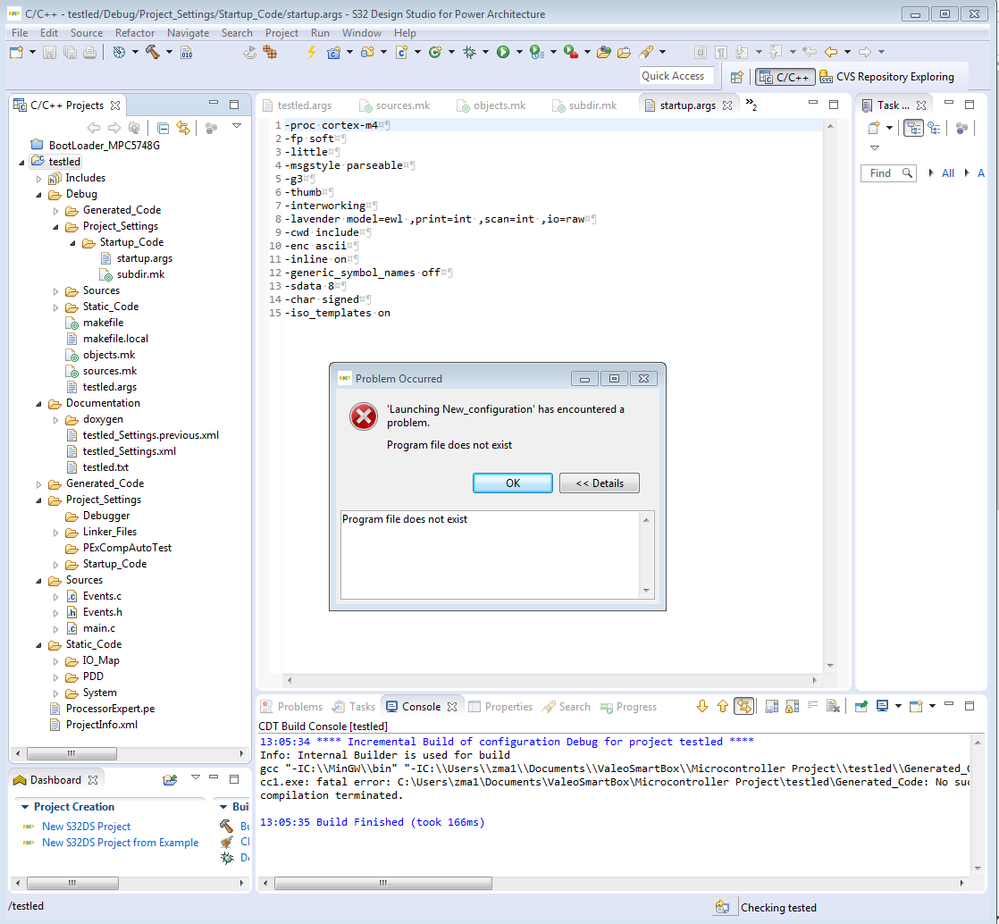
I have worked on this for a long time. Really tried every solution on this website and anything I could find on Google. Can someone give me some assistance. I will be much appreciated.
- Mark as New
- Bookmark
- Subscribe
- Mute
- Subscribe to RSS Feed
- Permalink
- Report Inappropriate Content
I suspect this project was created in Processor Expert Software, Microcontroller Driver Suite:
Processor Expert Software, Microcontroller Driver Suite|NXP
I'd recommend you to download it and import the project there.
There are many dependencies to Processor Expert plugins which are not supported by S32DS for ARM.
Hope it helps.
Stan
- Mark as New
- Bookmark
- Subscribe
- Mute
- Subscribe to RSS Feed
- Permalink
- Report Inappropriate Content
Also at the Debug Configuration, I could find PE micro debugger which I suppose I should use for my MCU? Do I need to install through help? Or maybe PE micro is not the right debugger?
- Mark as New
- Bookmark
- Subscribe
- Mute
- Subscribe to RSS Feed
- Permalink
- Report Inappropriate Content
I don't think you can use standalone Processor Expert Software to debug generated project.
The main goal of the tool is to generate C init/driver code which you can then build in any other tool like CodeWarrior.
If you manage to generate an .elf file you can program and debug it in S32 Design Studio. I'd recommend you to use option 2."Executable file importer":
HOWTO: download separate elf/srec file to microcontroller using S32 Design Studio
Regarding the generator FAILURE: I'd recommend you to submit your question here:
https://community.nxp.com/community/pex
Hope it helps.
Stan
- Mark as New
- Bookmark
- Subscribe
- Mute
- Subscribe to RSS Feed
- Permalink
- Report Inappropriate Content
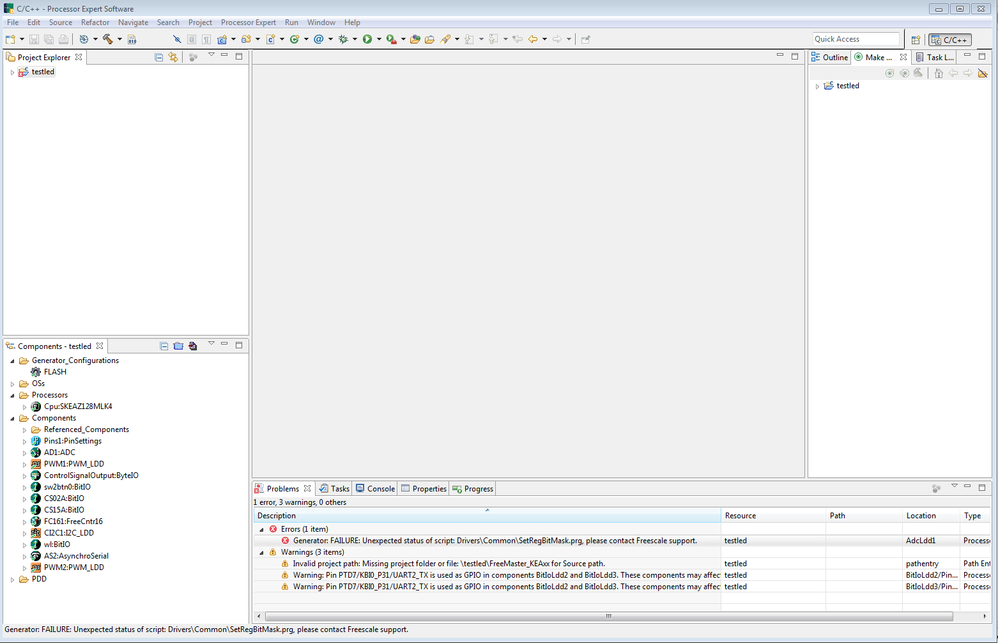
- Mark as New
- Bookmark
- Subscribe
- Mute
- Subscribe to RSS Feed
- Permalink
- Report Inappropriate Content
Hello,
it looks like that you are using S32DS for Power PC on ARM MCU. For FRDM-KEA128 board you should use S32DS for ARM ver. 1.3 desdign studio.
Jiri
- Mark as New
- Bookmark
- Subscribe
- Mute
- Subscribe to RSS Feed
- Permalink
- Report Inappropriate Content
I am using S32DS for ARM ver. 1.3 desdign studio. Still getting same error.
It is unable to generate .elf file.
- Mark as New
- Bookmark
- Subscribe
- Mute
- Subscribe to RSS Feed
- Permalink
- Report Inappropriate Content
Hi,
can you please attach build console output?
Jiri
- Mark as New
- Bookmark
- Subscribe
- Mute
- Subscribe to RSS Feed
- Permalink
- Report Inappropriate Content
Thank you for your help. After I installed S32DS for ARM ver. 1.3.I ran into some new issues."ERROR: Target processor is not selected" Which I have never ran into before using 1.2 version.
- Mark as New
- Bookmark
- Subscribe
- Mute
- Subscribe to RSS Feed
- Permalink
- Report Inappropriate Content
Hi,
I'm wondering where you crated this SDK/processor expert based project.
S32DS for ARM does not support this type of project for KEA derivative.
The only SDK available for KEA is set of drivers (Example quality code) and has no graphical interface to setup.
Regards,
Stan
- Mark as New
- Bookmark
- Subscribe
- Mute
- Subscribe to RSS Feed
- Permalink
- Report Inappropriate Content
I received this project from someone else and I need to playback this project on a new computer. I only know people who did this used S32 DS(no version specified). I tried V1.2 for power and 1.3 for ARM. I keep running into these compiling errors.Do think it will be better for you guys to take a look at the project maybe?