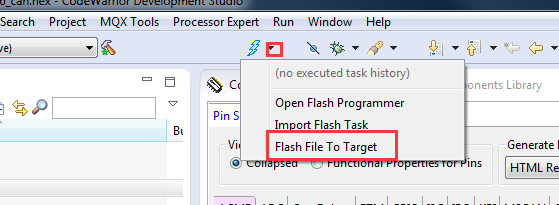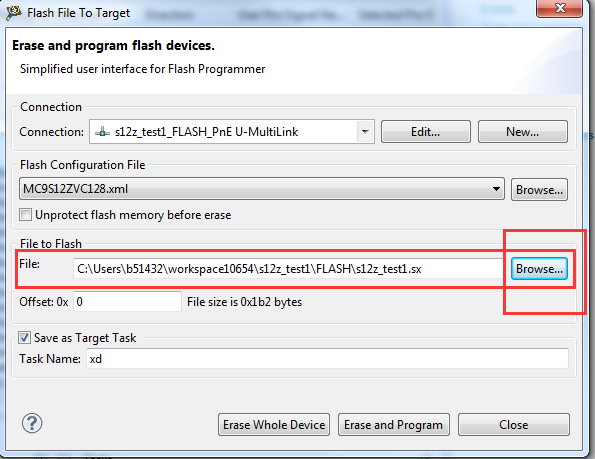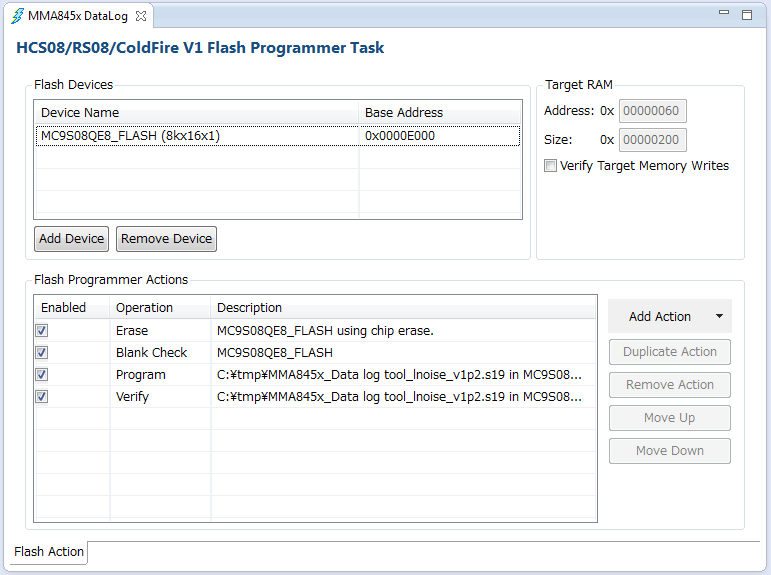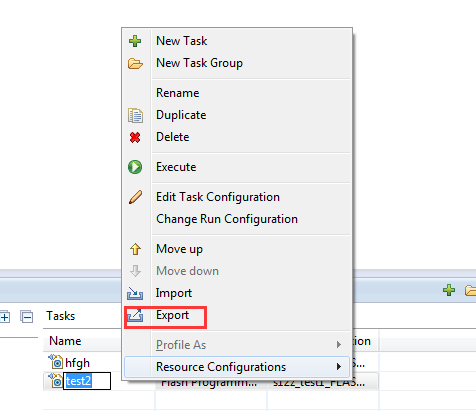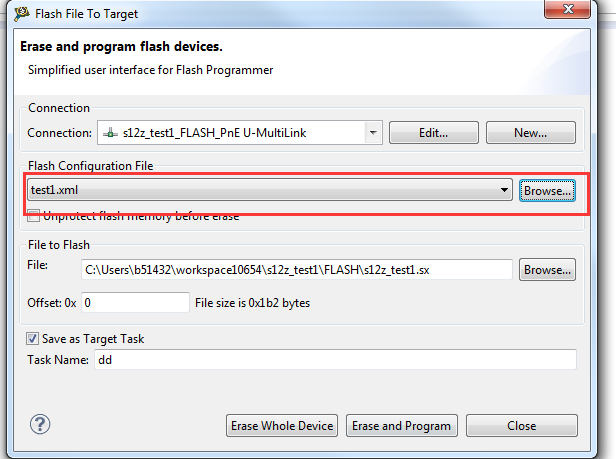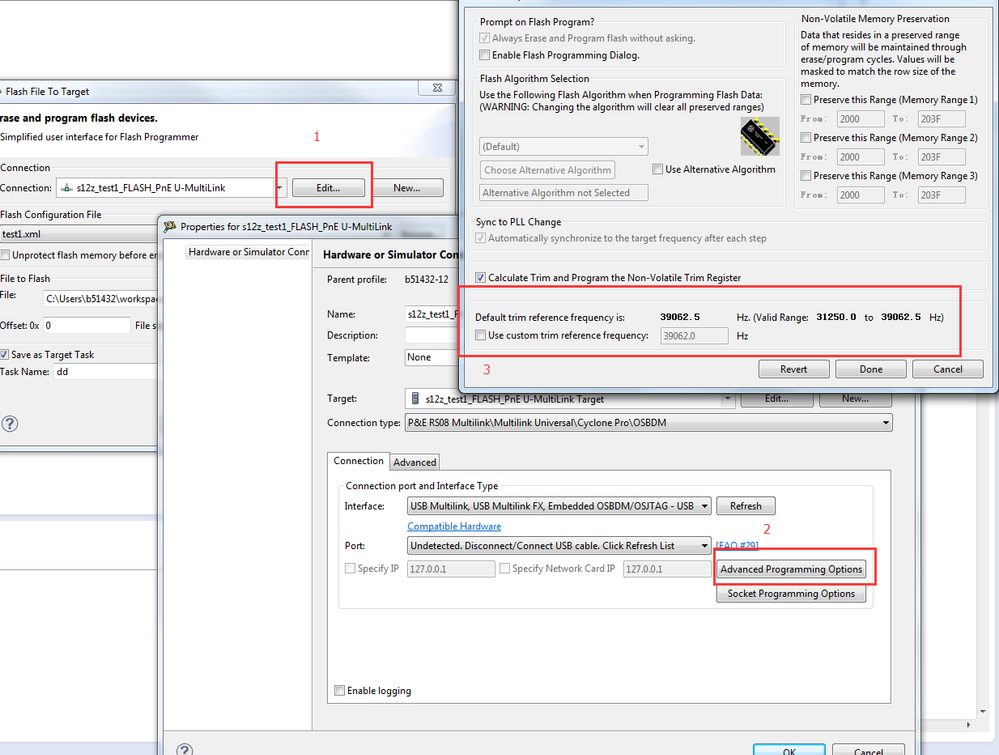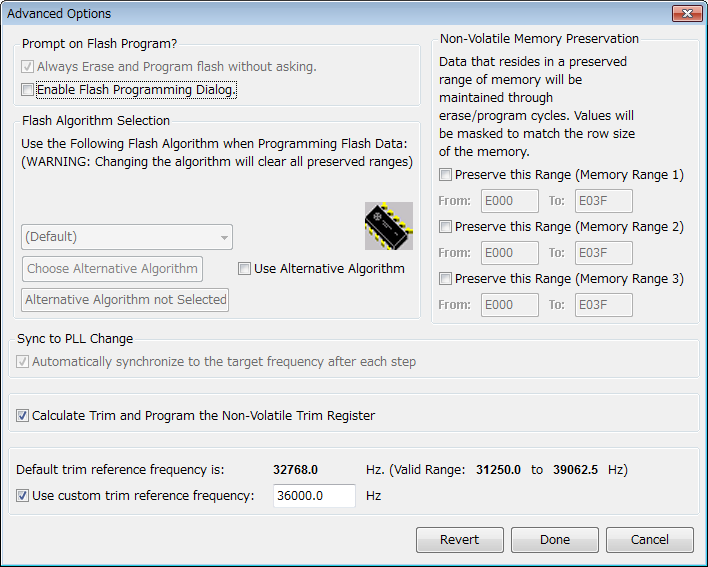- NXP Forums
- Product Forums
- General Purpose MicrocontrollersGeneral Purpose Microcontrollers
- i.MX Forumsi.MX Forums
- QorIQ Processing PlatformsQorIQ Processing Platforms
- Identification and SecurityIdentification and Security
- Power ManagementPower Management
- MCX Microcontrollers
- S32G
- S32K
- S32V
- MPC5xxx
- Other NXP Products
- Wireless Connectivity
- S12 / MagniV Microcontrollers
- Powertrain and Electrification Analog Drivers
- Sensors
- Vybrid Processors
- Digital Signal Controllers
- 8-bit Microcontrollers
- ColdFire/68K Microcontrollers and Processors
- PowerQUICC Processors
- OSBDM and TBDML
-
- Solution Forums
- Software Forums
- MCUXpresso Software and ToolsMCUXpresso Software and Tools
- CodeWarriorCodeWarrior
- MQX Software SolutionsMQX Software Solutions
- Model-Based Design Toolbox (MBDT)Model-Based Design Toolbox (MBDT)
- FreeMASTER
- eIQ Machine Learning Software
- Embedded Software and Tools Clinic
- S32 SDK
- S32 Design Studio
- Vigiles
- GUI Guider
- Zephyr Project
- Voice Technology
- Application Software Packs
- Secure Provisioning SDK (SPSDK)
- Processor Expert Software
-
- Topics
- Mobile Robotics - Drones and RoversMobile Robotics - Drones and Rovers
- NXP Training ContentNXP Training Content
- University ProgramsUniversity Programs
- Rapid IoT
- NXP Designs
- SafeAssure-Community
- OSS Security & Maintenance
- Using Our Community
-
- Cloud Lab Forums
-
- Home
- :
- CodeWarrior
- :
- CodeWarrior Development Tools
- :
- [CW10.7] Can we download S19 file?
[CW10.7] Can we download S19 file?
- Subscribe to RSS Feed
- Mark Topic as New
- Mark Topic as Read
- Float this Topic for Current User
- Bookmark
- Subscribe
- Mute
- Printer Friendly Page
[CW10.7] Can we download S19 file?
- Mark as New
- Bookmark
- Subscribe
- Mute
- Subscribe to RSS Feed
- Permalink
- Report Inappropriate Content
As you may know, we can download S19 file to target board if we use classic CodeWarrior 6.3 and USB multilink.
But CodeWarrior 6.3 does not running on Windows 7 64-bit.
Therefore, I had installed CodeWarrior 10.7 now, but I cannot find out how to download S19 file to target board using CodeWarrior 10.7 and USB multilink.
Please let us know how to download S19 file to target board using CodeWarrior 10.7 and USB multilink.
Best regards,
Takashima
- Mark as New
- Bookmark
- Subscribe
- Mute
- Subscribe to RSS Feed
- Permalink
- Report Inappropriate Content
Hello lsao,
On CW10.7 we also can flash the s19 file , please click the "Flash File To Target",
then in the configure view , select your s19 file :
Have a great day,
Alice Yang
-----------------------------------------------------------------------------------------------------------------------
Note: If this post answers your question, please click the Correct Answer button. Thank you!
-----------------------------------------------------------------------------------------------------------------------
- Mark as New
- Bookmark
- Subscribe
- Mute
- Subscribe to RSS Feed
- Permalink
- Report Inappropriate Content
Dear Alice Yang
Thank you for your reply.
I can setup Flash File to Target programmer task as below and I can download S19 file to S08QE8 target board.
But this programmer task does not store trim value to adjust internal oscillator 36,000 Hz.
If programmer task can support store trim value, please let us know how to setup.
Best regards,
Takashima
- Mark as New
- Bookmark
- Subscribe
- Mute
- Subscribe to RSS Feed
- Permalink
- Report Inappropriate Content
Hello Lsao,
Maybe the below method can help you , you can test it as the steps :
- After you configure the Task, save it : right click your Task, select Expert , input a name , for example " test1 ".
- Click the "Flash File To Target" as i said before , in the "Flash Configure File" select the "test1.xml":
- Then refer to these steps to do :
Hope it helps
Have a great day,
Alice Yang
-----------------------------------------------------------------------------------------------------------------------
Note: If this post answers your question, please click the Correct Answer button. Thank you!
-----------------------------------------------------------------------------------------------------------------------
- Mark as New
- Bookmark
- Subscribe
- Mute
- Subscribe to RSS Feed
- Permalink
- Report Inappropriate Content
Dear Alice Yang,
Thank you for your reply.
I also setup Advanced Programming Options and check Use custom trim frequency as below.
But Flash File To Target project does not program trim value.
Can your Flash File To Target project program trim value to target MCU?
Best regards,
Takashima
- Mark as New
- Bookmark
- Subscribe
- Mute
- Subscribe to RSS Feed
- Permalink
- Report Inappropriate Content
Hello Takashima,
I test on my side , I'm very sorry for that the flash programmer really can not trimming the S08 devices.
And i find this already reported to our developers with internal ticket number
ENGR00278719. Unfortunately, they determined not to fix it due to other
product priorities.
CW 10.6 flash programmer problem
However i test using the CW debugger , it can program the trim value .
Have a great day,
Alice Yang
-----------------------------------------------------------------------------------------------------------------------
Note: If this post answers your question, please click the Correct Answer button. Thank you!
-----------------------------------------------------------------------------------------------------------------------