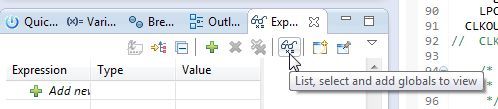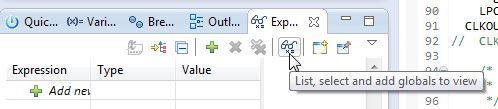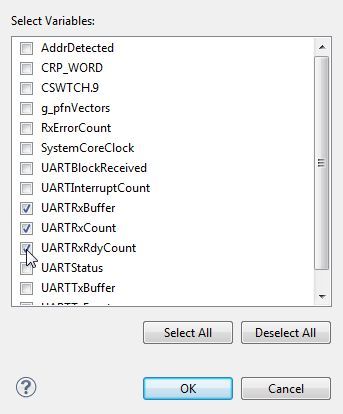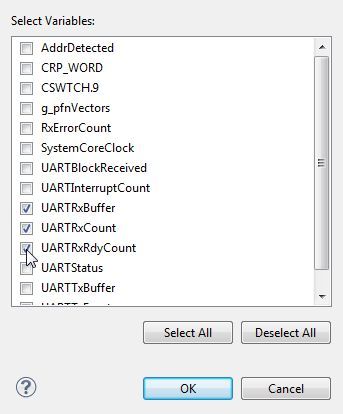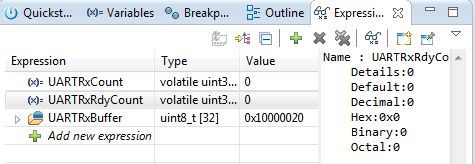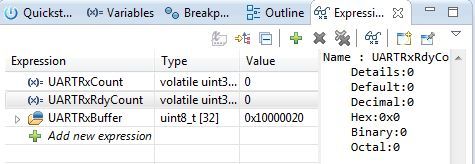- Forums
- Product Forums
- General Purpose MicrocontrollersGeneral Purpose Microcontrollers
- i.MX Forumsi.MX Forums
- QorIQ Processing PlatformsQorIQ Processing Platforms
- Identification and SecurityIdentification and Security
- Power ManagementPower Management
- MCX Microcontrollers
- S32G
- S32K
- S32V
- MPC5xxx
- Other NXP Products
- Wireless Connectivity
- S12 / MagniV Microcontrollers
- Powertrain and Electrification Analog Drivers
- Sensors
- Vybrid Processors
- Digital Signal Controllers
- 8-bit Microcontrollers
- ColdFire/68K Microcontrollers and Processors
- PowerQUICC Processors
- OSBDM and TBDML
-
- Solution Forums
- Software Forums
- MCUXpresso Software and ToolsMCUXpresso Software and Tools
- CodeWarriorCodeWarrior
- MQX Software SolutionsMQX Software Solutions
- Model-Based Design Toolbox (MBDT)Model-Based Design Toolbox (MBDT)
- FreeMASTER
- eIQ Machine Learning Software
- Embedded Software and Tools Clinic
- S32 SDK
- S32 Design Studio
- GUI Guider
- Zephyr Project
- Voice Technology
- Application Software Packs
- Secure Provisioning SDK (SPSDK)
- Processor Expert Software
- MCUXpresso Training Hub
-
- Topics
- Mobile Robotics - Drones and RoversMobile Robotics - Drones and Rovers
- NXP Training ContentNXP Training Content
- University ProgramsUniversity Programs
- Rapid IoT
- NXP Designs
- SafeAssure-Community
- OSS Security & Maintenance
- Using Our Community
-
- Cloud Lab Forums
-
- Knowledge Bases
- ARM Microcontrollers
- i.MX Processors
- Identification and Security
- Model-Based Design Toolbox (MBDT)
- QorIQ Processing Platforms
-
- Home
- :
- MCUXpresso Software and Tools
- :
- LPCXpresso IDE FAQs
- :
- Viewing Variables during debug
Viewing Variables during debug
- Subscribe to RSS Feed
- Mark Topic as New
- Mark Topic as Read
- Float this Topic for Current User
- Bookmark
- Subscribe
- Mute
- Printer Friendly Page
Viewing Variables during debug
- Mark as New
- Bookmark
- Subscribe
- Mute
- Subscribe to RSS Feed
- Permalink
- Report Inappropriate Content
Local Variables
All of the local variables for the current stack frame can be viewed in the Variables view.
Global Variables
Unlike LPCXpresso IDE v4 and earlier, in LPCXpresso v6 globals are not accessible through the Variables view.To view the values of global variables whilst debugging, you need to add them to the Expressions view. A simple way to do this is to highlight the variable of interest in the Editor view, then right click and use the "Add Watch Expression..." option. The value of each global added will then be updated each time execution of your application is paused or a breakpoint hit.
Alternatively, you can use the "List, select and add globals to view" icon in the Expressions View
to show a list of available global variables in a pick list. Simply select the variables that you are interested in
and they will be added to the Expressions view for you.
Displaying address of variables
It is possible to optionally display the actual address of globals that you have added to the Expressions view (and also the address of a local in the Variables view). To do this, click on the "View Menu" icon (the downward facing triangle on the right hand side of the Expressions/Variables View), and select:
View Menu : Layout - Select Columns - Address
Changing format variables displayed in
Variables displayed in the Expressions view (and Variables view) are displayed typically in decimal in the "Value" column, and then in several bases in the detailed information pane for the currently selected variable. You can change the base used for displaying in the "Value" column by clicking on the "View Menu" icon (the downward facing triangle on the right hand side of the Expressions/Variables View), and selecting :
View Menu : Number format
Note - although there is a workspace preference for setting a default format for Variables and Expressions, this does not currently get picked up by the views themselves.