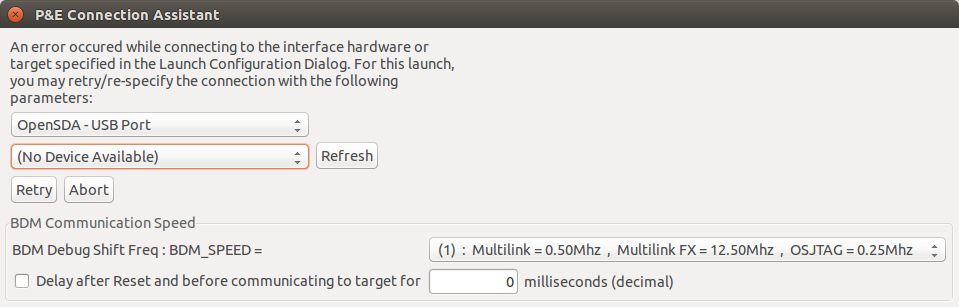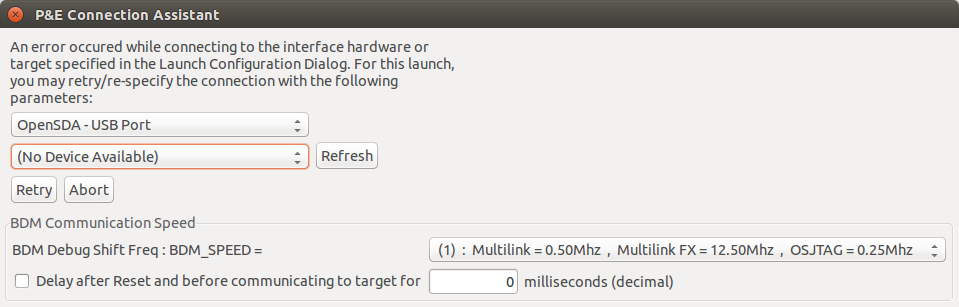- NXP Forums
- Product Forums
- General Purpose MicrocontrollersGeneral Purpose Microcontrollers
- i.MX Forumsi.MX Forums
- QorIQ Processing PlatformsQorIQ Processing Platforms
- Identification and SecurityIdentification and Security
- Power ManagementPower Management
- MCX Microcontrollers
- S32G
- S32K
- S32V
- MPC5xxx
- Other NXP Products
- Wireless Connectivity
- S12 / MagniV Microcontrollers
- Powertrain and Electrification Analog Drivers
- Sensors
- Vybrid Processors
- Digital Signal Controllers
- 8-bit Microcontrollers
- ColdFire/68K Microcontrollers and Processors
- PowerQUICC Processors
- OSBDM and TBDML
-
- Solution Forums
- Software Forums
- MCUXpresso Software and ToolsMCUXpresso Software and Tools
- CodeWarriorCodeWarrior
- MQX Software SolutionsMQX Software Solutions
- Model-Based Design Toolbox (MBDT)Model-Based Design Toolbox (MBDT)
- FreeMASTER
- eIQ Machine Learning Software
- Embedded Software and Tools Clinic
- S32 SDK
- S32 Design Studio
- Vigiles
- GUI Guider
- Zephyr Project
- Voice Technology
- Application Software Packs
- Secure Provisioning SDK (SPSDK)
- Processor Expert Software
-
- Topics
- Mobile Robotics - Drones and RoversMobile Robotics - Drones and Rovers
- NXP Training ContentNXP Training Content
- University ProgramsUniversity Programs
- Rapid IoT
- NXP Designs
- SafeAssure-Community
- OSS Security & Maintenance
- Using Our Community
-
- Cloud Lab Forums
-
- Home
- :
- MCUXpresso Software and Tools
- :
- Kinetis Design Studio
- :
- Cannot debug on FRDM-KL25Z
Cannot debug on FRDM-KL25Z
- Subscribe to RSS Feed
- Mark Topic as New
- Mark Topic as Read
- Float this Topic for Current User
- Bookmark
- Subscribe
- Mute
- Printer Friendly Page
Cannot debug on FRDM-KL25Z
- Mark as New
- Bookmark
- Subscribe
- Mute
- Subscribe to RSS Feed
- Permalink
- Report Inappropriate Content
I get a debugging issue in KDS, although I had read a lot of documents from Freescale, but I still don't know how to solve it.
Here is the issue information. What should I do? Thanks in advance.
- OS: Ubuntu Desktop 14.04 LTS (64 bit)
- Kinetis Design Studio 3.0.0 IDE
- Board: FRDM-KL25Z
- Debugging step:
1. Open the "Hello World" demo project from SDK. (Path: KSDK_1.3.0/examples/frdmkl25z/demo_apps)
2. Build the project successfully.
3. Open "Debug Configurations", choose "GDB PEMicro Interface Debugging" / "hello_world_frdmkl25z debug pne"
4. Click "Debug" button
5. "P&E Connection Assistant" dialog appears, as below:
- Mark as New
- Bookmark
- Subscribe
- Mute
- Subscribe to RSS Feed
- Permalink
- Report Inappropriate Content
First thing to check: have you loaded the P&E debug firmware on your board? Because the board comes from the factory without the ability to debug, you need to load the correct firmware first: Illustrated Step-by-Step Instructions: Updating the Freescale Freedom Board Firmware
I hope this helps,
Erich
- Mark as New
- Bookmark
- Subscribe
- Mute
- Subscribe to RSS Feed
- Permalink
- Report Inappropriate Content
Hi Erich
Your help is so useful to me, I installed the P&E debug firmware according to the "IIIustrated Step-by-Step Instructions", now can debug properly.Thank you for your help.