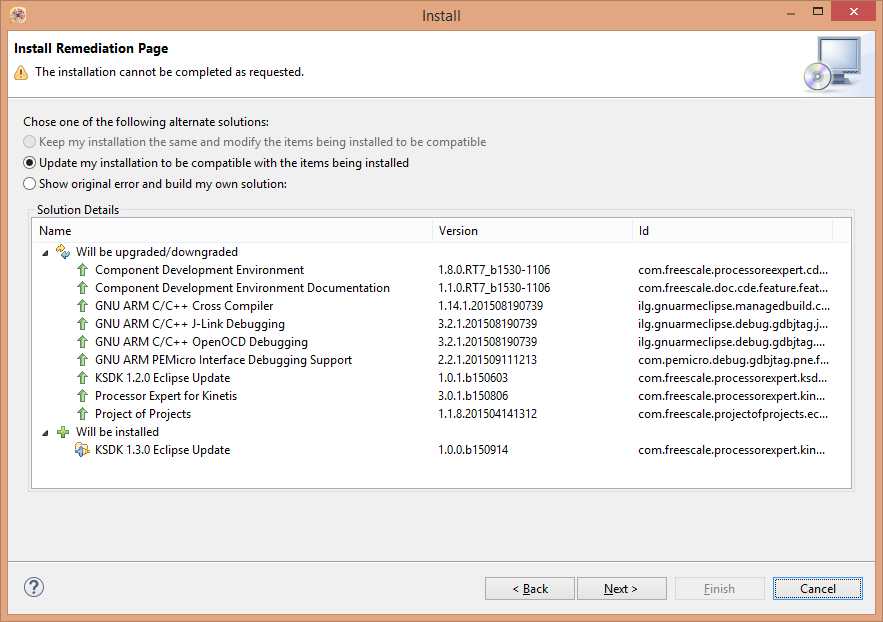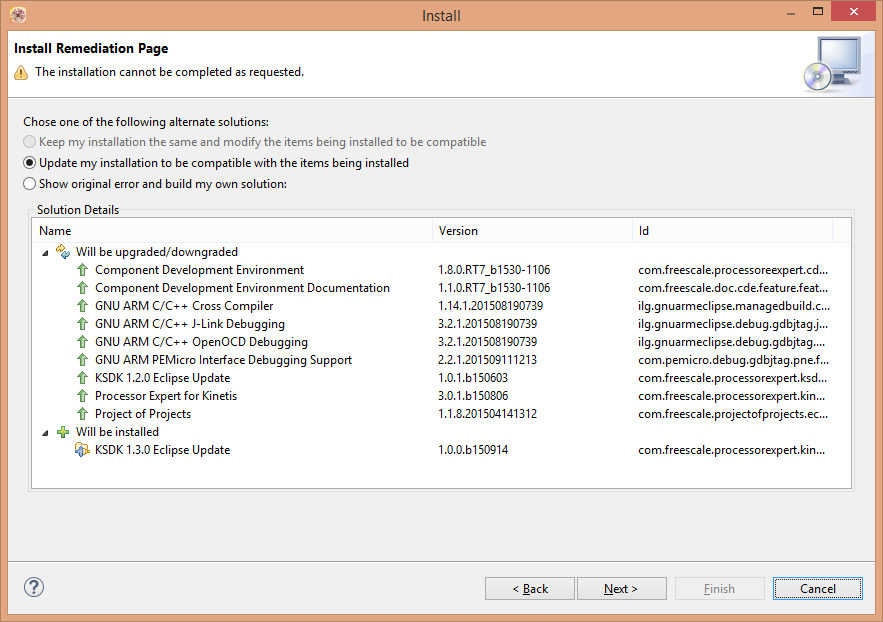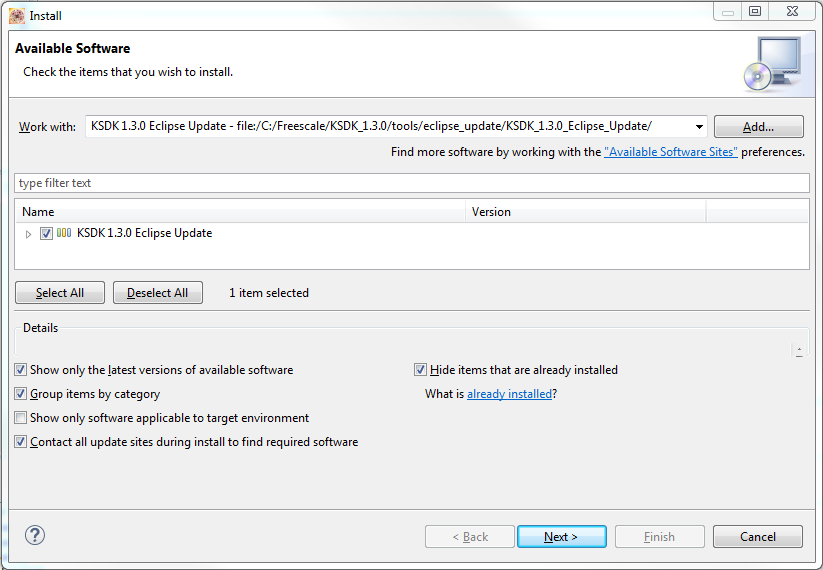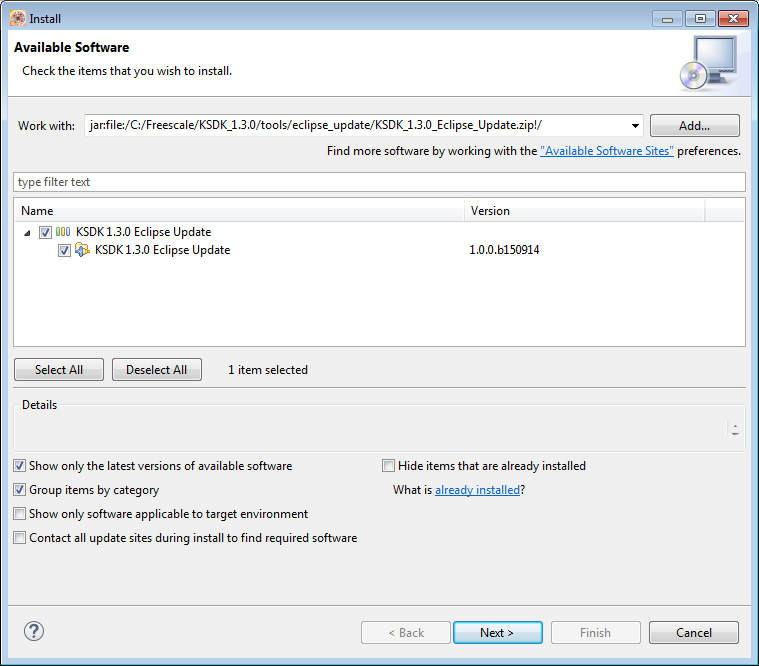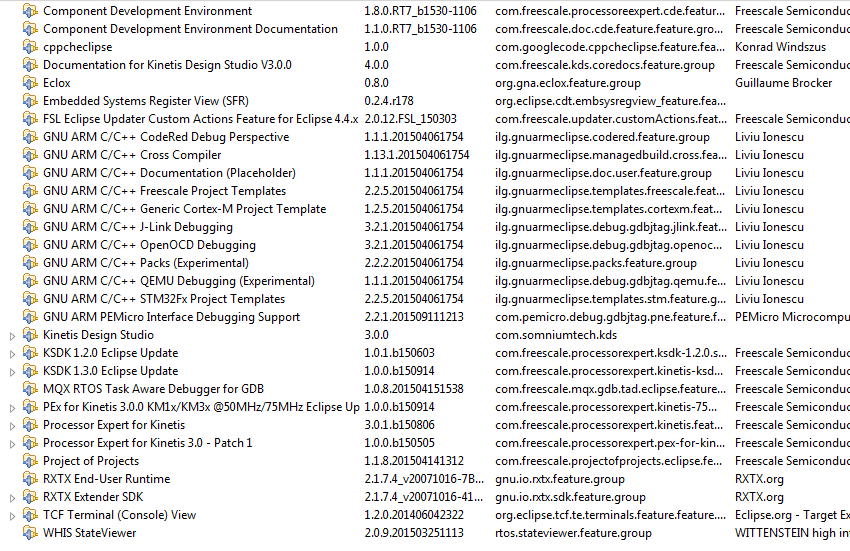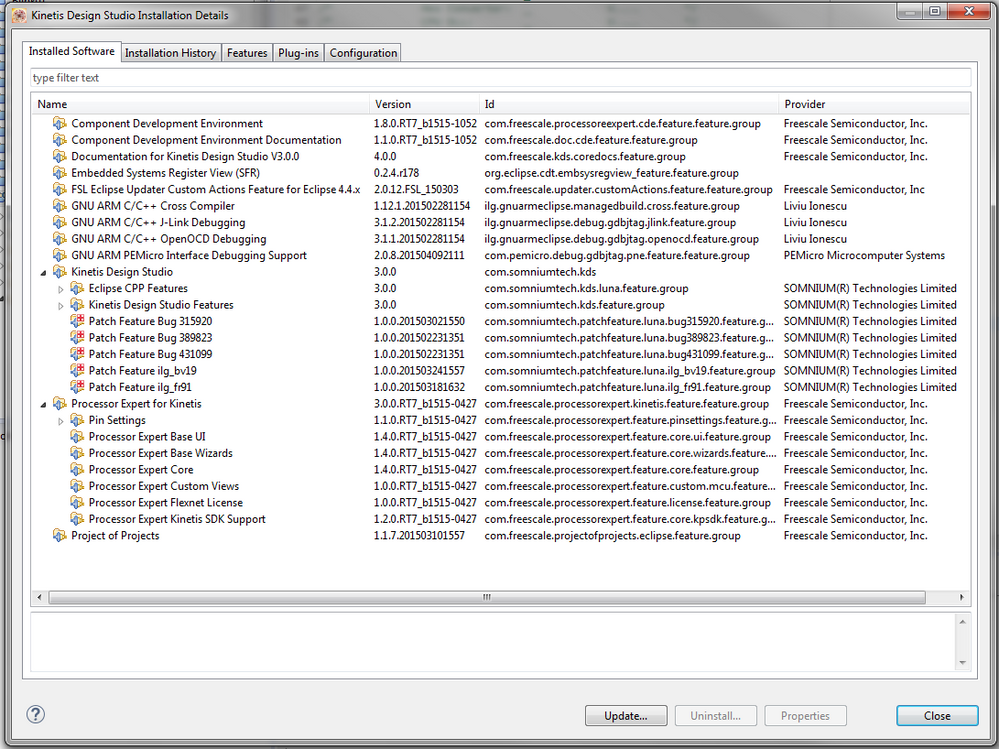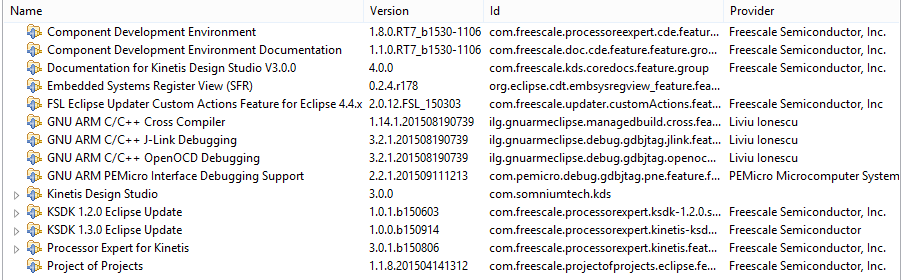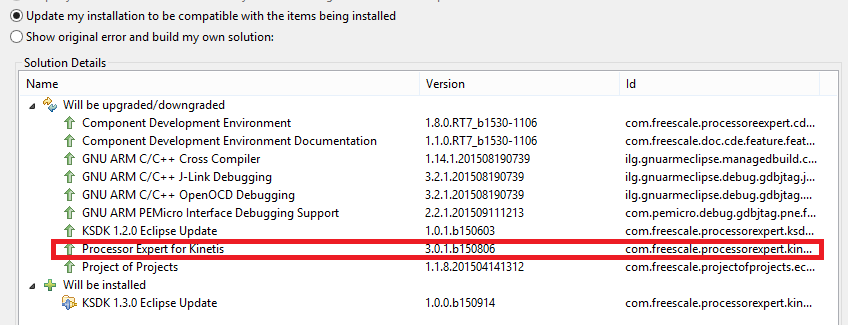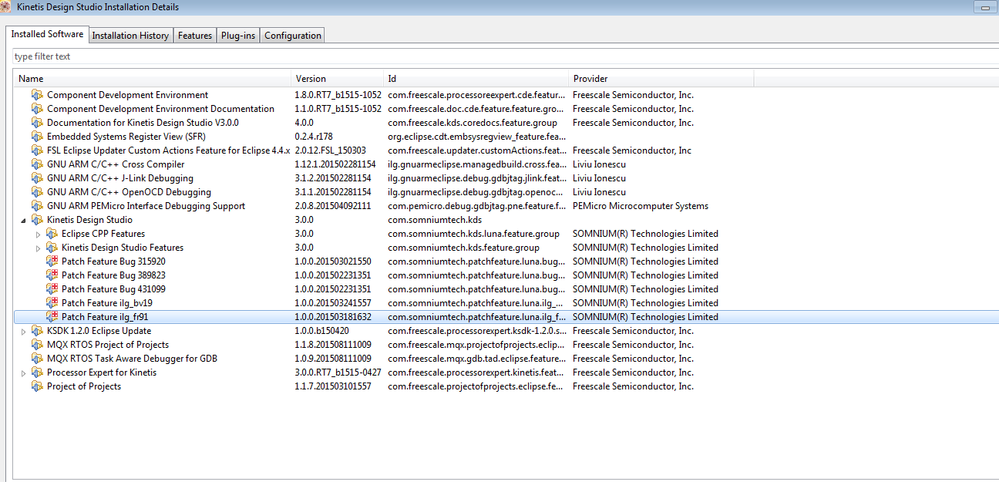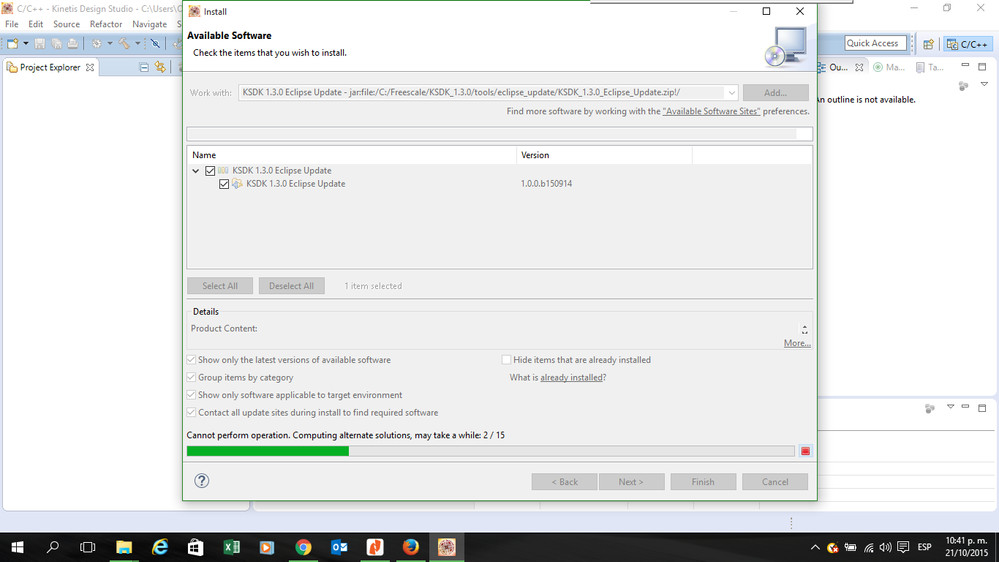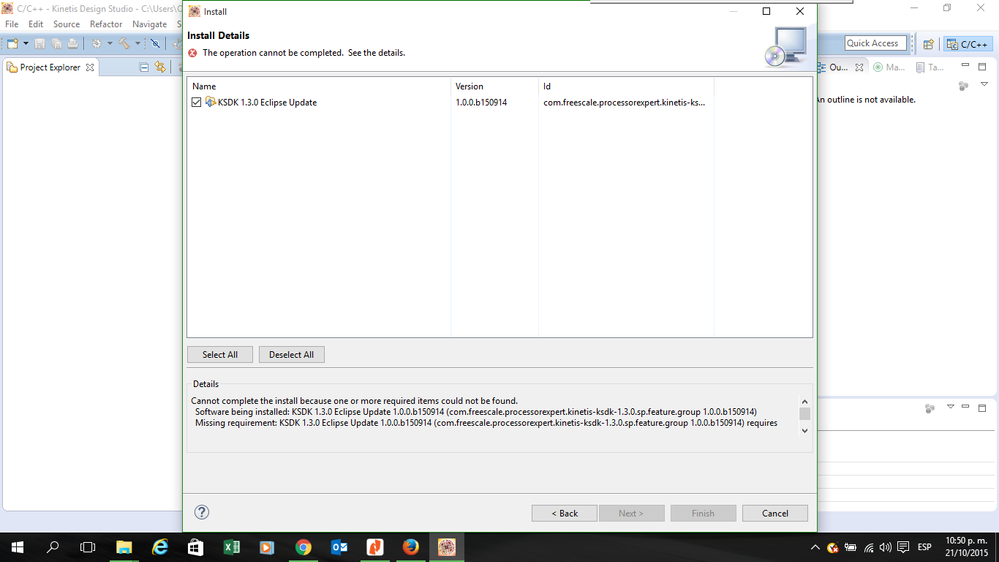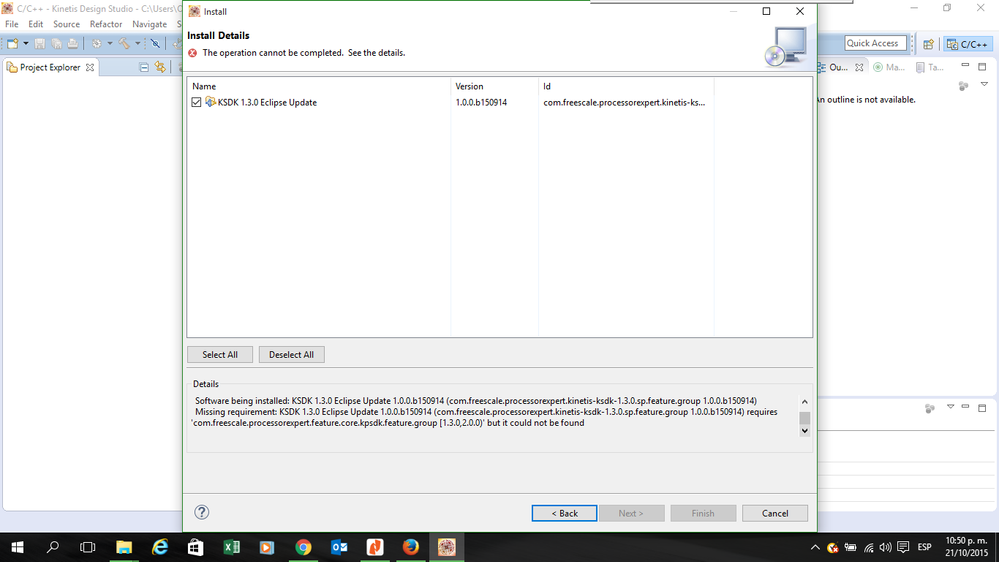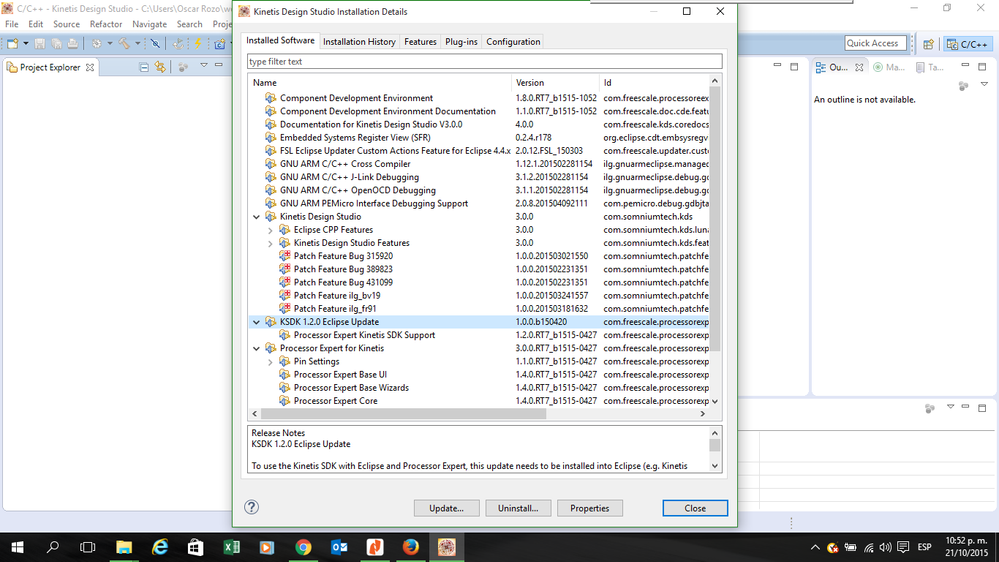- Forums
- Product Forums
- General Purpose MicrocontrollersGeneral Purpose Microcontrollers
- i.MX Forumsi.MX Forums
- QorIQ Processing PlatformsQorIQ Processing Platforms
- Identification and SecurityIdentification and Security
- Power ManagementPower Management
- Wireless ConnectivityWireless Connectivity
- RFID / NFCRFID / NFC
- Advanced AnalogAdvanced Analog
- MCX Microcontrollers
- S32G
- S32K
- S32V
- MPC5xxx
- Other NXP Products
- S12 / MagniV Microcontrollers
- Powertrain and Electrification Analog Drivers
- Sensors
- Vybrid Processors
- Digital Signal Controllers
- 8-bit Microcontrollers
- ColdFire/68K Microcontrollers and Processors
- PowerQUICC Processors
- OSBDM and TBDML
- S32M
- S32Z/E
-
- Solution Forums
- Software Forums
- MCUXpresso Software and ToolsMCUXpresso Software and Tools
- CodeWarriorCodeWarrior
- MQX Software SolutionsMQX Software Solutions
- Model-Based Design Toolbox (MBDT)Model-Based Design Toolbox (MBDT)
- FreeMASTER
- eIQ Machine Learning Software
- Embedded Software and Tools Clinic
- S32 SDK
- S32 Design Studio
- GUI Guider
- Zephyr Project
- Voice Technology
- Application Software Packs
- Secure Provisioning SDK (SPSDK)
- Processor Expert Software
- Generative AI & LLMs
-
- Topics
- Mobile Robotics - Drones and RoversMobile Robotics - Drones and Rovers
- NXP Training ContentNXP Training Content
- University ProgramsUniversity Programs
- Rapid IoT
- NXP Designs
- SafeAssure-Community
- OSS Security & Maintenance
- Using Our Community
-
- Cloud Lab Forums
-
- Knowledge Bases
- ARM Microcontrollers
- i.MX Processors
- Identification and Security
- Model-Based Design Toolbox (MBDT)
- QorIQ Processing Platforms
- S32 Automotive Processing Platform
- Wireless Connectivity
- CodeWarrior
- MCUXpresso Suite of Software and Tools
- MQX Software Solutions
- RFID / NFC
- Advanced Analog
-
- NXP Tech Blogs
- Home
- :
- MCUXpressoソフトウェアとツール
- :
- Kinetisデザインスタジオ
- :
- Is partial KDSK1.3 update in KDS300 safe?
Is partial KDSK1.3 update in KDS300 safe?
- RSS フィードを購読する
- トピックを新着としてマーク
- トピックを既読としてマーク
- このトピックを現在のユーザーにフロートします
- ブックマーク
- 購読
- ミュート
- 印刷用ページ
Is partial KDSK1.3 update in KDS300 safe?
- 新着としてマーク
- ブックマーク
- 購読
- ミュート
- RSS フィードを購読する
- ハイライト
- 印刷
- 不適切なコンテンツを報告
Wow found the candy store available with newly released KDSK1.3
So following the KSDK13GSUG.pdf
I downloaded "Kinetis SDK 1.3.0 Mainline - Windows.exe" and installed it 3GB
In section 5.2.1 I follow the instructions to Install Eclipse Update for KDS300
from directory and though its not specified where in the instructions I found it here
C:\Freescale\KSDK_1.3.0\tools\eclipse_update
KSDK_1.3.0_Eclipse_Update.zip
On attempting install it says
Cannot complete the install because one or more required items could not be found.
Software being installed: KSDK 1.3.0 Eclipse Update 1.0.0.b150914 (com.freescale.processorexpert.kinetis-ksdk-1.3.0.sp.feature.group 1.0.0.b150914)
Missing requirement: KSDK 1.3.0 Eclipse Update 1.0.0.b150914 (com.freescale.processorexpert.kinetis-ksdk-1.3.0.sp.feature.group 1.0.0.b150914)
requires 'com.freescale.processorexpert.feature.core.kpsdk.feature.group [1.3.0,2.0.0)' but it could not be found
and the Update my installation to be compatible ...
Does anybody know if its OK to accept a partial update like this.?
Is KSDK_1.3.0_Eclipse_Update.zip an update for the PE components inside KDS300?
I have only installed the standard KDS300 because of the known bugs in the update "GNU ARM J-Link Debugging"
Unable to Debug after KDS Update (Aug 3rd)
For me the Unable to Debug after KDS Update happened at a time when I was bringing up a new board, and the J-Link emulator locked three processor on new PCBs -possibly because of the incompatibilities described here
How to deal with MDM-AP Status System Security bit set on new MKL26Z
which makes me extremely cautious. The above problems caused me to order new prototype PCBs and move away from the J-Link debugger
- 新着としてマーク
- ブックマーク
- 購読
- ミュート
- RSS フィードを購読する
- ハイライト
- 印刷
- 不適切なコンテンツを報告
After reading this 'thread' I found my problem: The instructions to install a DYI Eclipse has PEx_for_Kinetis_3.0.1.zip being installed AFTER installing KSDK_1.3.0_Eclipse_Update.zip which in my case and many others will fail since PEx_for_Kinetis_3.0.1.zip has NOT been installed!
Those instructions need a few tweaks me thinks.
- 新着としてマーク
- ブックマーク
- 購読
- ミュート
- RSS フィードを購読する
- ハイライト
- 印刷
- 不適切なコンテンツを報告
Ok, I did it!
I had to extrapolate some of what Oscar explained, and I
never found any written instructions that explain the whole
process, so I'll post my insights here.
I was initially thrown off by your use (which appears to be
universal on this form) of the word "install." To me, "to
install" is to run a program that interacts with my OS to
create a new program. This is very onerous for me as I
have no rights to install anything on my workstation, and
must request help from a member of our IT department. It is
very time consuming.
What KDS does under the Help >> Install New Software...
command I would call "adding a plug-in". So using this
terminology, the correct procedure would be:
1. Download and install KDS 3.0.0 from the Freescale
site:
- https://freescale.flexnetoperations.com/control/frse/download?element=6321017
There are 5 packages on this page. This step addresses
only the first file:
- Kinetis Design Studio installer for Microsoft Windows 3.0.0.exe
2. Download file:
- Processor Expert for Kinetis 3.0.1 Update.zip
from the same location and unzip it to a known location.
This gets you a .pdf and another .zip file:
- PEx_for_Kinetis_3.0.1.zip .
3. Use Help >> Install New Software... inside KDS to add
the contents of this file to your plug-ins. This brings
brings your Processor Expert up to the latest rev,
without which none of the following steps will work.
4. Download and install the SDK 1.3.0 from the Freescale
site:
- https://freescale.flexnetoperations.com/control/frse/download?agree=Accept&element=6912637
You need only the last item:
- Kinetis SDK 1.3.0 Mainline - Windows.exe
This "installation" does not result in an executable,
but a directory structure under your pre-existing
c:/Freescale directory.
5. Go back to Help >> Install New Software... inside KDS
and add KSDK_1.3.0_Eclipse_Update under
C:\Freescale\KSDK_1.3.0\tools\eclipse_update to your
plug-ins.
This is what worked for me.
- 新着としてマーク
- ブックマーク
- 購読
- ミュート
- RSS フィードを購読する
- ハイライト
- 印刷
- 不適切なコンテンツを報告
Thanks everyone for taking the time to post help. I think there is one step missing from these instructions though. The 'KSDK_1.3.0.Eclipse_Update' folder is zipped. I had to extract that zip file first before KDS would even see it in the Available Software window. Once the file was extracted I was able to navigated one level lower in the Install Software window within KDS to:
C:/Freescale/KSDK_1.3.0/tools/eclipse_update/KSDK_1.3.0_Eclipse_Update/
instead of just:
C:\Freescale\KSDK_1.3.0\tools\eclipse_update
Only then could I successfully install the KDS 1.3 eclipse update. Here is a screen shot:
I hope this helps someone.
- 新着としてマーク
- ブックマーク
- 購読
- ミュート
- RSS フィードを購読する
- ハイライト
- 印刷
- 不適切なコンテンツを報告
Well finally a few days ago the KDS requested an actualization and finally I could install the KSDK v 1.3. I think you should try again know after update.
- 新着としてマーク
- ブックマーク
- 購読
- ミュート
- RSS フィードを購読する
- ハイライト
- 印刷
- 不適切なコンテンツを報告
Hi Neil,
I had no such dialog installing it:
I believe it is because I had the updates already installed, and you probably not?
Note that I had the plugins patch file attached in Unable to Debug after KDS Update installed too.
After doing the above update, I have not faced any issues with Segger J-Link, both with OpenSDA J-Link and J-Link hardware.
Here is what I have installed now:
I hope this helps,
Erich
- 新着としてマーク
- ブックマーク
- 購読
- ミュート
- RSS フィードを購読する
- ハイライト
- 印刷
- 不適切なコンテンツを報告
Erich, this is an update on the DYI. Several things have changed in the last few days making it very problematic to use the existing DYI. I could NOT get my border to be blue as in your images, with out the dark border my images are useless other than showing the differences, and they be many.
- 新着としてマーク
- ブックマーク
- 購読
- ミュート
- RSS フィードを購読する
- ハイライト
- 印刷
- 不適切なコンテンツを報告
My attempt at install ends in the exact same diagnostic as
Neil's:
Cannot complete the install because one or more required items could not be found.
Software being installed: KSDK 1.3.0 Eclipse Update 1.0.0.b150914 (com.freescale.processorexpert.kinetis-ksdk-1.3.0.sp.feature.group 1.0.0.b150914)
Missing requirement: KSDK 1.3.0 Eclipse Update 1.0.0.b150914 (com.freescale.processorexpert.kinetis-ksdk-1.3.0.sp.feature.group 1.0.0.b150914)
requires 'com.freescale.processorexpert.feature.core.kpsdk.feature.group [1.3.0,2.0.0)' but it could not be found
but my version profile is somewhat different:
Can you tell from this what I have to upgrade/downgrade to
get my KSDK working? I am using Windows 7.
- 新着としてマーク
- ブックマーク
- 購読
- ミュート
- RSS フィードを購読する
- ハイライト
- 印刷
- 不適切なコンテンツを報告
Hi Eric
Thanks for sharing the details and followed your suggestion. I've ended up with different versions of GNU xxx - possibly because you said you tried rolling back an update in your post.
With KDS300 I followed through with a Help-Check for Updates- installed everything
Then applied your Aug7th plugins in C:\freescale\kds_v3.0.0\eclipse\plugins
and then a KDS1.3.0 update - Help -Install New Software - Add- Archives - C:\Freescale\KSDK_1.3.0\tools\eclipse_update\KSDK_1.3.0_Eclipse_Update.zip
I end up with this from Help-Installation Details
Do you see any issues with this.?
My next steps are trying some debugging on a Frdm-K64F/JTAG(multiLink) board so hope it doesn't press that security lock key. :smileyplain:
- 新着としてマーク
- ブックマーク
- 購読
- ミュート
- RSS フィードを購読する
- ハイライト
- 印刷
- 不適切なコンテンツを報告
I don't see any issues with what you show.
Debugging is working fine for me, and as said: that J-Link debugging issue was resolved with the patch.
I had no issues with securing devices at all as well earlier: the problem was that the j-link debugger did not start at all, so if you see device securing issue, I think that would be something different.
Erich
- 新着としてマーク
- ブックマーク
- 購読
- ミュート
- RSS フィードを購読する
- ハイライト
- 印刷
- 不適切なコンテンツを報告
many thanks - appreciate it - its worked for me. :smileyhappy:
- 新着としてマーク
- ブックマーク
- 購読
- ミュート
- RSS フィードを購読する
- ハイライト
- 印刷
- 不適切なコンテンツを報告
Hi,
KDS 3.0.1 update must be installed prior to PEx for KSDK 1.3.0 otherwise this SP may not work correctly.
best regards
Vojtech Filip
- 新着としてマーク
- ブックマーク
- 購読
- ミュート
- RSS フィードを購読する
- ハイライト
- 印刷
- 不適切なコンテンツを報告
I cant install KSDK 1.3 as well as Processor expert 3.0.1 (patch feature )
Cannot complete the install because one or more required items could not be found.
Software currently installed: Kinetis Design Studio 3.0.0 (com.somniumtech.kds 3.0.0)
Missing requirement: Patch Feature ilg_bv19 1.0.0.201503241557 (com.somniumtech.patchfeature.luna.ilg_bv19.feature.group 1.0.0.201503241557) requires 'ilg.gnuarmeclipse.managedbuild.cross.feature.group 0.0.0' but it could not be found
Cannot satisfy dependency:
From: Kinetis Design Studio 3.0.0 (com.somniumtech.kds 3.0.0)
To: com.somniumtech.patchfeature.luna.ilg_bv19.feature.group [1.0.0.201503241557]
- 新着としてマーク
- ブックマーク
- 購読
- ミュート
- RSS フィードを購読する
- ハイライト
- 印刷
- 不適切なコンテンツを報告
Martin,
it looks like you have installed/updated the latest GNU ARM Eclipse plugins (see GNU ARM Eclipse / Bugs / #192 Segger J-Link debug configuration does not work any more after latest ... )?
I recommend that you install the .zip file I have posted in Unable to Debug after KDS Update , and then things should work for you.
Thanks,
Erich
- 新着としてマーク
- ブックマーク
- 購読
- ミュート
- RSS フィードを購読する
- ハイライト
- 印刷
- 不適切なコンテンツを報告
I have same problem... I'm trying to install the KSDK 1.3.0.
And after a while...
details message:
Cannot complete the install because one or more required items could not be found.
Software being installed: KSDK 1.3.0 Eclipse Update 1.0.0.b150914 (com.freescale.processorexpert.kinetis-ksdk-1.3.0.sp.feature.group 1.0.0.b150914)
Missing requirement: KSDK 1.3.0 Eclipse Update 1.0.0.b150914 (com.freescale.processorexpert.kinetis-ksdk-1.3.0.sp.feature.group 1.0.0.b150914) requires 'com.freescale.processorexpert.feature.core.kpsdk.feature.group [1.3.0,2.0.0)' but it could not be found
I did replace the plugins like you said in your other post, but still I can't upgrade to KSDK 1.3.0.
Any helpful hint?
Also look at this: