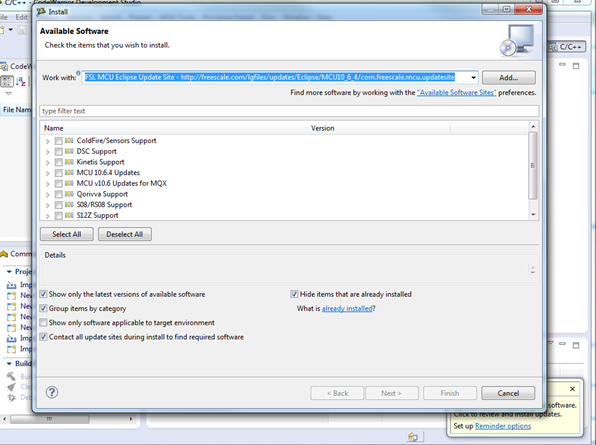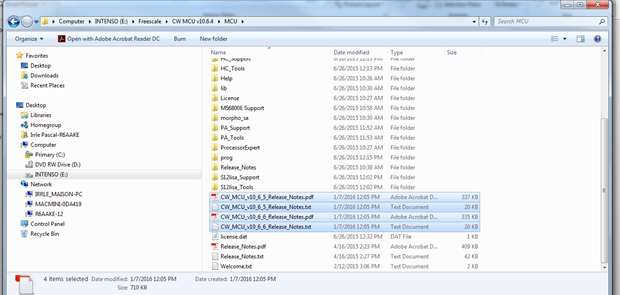- NXP Forums
- Product Forums
- General Purpose MicrocontrollersGeneral Purpose Microcontrollers
- i.MX Forumsi.MX Forums
- QorIQ Processing PlatformsQorIQ Processing Platforms
- Identification and SecurityIdentification and Security
- Power ManagementPower Management
- MCX Microcontrollers
- S32G
- S32K
- S32V
- MPC5xxx
- Other NXP Products
- Wireless Connectivity
- S12 / MagniV Microcontrollers
- Powertrain and Electrification Analog Drivers
- Sensors
- Vybrid Processors
- Digital Signal Controllers
- 8-bit Microcontrollers
- ColdFire/68K Microcontrollers and Processors
- PowerQUICC Processors
- OSBDM and TBDML
-
- Solution Forums
- Software Forums
- MCUXpresso Software and ToolsMCUXpresso Software and Tools
- CodeWarriorCodeWarrior
- MQX Software SolutionsMQX Software Solutions
- Model-Based Design Toolbox (MBDT)Model-Based Design Toolbox (MBDT)
- FreeMASTER
- eIQ Machine Learning Software
- Embedded Software and Tools Clinic
- S32 SDK
- S32 Design Studio
- GUI Guider
- Zephyr Project
- Voice Technology
- Application Software Packs
- Secure Provisioning SDK (SPSDK)
- Processor Expert Software
-
- Topics
- Mobile Robotics - Drones and RoversMobile Robotics - Drones and Rovers
- NXP Training ContentNXP Training Content
- University ProgramsUniversity Programs
- Rapid IoT
- NXP Designs
- SafeAssure-Community
- OSS Security & Maintenance
- Using Our Community
-
- Cloud Lab Forums
-
- Home
- :
- CodeWarrior
- :
- CodeWarrior Development Tools
- :
- cycle count / CW10.6 for S12Z
cycle count / CW10.6 for S12Z
- Subscribe to RSS Feed
- Mark Topic as New
- Mark Topic as Read
- Float this Topic for Current User
- Bookmark
- Subscribe
- Mute
- Printer Friendly Page
- Mark as New
- Bookmark
- Subscribe
- Mute
- Subscribe to RSS Feed
- Permalink
- Report Inappropriate Content
Hi,
I'm sensor FAE but supporting about customer's question about CW10.6, now.
Customer would like to check a performance of S12Z CPU by CW10.6. I mean, cpu time.
Easy way is to count clock cycle by assembler list file. Is there any feature which can count the cycle counts?
I know, there is a disassembler function by right click the source file. But, the cycle count is always zero.
Do you know the way to show the cycle number?
| 25: | u64Test++; | ||
| 00000058 08E030 | [0] | LEA | X,(48,S) |
| 0000005B 09E020 | [0] | LEA | Y,(32,S) |
| 0000005E 1F4050 | [0] | MOV.L | (0,X),(0,Y) |
| 00000061 1F4454 | [0] | MOV.L | (4,X),(4,Y) |
| 00000064 BB000000 | [0] | JSR | 0 |
And, It is good if there is calculation function of sum of specific code.
Best regardfs.
Hiroyoshi Suzuki
Solved! Go to Solution.
- Mark as New
- Bookmark
- Subscribe
- Mute
- Subscribe to RSS Feed
- Permalink
- Report Inappropriate Content
Hi Hiroyoshi-san,
Now, the Update 6 has been released.
To install it you need to launch Eclipse and click on Help + Install New Software ...
Select the generic:
FSL MCU Eclipse Update Site - http://freescale.com/lgfiles/updates/Eclipse/MCU10_6_4/com.freescale.mcu.updatesite
to be sure you can run it 2 times.
After that you can launch the Help + Check for Updates too.
Under the installation, at then end you will see release notes under \CW MCU v10.6.4\MCU.
for instance:
Have a great day,
Pascal
NXP Technical Support
-----------------------------------------------------------------------------------------------------------------------
Note: If this post answers your question, please click the Correct Answer button. Thank you!
-----------------------------------------------------------------------------------------------------------------------
- Mark as New
- Bookmark
- Subscribe
- Mute
- Subscribe to RSS Feed
- Permalink
- Report Inappropriate Content
Hi Hiroyoshi-san,
Now, the Update 6 has been released.
To install it you need to launch Eclipse and click on Help + Install New Software ...
Select the generic:
FSL MCU Eclipse Update Site - http://freescale.com/lgfiles/updates/Eclipse/MCU10_6_4/com.freescale.mcu.updatesite
to be sure you can run it 2 times.
After that you can launch the Help + Check for Updates too.
Under the installation, at then end you will see release notes under \CW MCU v10.6.4\MCU.
for instance:
Have a great day,
Pascal
NXP Technical Support
-----------------------------------------------------------------------------------------------------------------------
Note: If this post answers your question, please click the Correct Answer button. Thank you!
-----------------------------------------------------------------------------------------------------------------------
- Mark as New
- Bookmark
- Subscribe
- Mute
- Subscribe to RSS Feed
- Permalink
- Report Inappropriate Content
Hi,
I'm using CW for MCU v10.6.4 + patch V10.6.5.
With this version I've created a project based on mc9s12zvml128.
In the project properties for the S12Z Disassembler you can select the Output options:
Show Cycle Count for Each Instruction.
On my side it seems to be working.
Extract of my file:
++++++++++++++++
Decoder V-5.0.35 Build 15175, Jun 25 2015
Options: -A -ArgFileSources/main_c.args -C -Env"GENPATH=E:/Temp_bis/Community/375733/MCU_10.6.5/test_s12Z/Project_Headers;E:\Freescale\CW MCU v10.6.4\eclipse\../MCU/S12lisa_Support/s12lisac/include;E:\Freescale\CW MCU v10.6.4\eclipse\../MCU/S12lisa_Support/s12lisac/src;E:\Freescale\CW MCU v10.6.4\eclipse\../MCU/S12lisa_Support/s12lisac/lib_small" -EnvOBJPATH=. -EnvTEXTPATH=. -OSources\main_c.lst -T -ViewHidden -WmsgFob%f%e:%l:%k:%d:%m\n
Decoding File: 'Sources\main_c.obj'
File format: ELF/DWARF
DISASSEMBLY OF: '.text' FROM 2048 TO 2064 SIZE 16 (0X10)
Opening source file 'E:\Temp_bis\Community\375733\MCU_10.6.5\test_s12Z\Sources\main.c'
8: void main(void) {
main:
00000000 CEEF [0.0] CLI
16: __RESET_WATCHDOG(); /* feeds the dog */
00000002 0C5506CF [3.0] MOV.B #85,1743
00000006 0CAA06CF [3.0] MOV.B #-86,1743
17: asm nop;
0000000A 01 [1.0] NOP
18: i++;
0000000B 9F0000 [4.0] INC.L i
15: for(;;) {
0000000E 2074 [1.5] BRA *-12 ;abs = 0x000002
++++++++++++++++
Have a great day,
Pascal
Freescale Technical Support
-----------------------------------------------------------------------------------------------------------------------
Note: If this post answers your question, please click the Correct Answer button. Thank you!
-----------------------------------------------------------------------------------------------------------------------