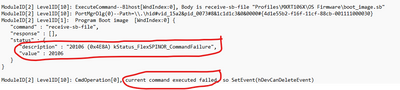- NXP Forums
- Product Forums
- General Purpose MicrocontrollersGeneral Purpose Microcontrollers
- i.MX Forumsi.MX Forums
- QorIQ Processing PlatformsQorIQ Processing Platforms
- Identification and SecurityIdentification and Security
- Power ManagementPower Management
- MCX Microcontrollers
- S32G
- S32K
- S32V
- MPC5xxx
- Other NXP Products
- Wireless Connectivity
- S12 / MagniV Microcontrollers
- Powertrain and Electrification Analog Drivers
- Sensors
- Vybrid Processors
- Digital Signal Controllers
- 8-bit Microcontrollers
- ColdFire/68K Microcontrollers and Processors
- PowerQUICC Processors
- OSBDM and TBDML
-
- Solution Forums
- Software Forums
- MCUXpresso Software and ToolsMCUXpresso Software and Tools
- CodeWarriorCodeWarrior
- MQX Software SolutionsMQX Software Solutions
- Model-Based Design Toolbox (MBDT)Model-Based Design Toolbox (MBDT)
- FreeMASTER
- eIQ Machine Learning Software
- Embedded Software and Tools Clinic
- S32 SDK
- S32 Design Studio
- Vigiles
- GUI Guider
- Zephyr Project
- Voice Technology
- Application Software Packs
- Secure Provisioning SDK (SPSDK)
- Processor Expert Software
-
- Topics
- Mobile Robotics - Drones and RoversMobile Robotics - Drones and Rovers
- NXP Training ContentNXP Training Content
- University ProgramsUniversity Programs
- Rapid IoT
- NXP Designs
- SafeAssure-Community
- OSS Security & Maintenance
- Using Our Community
-
- Cloud Lab Forums
-
- Home
- :
- i.MX Forums
- :
- i.MX RT
- :
- Reset the MC to factory settings
Reset the MC to factory settings
- Subscribe to RSS Feed
- Mark Topic as New
- Mark Topic as Read
- Float this Topic for Current User
- Bookmark
- Subscribe
- Mute
- Printer Friendly Page
- Mark as New
- Bookmark
- Subscribe
- Mute
- Subscribe to RSS Feed
- Permalink
- Report Inappropriate Content
Hello,
I am working on a project with the MC MIMXRT1061CVL5B, I was trying some things out dealing with external flash programming, I have multiple sample boards for our product and one of them has just gone out of order, when I upload the code using IAR it acts so weird and goes to places in the code that are not even called, which might suggest that it is something to do with addressing and memory. When I try uploading the code using the MfgTool, it never succeeds to upload the code and I get this log info (see attchment file). I try uploading the code to other sample boards and they work ok either with IAR or using the MfgTool. I also tried some SDK examples and it is the same results, works with the other board but not with that one.
Is there a way to maybe set everything back to a factory setting (I guess that would be the boot loader), or any other suggestion that might help?
Thanks in advance.
P.S: This board was already functioning well before it started acting all weird
Solved! Go to Solution.
- Mark as New
- Bookmark
- Subscribe
- Mute
- Subscribe to RSS Feed
- Permalink
- Report Inappropriate Content
Thank you Diego,
it turned out that, I was testing the "Write Status Register" flash operation and it caused some area protection to be activated therefore the code couldn't run from the flash. I have then uploaded a code that erases and resets the flash to the factory setting and ran it from the SRAM after this everything is back to normal.
Thanks
- Mark as New
- Bookmark
- Subscribe
- Mute
- Subscribe to RSS Feed
- Permalink
- Report Inappropriate Content
Thank you Diego,
it turned out that, I was testing the "Write Status Register" flash operation and it caused some area protection to be activated therefore the code couldn't run from the flash. I have then uploaded a code that erases and resets the flash to the factory setting and ran it from the SRAM after this everything is back to normal.
Thanks
- Mark as New
- Bookmark
- Subscribe
- Mute
- Subscribe to RSS Feed
- Permalink
- Report Inappropriate Content
That's great to hear @Lukaz , glad to know everything is working for you.
Diego
- Mark as New
- Bookmark
- Subscribe
- Mute
- Subscribe to RSS Feed
- Permalink
- Report Inappropriate Content
Hi Diego,
Thank you for your reply. I have only the USB OTG and the JTAG interfaces available, can I still run the program from SRAM?
- Mark as New
- Bookmark
- Subscribe
- Mute
- Subscribe to RSS Feed
- Permalink
- Report Inappropriate Content
Hi @Lukaz ,
Thanks for your reply as well. Yes, to link a program to internal chip SRAM you need to use the IDE, which can manage the linking process. Then, just program the program over JTAG.
- Mark as New
- Bookmark
- Subscribe
- Mute
- Subscribe to RSS Feed
- Permalink
- Report Inappropriate Content
Hi @Lukaz
Regarding, Is there a way to maybe set everything back to a factory setting (I guess that would be the boot loader), or any other suggestion that might help?
Currently I am thinking on a mass erase. Did you burned any fuse?
To troubleshoot:
Where you running a SRAM flashloader, in order to let the RT1064 communicate using BLHOST commands? Since the serial downloader of the MCU can only process sdphost commands.
If the above is correct, this would mean that you are able to load applications that execute in SRAM. Anyway, could you confirm that you can run SRAM applications? It seems you are having a problem write flash images in your FlexSPI NOR memory.
Following the above idea, to narrow down the issue:
What if you try program an SRAM application that reads the FlexSPI memory from application? This could be easy if you can test the default FlexSPI nor examples from the SDK ( without adapt them to work with your NOR flash LUT for example ) and completely link them to execute from SRAM.
Else, can you tell me more about you NOR flash HW settings, and fuse settings (if any)?
Best regards,
Diego