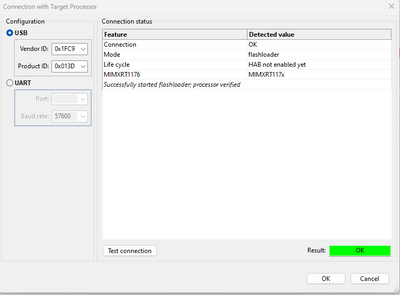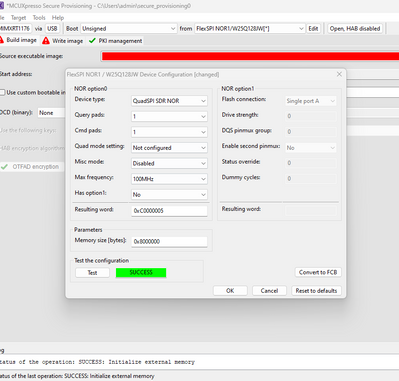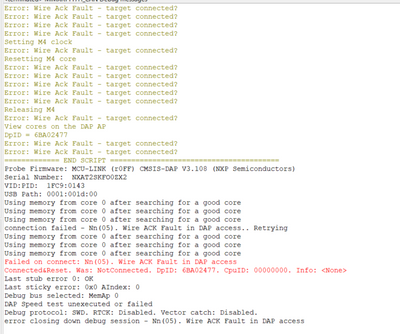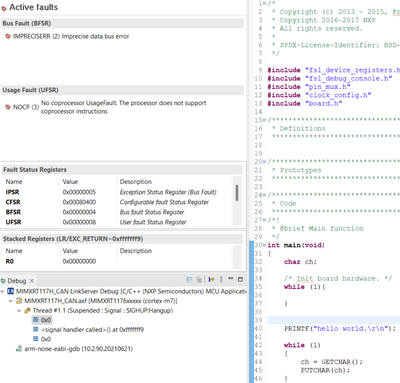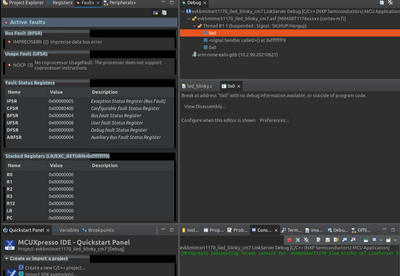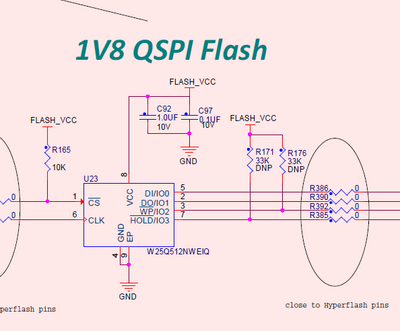- NXP Forums
- Product Forums
- General Purpose MicrocontrollersGeneral Purpose Microcontrollers
- i.MX Forumsi.MX Forums
- QorIQ Processing PlatformsQorIQ Processing Platforms
- Identification and SecurityIdentification and Security
- Power ManagementPower Management
- MCX Microcontrollers
- S32G
- S32K
- S32V
- MPC5xxx
- Other NXP Products
- Wireless Connectivity
- S12 / MagniV Microcontrollers
- Powertrain and Electrification Analog Drivers
- Sensors
- Vybrid Processors
- Digital Signal Controllers
- 8-bit Microcontrollers
- ColdFire/68K Microcontrollers and Processors
- PowerQUICC Processors
- OSBDM and TBDML
-
- Solution Forums
- Software Forums
- MCUXpresso Software and ToolsMCUXpresso Software and Tools
- CodeWarriorCodeWarrior
- MQX Software SolutionsMQX Software Solutions
- Model-Based Design Toolbox (MBDT)Model-Based Design Toolbox (MBDT)
- FreeMASTER
- eIQ Machine Learning Software
- Embedded Software and Tools Clinic
- S32 SDK
- S32 Design Studio
- Vigiles
- GUI Guider
- Zephyr Project
- Voice Technology
- Application Software Packs
- Secure Provisioning SDK (SPSDK)
- Processor Expert Software
-
- Topics
- Mobile Robotics - Drones and RoversMobile Robotics - Drones and Rovers
- NXP Training ContentNXP Training Content
- University ProgramsUniversity Programs
- Rapid IoT
- NXP Designs
- SafeAssure-Community
- OSS Security & Maintenance
- Using Our Community
-
- Cloud Lab Forums
-
- Home
- :
- i.MX Forums
- :
- i.MX RT
- :
- RT1176 Custom Board Bring Up
RT1176 Custom Board Bring Up
- Subscribe to RSS Feed
- Mark Topic as New
- Mark Topic as Read
- Float this Topic for Current User
- Bookmark
- Subscribe
- Mute
- Printer Friendly Page
- Mark as New
- Bookmark
- Subscribe
- Mute
- Subscribe to RSS Feed
- Permalink
- Report Inappropriate Content
Hello,
We have a custom board with RT1176 MCU. Our Boot CFG pins are all set to low, when our board is at b10 for the boot mode, which is serial download mode, we can do the following things from the MCUXpresso Secure Provisioning Tool:
When we set the board boot mode to b00 which is boot from fuses, it does not continue from serial download mode since there is no bootable image on the board, as default it should redirect to serial download mode but it won't.
When we try to connect via MCU-link with b01 internal boot mode we get the following result from MCUXpresso:
After this when we set it back to serial download mode b10 again we can connect via MCU-Link from MCUXpresso but when we try to debug it won't even start the program and throws a fault as below:
- What could be our problem here? What are we missing?
- Is there an example that you can suggest that we can directly run the code from internal RAM without using any flash to see any kind of result?
We don't use the same QSPI flash but we configured the custom_flexspi_nor_boot.c for our flash which is AT25SF321B.
Solved! Go to Solution.
- Mark as New
- Bookmark
- Subscribe
- Mute
- Subscribe to RSS Feed
- Permalink
- Report Inappropriate Content
Problem was the JTAG pins was not configured as available on the schematic thats why, we were not able to connect via mcu-link.
- Mark as New
- Bookmark
- Subscribe
- Mute
- Subscribe to RSS Feed
- Permalink
- Report Inappropriate Content
Problem was the JTAG pins was not configured as available on the schematic thats why, we were not able to connect via mcu-link.
- Mark as New
- Bookmark
- Subscribe
- Mute
- Subscribe to RSS Feed
- Permalink
- Report Inappropriate Content
Hello Pavel,
Thank you for your answer.
We've tried the project you've suggested but again the same thing happened. We've tried the project at serial download mode if that is relevant. We get the below results. Also flash at the schematic that you've provided is not the same with ours. We have AT25SF321B.
- Mark as New
- Bookmark
- Subscribe
- Mute
- Subscribe to RSS Feed
- Permalink
- Report Inappropriate Content
Hello, my name is Pavel, and I will be supporting your case, I reviewed your information could you try to test the example blinky led but for the EVKB RT1176? please, has the same memory that you have.
Best regards,
Pavel
- Mark as New
- Bookmark
- Subscribe
- Mute
- Subscribe to RSS Feed
- Permalink
- Report Inappropriate Content
Also, for our Flash AT25SF321B, does default flash driver acceptable?
Also here are the defines for our example project with custom_flexspi_nor_boot.c for our flash. Are these acceptable?
CPU_MIMXRT1176CVM8A
CPU_MIMXRT1176CVM8A_cm7
SDK_DEBUGCONSOLE=1
SDK_OS_BAREMETAL
XIP_EXTERNAL_FLASH=1
XIP_BOOT_HEADER_ENABLE=1
SERIAL_PORT_TYPE_UART=1
__MCUXPRESSO
__USE_CMSIS
DEBUG
__NEWLIB__
- Mark as New
- Bookmark
- Subscribe
- Mute
- Subscribe to RSS Feed
- Permalink
- Report Inappropriate Content
Hello, the SFDP Driver should be enough to find your memory that is a generic driver that discovers your memory.
In that case, maybe this thread could help you to do a new driver.
How to create a new Flash driver of the MCUXPresso... - NXP Community
Best regards,
Pavel