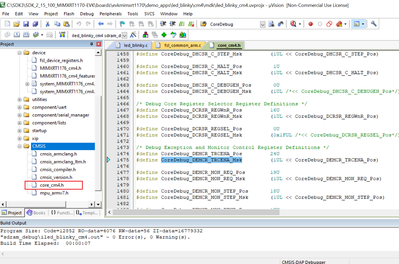- NXP Forums
- Product Forums
- General Purpose MicrocontrollersGeneral Purpose Microcontrollers
- i.MX Forumsi.MX Forums
- QorIQ Processing PlatformsQorIQ Processing Platforms
- Identification and SecurityIdentification and Security
- Power ManagementPower Management
- MCX Microcontrollers
- S32G
- S32K
- S32V
- MPC5xxx
- Other NXP Products
- Wireless Connectivity
- S12 / MagniV Microcontrollers
- Powertrain and Electrification Analog Drivers
- Sensors
- Vybrid Processors
- Digital Signal Controllers
- 8-bit Microcontrollers
- ColdFire/68K Microcontrollers and Processors
- PowerQUICC Processors
- OSBDM and TBDML
-
- Solution Forums
- Software Forums
- MCUXpresso Software and ToolsMCUXpresso Software and Tools
- CodeWarriorCodeWarrior
- MQX Software SolutionsMQX Software Solutions
- Model-Based Design Toolbox (MBDT)Model-Based Design Toolbox (MBDT)
- FreeMASTER
- eIQ Machine Learning Software
- Embedded Software and Tools Clinic
- S32 SDK
- S32 Design Studio
- GUI Guider
- Zephyr Project
- Voice Technology
- Application Software Packs
- Secure Provisioning SDK (SPSDK)
- Processor Expert Software
-
- Topics
- Mobile Robotics - Drones and RoversMobile Robotics - Drones and Rovers
- NXP Training ContentNXP Training Content
- University ProgramsUniversity Programs
- Rapid IoT
- NXP Designs
- SafeAssure-Community
- OSS Security & Maintenance
- Using Our Community
-
- Cloud Lab Forums
-
- Home
- :
- i.MX Forums
- :
- i.MX RT
- :
- Not debugging to flash
Not debugging to flash
- Subscribe to RSS Feed
- Mark Topic as New
- Mark Topic as Read
- Float this Topic for Current User
- Bookmark
- Subscribe
- Mute
- Printer Friendly Page
- Mark as New
- Bookmark
- Subscribe
- Mute
- Subscribe to RSS Feed
- Permalink
- Report Inappropriate Content
"Encountering 'Error: Could not load file' while using CMSIS-DAP Debugger on MIMXRT1170-EVK board with uVision 5 software. Attempting the 'hello world' example project from the pack installer. Any suggestions?"
Error: Could not load file 'ram_0x1400_debug\hello_world_demo_cm4.out'. Debugger aborted !
i.MX-RT1170
Solved! Go to Solution.
- Mark as New
- Bookmark
- Subscribe
- Mute
- Subscribe to RSS Feed
- Permalink
- Report Inappropriate Content
This issue may be due to ARM:: CMSIS 6.0.0 package being incompatible with your project or system environment, or an error occurring during the installation process. We suggest you try the following methods:
Ensure that your system environment meets the installation requirements of ARM: CMSIS 6.0.0.
Check your project configuration to ensure there are no errors or conflicts.
Try reinstalling the ARM:: CMSIS 6.0.0 package to ensure that there are no error messages during the installation process.
If the problem persists, you can try using a different version of the ARM:: CMSIS package.
Hope this will help you.
BR
Hang
- Mark as New
- Bookmark
- Subscribe
- Mute
- Subscribe to RSS Feed
- Permalink
- Report Inappropriate Content
- Mark as New
- Bookmark
- Subscribe
- Mute
- Subscribe to RSS Feed
- Permalink
- Report Inappropriate Content
I'm sorry, I didn't understand the meaning of this sentence 'the ARM::CMSIS 6.0.0 removed only the example codes and other codes builts'.
Can you give me more details?
BR
Hang
- Mark as New
- Bookmark
- Subscribe
- Mute
- Subscribe to RSS Feed
- Permalink
- Report Inappropriate Content
- Mark as New
- Bookmark
- Subscribe
- Mute
- Subscribe to RSS Feed
- Permalink
- Report Inappropriate Content
This issue may be due to ARM:: CMSIS 6.0.0 package being incompatible with your project or system environment, or an error occurring during the installation process. We suggest you try the following methods:
Ensure that your system environment meets the installation requirements of ARM: CMSIS 6.0.0.
Check your project configuration to ensure there are no errors or conflicts.
Try reinstalling the ARM:: CMSIS 6.0.0 package to ensure that there are no error messages during the installation process.
If the problem persists, you can try using a different version of the ARM:: CMSIS package.
Hope this will help you.
BR
Hang
- Mark as New
- Bookmark
- Subscribe
- Mute
- Subscribe to RSS Feed
- Permalink
- Report Inappropriate Content
- Mark as New
- Bookmark
- Subscribe
- Mute
- Subscribe to RSS Feed
- Permalink
- Report Inappropriate Content
- Mark as New
- Bookmark
- Subscribe
- Mute
- Subscribe to RSS Feed
- Permalink
- Report Inappropriate Content
According to the error message, you may be lack of core_cm4.h. Please check it.
Or you can reinstall the chip pack.
Hope this will help you.
BR
Hang
- Mark as New
- Bookmark
- Subscribe
- Mute
- Subscribe to RSS Feed
- Permalink
- Report Inappropriate Content
I can run hello world' example using CMSIS-DAP Debugger successfully on MIMXRT1170-EVK board.
So please check if JP5 is open on board. And please try reinserting the serial cable.
Hope this will help you.
BR
Hang