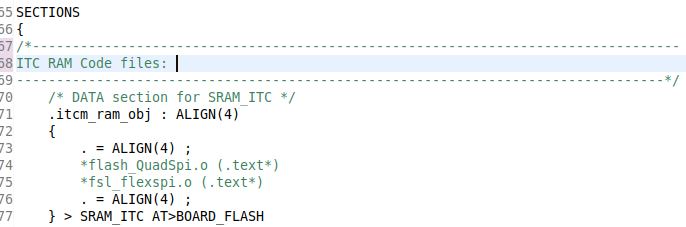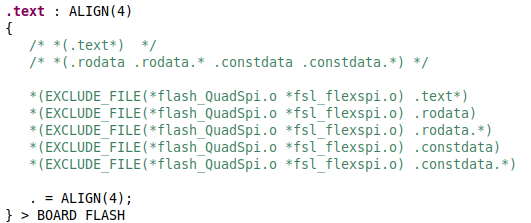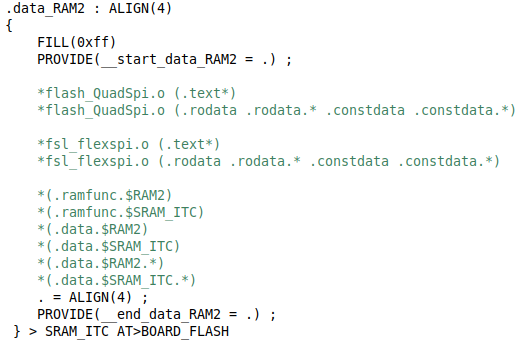- Forums
- Product Forums
- General Purpose MicrocontrollersGeneral Purpose Microcontrollers
- i.MX Forumsi.MX Forums
- QorIQ Processing PlatformsQorIQ Processing Platforms
- Identification and SecurityIdentification and Security
- Power ManagementPower Management
- MCX Microcontrollers
- S32G
- S32K
- S32V
- MPC5xxx
- Other NXP Products
- Wireless Connectivity
- S12 / MagniV Microcontrollers
- Powertrain and Electrification Analog Drivers
- Sensors
- Vybrid Processors
- Digital Signal Controllers
- 8-bit Microcontrollers
- ColdFire/68K Microcontrollers and Processors
- PowerQUICC Processors
- OSBDM and TBDML
-
- Solution Forums
- Software Forums
- MCUXpresso Software and ToolsMCUXpresso Software and Tools
- CodeWarriorCodeWarrior
- MQX Software SolutionsMQX Software Solutions
- Model-Based Design Toolbox (MBDT)Model-Based Design Toolbox (MBDT)
- FreeMASTER
- eIQ Machine Learning Software
- Embedded Software and Tools Clinic
- S32 SDK
- S32 Design Studio
- GUI Guider
- Zephyr Project
- Voice Technology
- Application Software Packs
- Secure Provisioning SDK (SPSDK)
- Processor Expert Software
- MCUXpresso Training Hub
-
- Topics
- Mobile Robotics - Drones and RoversMobile Robotics - Drones and Rovers
- NXP Training ContentNXP Training Content
- University ProgramsUniversity Programs
- Rapid IoT
- NXP Designs
- SafeAssure-Community
- OSS Security & Maintenance
- Using Our Community
-
- Cloud Lab Forums
-
- Knowledge Bases
- ARM Microcontrollers
- i.MX Processors
- Identification and Security
- Model-Based Design Toolbox (MBDT)
- QorIQ Processing Platforms
- S32 Automotive Processing Platform
- Wireless Connectivity
- CodeWarrior
- MCUXpresso Suite of Software and Tools
- MQX Software Solutions
-
- Home
- :
- i.MX Forums
- :
- i.MX RT Crossover MCUs
- :
- How to put a whole .o File into ITCM(no IDE)
How to put a whole .o File into ITCM(no IDE)
- Subscribe to RSS Feed
- Mark Topic as New
- Mark Topic as Read
- Float this Topic for Current User
- Bookmark
- Subscribe
- Mute
- Printer Friendly Page
How to put a whole .o File into ITCM(no IDE)
- Mark as New
- Bookmark
- Subscribe
- Mute
- Subscribe to RSS Feed
- Permalink
- Report Inappropriate Content
I need to place two .o Files into ICTM (flash_QuadSpi.o and fsl_flexspi.o) . The rest of the application runs from QSPI Flash.
I succseeded in placeing the files into ITCM with the following linker script lines at the start of the "Sections" section:
But this results in runtime errors (because other stuff is now at the wrong place i guess?). But if i put the "itcm_ram_obj" section at another place in the linker script, the files are not placed into ram (checked with the map-file)
Has anyone an idea how to do this correct?
I dont want to touche the code in those files (one is a library file), therefore I dont want to use the __attribute__((section(".ramfunc.$SRAM_ITC"))) to place single functions into ITCM...
- Mark as New
- Bookmark
- Subscribe
- Mute
- Subscribe to RSS Feed
- Permalink
- Report Inappropriate Content
I suspect that the issue you are running into is that although you are placing the object explicitly, you are not taking into account that with GNU linker scripts the first match wins, rather than any later explicit match. This means that if you have a wildcard that matches earlier in the linker script - that is where your objects will end up.
To prevent this, you need to both place the object as now, but also use the EXCLUDE_FILE keyword to stop the earlier wildcard match. There is some information on this in the MCUXpresso IDE v11.0 User Guide, section 18.15.1, "Relocating code from FLASH to RAM" that should help you see how to do this.
Regards
MCUXpresso IDE Support
- Mark as New
- Bookmark
- Subscribe
- Mute
- Subscribe to RSS Feed
- Permalink
- Report Inappropriate Content
The infos in the MCUXpresso IDE v11.0 User Guide did the trick!
I excluded the files from the Flash:
and inserted them:
and voila, it works!
Thanks
Dave