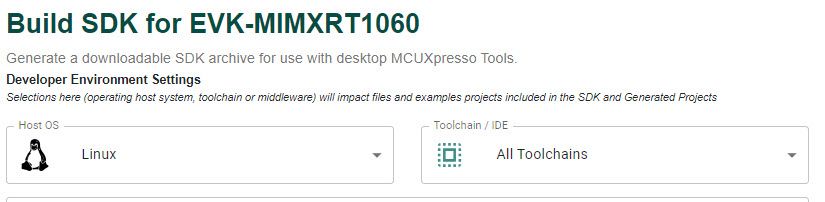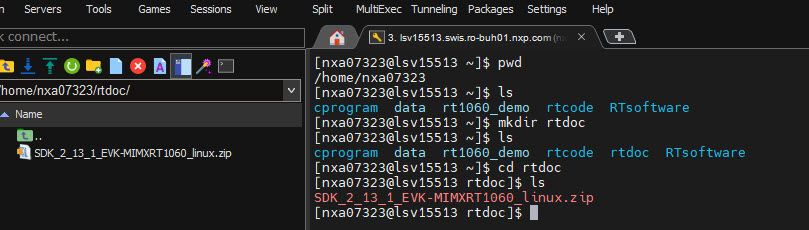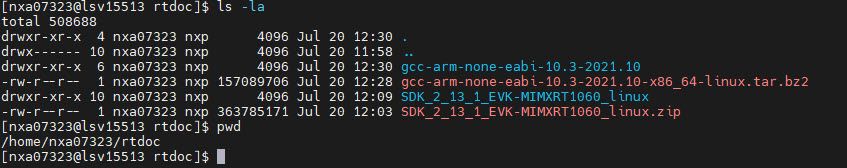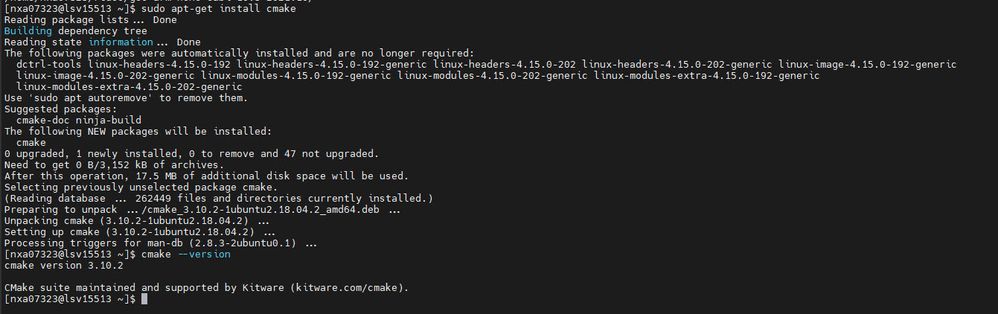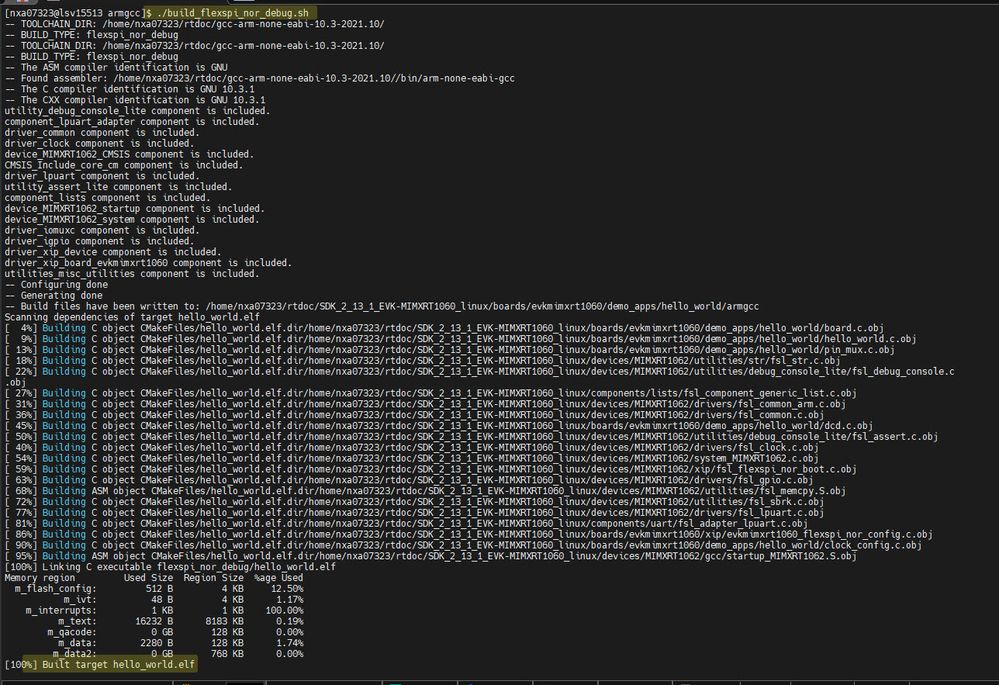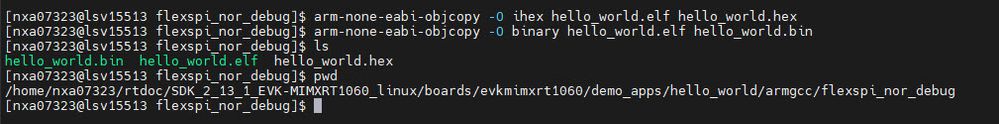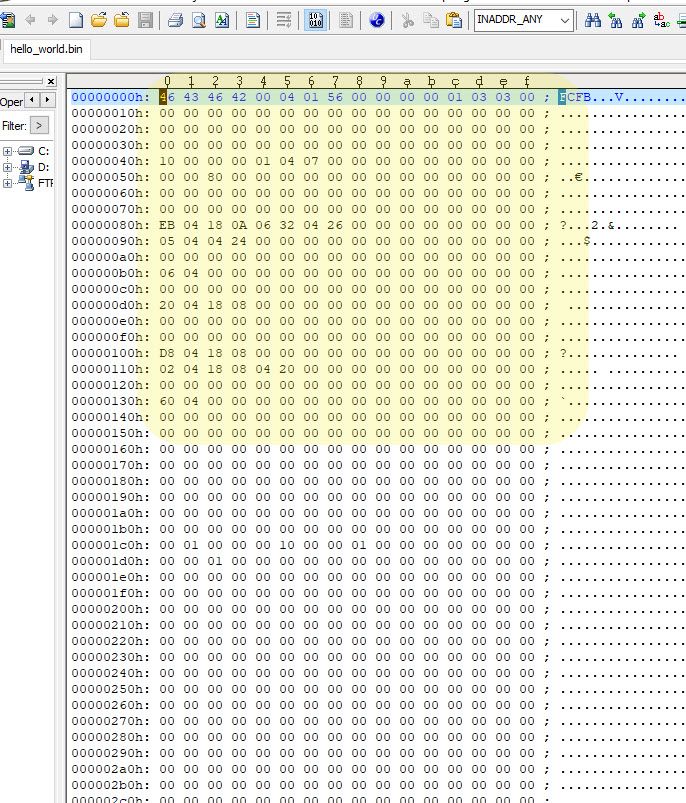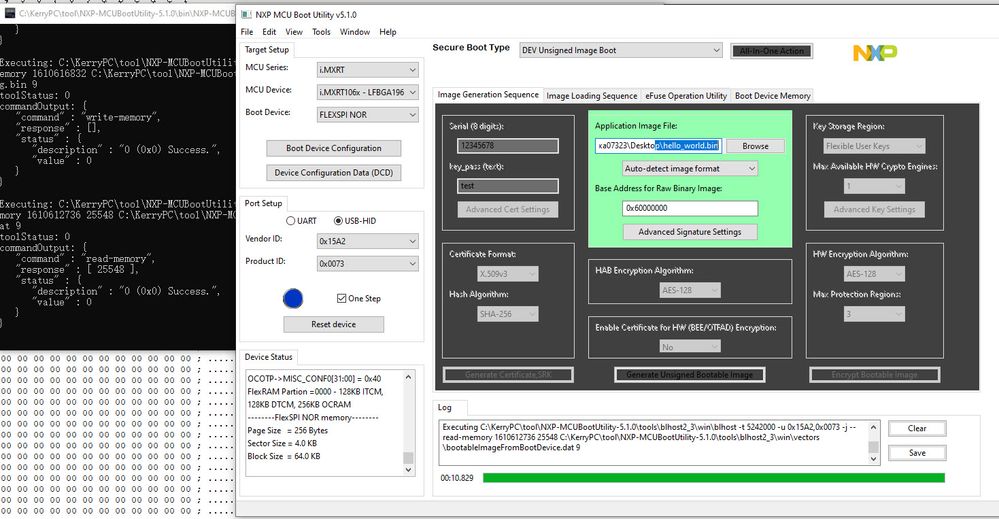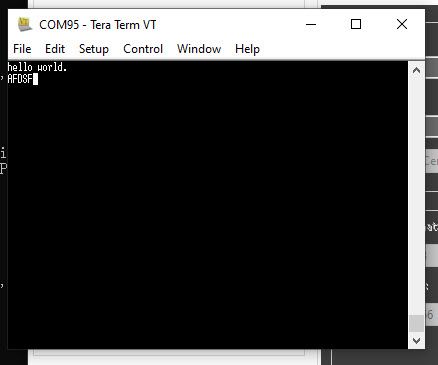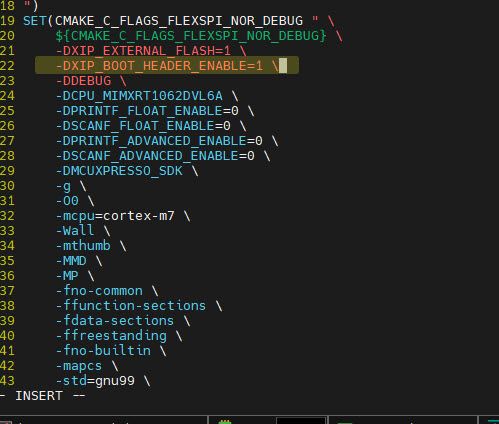- Forums
- Product Forums
- General Purpose MicrocontrollersGeneral Purpose Microcontrollers
- i.MX Forumsi.MX Forums
- QorIQ Processing PlatformsQorIQ Processing Platforms
- Identification and SecurityIdentification and Security
- Power ManagementPower Management
- Wireless ConnectivityWireless Connectivity
- RFID / NFCRFID / NFC
- Advanced AnalogAdvanced Analog
- MCX Microcontrollers
- S32G
- S32K
- S32V
- MPC5xxx
- Other NXP Products
- S12 / MagniV Microcontrollers
- Powertrain and Electrification Analog Drivers
- Sensors
- Vybrid Processors
- Digital Signal Controllers
- 8-bit Microcontrollers
- ColdFire/68K Microcontrollers and Processors
- PowerQUICC Processors
- OSBDM and TBDML
- S32M
- S32Z/E
-
- Solution Forums
- Software Forums
- MCUXpresso Software and ToolsMCUXpresso Software and Tools
- CodeWarriorCodeWarrior
- MQX Software SolutionsMQX Software Solutions
- Model-Based Design Toolbox (MBDT)Model-Based Design Toolbox (MBDT)
- FreeMASTER
- eIQ Machine Learning Software
- Embedded Software and Tools Clinic
- S32 SDK
- S32 Design Studio
- GUI Guider
- Zephyr Project
- Voice Technology
- Application Software Packs
- Secure Provisioning SDK (SPSDK)
- Processor Expert Software
- Generative AI & LLMs
-
- Topics
- Mobile Robotics - Drones and RoversMobile Robotics - Drones and Rovers
- NXP Training ContentNXP Training Content
- University ProgramsUniversity Programs
- Rapid IoT
- NXP Designs
- SafeAssure-Community
- OSS Security & Maintenance
- Using Our Community
-
- Cloud Lab Forums
-
- Knowledge Bases
- ARM Microcontrollers
- i.MX Processors
- Identification and Security
- Model-Based Design Toolbox (MBDT)
- QorIQ Processing Platforms
- S32 Automotive Processing Platform
- Wireless Connectivity
- CodeWarrior
- MCUXpresso Suite of Software and Tools
- MQX Software Solutions
- RFID / NFC
- Advanced Analog
-
- NXP Tech Blogs
- Home
- :
- i.MX Processors
- :
- i.MX RT Crossover MCUs Knowledge Base
- :
- RT Linux SDK build based on Ubuntu
RT Linux SDK build based on Ubuntu
- Subscribe to RSS Feed
- Mark as New
- Mark as Read
- Bookmark
- Subscribe
- Printer Friendly Page
- Report Inappropriate Content
RT Linux SDK build based on Ubuntu
RT Linux SDK build based on Ubuntu
RT Linux SDK build based on Ubuntu
1. Abstract
The SDK of NXP MIMXRT products can support three operation systems: windows, Linux, and macOS. Usually, the vast majority of users use the windows version combined with IDE compilation, and the documentation is relatively complete. However, for the Linux version, although the SDK is downloaded, it also contains documents, but the documents are the same as those of windows, not for Linux. Therefore, when a small number of customers use Ubuntu Linux to compile, they suffer from no documentation reference, especially for novices, it is difficult to use.
This article will implement the build of RT1060 linux version SDK based on Ubuntu.
2. Tool preparation
You need to prepare a computer with Ubuntu system. Windows can install a virtual machine with Ubuntu system. This article uses the Ubuntu system of the web server.
Tools required for testing:
Ubuntu system
cmake
ARMGCC: ARGCC for ARM Cortex M core
SDK: SDK_2_13_1_EVK-MIMXRT1060_linux.zip
EVK: MIMXRT1060-EVK
This article takes MIMXRT1060-EVK SDK as an example, and the situation of other RT development boards with Linux SDK is the same.
2.1 SDK downloading
Download link: https://mcuxpresso.nxp.com/en/builder?hw=EVK-MIMXRT1060
Fig 1
Download the SDK code, named as: SDK_2_13_1_EVK-MIMXRT1060_linux.zip
If you download it under Windows, you need to copy the SDK to the Ubuntu system. Here you can use FileZilla or MobaXterm to transfer the file. Because I use the web server Ubuntu, it is based on MobaXterm. This software is free to use, and the download link is:
https://mobaxterm.mobatek.net/
Put the downloaded SDK into the Ubuntu folder, in MobaXterm, drag the file can realize the file transfer from Windows to Ubuntu:
Fig 2
Unzip SDK, the commander is:
unzip SDK_2_13_1_EVK-MIMXRT1060_linux.zip -d ./SDK_2_13_1_EVK-MIMXRT1060_linux
Fig 3

Fig 4
It can be seen that the SDK has been successfully unzipped to the SDK_2_13_1_EVK-MIMXRT1060_linux folder.
At this point, the Linux SDK is ready to use.
2.2 ARMGCC install and configuration
Download ARMGCC, as you can see from the release note of the SDK, the supported GCC Arm Embedded version: GCC Arm Embedded, version is 10.3-2021.10
Download link:https://developer.arm.com/downloads/-/gnu-rm
Download the file: gcc-arm-none-eabi-10.3-2021.10-x86_64-linux.tar.bz2
Copy it to the Ubuntu, and unzip it, the unzip commander is:
tar -xjvf gcc-arm-none-eabi-10.3-2021.10-x86_64-linux.tar.bz2Fig 5
Fig 6
You can see that ARMGCC has been decompressed.
Configure the environment variables below and add ARMGCC_DIR to /etc/profile:
Add the path at the end of the profile to save and exit:
export ARMGCC_DIR=/home/nxa07323/rtdoc/gcc-arm-none-eabi-10.3-2021.10/
export PATH=$PATH:/home/nxa07323/rtdoc/gcc-arm-none-eabi-10.3-2021.10/bin/Fig 7
Valid profile, and check the ARMGCC_DIR is really valid.
source /etc/profile
echo $ARMGCC_DIRFig 8
Until now, ARMGCC is ready to use!
2.3 cmake download and install
Build also need the cmake tool, so use the following command to install cmake and check whether the installation is successful:
sudo apt-get install cmake
cmake –versionFig 9
Cmake is also ready!
3. Testing
All the tools are ready, let’s start compiling the code, here we take hello_world as an example to compile an executable file downloaded to Flash.
3.1 Executable file Compilation
Enter the hello_world gcc path of the SDK:
Fig10
It can be seen that there are many files under the armgcc folder, which are compilable files that generate different images:
build_debug,build_release:the linker file is RAM linker, where text and data section is put in internal TCM.
build_flexspi_nor_debug, build_flexspi_nor_release: The linker file is flexspi_nor linker, where text is put in flash and data put in TCM.
build_flexspi_nor_sdram_debug, build_flexspi_nor_sdram_release: The linker file is flexspi_nor_sdram linker, where text is put in flash and data put in SDRAM.
build_sdram_debug, build_sdram_release: The linker file is SDRAM linker, where text is put in internal TCM and data put in SDRAM.
build_sdram_txt_debug, build_sdram_txt_release: The linker file is SDRAM_txt linker, where text is put in SDRAM and data put in OCRAM.
Now, compile build_flexspi_nor_debug.sh, this script will generate flash .elf file, the command is:
./build_flexspi_nor_debug.sh
Fig 11
The compiled .elf is placed in the flexspi_nor_debug folder:
Fig 12
Convert the hello_world.elf file to hex and bin for the RT board burning, conversion command is:
arm-none-eabi-objcopy -O ihex hello_world.elf hello_world.hex
arm-none-eabi-objcopy -O binary hello_world.elf hello_world.binFig 13
3.2 Code Downloading Test
The generated files hello_world.hex and hello_world.bin are the executable files, which can be downloaded to the EVK board through MSD, serial downloader, or debugger software.
Open the bin file to view:
Fig 14
As you can see, this file is an app executable file with FCB.
Here use the MCUbootUtility tool to download, and the EVK board enters the serial download mode: SW7 1-OFF, 2-OFF, 3-OFF, 4-ON
Fig 15
After the downloading is finished, EVK board enter the internal boot mode:
SW7 1-OFF,2-OFF,3-ON,4-OFF
Fig 16
We can see, the printf works, it means the Ubuntu Linux build the file works OK.
3.3 Code configuration
Some customers may think that the executable files to be loaded by some of our tools do not need FCB, so how to realize to generate the app without FCB Linux, here we need to modify the flags.cmake file, the path is:
/home/nxa07323/rtdoc/SDK_2_13_1_EVK-MIMXRT1060_linux/boards/evkmimxrt1060/demo_apps/hello_world/armgcc
Configure BOOT_HEADER_ENABLE=0:
Default is BOOT_HEADER_ENABLE=1(Fig 17), modified to Fig 18:
Fig 17
Fig18
Build again, to generate the .bin, check the .bin file:
Fig 19
We can see that this file is a pure app file that does not contain FCB+IVT. It can be used in occasions that do not require FCB.
Until now, the RT1060 Linux version of the SDK can be compiled to generate an executable file under Ubuntu, and the function is normal after the function test.