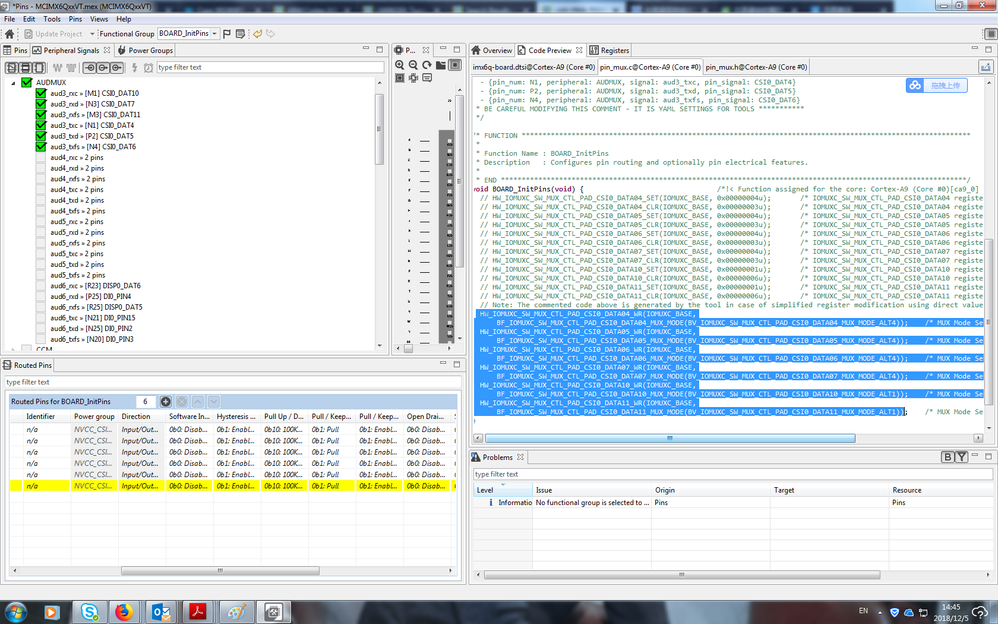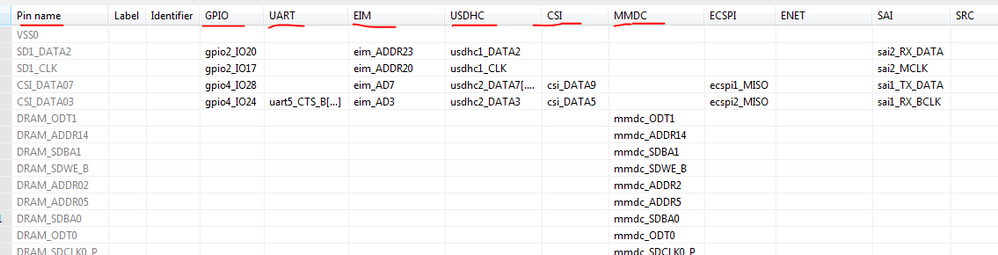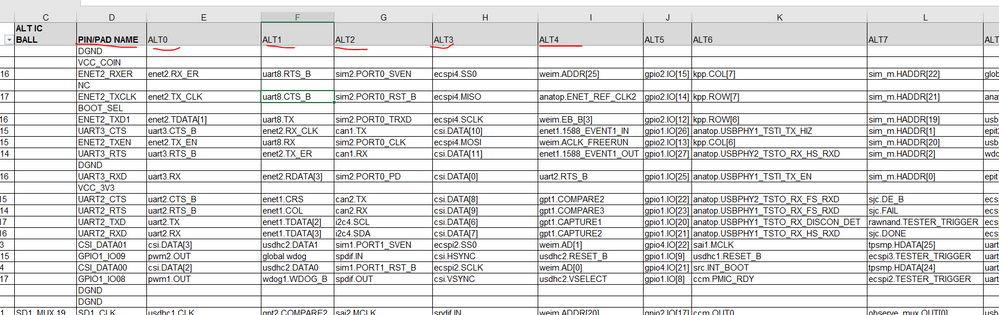- NXP Forums
- Product Forums
- General Purpose MicrocontrollersGeneral Purpose Microcontrollers
- i.MX Forumsi.MX Forums
- QorIQ Processing PlatformsQorIQ Processing Platforms
- Identification and SecurityIdentification and Security
- Power ManagementPower Management
- MCX Microcontrollers
- S32G
- S32K
- S32V
- MPC5xxx
- Other NXP Products
- Wireless Connectivity
- S12 / MagniV Microcontrollers
- Powertrain and Electrification Analog Drivers
- Sensors
- Vybrid Processors
- Digital Signal Controllers
- 8-bit Microcontrollers
- ColdFire/68K Microcontrollers and Processors
- PowerQUICC Processors
- OSBDM and TBDML
-
- Solution Forums
- Software Forums
- MCUXpresso Software and ToolsMCUXpresso Software and Tools
- CodeWarriorCodeWarrior
- MQX Software SolutionsMQX Software Solutions
- Model-Based Design Toolbox (MBDT)Model-Based Design Toolbox (MBDT)
- FreeMASTER
- eIQ Machine Learning Software
- Embedded Software and Tools Clinic
- S32 SDK
- S32 Design Studio
- Vigiles
- GUI Guider
- Zephyr Project
- Voice Technology
- Application Software Packs
- Secure Provisioning SDK (SPSDK)
- Processor Expert Software
-
- Topics
- Mobile Robotics - Drones and RoversMobile Robotics - Drones and Rovers
- NXP Training ContentNXP Training Content
- University ProgramsUniversity Programs
- Rapid IoT
- NXP Designs
- SafeAssure-Community
- OSS Security & Maintenance
- Using Our Community
-
- Cloud Lab Forums
-
- Home
- :
- i.MX フォーラム
- :
- i.MXプロセッサ
- :
- i.MX PINS-TOOL-IMX Alternate Functions
i.MX PINS-TOOL-IMX Alternate Functions
- RSS フィードを購読する
- トピックを新着としてマーク
- トピックを既読としてマーク
- このトピックを現在のユーザーにフロートします
- ブックマーク
- 購読
- ミュート
- 印刷用ページ
i.MX PINS-TOOL-IMX Alternate Functions
- 新着としてマーク
- ブックマーク
- 購読
- ミュート
- RSS フィードを購読する
- ハイライト
- 印刷
- 不適切なコンテンツを報告
Hi
On the old version of the pins tool, there was an option to extract a list with the various MODE/ALT function per pad name. On the latest tool, I cannot find how to extract the table in the previous format.
Please guide me how to perform it.
Note that the old tool does not have new parts in it. Is there a way to load "manually" a CPU to get the required list sorted to ALT function?
Thanks
Oded
- 新着としてマーク
- ブックマーク
- 購読
- ミュート
- RSS フィードを購読する
- ハイライト
- 印刷
- 不適切なコンテンツを報告
Hi Oded,
I took i.MX6Q as an example to test it in i.MX Pins Tool v4.1, ALT mode has been listed in pin_mux.c generated automatically by the tool, see below, please!
--------------------------------
---------------------------------
Have a nice day!
Best Regards,
Weidong
- 新着としてマーク
- ブックマーク
- 購読
- ミュート
- RSS フィードを購読する
- ハイライト
- 印刷
- 不適切なコンテンツを報告
Hi Weidong,
Thanks for the quick reply.
I am looking for a map of all the pins on a single sheet, not just the one I choose.
The display below was formatted with the old tool such that each column list different alternate function per pin:
New tool example:
Old tool format looked similar to this layout (extracted from xls):
We are in the business of SOM creating and it is a must for the documentation.
Please help me get this view in the new tool.
Is there a way to disable specific pins?
Is there a way to add a custom column to the display?
Thanks for the support
Oded