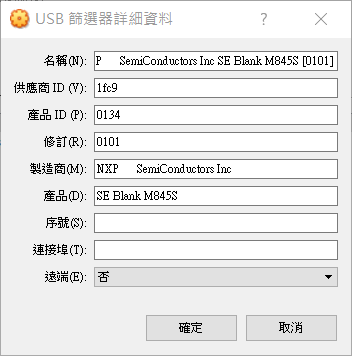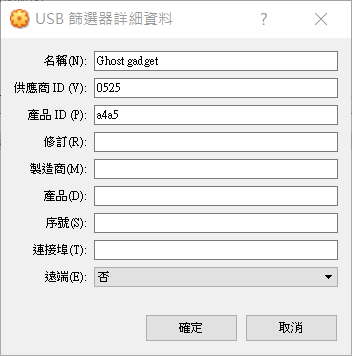- Forums
- Product Forums
- General Purpose MicrocontrollersGeneral Purpose Microcontrollers
- i.MX Forumsi.MX Forums
- QorIQ Processing PlatformsQorIQ Processing Platforms
- Identification and SecurityIdentification and Security
- Power ManagementPower Management
- Wireless ConnectivityWireless Connectivity
- RFID / NFCRFID / NFC
- Advanced AnalogAdvanced Analog
- MCX Microcontrollers
- S32G
- S32K
- S32V
- MPC5xxx
- Other NXP Products
- S12 / MagniV Microcontrollers
- Powertrain and Electrification Analog Drivers
- Sensors
- Vybrid Processors
- Digital Signal Controllers
- 8-bit Microcontrollers
- ColdFire/68K Microcontrollers and Processors
- PowerQUICC Processors
- OSBDM and TBDML
- S32M
- S32Z/E
-
- Solution Forums
- Software Forums
- MCUXpresso Software and ToolsMCUXpresso Software and Tools
- CodeWarriorCodeWarrior
- MQX Software SolutionsMQX Software Solutions
- Model-Based Design Toolbox (MBDT)Model-Based Design Toolbox (MBDT)
- FreeMASTER
- eIQ Machine Learning Software
- Embedded Software and Tools Clinic
- S32 SDK
- S32 Design Studio
- GUI Guider
- Zephyr Project
- Voice Technology
- Application Software Packs
- Secure Provisioning SDK (SPSDK)
- Processor Expert Software
- Generative AI & LLMs
-
- Topics
- Mobile Robotics - Drones and RoversMobile Robotics - Drones and Rovers
- NXP Training ContentNXP Training Content
- University ProgramsUniversity Programs
- Rapid IoT
- NXP Designs
- SafeAssure-Community
- OSS Security & Maintenance
- Using Our Community
-
- Cloud Lab Forums
-
- Knowledge Bases
- ARM Microcontrollers
- i.MX Processors
- Identification and Security
- Model-Based Design Toolbox (MBDT)
- QorIQ Processing Platforms
- S32 Automotive Processing Platform
- Wireless Connectivity
- CodeWarrior
- MCUXpresso Suite of Software and Tools
- MQX Software Solutions
- RFID / NFC
- Advanced Analog
-
- NXP Tech Blogs
UUU tool in Linux
Hi ,
I have downloaded pre-built uuu tool binary version 1.2.0 & 1.2.91 from NXPmicro/mfgtools repo.
- I have installed Ubuntu 18.04 in my windows as a virtual machine and forwarded the USB OTG (imx8mm mini eval board ) as a USB device to the virtual machine.
- The core-minimal-image has been built.
- The core-minim-image-xx-sdcard.bz2 and imx8xxx-sd.bin-flash_evk files have been copied into the virtual machine.
- The uuu.auto file is present in the same folder where the images are available.
- Make sure that NXP semiconductor device is available in the virtual machine using lsusb command.
- The following command executed in linux machine
- sudo ./uuu Images/
- The "images" is a directory where the core-minimal-image and imx8xx-sd.bin-flashe_evk files are available. - After executing the above command, the first command alone executed and the uuu tool is not proceeding further.
- When I have verified the lsusb, the NXP semiconductor USB device is not visisble.
- Not sure why this is happening only in Linux and the same version of UUU tool works well in Windows machine.
Logs for reference
myVirtualBox:~$ lsusb
Bus 002 Device 001: ID 1d6b:0003 Linux Foundation 3.0 root hub
Bus 001 Device 010: ID 1fc9:0134 NXP Semiconductors
Bus 001 Device 002: ID 80ee:0021 VirtualBox USB Tablet
Bus 001 Device 001: ID 1d6b:0002 Linux Foundation 2.0 root hub
UUU logs :
uuu (Universal Update Utility) for nxp imx chips -- libuuu_1.2.91-0-g3799f4d
SDP: boot -f images/imx-boot-imx8xx-sd.bin-flash_evk
This command will be run when use SPL
SDPU: delay 1000
SDPU: write -f images/imx-boot-imx8xx-sd.bin-flash_evk -offset 0x57c00
SDPU: jump
This command will be run when ROM support stream mode
SDPS: boot -f images/imx-boot-imx8xxx-sd.bin-flash_evk
Wait for Known USB Device Appear
New USB Device Attached at 1:2
1:2>Start Cmd:SDP: boot -f images/imx-boot-imx8xx-sd.bin-flash_evk
6400%1:2>Okay
---- UUU tool stuck here and unable to proceed.
Please share if anyone encountered a similar kind of issue in the Linux platform. The tool is working without any issues in windows machine.
Hi,
My own experience is that you need two usb filters for your device. I don't have screen capture with English interface. You may check the label of hot key in each field compared to the usb redirect settings in you virtualbox settings.
This device is detected once you have install a workable google usb gadget driver. I use the one from boundary device: https://boundarydevices.com/android-tools-windows-support-nitrogen-platforms/
Another one seems appears when the device changes to fastboot mode
I call it ghost gadget since I don't know why it appeared and what is it?
When you use the uuu tool, it seems the device disconnect one time, so you need to reconnect the device from the device dorpdown list of virtualbox window.
**IMPORTANT**
Since the NXP fellow says the image deployment by a virtual machine is not supported officially, take your own risk. And it's better to have a native linux box or flash your image in your windows system.
Hello,
We do not recommend using a Linux platform as a virtual machine, there could be several problems due to the compatibilities of the drivers, especially the USB drivers. Moreover, the processing capacity of a virtual machine is worst than a native Linux machine. Furthermore, the Linux distribution that we recommend to use is Ubuntu 14.04 or Ubuntu 16.04. You can try using the UUU tool on a native Linux computer with Ubuntu 14.04 or 16.04.
Best regards,
Diego.