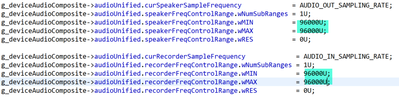- Forums
- Product Forums
- General Purpose MicrocontrollersGeneral Purpose Microcontrollers
- i.MX Forumsi.MX Forums
- QorIQ Processing PlatformsQorIQ Processing Platforms
- Identification and SecurityIdentification and Security
- Power ManagementPower Management
- Wireless ConnectivityWireless Connectivity
- RFID / NFCRFID / NFC
- Advanced AnalogAdvanced Analog
- MCX Microcontrollers
- S32G
- S32K
- S32V
- MPC5xxx
- Other NXP Products
- S12 / MagniV Microcontrollers
- Powertrain and Electrification Analog Drivers
- Sensors
- Vybrid Processors
- Digital Signal Controllers
- 8-bit Microcontrollers
- ColdFire/68K Microcontrollers and Processors
- PowerQUICC Processors
- OSBDM and TBDML
- S32M
- S32Z/E
-
- Solution Forums
- Software Forums
- MCUXpresso Software and ToolsMCUXpresso Software and Tools
- CodeWarriorCodeWarrior
- MQX Software SolutionsMQX Software Solutions
- Model-Based Design Toolbox (MBDT)Model-Based Design Toolbox (MBDT)
- FreeMASTER
- eIQ Machine Learning Software
- Embedded Software and Tools Clinic
- S32 SDK
- S32 Design Studio
- GUI Guider
- Zephyr Project
- Voice Technology
- Application Software Packs
- Secure Provisioning SDK (SPSDK)
- Processor Expert Software
- Generative AI & LLMs
-
- Topics
- Mobile Robotics - Drones and RoversMobile Robotics - Drones and Rovers
- NXP Training ContentNXP Training Content
- University ProgramsUniversity Programs
- Rapid IoT
- NXP Designs
- SafeAssure-Community
- OSS Security & Maintenance
- Using Our Community
-
- Cloud Lab Forums
-
- Knowledge Bases
- ARM Microcontrollers
- i.MX Processors
- Identification and Security
- Model-Based Design Toolbox (MBDT)
- QorIQ Processing Platforms
- S32 Automotive Processing Platform
- Wireless Connectivity
- CodeWarrior
- MCUXpresso Suite of Software and Tools
- MQX Software Solutions
- RFID / NFC
- Advanced Analog
-
- NXP Tech Blogs
- Home
- :
- i.MX Forums
- :
- i.MX Processors
- :
- RT1020 UAC2 example Sample Rate issue
RT1020 UAC2 example Sample Rate issue
- Subscribe to RSS Feed
- Mark Topic as New
- Mark Topic as Read
- Float this Topic for Current User
- Bookmark
- Subscribe
- Mute
- Printer Friendly Page
- Mark as New
- Bookmark
- Subscribe
- Mute
- Subscribe to RSS Feed
- Permalink
- Report Inappropriate Content
I am starting with Usb audio UAC2 on a RT1021 dev. board with "evkmimxrt1020_dev_composite_hid_audio_unified_freertos" example.
I managed to change the bit resolution to 24 bit or 32 bit instead of 16 bit default and I modified in "usb_device_descriptor.h" line to #define AUDIO_IN_SAMPLING_RATE_KHZ (96) to have 96000Hz sample rate but when I run the example my Linux still detects the dev board as a 48Khz sample rate one.
This happens only when I compile with #define USB_DEVICE_CONFIG_AUDIO_CLASS_2_0 (1U) in "usb-device_config.h" header, instead, if I use #define USB_DEVICE_CONFIG_AUDIO_CLASS_2_0 (0U) it shows correct 96000Hz sample rate.
There is a way to correct this when #define USB_DEVICE_CONFIG_AUDIO_CLASS_2_0 (1U) changing any usb descriptor field when the board is an UAC2 device?
Using alsacap in Linux:
With #define USB_DEVICE_CONFIG_AUDIO_CLASS_2_0 (1U):
Card 3, ID `DEMO', name `USB AUDIO+HID DEMO'
Device 0, ID `USB Audio', name `USB Audio', 1 subdevices (1 available)
2 channels, sampling rate 48000..48000 Hz
Sample formats: S24_3LE
Subdevice 0, name `subdevice #0'
With #define USB_DEVICE_CONFIG_AUDIO_CLASS_2_0 (0U):
Card 3, ID `DEMO', name `USB AUDIO+HID DEMO'
Device 0, ID `USB Audio', name `USB Audio', 1 subdevices (1 available)
2 channels, sampling rate 96000..96000 Hz
Sample formats: S24_3LE
Subdevice 0, name `subdevice #0'
Jose.
Solved! Go to Solution.
- Mark as New
- Bookmark
- Subscribe
- Mute
- Subscribe to RSS Feed
- Permalink
- Report Inappropriate Content
Hi @Escalator2023,
In order to change the frequency with UAC2.0 you will need to modify these values as well in USB_DeviceAudioCompositeInit(). I just tried it and it is working on my side.
Please try it and tell me if it works for you.
Regards,
Daniel.
- Mark as New
- Bookmark
- Subscribe
- Mute
- Subscribe to RSS Feed
- Permalink
- Report Inappropriate Content
Yes, sample rate change works, thanks Daniel.
I only confirmed it with 16 bit stereo and different sample rates because with more bit resolution (like 24 or 32 bit) Linux cannot give me back the correct format when I plug it so I will check in a Windows computer to see if I need to change anything more for higher resolution work.
My target is 24/32 bit stereo at 96Khz. I modified these lines:
/* Audio data format */
#define AUDIO_OUT_FORMAT_CHANNELS (0x02U)
#define AUDIO_OUT_FORMAT_BITS (24)
#define AUDIO_OUT_FORMAT_SIZE (0x03)
#define AUDIO_IN_FORMAT_CHANNELS (0x02U)
#define AUDIO_IN_FORMAT_BITS (24)
#define AUDIO_IN_FORMAT_SIZE (0x03)
- Mark as New
- Bookmark
- Subscribe
- Mute
- Subscribe to RSS Feed
- Permalink
- Report Inappropriate Content
Hi,
I’m already taking a look into this. Please give me some time to get deeper in this.
Regard,
Daniel.
- Mark as New
- Bookmark
- Subscribe
- Mute
- Subscribe to RSS Feed
- Permalink
- Report Inappropriate Content
Hi @Escalator2023,
In order to change the frequency with UAC2.0 you will need to modify these values as well in USB_DeviceAudioCompositeInit(). I just tried it and it is working on my side.
Please try it and tell me if it works for you.
Regards,
Daniel.