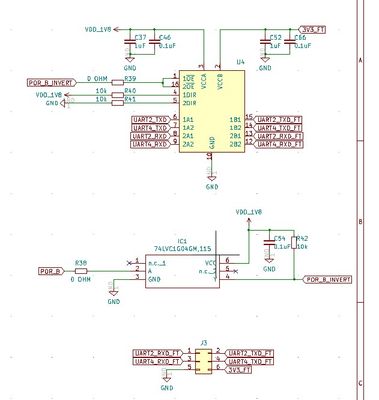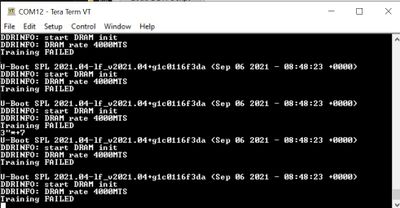- NXP Forums
- Product Forums
- General Purpose MicrocontrollersGeneral Purpose Microcontrollers
- i.MX Forumsi.MX Forums
- QorIQ Processing PlatformsQorIQ Processing Platforms
- Identification and SecurityIdentification and Security
- Power ManagementPower Management
- MCX Microcontrollers
- S32G
- S32K
- S32V
- MPC5xxx
- Other NXP Products
- Wireless Connectivity
- S12 / MagniV Microcontrollers
- Powertrain and Electrification Analog Drivers
- Sensors
- Vybrid Processors
- Digital Signal Controllers
- 8-bit Microcontrollers
- ColdFire/68K Microcontrollers and Processors
- PowerQUICC Processors
- OSBDM and TBDML
-
- Solution Forums
- Software Forums
- MCUXpresso Software and ToolsMCUXpresso Software and Tools
- CodeWarriorCodeWarrior
- MQX Software SolutionsMQX Software Solutions
- Model-Based Design Toolbox (MBDT)Model-Based Design Toolbox (MBDT)
- FreeMASTER
- eIQ Machine Learning Software
- Embedded Software and Tools Clinic
- S32 SDK
- S32 Design Studio
- GUI Guider
- Zephyr Project
- Voice Technology
- Application Software Packs
- Secure Provisioning SDK (SPSDK)
- Processor Expert Software
- MCUXpresso Training Hub
-
- Topics
- Mobile Robotics - Drones and RoversMobile Robotics - Drones and Rovers
- NXP Training ContentNXP Training Content
- University ProgramsUniversity Programs
- Rapid IoT
- NXP Designs
- SafeAssure-Community
- OSS Security & Maintenance
- Using Our Community
-
- Cloud Lab Forums
-
- Home
- :
- i.MX フォーラム
- :
- i.MXプロセッサ
- :
- NXP DDR test tool
NXP DDR test tool
- RSS フィードを購読する
- トピックを新着としてマーク
- トピックを既読としてマーク
- このトピックを現在のユーザーにフロートします
- ブックマーク
- 購読
- ミュート
- 印刷用ページ
NXP DDR test tool
- 新着としてマーク
- ブックマーク
- 購読
- ミュート
- RSS フィードを購読する
- ハイライト
- 印刷
- 不適切なコンテンツを報告
Hello everyone,
I'm trying to use the mscale ddr tool for an i.MX 8M Plus SOM board I designed, but I get the error "Can't open USB device, Please check if the correct target is selected and set to the serial download mode".
I have checked the power rail and all voltages are available.
I'm using an off the shelf FTDI232 converter connected with jumper wires to UART2, with voltage levels translated to that of the converter (3.3V) as seen in the schematic.
I've connected with jumper wires:
- UART_RXD_FT to TXD
- UART_TXD_FT to RXD
- GND to GND
- 3V3_FT to VCC
I ran the software in administrator mode.
I have placed my i.MX board in serial download mode.
I have monitored the COM port connected to my i.MX board, and one byte is received each time I reset the board, so I guess serial communication is established and the clock is working.
Does anyone have any ideas on what to try next?
- 新着としてマーク
- ブックマーク
- 購読
- ミュート
- RSS フィードを購読する
- ハイライト
- 印刷
- 不適切なコンテンツを報告
Please check if you have installed the FTDI232 windows driver. You should remove GND and 3V3 connection.
- 新着としてマーク
- ブックマーク
- 購読
- ミュート
- RSS フィードを購読する
- ハイライト
- 印刷
- 不適切なコンテンツを報告
I don't think that the serial communication circuit is the problem. I placed the board in "Boot from SD card" and placed an SD card with a u-boot image (just for testing, I didn't expect it to work), and I got the following log over the COM port:
This proves that the serial communication is established and the CPU is logging over the UART port, and I'm able to receive the logs properly.
One think I noticed is that in "serial download mode" when I select my script and click on "Download", I do not see the TX LED blink. I don't know if I should expect it to blink or not, but I thought it's worth pointing out.