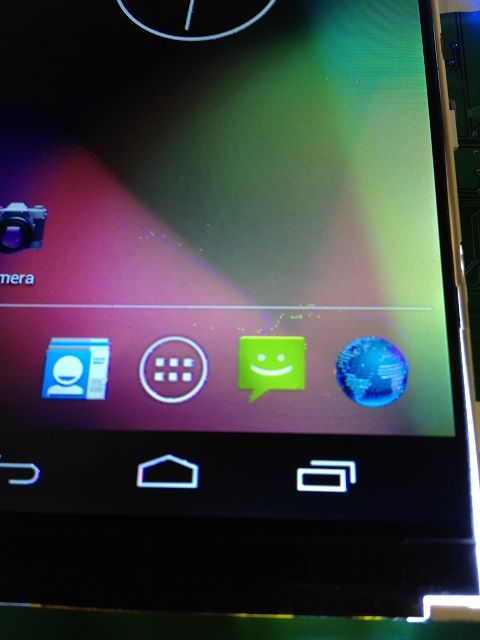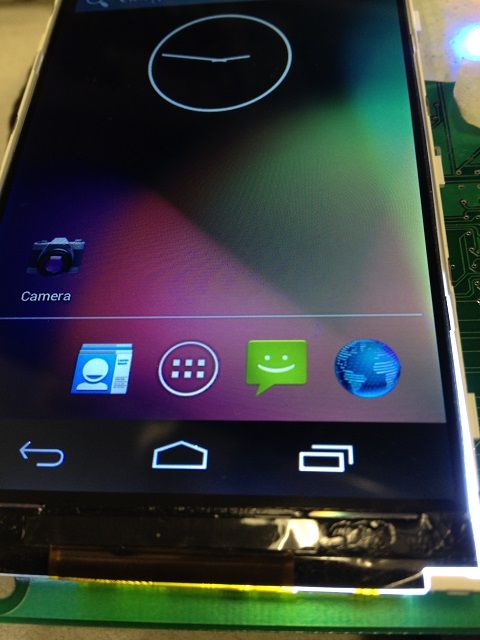- Forums
- Product Forums
- General Purpose MicrocontrollersGeneral Purpose Microcontrollers
- i.MX Forumsi.MX Forums
- QorIQ Processing PlatformsQorIQ Processing Platforms
- Identification and SecurityIdentification and Security
- Power ManagementPower Management
- MCX Microcontrollers
- S32G
- S32K
- S32V
- MPC5xxx
- Other NXP Products
- Wireless Connectivity
- S12 / MagniV Microcontrollers
- Powertrain and Electrification Analog Drivers
- Sensors
- Vybrid Processors
- Digital Signal Controllers
- 8-bit Microcontrollers
- ColdFire/68K Microcontrollers and Processors
- PowerQUICC Processors
- OSBDM and TBDML
-
- Solution Forums
- Software Forums
- MCUXpresso Software and ToolsMCUXpresso Software and Tools
- CodeWarriorCodeWarrior
- MQX Software SolutionsMQX Software Solutions
- Model-Based Design Toolbox (MBDT)Model-Based Design Toolbox (MBDT)
- FreeMASTER
- eIQ Machine Learning Software
- Embedded Software and Tools Clinic
- S32 SDK
- S32 Design Studio
- GUI Guider
- Zephyr Project
- Voice Technology
- Application Software Packs
- Secure Provisioning SDK (SPSDK)
- Processor Expert Software
- MCUXpresso Training Hub
-
- Topics
- Mobile Robotics - Drones and RoversMobile Robotics - Drones and Rovers
- NXP Training ContentNXP Training Content
- University ProgramsUniversity Programs
- Rapid IoT
- NXP Designs
- SafeAssure-Community
- OSS Security & Maintenance
- Using Our Community
-
- Cloud Lab Forums
-
- Knowledge Bases
- ARM Microcontrollers
- i.MX Processors
- Identification and Security
- Model-Based Design Toolbox (MBDT)
- QorIQ Processing Platforms
-
- Home
- :
- i.MX Forums
- :
- i.MX Processors
- :
- Re: LCD colors look wrong. Android 4.3 with18-bit Parallel RGB on IMX6S.
LCD colors look wrong. Android 4.3 with18-bit Parallel RGB on IMX6S.
- Subscribe to RSS Feed
- Mark Topic as New
- Mark Topic as Read
- Float this Topic for Current User
- Bookmark
- Subscribe
- Mute
- Printer Friendly Page
- Mark as New
- Bookmark
- Subscribe
- Mute
- Subscribe to RSS Feed
- Permalink
- Report Inappropriate Content
I'm trying to get a HX8369A based lcd to display 18-bit parallel RGB. I've got it working but the colors look terrible. A lot of pixels just go to green like the color data is incorrect. I've tried a variety of timings but it doesn't help.
Does this seem like a timing issue? Is the software giving bad color data? Could my LCD be expecting color data in a slightly different format?
I'm using an IMX6S based RIoTboard which only has DISP_DAT0 - DISP0_DAT17 accessible on the header so I can't use 24 bits. Kernel 3.0.35, Android 4.3.
Boot Arguments:
setenv bootargs console=ttymxc1,115200 init=/init video=mxcfb0:dev=lcd,CLAA-WVGA@60,bpp=18,if=RGB666 video=mxcfb1:off fbmem=10M vmalloc=400M androidboot.console=ttymxc1 androidboot.hardware=freescale
Timing in mxc_lcdif.c:
static struct fb_videomode lcdif_modedb[] = {
{
"CLAA-WVGA", 60, 480, 800, KHZ2PICOS(25000), 5, 5, 2, 2, 5, 2,
FB_SYNC_CLK_LAT_FALL,
FB_VMODE_NONINTERLACED,
0,
},
//...
}
FB configuration in board-mx6solo_RIoTboard.c:
static struct fsl_mxc_lcd_platform_data lcdif_data = {
.ipu_id = 0,
.disp_id = 0,
.default_ifmt = IPU_PIX_FMT_RGB666,
};
//...
static struct ipuv3_fb_platform_data RIoTboard_fb_data[] = {
{
.disp_dev = "lcd",
.interface_pix_fmt = IPU_PIX_FMT_RGB666,
.mode_str = "CLAA-WVGA",
.default_bpp = 18,
.int_clk = false,
},
//...
}
Pin Muxing in board-mx6solo_RIoTboard.h:
/* DISPLAY */
MX6DL_PAD_DI0_DISP_CLK__IPU1_DI0_DISP_CLK,
MX6DL_PAD_DI0_PIN15__IPU1_DI0_PIN15, /* DE */
MX6DL_PAD_DI0_PIN2__IPU1_DI0_PIN2, /* HSync */
MX6DL_PAD_DI0_PIN3__IPU1_DI0_PIN3, /* VSync */
//MX6DL_PAD_DI0_PIN4__IPU1_DI0_PIN4, /* Contrast not connected*/
MX6DL_PAD_DISP0_DAT0__IPU1_DISP0_DAT_0,
MX6DL_PAD_DISP0_DAT1__IPU1_DISP0_DAT_1,
MX6DL_PAD_DISP0_DAT2__IPU1_DISP0_DAT_2,
MX6DL_PAD_DISP0_DAT3__IPU1_DISP0_DAT_3,
MX6DL_PAD_DISP0_DAT4__IPU1_DISP0_DAT_4,
MX6DL_PAD_DISP0_DAT5__IPU1_DISP0_DAT_5,
MX6DL_PAD_DISP0_DAT6__IPU1_DISP0_DAT_6,
MX6DL_PAD_DISP0_DAT7__IPU1_DISP0_DAT_7,
MX6DL_PAD_DISP0_DAT8__IPU1_DISP0_DAT_8,
MX6DL_PAD_DISP0_DAT9__IPU1_DISP0_DAT_9,
MX6DL_PAD_DISP0_DAT10__IPU1_DISP0_DAT_10,
MX6DL_PAD_DISP0_DAT11__IPU1_DISP0_DAT_11,
MX6DL_PAD_DISP0_DAT12__IPU1_DISP0_DAT_12,
MX6DL_PAD_DISP0_DAT13__IPU1_DISP0_DAT_13,
MX6DL_PAD_DISP0_DAT14__IPU1_DISP0_DAT_14,
MX6DL_PAD_DISP0_DAT15__IPU1_DISP0_DAT_15,
MX6DL_PAD_DISP0_DAT16__IPU1_DISP0_DAT_16,
MX6DL_PAD_DISP0_DAT17__IPU1_DISP0_DAT_17,
Does 18-bit color just look this bad?
Solved! Go to Solution.
- Mark as New
- Bookmark
- Subscribe
- Mute
- Subscribe to RSS Feed
- Permalink
- Report Inappropriate Content
I think I've nearly got it!
SteveRathjen was correct about adding a 330 Ohm resistor inline with the CLK signal. That improved the image dramatically.
Then using the patches louiskoziarz recommended as a guide I changed the CLK pin strength, I bumped the control type up to PAD_CTL_DSE_240ohm and have a nearly perfect image. Although there are still a few errant blue pixels.
I have asked my coworker to add pads for inline resistors on all the display lines for the next version of our board. I'm sure that tuning those values and the pin strengths will help us get a perfect image.
Thanks to everyone for their help!
- Mark as New
- Bookmark
- Subscribe
- Mute
- Subscribe to RSS Feed
- Permalink
- Report Inappropriate Content
I have same problem with my custom imx7d based board. I've been trying to solve this color problem for two weeks. How did you solve this problem?