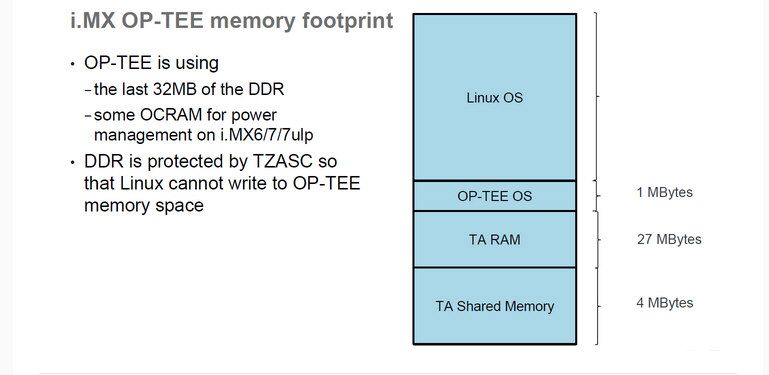- Forums
- Product Forums
- General Purpose MicrocontrollersGeneral Purpose Microcontrollers
- i.MX Forumsi.MX Forums
- QorIQ Processing PlatformsQorIQ Processing Platforms
- Identification and SecurityIdentification and Security
- Power ManagementPower Management
- Wireless ConnectivityWireless Connectivity
- RFID / NFCRFID / NFC
- Advanced AnalogAdvanced Analog
- MCX Microcontrollers
- S32G
- S32K
- S32V
- MPC5xxx
- Other NXP Products
- S12 / MagniV Microcontrollers
- Powertrain and Electrification Analog Drivers
- Sensors
- Vybrid Processors
- Digital Signal Controllers
- 8-bit Microcontrollers
- ColdFire/68K Microcontrollers and Processors
- PowerQUICC Processors
- OSBDM and TBDML
- S32M
- S32Z/E
-
- Solution Forums
- Software Forums
- MCUXpresso Software and ToolsMCUXpresso Software and Tools
- CodeWarriorCodeWarrior
- MQX Software SolutionsMQX Software Solutions
- Model-Based Design Toolbox (MBDT)Model-Based Design Toolbox (MBDT)
- FreeMASTER
- eIQ Machine Learning Software
- Embedded Software and Tools Clinic
- S32 SDK
- S32 Design Studio
- GUI Guider
- Zephyr Project
- Voice Technology
- Application Software Packs
- Secure Provisioning SDK (SPSDK)
- Processor Expert Software
- Generative AI & LLMs
-
- Topics
- Mobile Robotics - Drones and RoversMobile Robotics - Drones and Rovers
- NXP Training ContentNXP Training Content
- University ProgramsUniversity Programs
- Rapid IoT
- NXP Designs
- SafeAssure-Community
- OSS Security & Maintenance
- Using Our Community
-
- Cloud Lab Forums
-
- Knowledge Bases
- ARM Microcontrollers
- i.MX Processors
- Identification and Security
- Model-Based Design Toolbox (MBDT)
- QorIQ Processing Platforms
- S32 Automotive Processing Platform
- Wireless Connectivity
- CodeWarrior
- MCUXpresso Suite of Software and Tools
- MQX Software Solutions
- RFID / NFC
- Advanced Analog
-
- NXP Tech Blogs
- Home
- :
- i.MX Forums
- :
- i.MX Processors
- :
- IMX6UL Linux/OPTEE Increasing RAM
IMX6UL Linux/OPTEE Increasing RAM
- Subscribe to RSS Feed
- Mark Topic as New
- Mark Topic as Read
- Float this Topic for Current User
- Bookmark
- Subscribe
- Mute
- Printer Friendly Page
IMX6UL Linux/OPTEE Increasing RAM
- Mark as New
- Bookmark
- Subscribe
- Mute
- Subscribe to RSS Feed
- Permalink
- Report Inappropriate Content
Hi,
I'm trying to get my board to recognise all my RAM, I had it recognising 128MB but I have 1GB installed. I have used the DDR configuration tool to configure uboot to configure the memory registers and it recognises the full amount of RAM. I can load an image onto the board using UUU, but on a restart I get the message "Starting kernel ..." from uBoot, then a few messages from OP-TEE starting, then the whole system hangs. From booting without my mods, I'd expect to get "Booting Linux on physical CPU 0x0". I have also CFG_DDR_SIZE in OP-TEE to 0x40000000.
What else do I need to configure?
Here is my memory configuration in uboot:
//=============================================================================
// Calibration setup.
//=============================================================================
DATA 4 0x021b0800 0xA1390003 // DDR_PHY_P0_MPZQHWCTRL, enable both one-time & periodic HW ZQ calibration.
// For target board, may need to run write leveling calibration to fine tune these settings.
DATA 4 0x021b080c 0x000E0000
//Read DQS Gating calibration
DATA 4 0x021b083c 0x01480150 // MPDGCTRL0 PHY0
DATA 4 0x021b0840 0x00000000 // MPDGCTRL1 PHY0
//Read calibration
DATA 4 0x021b0848 0x40404E50 // MPRDDLCTL PHY0
//Write calibration
DATA 4 0x021b0850 0x40405048 // MPWRDLCTL PHY0
//read data bit delay: (3 is the reccommended default value, although out of reset value is 0)
DATA 4 0x021b081c 0x33333333 // MMDC_MPRDDQBY0DL
DATA 4 0x021b0820 0x33333333 // MMDC_MPRDDQBY1DL
//write data bit delay:
DATA 4 0x021b082c 0xF3333333 // MMDC_MPWRDQBY0DL
DATA 4 0x021b0830 0xF3333333 // MMDC_MPWRDQBY1DL
//DQS&CLK Duty Cycle
DATA 4 0x021b08c0 0x00921012 // [MMDC_MPDCCR] MMDC Duty Cycle Control Register
// Complete calibration by forced measurement:
DATA 4 0x021b08b8 0x00000800 // DDR_PHY_P0_MPMUR0, frc_msr
//=============================================================================
// Calibration setup end
//=============================================================================
//MMDC init:
DATA 4 0x021b0004 0x0002002D // MMDC0_MDPDC
DATA 4 0x021b0008 0x1B333030 // MMDC0_MDOTC
DATA 4 0x021b000c 0x8B8F5333 // MMDC0_MDCFG0
DATA 4 0x021b0010 0xB68E0B63 // MMDC0_MDCFG1
DATA 4 0x021b0014 0x01FF00DB // MMDC0_MDCFG2
//MDMISC: RALAT kept to the high level of 5.
//MDMISC: consider reducing RALAT if your 528MHz board design allow that. Lower RALAT benefits:
//a. better operation at low frequency, for LPDDR2 freq < 100MHz, change RALAT to 3
//b. Small performence improvment
DATA 4 0x021b0018 0x00211740 // MMDC0_MDMISC
DATA 4 0x021b001c 0x00008000 // MMDC0_MDSCR, set the Configuration request bit during MMDC set up
DATA 4 0x021b002c 0x000026D2 // MMDC0_MDRWD
DATA 4 0x021b0030 0x008F1023 // MMDC0_MDOR
DATA 4 0x021b0040 0x0000005F // Chan0 CS0_END
DATA 4 0x021b0000 0x85180000 // MMDC0_MDCTL
DATA 4 0x021b0890 0x00400a38 // MPPDCMPR2
//Mode register writes
DATA 4 0x021b001c 0x02008032 // MMDC0_MDSCR, MR2 write, CS0
DATA 4 0x021b001c 0x00008033 // MMDC0_MDSCR, MR3 write, CS0
DATA 4 0x021b001c 0x00048031 // MMDC0_MDSCR, MR1 write, CS0
DATA 4 0x021b001c 0x15208030 // MMDC0_MDSCR, MR0write, CS0
DATA 4 0x021b001c 0x04008040 // MMDC0_MDSCR, ZQ calibration command sent to device on CS0
DATA 4 0x021b0020 0x00007800 // MMDC0_MDREF
DATA 4 0x021b0818 0x00000227 // DDR_PHY_P0_MPODTCTRL
DATA 4 0x021b0004 0x0002556D // MMDC0_MDPDC now SDCTL power down enabled
DATA 4 0x021b0404 0x00011006 // MMDC0_MAPSR ADOPT power down enabled, MMDC will enter automatically to self-refresh while the number of idle cycle reached.
DATA 4 0x021b001c 0x00000000 // MMDC0_MDSCR, clear this register (especially the configuration bit as initialization is complete)
- Mark as New
- Bookmark
- Subscribe
- Mute
- Subscribe to RSS Feed
- Permalink
- Report Inappropriate Content
Hi Nick
one can try to boot without optee, in particular memory size can be adjusted
in uboot with #define PHYS_SDRAM_SIZE
mx6ul_14x14_evk.h\configs\include - uboot-imx - i.MX U-Boot
Best regards
igor
-----------------------------------------------------------------------------------------------------------------------
Note: If this post answers your question, please click the Correct Answer button. Thank you!
-----------------------------------------------------------------------------------------------------------------------
- Mark as New
- Bookmark
- Subscribe
- Mute
- Subscribe to RSS Feed
- Permalink
- Report Inappropriate Content
Hi Igor,
I have set PHYS_SDRAM_SIZE to SZ_1G with no luck, I have the exact same problem.
I believe it does boot with if I disable OP-TEE, I need to use OP-TEE for my application though.
- Mark as New
- Bookmark
- Subscribe
- Mute
- Subscribe to RSS Feed
- Permalink
- Report Inappropriate Content
Hi Nick
also one can look at similar issue on
Hikey 620: increase TA RAM in OP-TEE · Issue #2313 · OP-TEE/optee_os · GitHub
Best regards
igor
- Mark as New
- Bookmark
- Subscribe
- Mute
- Subscribe to RSS Feed
- Permalink
- Report Inappropriate Content
Hi Igor,
I have solved this issue by pulling the latest version of imx-optee-os.
Evidently, this was solved in the last few months.
Thanks for your help.