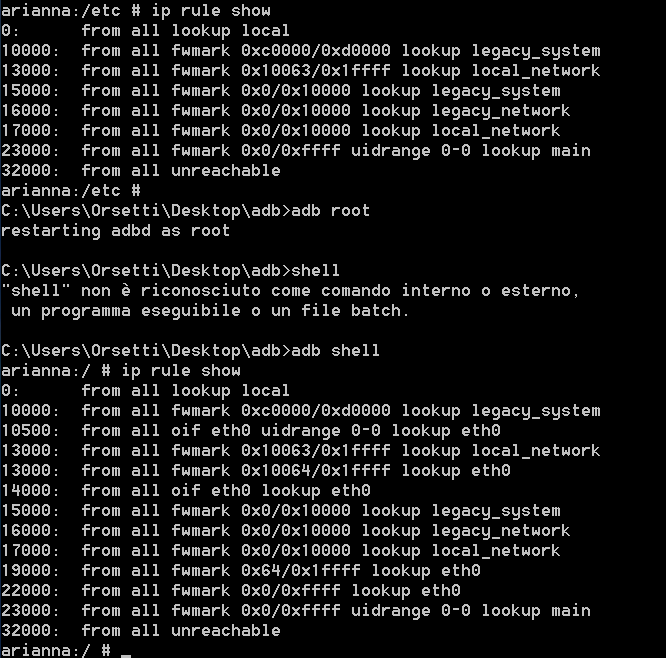- NXP Forums
- Product Forums
- General Purpose MicrocontrollersGeneral Purpose Microcontrollers
- i.MX Forumsi.MX Forums
- QorIQ Processing PlatformsQorIQ Processing Platforms
- Identification and SecurityIdentification and Security
- Power ManagementPower Management
- MCX Microcontrollers
- S32G
- S32K
- S32V
- MPC5xxx
- Other NXP Products
- Wireless Connectivity
- S12 / MagniV Microcontrollers
- Powertrain and Electrification Analog Drivers
- Sensors
- Vybrid Processors
- Digital Signal Controllers
- 8-bit Microcontrollers
- ColdFire/68K Microcontrollers and Processors
- PowerQUICC Processors
- OSBDM and TBDML
-
- Solution Forums
- Software Forums
- MCUXpresso Software and ToolsMCUXpresso Software and Tools
- CodeWarriorCodeWarrior
- MQX Software SolutionsMQX Software Solutions
- Model-Based Design Toolbox (MBDT)Model-Based Design Toolbox (MBDT)
- FreeMASTER
- eIQ Machine Learning Software
- Embedded Software and Tools Clinic
- S32 SDK
- S32 Design Studio
- GUI Guider
- Zephyr Project
- Voice Technology
- Application Software Packs
- Secure Provisioning SDK (SPSDK)
- Processor Expert Software
-
- Topics
- Mobile Robotics - Drones and RoversMobile Robotics - Drones and Rovers
- NXP Training ContentNXP Training Content
- University ProgramsUniversity Programs
- Rapid IoT
- NXP Designs
- SafeAssure-Community
- OSS Security & Maintenance
- Using Our Community
-
- Cloud Lab Forums
-
- Home
- :
- i.MX フォーラム
- :
- i.MXプロセッサ
- :
- Re: IMX6Q Android8.0 Ethernet Static IP Not work
IMX6Q Android8.0 Ethernet Static IP Not work
- RSS フィードを購読する
- トピックを新着としてマーク
- トピックを既読としてマーク
- このトピックを現在のユーザーにフロートします
- ブックマーク
- 購読
- ミュート
- 印刷用ページ
IMX6Q Android8.0 Ethernet Static IP Not work
- 新着としてマーク
- ブックマーク
- 購読
- ミュート
- RSS フィードを購読する
- ハイライト
- 印刷
- 不適切なコンテンツを報告
Hi,
I have one imx6q device which run Android 8.0 system, I need to set Static IP, so I use com.fsl.ethernet to do that,
I can set the right IP, but I can't communication to other. I use follow command to test:
My Static IP:
```
IP: 192.168.6.99
Netmask: 255.255.255.0
DNS: 192.168.6.1
Gateway: 192.168.6.1
```
Error:
```
ping 192.168.6.1
Network is unreachable
ping www.google.com
Network is unkonw
```
I can get the prop is right:
```
sabresd_6dq:/ # getprop | grep dns
getprop | grep dns
[init.svc.mdnsd]: [running]
[net.dns1]: [192.168.6.1]
[net.eth0.dns1]: [192.168.6.1]
[net.eth0.dns2]: [0.0.0.0]
[ro.boottime.mdnsd]: [11647904667]
```
when I set the ethernet to dhcp, It work well.
can anyone know this problem?
- 新着としてマーク
- ブックマーク
- 購読
- ミュート
- RSS フィードを購読する
- ハイライト
- 印刷
- 不適切なコンテンツを報告
Someone solved this problem
Add some code in " /frameworks/opt/net/ethernet/java/com/android/server/ethernet/EthernetNetworkFactory.java "
https://www.jpand.me/2019/05/24/android-o-static-ip-trouble-shooting/
- 新着としてマーク
- ブックマーク
- 購読
- ミュート
- RSS フィードを購読する
- ハイライト
- 印刷
- 不適切なコンテンツを報告
Hi,
I have the same issue!
I'm spending a lot of time without success.
Uff...
- 新着としてマーク
- ブックマーク
- 購読
- ミュート
- RSS フィードを購読する
- ハイライト
- 印刷
- 不適切なコンテンツを報告
I tried to use network adb.
> ip route add default via 192.168.0.1
> setprop net.eth0.dns1 168.126.63.1
> setprop net.eth0.dns2 8.8.8.8
I could communicate with my pc, but I still could not access the internet.
- 新着としてマーク
- ブックマーク
- 購読
- ミュート
- RSS フィードを購読する
- ハイライト
- 印刷
- 不適切なコンテンツを報告
I tried to evaluate differences between DHCP settings and STATIC.
I investigated with iproute2 tool.
Only difference is with ip rule show:
the first one is with STATIC, the second one with DHCP...
In STATIC are not present the rules to support eth0.
I believe this is the issue but I don't know how to solve.
I tried to add manually without success with:
ip rule add oif eth0 uidrange 0-0 lookup eth0
unfortunately last eth0 is a non valid argument...
Not only, I don't find the file
/etc/iproute2/rt_tables
where official documentation suggest to see the valid argument for lookup (table).
- 新着としてマーク
- ブックマーク
- 購読
- ミュート
- RSS フィードを購読する
- ハイライト
- 印刷
- 不適切なコンテンツを報告
Finally I solved!
You can set your favorite STATIC address and after to adjust configuration manually with ADB in root mode:
ip route add default via 192.168.1.1 dev eth0 table legacy_network
ndc resolver setnetdns eth0 . 8.8.8.8 8.8.4.4
Now the board can browse around Internet...
Modification is not permanent!!!
Next step will be to understand how to fix the bug in com.fsl.ethernet
Carlo
- 新着としてマーク
- ブックマーク
- 購読
- ミュート
- RSS フィードを購読する
- ハイライト
- 印刷
- 不適切なコンテンツを報告
great!
I have used .sh in init.rc in the kitkat version.
ex)
init.rc
+service mysh /system/bin/sh /system/bin/network_init_eth0.sh
+ class late_start
+ oneshot
network_init_eth0.sh
+ifconfig eth0 192.6.94.200 netmask 255.255.255.0 up
+ip route add default gw 192.168.1.1 dev eth0
+ip route add default via 192.168.1.1 dev eth0 table legacy_network
+ndc resolver setnetdns eth0 . 8.8.8.8 8.8.4.4
+setprop net.eth0.dns1 168.126.63.1
+setprop net.eth0.dns2 8.8.8.8
In Android M version, need to add SELINUX policy.
- 新着としてマーク
- ブックマーク
- 購読
- ミュート
- RSS フィードを購読する
- ハイライト
- 印刷
- 不適切なコンテンツを報告
Hi,
I haven't found a solution yet, but i found the difference between DHCP and STATIC.
DHCP
#ip rule
0: from all lookup local
10000: from all fwmark 0xc0000/0xd0000 lookup legacy_system
13000: from all fwmark 0x10063/0x1ffff lookup local_network
15000: from all fwmark 0x0/0x10000 lookup legacy_system
16000: from all fwmark 0x0/0x10000 lookup legacy_network
17000: from all fwmark 0x0/0x10000 lookup local_network
23000: from all fwmark 0x0/0xffff uidrange 0-0 lookup main
32000: from all unreachable
13000: from all fwmark 0x10065/0x1ffff lookup eth0
19000: from all fwmark 0x65/0x1ffff lookup eth0
22000: from all fwmark 0x0/0xffff lookup eth0
14000: from all oif eth0 lookup eth0
10500: from all oif eth0 uidrange 0-0 lookup eth0
Static IP
0: from all lookup local
10000: from all fwmark 0xc0000/0xd0000 lookup legacy_system
13000: from all fwmark 0x10063/0x1ffff lookup local_network
15000: from all fwmark 0x0/0x10000 lookup legacy_system
16000: from all fwmark 0x0/0x10000 lookup legacy_network
17000: from all fwmark 0x0/0x10000 lookup local_network
23000: from all fwmark 0x0/0xffff uidrange 0-0 lookup main
32000: from all unreachable
If I know the difference, I think I can find a way.
- 新着としてマーク
- ブックマーク
- 購読
- ミュート
- RSS フィードを購読する
- ハイライト
- 印刷
- 不適切なコンテンツを報告
Hello
I apologize for the delay.
Have you tried to set up the static ip as the below video?
How to Set Static IP Address on Android 4 (Ice-Cream) - YouTube
Hope it can help you.
Best Regards,
Diego.
- 新着としてマーク
- ブックマーク
- 購読
- ミュート
- RSS フィードを購読する
- ハイライト
- 印刷
- 不適切なコンテンツを報告
Hi Diego,
If there is one patch to fix this issue?
- 新着としてマーク
- ブックマーク
- 購読
- ミュート
- RSS フィードを購読する
- ハイライト
- 印刷
- 不適切なコンテンツを報告
Hi,
Thanks for your reply.
I tested the static IP config of WIFI, It can work well.
But I need the ethernet to set static IP feature, I use the ethernet.apk from fsl, It can set static ip, but I can't comunication with ethernet.
The ethernet.apk run ok in android 6.0 from nxp.
Is there some bugs for ethernet.apk in Android8.0 ?
- 新着としてマーク
- ブックマーク
- 購読
- ミュート
- RSS フィードを購読する
- ハイライト
- 印刷
- 不適切なコンテンツを報告
are there anyone know this problem?