- Forums
- Product Forums
- General Purpose MicrocontrollersGeneral Purpose Microcontrollers
- i.MX Forumsi.MX Forums
- QorIQ Processing PlatformsQorIQ Processing Platforms
- Identification and SecurityIdentification and Security
- Power ManagementPower Management
- Wireless ConnectivityWireless Connectivity
- RFID / NFCRFID / NFC
- Advanced AnalogAdvanced Analog
- MCX Microcontrollers
- S32G
- S32K
- S32V
- MPC5xxx
- Other NXP Products
- S12 / MagniV Microcontrollers
- Powertrain and Electrification Analog Drivers
- Sensors
- Vybrid Processors
- Digital Signal Controllers
- 8-bit Microcontrollers
- ColdFire/68K Microcontrollers and Processors
- PowerQUICC Processors
- OSBDM and TBDML
- S32M
- S32Z/E
-
- Solution Forums
- Software Forums
- MCUXpresso Software and ToolsMCUXpresso Software and Tools
- CodeWarriorCodeWarrior
- MQX Software SolutionsMQX Software Solutions
- Model-Based Design Toolbox (MBDT)Model-Based Design Toolbox (MBDT)
- FreeMASTER
- eIQ Machine Learning Software
- Embedded Software and Tools Clinic
- S32 SDK
- S32 Design Studio
- GUI Guider
- Zephyr Project
- Voice Technology
- Application Software Packs
- Secure Provisioning SDK (SPSDK)
- Processor Expert Software
- Generative AI & LLMs
-
- Topics
- Mobile Robotics - Drones and RoversMobile Robotics - Drones and Rovers
- NXP Training ContentNXP Training Content
- University ProgramsUniversity Programs
- Rapid IoT
- NXP Designs
- SafeAssure-Community
- OSS Security & Maintenance
- Using Our Community
-
- Cloud Lab Forums
-
- Knowledge Bases
- ARM Microcontrollers
- i.MX Processors
- Identification and Security
- Model-Based Design Toolbox (MBDT)
- QorIQ Processing Platforms
- S32 Automotive Processing Platform
- Wireless Connectivity
- CodeWarrior
- MCUXpresso Suite of Software and Tools
- MQX Software Solutions
- RFID / NFC
- Advanced Analog
-
- NXP Tech Blogs
- Home
- :
- i.MX Forums
- :
- i.MX Processors
- :
- Android SD Boot (imx6DL) : Binder Error
Android SD Boot (imx6DL) : Binder Error
- Subscribe to RSS Feed
- Mark Topic as New
- Mark Topic as Read
- Float this Topic for Current User
- Bookmark
- Subscribe
- Mute
- Printer Friendly Page
Android SD Boot (imx6DL) : Binder Error
- Mark as New
- Bookmark
- Subscribe
- Mute
- Subscribe to RSS Feed
- Permalink
- Report Inappropriate Content
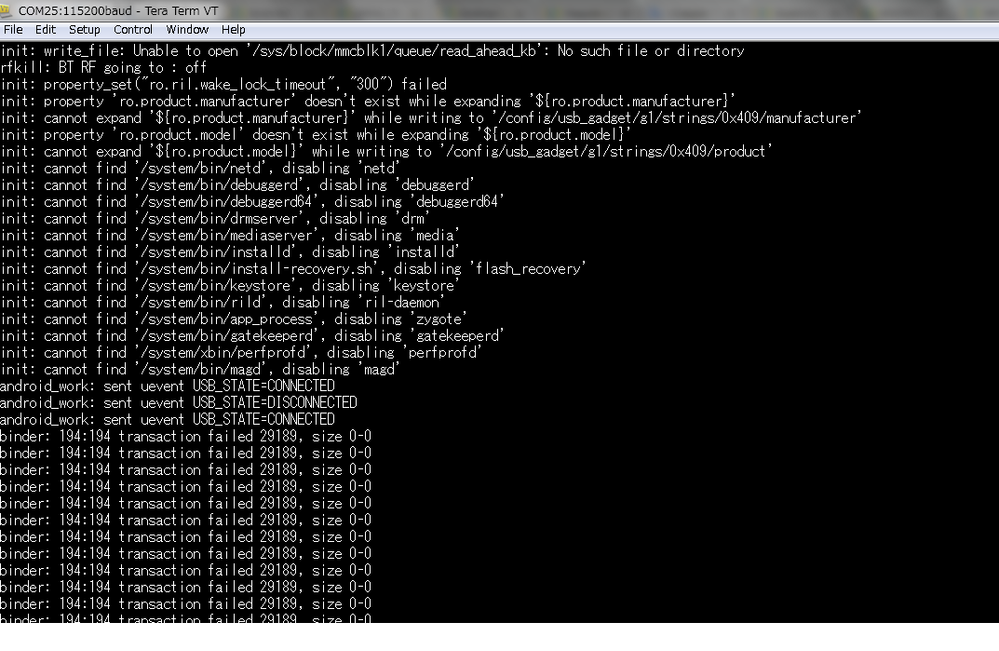
Facing the problem of BINDER ERROR. I followed instruction provide in "Android User's Guide" to build and download to SD card. When I boot with SD card, I get continuous "binder: 194:194 transaction failed 29189, size 0-0" message and doesn't move further. Please let me know what has to be done to get rid of this issue.
Thanks
- Mark as New
- Bookmark
- Subscribe
- Mute
- Subscribe to RSS Feed
- Permalink
- Report Inappropriate Content
Hi Sreeharsha
one can try to debug it in common/drivers/staging/android/binder.c
also please check binder issue on
android booting problem with binder issue on imx6 sabrelite
Best regards
igor
-----------------------------------------------------------------------------------------------------------------------
Note: If this post answers your question, please click the Correct Answer button. Thank you!
-----------------------------------------------------------------------------------------------------------------------
- Mark as New
- Bookmark
- Subscribe
- Mute
- Subscribe to RSS Feed
- Permalink
- Report Inappropriate Content
Hello Igor,
Thanks for the quick update.
Also when I use "fsl-sdcard-partition.sh", I get this following message about partition
- /dev/sdb5 is not a block special device
proceed anyway? (y,n).
It means, I'm unable to create /dev/sdb5 partition to write system.img.
Can you please help to create this partition?
Thanks
- Mark as New
- Bookmark
- Subscribe
- Mute
- Subscribe to RSS Feed
- Permalink
- Report Inappropriate Content
what BSP used in the case ?
Best regards
igor
- Mark as New
- Bookmark
- Subscribe
- Mute
- Subscribe to RSS Feed
- Permalink
- Report Inappropriate Content
Hi,
m6.0.1_2.1.0.0-ga
Thanks
- Mark as New
- Bookmark
- Subscribe
- Mute
- Subscribe to RSS Feed
- Permalink
- Report Inappropriate Content
Hi Sreeharsha,
Can you attach full log.
<i think it is unable to file system image>
Regards,
Aravinth
- Mark as New
- Bookmark
- Subscribe
- Mute
- Subscribe to RSS Feed
- Permalink
- Report Inappropriate Content
- Mark as New
- Bookmark
- Subscribe
- Mute
- Subscribe to RSS Feed
- Permalink
- Report Inappropriate Content
Hi Sreeharsha,
System image is not mounted.
This is my log:
Below 2 line is not coming in your log.
EXT4-fs (mmcblk3p5): mounted filesystem with ordered data mode. Opts: barrier=1
fs_mgr: __mount(source=/dev/block/mmcblk3p5,target=/system,type=ext4)=0
EXT4-fs (mmcblk3p4): Ignoring removed nomblk_io_submit option
EXT4-fs (mmcblk3p4): mounted filesystem with ordered data mode. Opts: nomblk_io_submit,noauto_da_alloc,errors=panic
fs_mgr: __mount(source=/dev/block/mmcblk3p4,target=/data,type=ext4)=0
EXT4-fs (mmcblk3p6): Ignoring removed nomblk_io_submit option
EXT4-fs (mmcblk3p6): mounted filesystem with ordered data mode. Opts: nomblk_io_submit
fs_mgr: __mount(source=/dev/block/mmcblk3p6,target=/cache,type=ext4)=0
EXT4-fs (mmcblk3p7): mounted filesystem with ordered data mode. Opts: (null)
fs_mgr: __mount(source=/dev/block/mmcblk3p7,target=/device,type=ext4)=0
init: Starting service 'logd'...
In your log:
mmc2: new high speed SDHC card at address aaaa
mmcblk2: mmc2:aaaa SS08G 7.40 GiB
mmc3: SDHCI controller on 219c000.usdhc [219c000.usdhc] using ADMA
mmcblk2: p1 p2 p3 < p5 p6 p7 p8 p9 > p4
mmcblk2: p4 size 13312000 extends beyond EOD, truncated
Can you check why it is coming??
Hope above information is helpful for you!
Regards,
Aravinth
- Mark as New
- Bookmark
- Subscribe
- Mute
- Subscribe to RSS Feed
- Permalink
- Report Inappropriate Content
Hi Aravinth,
Thank you so much for the update. It was helpful but I still face same issue.
Unable to find a way out. The issue happens with both M6.0.1_2.1.0.4.1 pre-build and as well as locally compiled images.
When I use L5.0.0_1.0.1 pre-build, it works fine.
If you don't mind, is it possible to provide a SD image for my locally complied images?
1. I have uploaded the Images following url (password : T2NXPC1910)
https://storage.tomen-ele.co.jp/public/4OwkgACHcggA_noBZWxXXKbb7Xi1czfPG_b8ekg6vWWZ
2. In the zip, you have
boot-imx6dl.img
recovery-imx6dl.img
system.img
u-boot-imx6dl.imx
3. If it's not a issue for you, please verify images by writing to SD and booting with it.
4. If it works fine, please provide the SD image using tools like Win32DiskImager (you can upload the image to following URL).
https://storage.tomen-ele.co.jp/public/sOyAgAhHkogAMpEBLthXilnbeyG4g8cKm4wVAru5YR1W
Looking forward to your update.
Thanks
Harsha.
- Mark as New
- Bookmark
- Subscribe
- Mute
- Subscribe to RSS Feed
- Permalink
- Report Inappropriate Content
Hi Harsha,
I'm using custom board. In this no SD-card, i'm using EMMC boot mode only.
Can you try with emmc flash.
Regards,
Aravinth
- Mark as New
- Bookmark
- Subscribe
- Mute
- Subscribe to RSS Feed
- Permalink
- Report Inappropriate Content
Hello Aravintha,
I'll try that but actually our target is SD.
Anyway, please let me know if you get any other hint on your side.
Thanks
Harsha
Sent from my iPhone