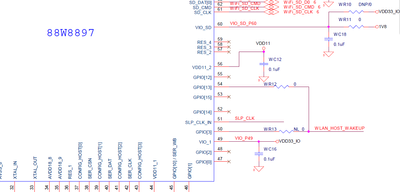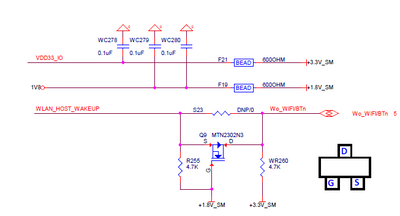- NXP Forums
- Product Forums
- General Purpose MicrocontrollersGeneral Purpose Microcontrollers
- i.MX Forumsi.MX Forums
- QorIQ Processing PlatformsQorIQ Processing Platforms
- Identification and SecurityIdentification and Security
- Power ManagementPower Management
- MCX Microcontrollers
- S32G
- S32K
- S32V
- MPC5xxx
- Other NXP Products
- Wireless Connectivity
- S12 / MagniV Microcontrollers
- Powertrain and Electrification Analog Drivers
- Sensors
- Vybrid Processors
- Digital Signal Controllers
- 8-bit Microcontrollers
- ColdFire/68K Microcontrollers and Processors
- PowerQUICC Processors
- OSBDM and TBDML
-
- Solution Forums
- Software Forums
- MCUXpresso Software and ToolsMCUXpresso Software and Tools
- CodeWarriorCodeWarrior
- MQX Software SolutionsMQX Software Solutions
- Model-Based Design Toolbox (MBDT)Model-Based Design Toolbox (MBDT)
- FreeMASTER
- eIQ Machine Learning Software
- Embedded Software and Tools Clinic
- S32 SDK
- S32 Design Studio
- GUI Guider
- Zephyr Project
- Voice Technology
- Application Software Packs
- Secure Provisioning SDK (SPSDK)
- Processor Expert Software
-
- Topics
- Mobile Robotics - Drones and RoversMobile Robotics - Drones and Rovers
- NXP Training ContentNXP Training Content
- University ProgramsUniversity Programs
- Rapid IoT
- NXP Designs
- SafeAssure-Community
- OSS Security & Maintenance
- Using Our Community
-
- Cloud Lab Forums
-
- Home
- :
- Product Forums
- :
- Wireless Connectivity
- :
- wlan 8897 Wakeup card timeout issue
wlan 8897 Wakeup card timeout issue
- Subscribe to RSS Feed
- Mark Topic as New
- Mark Topic as Read
- Float this Topic for Current User
- Bookmark
- Subscribe
- Mute
- Printer Friendly Page
wlan 8897 Wakeup card timeout issue
- Mark as New
- Bookmark
- Subscribe
- Mute
- Subscribe to RSS Feed
- Permalink
- Report Inappropriate Content
Hello NXP Team,
We use Synaptics chip as a host and our Wi-Fi chip is 8897.
If our system entered standby, we found Wi-Fi and BT can't work after some hours.
We got the following errors:
[40901.633724] Wakeup device...
[40902.573041] CPU3: update max cpu_capacity 853
[40902.670385] logd: logdr: UID=1000 GID=1000 PID=1216 n tail=0 logMask=4 pid=0 start=0ns timeout=0ns
[40903.762661] wlan0:
[40903.762669] QUEUE_CMD: cmd=0xd1 is queued
[40904.701838] logd: logdr: UID=1000 GID=1000 PID=1216 n tail=0 logMask=4 pid=0 start=0ns timeout=0ns
[40904.713041] wlan_wakeup_card_timeout_func: ps_state=3
[40904.713046] Wakeup card timeout!
[40904.713052] event id:0x80000012
[40904.713061] Driver version = SD8897-15.68.19.p59-C3X15C698-GPL-(FP68)
[40904.713063] main_state = 4
[40904.713065] ioctl_pending = 1
[40904.713067] tx_pending = 4
We can reproduce this issue on SD8897-15.68.19.p59.1-C3X15CS698.p1-GPL-(FP68) and SD8897-15.68.19.p18-C3X15C612-GPL-(FP68).
Please help us provide a patch to fix this issue.
Attached is the log file and this message(wlan_wakeup_card_timeout_func) is at line 80523.
BR,
Peter
- Mark as New
- Bookmark
- Subscribe
- Mute
- Subscribe to RSS Feed
- Permalink
- Report Inappropriate Content
Hi @PeterYang_TW ,
Try the command of loading driver:
insmod sd8897.ko driver host_mlme=1 drvdbg=0x6 cfg80211_wext=0xf sta_name=wlan wfd_name=p2p max_vir_bss=1 ps_mode=1 auto_ds=1 drv_mode=7 p2p_enh=1 wakelock_timeout=30 cal_data_cfg=cal_data.conf
Regards,
weidong
- Mark as New
- Bookmark
- Subscribe
- Mute
- Subscribe to RSS Feed
- Permalink
- Report Inappropriate Content
Hi @weidong_sun,
What are ps_mode=1 and auto_ds=1?
Could you list all the values and its meaning for ps_mode and auto_ds?
We will try this command that you provided.
Thanks.
Peter
- Mark as New
- Bookmark
- Subscribe
- Mute
- Subscribe to RSS Feed
- Permalink
- Report Inappropriate Content
Hello @PeterYang_TW ,
ps_mode=1, 802.11 power saving mode is supported.
ps_mode=2, 802.11 power saving mode is disabled.
auto_ds=1, chip will automatically enter deep sleep mode.
audo_ds=2, automaical deep sleep function is disable.
So
ps_mode=1 & auto_ds=1 means the chip supports power saving mode.
ps_mode=2 & auto_ds=2 means the chip will not enter into power saving mode.
Regards,
weidong
- Mark as New
- Bookmark
- Subscribe
- Mute
- Subscribe to RSS Feed
- Permalink
- Report Inappropriate Content
Hi @weidong_sun,
Thank you for the information.
I have another question.
If we didn't set ps_mode and auto_ds, what's the default setting after loading driver?
We want to find the root cause of this issue.
BR,
Peter
- Mark as New
- Bookmark
- Subscribe
- Mute
- Subscribe to RSS Feed
- Permalink
- Report Inappropriate Content
Hi @weidong_sun,
This issue can be reproduced with ps_mode=1 auto_ds=1.
Attached is the test log. Could you help us analyze the log to find the root cause?
BR,
Peter
- Mark as New
- Bookmark
- Subscribe
- Mute
- Subscribe to RSS Feed
- Permalink
- Report Inappropriate Content
Hello @PeterYang_TW ,
Please set ps_mode=2 auto_ds=2 !
Then try it. and tell me result, please!
Regards,
weidong
- Mark as New
- Bookmark
- Subscribe
- Mute
- Subscribe to RSS Feed
- Permalink
- Report Inappropriate Content
Hi @weidong_sun,
We tested with ps_mode=2 auto_ds=2 and WiFi still works fine after 50 hours.
I referred to this discussion https://community.nxp.com/t5/Wireless-Connectivity/SD9098-quot-abnormal-driver-state-quot/m-p/149581... to set ps_mode=2 and auto_ds=2 when loading driver.
We still want to know the root cause.
Thanks,
Peter
- Mark as New
- Bookmark
- Subscribe
- Mute
- Subscribe to RSS Feed
- Permalink
- Report Inappropriate Content
Hello @PeterYang_TW ,
When setting ps_mode=1 & auto_ds=1 , chip will automatically enter into power savming mode, and AP's beacon frame will wake it up.
If your host does not have a hardware wake-up mechanism to connect to WIFI, when your host wakes up, the wifi is still in sleep.
For example:
If there is a GPIO on the host side connected to WIFI (wake-up pin), when the host wakes up, it will also wake up the wifi.
Regards,
weidong
- Mark as New
- Bookmark
- Subscribe
- Mute
- Subscribe to RSS Feed
- Permalink
- Report Inappropriate Content
Hi @weidong_sun,
Thank you for your information.
These two pictures are our wifi electrical diagram. Our host has a hardware wake-up mechanism to connect to WIFI. When the "Wakeup card timeout" occurred, our host was still on standby.
The root cause doesn't look like "when your host wakes up, the wifi is still in sleep."
BR,
Peter
- Mark as New
- Bookmark
- Subscribe
- Mute
- Subscribe to RSS Feed
- Permalink
- Report Inappropriate Content
Hello @PeterYang_TW ,
I sent email to you. check it, please!
I was a little confused, so we discuss it in email directly.
Regards,
weidong
- Mark as New
- Bookmark
- Subscribe
- Mute
- Subscribe to RSS Feed
- Permalink
- Report Inappropriate Content
Dear @weidong_sun ,
Do you have any updates about this issue?
BR,
Peter
- Mark as New
- Bookmark
- Subscribe
- Mute
- Subscribe to RSS Feed
- Permalink
- Report Inappropriate Content
- Mark as New
- Bookmark
- Subscribe
- Mute
- Subscribe to RSS Feed
- Permalink
- Report Inappropriate Content
Hello @PeterYang_TW ,
Could you help to provide some information I need?
1. Linux kernel version.
2. detailed operation steps, including loading driver.
Note:
This is the latest driver for 8897 , could you try it?
Regards,
weidong
- Mark as New
- Bookmark
- Subscribe
- Mute
- Subscribe to RSS Feed
- Permalink
- Report Inappropriate Content
Hi @weidong_sun
Please refer to my following reply.
1. Linux kernel version.
Our Linux version is 4.9.96
2. detailed operation steps, including loading driver.
loading driver -
insmod 8897mlan.ko
insmod sd8897.ko driver host_mlme=1 drvdbg=0x6 cfg80211_wext=0xf sta_name=wlan wfd_name=p2p max_vir_bss=1 drv_mode=7 p2p_enh=1 wakelock_timeout=30 cal_data_cfg=cal_data.conf
insmod mbt8897.ko
operation steps -
1. Connect to 2.4 or 5 GHz AP
2. Connect to BT RCU
3. Press a power key and our android box entered standby.
This issue can be reproduced with the latest driver SD8897-15.68.19.p59.1-C3X15CS698.p1-GPL-(FP68).
BR,
Peter