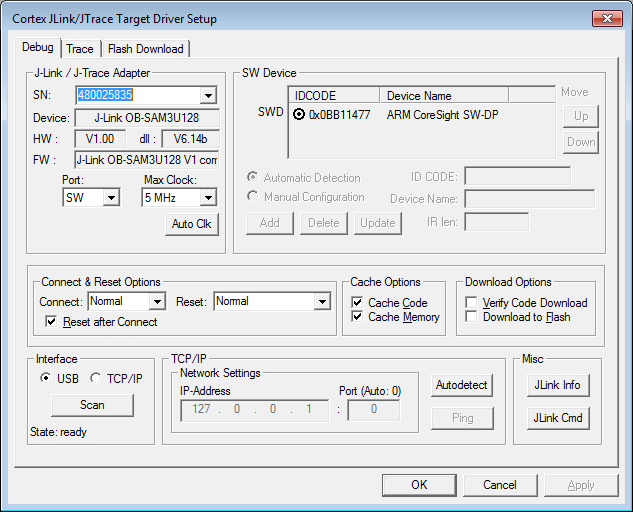- Forums
- Product Forums
- General Purpose MicrocontrollersGeneral Purpose Microcontrollers
- i.MX Forumsi.MX Forums
- QorIQ Processing PlatformsQorIQ Processing Platforms
- Identification and SecurityIdentification and Security
- Power ManagementPower Management
- MCX Microcontrollers
- S32G
- S32K
- S32V
- MPC5xxx
- Other NXP Products
- Wireless Connectivity
- S12 / MagniV Microcontrollers
- Powertrain and Electrification Analog Drivers
- Sensors
- Vybrid Processors
- Digital Signal Controllers
- 8-bit Microcontrollers
- ColdFire/68K Microcontrollers and Processors
- PowerQUICC Processors
- OSBDM and TBDML
-
- Solution Forums
- Software Forums
- MCUXpresso Software and ToolsMCUXpresso Software and Tools
- CodeWarriorCodeWarrior
- MQX Software SolutionsMQX Software Solutions
- Model-Based Design Toolbox (MBDT)Model-Based Design Toolbox (MBDT)
- FreeMASTER
- eIQ Machine Learning Software
- Embedded Software and Tools Clinic
- S32 SDK
- S32 Design Studio
- GUI Guider
- Zephyr Project
- Voice Technology
- Application Software Packs
- Secure Provisioning SDK (SPSDK)
- Processor Expert Software
- MCUXpresso Training Hub
-
- Topics
- Mobile Robotics - Drones and RoversMobile Robotics - Drones and Rovers
- NXP Training ContentNXP Training Content
- University ProgramsUniversity Programs
- Rapid IoT
- NXP Designs
- SafeAssure-Community
- OSS Security & Maintenance
- Using Our Community
-
- Cloud Lab Forums
-
- Knowledge Bases
- ARM Microcontrollers
- i.MX Processors
- Identification and Security
- Model-Based Design Toolbox (MBDT)
- QorIQ Processing Platforms
- S32 Automotive Processing Platform
- Wireless Connectivity
- CodeWarrior
- MCUXpresso Suite of Software and Tools
- MQX Software Solutions
-
- RSS フィードを購読する
- トピックを新着としてマーク
- トピックを既読としてマーク
- このトピックを現在のユーザーにフロートします
- ブックマーク
- 購読
- ミュート
- 印刷用ページ
- 新着としてマーク
- ブックマーク
- 購読
- ミュート
- RSS フィードを購読する
- ハイライト
- 印刷
- 不適切なコンテンツを報告
Hi,
We just bought a QN9020 MiniDK board to work on the BLE capability. We use the Keil IDE to develop our code, but we are not able to load and debug the board. For now we have to load our program through the QBlue software provided by NXP, but we expect to use the usual debugger as soon as possible.
Here is our process:
- We soldered R37 and R38 to use the debugger (as per the documentation UM10895, p.7)
- We shorted R35 and R36 to use the debugger (as per the documentation UM10895, p.8)
- We have the JLink Driver correctly set up, and the QN9020 board configuration correctly imported from QBlue into Keil
- We want to load and debug the QPP example via Keil
-> We have an error, which is not exactly the one mentioned in AN11664, p.16 (5.1.2: Download file in Keil). We tried using RESET button, or button1 or button2, but we always have the same error.
Attached is a home-made video to illustrate (sorry, not professional quality!)
Or follow this link: http://www.mireweb.com/DebugQN9020.mp4
Did you find out the problem here? Please feel free to share!
If not, what is your best method to debug this board?
Thanks for your help!
Mickael
解決済! 解決策の投稿を見る。
- 新着としてマーク
- ブックマーク
- 購読
- ミュート
- RSS フィードを購読する
- ハイライト
- 印刷
- 不適切なコンテンツを報告
- 新着としてマーク
- ブックマーク
- 購読
- ミュート
- RSS フィードを購読する
- ハイライト
- 印刷
- 不適切なコンテンツを報告
We bought another board and it works fine now.
Thanks for your help!
Mickael
- 新着としてマーク
- ブックマーク
- 購読
- ミュート
- RSS フィードを購読する
- ハイライト
- 印刷
- 不適切なコンテンツを報告
Hi Michael,
Your board setup looks pretty much the same as mine. However, I have actual 0-Ohm resistors installed in R35-R38 locations. I'm surprised these were not included on your board, actually.
The J-Link setup window needs to "see" the SWD device. I suggest changing Max Clock field to 5MHz, then exit and reopen the "Coretex JLink/JTrace Target Driver Setup" window once or a couple of times until the SWD Device shows up. Here is a screen shot example.
Once you can see IDCODE/Device Name showing a device, you should be good to go. If the board is being stubborn, try pressing switch sequence SW3 - SW1 and then try again.
Regards,
Michael Goudey