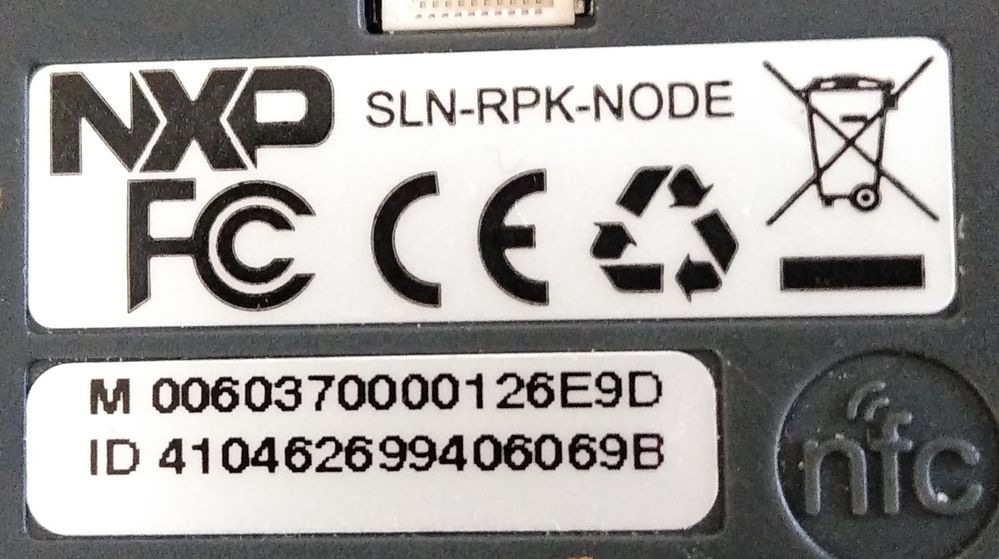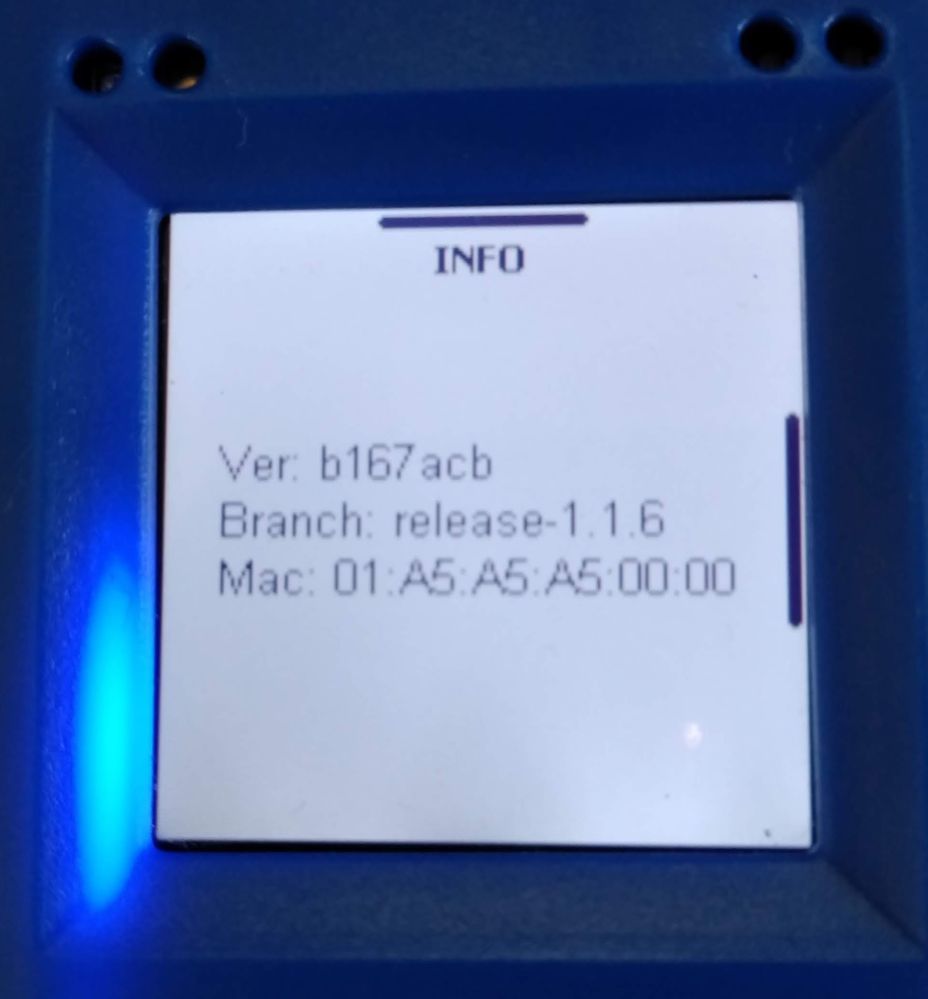- Forums
- Product Forums
- General Purpose MicrocontrollersGeneral Purpose Microcontrollers
- i.MX Forumsi.MX Forums
- QorIQ Processing PlatformsQorIQ Processing Platforms
- Identification and SecurityIdentification and Security
- Power ManagementPower Management
- MCX Microcontrollers
- S32G
- S32K
- S32V
- MPC5xxx
- Other NXP Products
- Wireless Connectivity
- S12 / MagniV Microcontrollers
- Powertrain and Electrification Analog Drivers
- Sensors
- Vybrid Processors
- Digital Signal Controllers
- 8-bit Microcontrollers
- ColdFire/68K Microcontrollers and Processors
- PowerQUICC Processors
- OSBDM and TBDML
-
- Solution Forums
- Software Forums
- MCUXpresso Software and ToolsMCUXpresso Software and Tools
- CodeWarriorCodeWarrior
- MQX Software SolutionsMQX Software Solutions
- Model-Based Design Toolbox (MBDT)Model-Based Design Toolbox (MBDT)
- FreeMASTER
- eIQ Machine Learning Software
- Embedded Software and Tools Clinic
- S32 SDK
- S32 Design Studio
- GUI Guider
- Zephyr Project
- Voice Technology
- Application Software Packs
- Secure Provisioning SDK (SPSDK)
- Processor Expert Software
- MCUXpresso Training Hub
-
- Topics
- Mobile Robotics - Drones and RoversMobile Robotics - Drones and Rovers
- NXP Training ContentNXP Training Content
- University ProgramsUniversity Programs
- Rapid IoT
- NXP Designs
- SafeAssure-Community
- OSS Security & Maintenance
- Using Our Community
-
- Cloud Lab Forums
-
- Knowledge Bases
- Home
- :
- Product Forums
- :
- Wireless Connectivity
- :
- Re: NO Bluetooth connection once again!!
NO Bluetooth connection once again!!
- Subscribe to RSS Feed
- Mark Topic as New
- Mark Topic as Read
- Float this Topic for Current User
- Bookmark
- Subscribe
- Mute
- Printer Friendly Page
NO Bluetooth connection once again!!
- Mark as New
- Bookmark
- Subscribe
- Mute
- Subscribe to RSS Feed
- Permalink
- Report Inappropriate Content
Rapid-IoT:
Yesterday I was at least getting prompted for a password now a P6E9D devic eis seen
but I do not get prompted for a password connection string.
Seems like someone programed this device and should be able to answer, most of the
answers I have seen have been guesses " try 999999" or the like.
Thanks,
Ralph
- Mark as New
- Bookmark
- Subscribe
- Mute
- Subscribe to RSS Feed
- Permalink
- Report Inappropriate Content
Try to „ignore the [bluetooth] device“ first on the device (e.g. smartphone) that prompts you for the password.
- Mark as New
- Bookmark
- Subscribe
- Mute
- Subscribe to RSS Feed
- Permalink
- Report Inappropriate Content
Thank you Ingo for the reply! Boy this shows how ignorant I am of Bluetooth protocols.
How does one „ignore the [bluetooth] device“??
I tried not entering a password if that is what you mean.
Seems like there should be an authoritarian person who actually knows what the password is,
unless these processors are programmed with AI, then I'd understand why no one knows what the device might use.
I am not even getting the password prompt now.
This device, NXP Rapid-Iot, certainly is not high on my list to recommend to anyone interested in learning about IoT.
Ralph
- Mark as New
- Bookmark
- Subscribe
- Mute
- Subscribe to RSS Feed
- Permalink
- Report Inappropriate Content
Hey Ralph,
in iOS, go to "Settings", then "Bluetooth", then in the list of your BT devices select your Rapid IO gadget (could be "connected" or unconnected), then click on the info "i" on the right hand side, and finally do "ignore this device". Hope that helps!
- Mark as New
- Bookmark
- Subscribe
- Mute
- Subscribe to RSS Feed
- Permalink
- Report Inappropriate Content
Thanks Ingo, the problem is no devices are being listed!!
also I have Android devices not iOS, wish I had a iOS device just for testing.
Anybody in the eastern Long Island, NY USA area with a iOS device I could test with?
I still would like the password, as I am sure I will eventually get this working.
If I cannot get a bluetooth connection how would I get a refund?
Ralph
- Mark as New
- Bookmark
- Subscribe
- Mute
- Subscribe to RSS Feed
- Permalink
- Report Inappropriate Content
Hi Ralph,
Are you trying to connect with your device again and you are not able to find the rapid iot in your phone?
If this is the issue, please delete the device that you have added in your rapid iot studio.
Please let me know if you still have the issue.
Regards,
Mario
- Mark as New
- Bookmark
- Subscribe
- Mute
- Subscribe to RSS Feed
- Permalink
- Report Inappropriate Content
Thank you Mario, the Rapid-IoT has never been connected with bluetooth, so it is not in the rapid-IoT studio!!
Occasionally I have seen a P6E9D on my phone bluetooth connection and on my computer but I do not know the password so I have never connected! I think I have to turn bluetooth off and reset then turn bluetooth on and reset
then I "might" see the P6E9D device but cannot connect!!
Ralph
- Mark as New
- Bookmark
- Subscribe
- Mute
- Subscribe to RSS Feed
- Permalink
- Report Inappropriate Content
Hi Ralph,
Could you please look at the next community post
https://community.nxp.com/thread/498190
Regards,
Mario
- Mark as New
- Bookmark
- Subscribe
- Mute
- Subscribe to RSS Feed
- Permalink
- Report Inappropriate Content
Thanks Mario, that thread is about connecting apps with bluetooth and USB.
I am not connecting an app just trying to connect the device through Bluetooth!
I have tried using a app but since the device is not connected it does not work!
If I reset the device I see the bluetooth device P6E9D, I do not know if that is the Rapid-IoT device.
If that is the Rapid-IoT device what is the password?
Ralph
- Mark as New
- Bookmark
- Subscribe
- Mute
- Subscribe to RSS Feed
- Permalink
- Report Inappropriate Content
Mario I got a email from you but it returns a broke link.
RE: What is the example that you are using?
I am not using any example!
could you please delete the devices that you have added in the rapid IoTpage.
I have not added any devices in the rapid IoTpage!
Could you please try to connect the device after that
I am trying!!
Ralph
- Mark as New
- Bookmark
- Subscribe
- Mute
- Subscribe to RSS Feed
- Permalink
- Report Inappropriate Content
Hi Ralph,
You have the right version. Could you please flash the rapid again.
https://community.nxp.com/docs/DOC-342913
I want to discard the firmware software that is pre-flashed.
Please let me know your findings.
Regards,
Mario
- Mark as New
- Bookmark
- Subscribe
- Mute
- Subscribe to RSS Feed
- Permalink
- Report Inappropriate Content
Thanks Mario, using Windows 10 I do not have a USB connection so I cannot flash!!
Of course I also do not have a Bluetooth connection in Windows 10!
I will setup a RaspberryPI possible that will see the device.
Ralph
- Mark as New
- Bookmark
- Subscribe
- Mute
- Subscribe to RSS Feed
- Permalink
- Report Inappropriate Content
I tried pressing all 4 buttons at the same time and have the flashing orange led.
But still no USB connection, now what?
Ralph
- Mark as New
- Bookmark
- Subscribe
- Mute
- Subscribe to RSS Feed
- Permalink
- Report Inappropriate Content
I did a hard reset of the device which restored things.
I tried using a Raspberry Pi. I see the P6E9D device in Bluetooth but do not have the Password!
I do not see any indication that the USB is detected, running lsusb I see:
Bus 001 Device 004: ID 0461:4dd7 Primax Electronics, Ltd
Bus 001 Device 007: ID 046d:c03d Logitech Mouse
Bus 001 Device 006: ID 0424:7800 Standard Microsystems Corp.
Bus 001 Device 003: ID 0424:2514 Standard Microsystems Corp. USB 2.0 Hub
Bus 001 Device 002: ID 0424:2514 Standard Microsystems Corp. USB 2.0 Hub
Bus 001 Device 001: ID 1d6b:0002 Linux Foundation 2.0 root hub
If I unplug the USB cable from the device I get the same result so the Rapid-IoT device is not being detected on the Raspberry Pi or on Windows 10!
How do I get a replacement or refund?
Ralph
- Mark as New
- Bookmark
- Subscribe
- Mute
- Subscribe to RSS Feed
- Permalink
- Report Inappropriate Content
Hi Ralph,
Could you please try with another PC? If the PC detects the device, could you please flash again.
Please accept my apologies, the device is facing has some flash issues.
Could you please follow the warranty process?
Returns and Warranty Information
Regards,
Mario
- Mark as New
- Bookmark
- Subscribe
- Mute
- Subscribe to RSS Feed
- Permalink
- Report Inappropriate Content
Hi Mario, thanks for the help!! I tried another Windows 10 computer and a Raspberry Pi, no USB I have a Windows XP Pro I'll try that.
Two questions:
Is the P6E9D device I am seeing while attempting bluetooth connection the Rapid-IoT device?
If so what is the Bluetooth password? Possible bluetooth will work, it would be great to be able to flash the device
but if bluetooth works I could at least still use the device.
Ralph
- Mark as New
- Bookmark
- Subscribe
- Mute
- Subscribe to RSS Feed
- Permalink
- Report Inappropriate Content
Unbelievable!!
I have a USB connection using Windows XP Pro!! Of course windows says there is a problem with the hardware,
I see a DATALINK drive with a Details text file and a HTML file MBED.
I do not know if I will be able to flash the device.
Do I just copy the .bin file to the DAPLINK drive?
Ralph
- Mark as New
- Bookmark
- Subscribe
- Mute
- Subscribe to RSS Feed
- Permalink
- Report Inappropriate Content
Darn I "think" I am seeing the Hexiwear docking station not the Rapid-IoT device.
When I plug the device directly in I do not see it in File Explorer.
What is the bluetooth password?
Ralph
- Mark as New
- Bookmark
- Subscribe
- Mute
- Subscribe to RSS Feed
- Permalink
- Report Inappropriate Content
Hi Ralph,
Are you using the Rapid IoT Application?
What is the complete process that you are following?
Regards,
Mario
- Mark as New
- Bookmark
- Subscribe
- Mute
- Subscribe to RSS Feed
- Permalink
- Report Inappropriate Content
I had tried the Rapid Iot Application but did not see any devices!
So I was trying just to connect to the device using standard bluetooth connection from my phone to the device
as you normally connect bluetooth devices. That failed also.
Eventually after multiple tries and resets soft and hard I eventually saw the P6E9D device.
I could not connect for lack of a password.
Now that I can see the P6E9D device I am try to use the Rapid IoT application.
It appears to be connecting BUT the output does not change the light sensor does not change when I cover up the device, the direction sensor output does not change when I move the device!!
The computer Cloud application shows the device which I select but it has no data!
Rapid IoT 1.png - Google Drive
Ralph
- Mark as New
- Bookmark
- Subscribe
- Mute
- Subscribe to RSS Feed
- Permalink
- Report Inappropriate Content
On my phone using the Rapid IoT application when I select the device there is a flashing bluetooth icon in the lower right corner of the screen this flashes for a while then the data from the various sensors appears and the flashing icon stops flashing. The icon never flashes again the data is not updated!!
Ralph