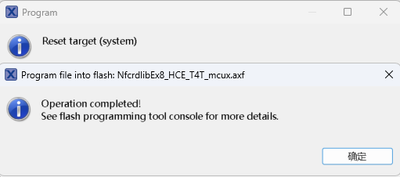- Forums
- Product Forums
- General Purpose MicrocontrollersGeneral Purpose Microcontrollers
- i.MX Forumsi.MX Forums
- QorIQ Processing PlatformsQorIQ Processing Platforms
- Identification and SecurityIdentification and Security
- Power ManagementPower Management
- MCX Microcontrollers
- S32G
- S32K
- S32V
- MPC5xxx
- Other NXP Products
- Wireless Connectivity
- S12 / MagniV Microcontrollers
- Powertrain and Electrification Analog Drivers
- Sensors
- Vybrid Processors
- Digital Signal Controllers
- 8-bit Microcontrollers
- ColdFire/68K Microcontrollers and Processors
- PowerQUICC Processors
- OSBDM and TBDML
-
- Solution Forums
- Software Forums
- MCUXpresso Software and ToolsMCUXpresso Software and Tools
- CodeWarriorCodeWarrior
- MQX Software SolutionsMQX Software Solutions
- Model-Based Design Toolbox (MBDT)Model-Based Design Toolbox (MBDT)
- FreeMASTER
- eIQ Machine Learning Software
- Embedded Software and Tools Clinic
- S32 SDK
- S32 Design Studio
- GUI Guider
- Zephyr Project
- Voice Technology
- Application Software Packs
- Secure Provisioning SDK (SPSDK)
- Processor Expert Software
- MCUXpresso Training Hub
-
- Topics
- Mobile Robotics - Drones and RoversMobile Robotics - Drones and Rovers
- NXP Training ContentNXP Training Content
- University ProgramsUniversity Programs
- Rapid IoT
- NXP Designs
- SafeAssure-Community
- OSS Security & Maintenance
- Using Our Community
-
- Cloud Lab Forums
-
- Knowledge Bases
- Home
- :
- Product Forums
- :
- Wireless Connectivity
- :
- 回复: Import example project PENV5190
Import example project PENV5190
- Subscribe to RSS Feed
- Mark Topic as New
- Mark Topic as Read
- Float this Topic for Current User
- Bookmark
- Subscribe
- Mute
- Printer Friendly Page
- Mark as New
- Bookmark
- Subscribe
- Mute
- Subscribe to RSS Feed
- Permalink
- Report Inappropriate Content
Hello expert, I was following PNEV5190B evaluation board quick start guide using device PNEV5190BP and LPC link 2 probe.
Take the NfcrdlibEx8_HCE_T4T Projet for example, The problem is: After building the project and flashing into the board, the board can not aotumatically run. And in the debug mode and click the start button, the board can run the code. If I power off the board and power on it, the board don't have any reponse when I stick my phone to the antenna region(it should bellow up a tag with nxp website)
I wonder if I misset any pins or settings that caused flash erased.
Thank you in advance.
Solved! Go to Solution.
- Mark as New
- Bookmark
- Subscribe
- Mute
- Subscribe to RSS Feed
- Permalink
- Report Inappropriate Content
Hello sir,
My apologies for the delay in answering back. Could you please also clarify that you are also chaining the Build Mode to Release?
My additional recommendation would be to please take a look at the MCUXpresso IDE Guide: https://www.nxp.com/webapp/Download?colCode=MCUXPRESSO-UG
Fabian
- Mark as New
- Bookmark
- Subscribe
- Mute
- Subscribe to RSS Feed
- Permalink
- Report Inappropriate Content
hello expert,
Thank you for solving my problem. I do not change the build mode. Now I can run the program!!!
- Mark as New
- Bookmark
- Subscribe
- Mute
- Subscribe to RSS Feed
- Permalink
- Report Inappropriate Content
Hello, my name is Fabian, I've been assigned to support your case.
Thank you for using our products.
I believe I'm not understanding correctly, could you please clarify if you are flashing or debugging the board? In case you are clicking on the Purple icon (Debug) the example will only run while the Debug session is active. In case you are trying to flash the device as in Production, you will have to use the Green icon from the top toolbar.
Fabian
- Mark as New
- Bookmark
- Subscribe
- Mute
- Subscribe to RSS Feed
- Permalink
- Report Inappropriate Content
Hi @Fabian_R
Thanks for your effort. I am flashing the board with GUI flash tool and I believe the axf file have programed into the board.In addition, I try to use j-link to flash the board. I found the j-link only run the compare section but no program and verify sections.
However the board can only run in debug mode(the green button ) even though I've programed it.
If I restart the board using the cable or press the Reset button(mk82), the board can not run(my phone has no response when I stick it to the antenna region)
I wonder if there is a solution that the board can run the project normally even though I exit the debug mode.
Thank you in advance.
- Mark as New
- Bookmark
- Subscribe
- Mute
- Subscribe to RSS Feed
- Permalink
- Report Inappropriate Content
Hello sir,
My apologies for the delay in answering back. Could you please also clarify that you are also chaining the Build Mode to Release?
My additional recommendation would be to please take a look at the MCUXpresso IDE Guide: https://www.nxp.com/webapp/Download?colCode=MCUXPRESSO-UG
Fabian