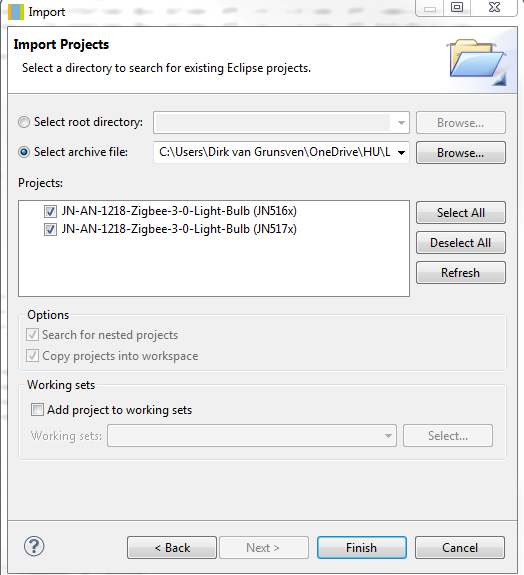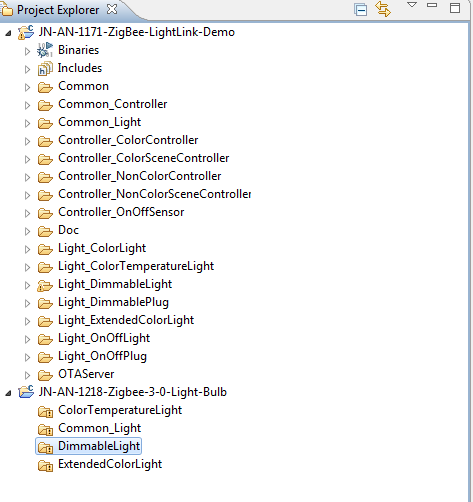- Forums
- Product Forums
- General Purpose MicrocontrollersGeneral Purpose Microcontrollers
- i.MX Forumsi.MX Forums
- QorIQ Processing PlatformsQorIQ Processing Platforms
- Identification and SecurityIdentification and Security
- Power ManagementPower Management
- MCX Microcontrollers
- S32G
- S32K
- S32V
- MPC5xxx
- Other NXP Products
- Wireless Connectivity
- S12 / MagniV Microcontrollers
- Powertrain and Electrification Analog Drivers
- Sensors
- Vybrid Processors
- Digital Signal Controllers
- 8-bit Microcontrollers
- ColdFire/68K Microcontrollers and Processors
- PowerQUICC Processors
- OSBDM and TBDML
- S32M
-
- Solution Forums
- Software Forums
- MCUXpresso Software and ToolsMCUXpresso Software and Tools
- CodeWarriorCodeWarrior
- MQX Software SolutionsMQX Software Solutions
- Model-Based Design Toolbox (MBDT)Model-Based Design Toolbox (MBDT)
- FreeMASTER
- eIQ Machine Learning Software
- Embedded Software and Tools Clinic
- S32 SDK
- S32 Design Studio
- GUI Guider
- Zephyr Project
- Voice Technology
- Application Software Packs
- Secure Provisioning SDK (SPSDK)
- Processor Expert Software
- MCUXpresso Training Hub
-
- Topics
- Mobile Robotics - Drones and RoversMobile Robotics - Drones and Rovers
- NXP Training ContentNXP Training Content
- University ProgramsUniversity Programs
- Rapid IoT
- NXP Designs
- SafeAssure-Community
- OSS Security & Maintenance
- Using Our Community
-
- Cloud Lab Forums
-
- Knowledge Bases
- ARM Microcontrollers
- i.MX Processors
- Identification and Security
- Model-Based Design Toolbox (MBDT)
- QorIQ Processing Platforms
- S32 Automotive Processing Platform
- Wireless Connectivity
- CodeWarrior
- MCUXpresso Suite of Software and Tools
- MQX Software Solutions
-
- Home
- :
- Product Forums
- :
- Wireless Connectivity
- :
- Re: Application node files won't open in beyond studio for NXP (JN_AN_1218)
Application node files won't open in beyond studio for NXP (JN_AN_1218)
- Subscribe to RSS Feed
- Mark Topic as New
- Mark Topic as Read
- Float this Topic for Current User
- Bookmark
- Subscribe
- Mute
- Printer Friendly Page
Application node files won't open in beyond studio for NXP (JN_AN_1218)
- Mark as New
- Bookmark
- Subscribe
- Mute
- Subscribe to RSS Feed
- Permalink
- Report Inappropriate Content
Hi!
I have some trouble with the JN-AN-1218. this application node won't open in beyond studio for NXP. I have followed the steps from JN-UG-3101 and I see the project in the project explorer, but the resource does not exist.
product: JN5168-001-M00
IDE: Beyond studio for NXP JN-SW-4141
installed SDK : JN-SW-4170
problematic application node: JN-AN-1218
- Mark as New
- Bookmark
- Subscribe
- Mute
- Subscribe to RSS Feed
- Permalink
- Report Inappropriate Content
Hi Dirk,
Did you save the example in the BeyondStudio installation directory under C:\NXP\bstudio_nxp?
Could you please provide a screen of the issue that you are facing?
Regards,
Mario
- Mark as New
- Bookmark
- Subscribe
- Mute
- Subscribe to RSS Feed
- Permalink
- Report Inappropriate Content
I saved the Aplication Node in C:\NXP\bstudio_nxp\workspafe following the BeyondStudio for NXP installation and User Guide (JN-UG-3098)
first I imported the project(JN-AN-1218)
than it should be visable in the project explorer
I get all these yellow ! and I can't open the files. I followed the same path with the JN-AN-1171 and this works just fine.
Do you know what may be cousing the problem? I installed the right SDK for ZigBee 3.0 (JN-SW-4170) before this process.
- Mark as New
- Bookmark
- Subscribe
- Mute
- Subscribe to RSS Feed
- Permalink
- Report Inappropriate Content
Hi Dirk,
Please look at the https://community.nxp.com/docs/DOC-340028
You should not select the option JN517X, it is not supported by Beyond Studio IDE
Regards,
Mario