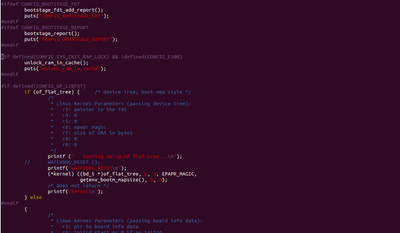- Forums
- Product Forums
- General Purpose MicrocontrollersGeneral Purpose Microcontrollers
- i.MX Forumsi.MX Forums
- QorIQ Processing PlatformsQorIQ Processing Platforms
- Identification and SecurityIdentification and Security
- Power ManagementPower Management
- Wireless ConnectivityWireless Connectivity
- RFID / NFCRFID / NFC
- Advanced AnalogAdvanced Analog
- MCX Microcontrollers
- S32G
- S32K
- S32V
- MPC5xxx
- Other NXP Products
- S12 / MagniV Microcontrollers
- Powertrain and Electrification Analog Drivers
- Sensors
- Vybrid Processors
- Digital Signal Controllers
- 8-bit Microcontrollers
- ColdFire/68K Microcontrollers and Processors
- PowerQUICC Processors
- OSBDM and TBDML
- S32M
- S32Z/E
-
- Solution Forums
- Software Forums
- MCUXpresso Software and ToolsMCUXpresso Software and Tools
- CodeWarriorCodeWarrior
- MQX Software SolutionsMQX Software Solutions
- Model-Based Design Toolbox (MBDT)Model-Based Design Toolbox (MBDT)
- FreeMASTER
- eIQ Machine Learning Software
- Embedded Software and Tools Clinic
- S32 SDK
- S32 Design Studio
- GUI Guider
- Zephyr Project
- Voice Technology
- Application Software Packs
- Secure Provisioning SDK (SPSDK)
- Processor Expert Software
- Generative AI & LLMs
-
- Topics
- Mobile Robotics - Drones and RoversMobile Robotics - Drones and Rovers
- NXP Training ContentNXP Training Content
- University ProgramsUniversity Programs
- Rapid IoT
- NXP Designs
- SafeAssure-Community
- OSS Security & Maintenance
- Using Our Community
-
- Cloud Lab Forums
-
- Knowledge Bases
- ARM Microcontrollers
- i.MX Processors
- Identification and Security
- Model-Based Design Toolbox (MBDT)
- QorIQ Processing Platforms
- S32 Automotive Processing Platform
- Wireless Connectivity
- CodeWarrior
- MCUXpresso Suite of Software and Tools
- MQX Software Solutions
- RFID / NFC
- Advanced Analog
-
- NXP Tech Blogs
- Home
- :
- QorIQプロセッシングプラットフォーム
- :
- Tシリーズ
- :
- Re: kernel hangs after uboot load the uImage/device-tree/RFS
kernel hangs after uboot load the uImage/device-tree/RFS
- RSS フィードを購読する
- トピックを新着としてマーク
- トピックを既読としてマーク
- このトピックを現在のユーザーにフロートします
- ブックマーク
- 購読
- ミュート
- 印刷用ページ
kernel hangs after uboot load the uImage/device-tree/RFS
- 新着としてマーク
- ブックマーク
- 購読
- ミュート
- RSS フィードを購読する
- ハイライト
- 印刷
- 不適切なコンテンツを報告
hello,help me !
my boadr is t4240 Custom board, I developed with sdk1.9, Now the kernel is stuck after uboot loads the device tree, Here is log:
U-Boot 2015.01-13125-geb3d4fc-dirty (Oct 29 2023 - 14:58:34)
CPU0: T4240, Version: 2.0, (0x82400020)
Core: e6500, Version: 2.0, (0x80400120)
Clock Configuration:
CPU0:933.333 MHz, CPU1:933.333 MHz, CPU2:933.333 MHz, CPU3:933.333 MHz,
CPU4:933.333 MHz, CPU5:933.333 MHz, CPU6:933.333 MHz, CPU7:933.333 MHz,
CPU8:933.333 MHz, CPU9:933.333 MHz, CPU10:933.333 MHz, CPU11:933.333 MHz,
CCB:600 MHz,
DDR:666.667 MHz (1333.333 MT/s data rate) (Asynchronous), IFC:150 MHz
FMAN1: 600 MHz
FMAN2: 600 MHz
QMAN: 300 MHz
PME: 288.889 MHz
L1: D-cache 32 KiB enabled
I-cache 32 KiB enabled
Reset Configuration Word (RCW):
00000000: 1205000e 0d0f0e0d 00000000 00000000
00000010: 6c362828 005f4a00 4c027000 f5000000
00000020: 00000000 ee0000ee 00000000 000387fc
00000030: 00000000 52800000 00000000 00000028
Board: T4240RDB, Board rev: 0xff CPLD ver: 0xffff, vBank: 7
SERDES Reference Clocks:
SERDES1=100MHz SERDES2=156.25MHz
SERDES3=100MHz SERDES4=100MHz
I2C: ready
SPI: ready
DRAM: Initializing....using SPD
222222222222222222@@@@@@@@
ddr_freq_mhz 1333
Configuring DDR for 1333.333 MT/s data rate
2 GiB left unmapped
4 GiB (DDR3, 32-bit, CL=9, ECC on)
Flash: 128 MiB
L2: 2 MiB enabled
enable l2 for cluster 1 fec60000
enable l2 for cluster 2 feca0000
Corenet Platform Cache: 1.5 MiB enabled
arch/powerpc/cpu/mpc85xx/fsl_corenet2_serdes.c serdes_init 317 Using SERDES1 Protocol: 27 (0x1b)
arch/powerpc/cpu/mpc85xx/fsl_corenet2_serdes.c serdes_init 317 Using SERDES2 Protocol: 27 (0x1b)
arch/powerpc/cpu/mpc85xx/fsl_corenet2_serdes.c serdes_init 317 Using SERDES3 Protocol: 5 (0x5)
arch/powerpc/cpu/mpc85xx/fsl_corenet2_serdes.c serdes_init 317 Using SERDES4 Protocol: 5 (0x5)
NAND: 2048 MiB
MMC: FSL_SDHC: 0
PCIe1: Root Complex, no link, regs @ 0xfe240000
PCIe1: Bus 00 - 00
PCIe2: disabled
PCIe3: Root Complex, no link, regs @ 0xfe260000
PCIe3: Bus 01 - 01
PCIe4: disabled
In: serial
Out: serial
Err: serial
Neti 111111: miiphy_init
....phy_init.........
marvel phy init ...
Invalid SerDes2 protocol for T4240RDB
Fman1: Uploading microcode version 108.4.5
drivers/net/fm/eth.c fm_eth_initialize 693
init_phy 642
drivers/net/fm/eth.c fm_eth_initialize 693
Phy 1 not found
PHY reset timed out
init_phy 642
drivers/net/fm/eth.c fm_eth_initialize 693
Phy 2 not found
PHY reset timed out
init_phy 642
drivers/net/fm/eth.c fm_eth_initialize 693
Phy 3 not found
PHY reset timed out
init_phy 642
drivers/net/fm/eth.c fm_eth_initialize 693
drivers/net/fm/eth.c fm_eth_initialize 693
drivers/net/fm/eth.c fm_eth_initialize 693
drivers/net/fm/eth.c fm_eth_initialize 693
Fman2: Uploading microcode version 108.4.5
drivers/net/fm/eth.c fm_eth_initialize 693
FSL_MDIO0:0 is connected to FM1@DTSEC1. Reconnecting to FM2@DTSEC1
init_phy 642
drivers/net/fm/eth.c fm_eth_initialize 693
FSL_MDIO0:0 is connected to FM2@DTSEC1. Reconnecting to FM2@DTSEC2
init_phy 642
drivers/net/fm/eth.c fm_eth_initialize 693
FSL_MDIO0:0 is connected to FM2@DTSEC2. Reconnecting to FM2@DTSEC3
init_phy 642
drivers/net/fm/eth.c fm_eth_initialize 693
FSL_MDIO0:0 is connected to FM2@DTSEC3. Reconnecting to FM2@DTSEC4
init_phy 642
drivers/net/fm/eth.c fm_eth_initialize 693
drivers/net/fm/eth.c fm_eth_initialize 693
drivers/net/fm/eth.c fm_eth_initialize 693
drivers/net/fm/eth.c fm_eth_initialize 693
FM1@DTSEC1, FM1@DTSEC2, FM1@DTSEC3, FM1@DTSEC4, FM1@DTSEC5, FM1@DTSEC6, FM1@DTSEC9, FM1@DTSEC10, FM2@DTSEC1 [PRIME], FM2@DTSEC2, FM2@DTSEC3
Error: FM2@DTSEC3 address not set.
, FM2@DTSEC4
Error: FM2@DTSEC4 address not set.
, FM2@DTSEC5
Error: FM2@DTSEC5 address not set.
, FM2@DTSEC6
Error: FM2@DTSEC6 address not set.
, FM2@DTSEC9
Error: FM2@DTSEC9 address not set.
, FM2@DTSEC10
Error: FM2@DTSEC10 address not set.
Hit any key to stop autoboot: 0
=>
=> pri
baudrate=115200
bdev=sda3
bootargs=root=/dev/ram rw console=ttyS0,115200 ramdisk_size=10000000 loglevel=10 log_buf_len=128K
bootcmd=setenv bootargs root=/dev/ram rw console=$consoledev,$baudrate $othbootargs;setenv ramdiskaddr 0xe9300000;setenv fdtaddr 0xe8800000;setenv loadaddr 0xe8020000;bootm $loadaddr - $fdtaddr
bootdelay=3
bootfile=uImage
consoledev=ttyS0
eth1addr=00:11:22:33:44:11
eth2addr=00:11:22:33:44:22
eth3addr=00:11:22:33:44:33
eth4addr=00:11:22:33:44:44
eth5addr=00:11:22:33:44:55
eth6addr=00:11:22:33:44:66
eth7addr=00:04:9F:77:4E:07
eth8addr=00:11:22:33:44:88
eth9addr=00:11:22:33:44:99
ethact=FM2@DTSEC1
ethaddr=00:11:22:33:44:00
ethprime=FM2@DTSEC1
fdtaddr=0xe8800000
fdtfile=t4240rdb/t4240rdb.dtb
fileaddr=5000000
filesize=3b0000
flash_all=tftpboot 1000000 uImage;tftpboot 2000000 t4240rdb.dtb;tftpboot 5000000 fsl-image-minimal-t4240rdb-64b.ext2.gz.u-boot ;bootm 1000000 5000000 2000000
flash_uboot=tftpboot 0x5000000 u-boot.bin;protect off $ubootaddr +$filesize;erase $ubootaddr +$filesize;cp.b 5000000 $ubootaddr $filesize;protect on $ubootaddr +$filesize;
fman_ucode=eff00000
hwconfig=fsl_ddr:ctlr_intlv=3way_4KB,bank_intlv=auto;usb1:dr_mode=host,phy_type=utmi
ipaddr=192.168.1.110
loadaddr=0xe8020000
netdev=eth0
nfsboot=setenv bootargs root=/dev/nfs rw nfsroot=$serverip:$rootpath ip=$ipaddr:$serverip:$gatewayip:$netmask:$hostname:$netdev:off console=$consoledev,$baudrate $othbootargs;tftp $loadaddr $bootfile;tftp $fdtaddr $fdtfile;bootm $loadaddr - $fdtaddr
ramboot=setenv bootargs root=/dev/ram rw console=$consoledev,$baudrate $othbootargs;tftp $ramdiskaddr $ramdiskfile;tftp $loadaddr $bootfile;tftp $fdtaddr $fdtfile;bootm $loadaddr $ramdiskaddr $fdtaddr
ramdiskaddr=0xe9300000
ramdiskfile=t4240rdb/ramdisk.uboot
rootpath=/opt/nfsroot
serverip=192.168.1.119
stderr=serial
stdin=serial
stdout=serial
tftpflash=tftpboot $loadaddr $uboot && protect off $ubootaddr +$filesize && erase $ubootaddr +$filesize && cp.b $loadaddr $ubootaddr $filesize && protect on $ubootaddr +$filesize && cmp.b $loadaddr $ubootaddr $filesize
uboot="u-boot.bin"
ubootaddr=0xeff40000
Environment size: 2180/8188 bytes
flash_all=tftpboot 1000000 uImage;tftpboot 2000000 t4240rdb.dtb;tftpboot 5000000 fsl-image-minimal-t4240rdb-64b.ext2.gz.u-boot ;bootm 1000000 5000000 2000000
=> run flash_all
Using FM2@DTSEC1 device
TFTP from server 192.168.1.119; our IP address is 192.168.1.110
Filename 'uImage'.
Load address: 0x1000000
Loading: #################################################################
#################################################################
#################################################################
###########################################################
4 MiB/s
done
Bytes transferred = 3726214 (38db86 hex)
Using FM2@DTSEC1 device
TFTP from server 192.168.1.119; our IP address is 192.168.1.110
Filename 't4240rdb.dtb'.
Load address: 0x2000000
Loading: #####
2.7 MiB/s
done
Bytes transferred = 59457 (e841 hex)
Using FM2@DTSEC1 device
TFTP from server 192.168.1.119; our IP address is 192.168.1.110
Filename 'fsl-image-minimal-t4240rdb-64b.ext2.gz.u-boot'.
Load address: 0x5000000
Loading: #################################################################
#################################################################
#################################################################
#########
5.1 MiB/s
done
Bytes transferred = 2990687 (2da25f hex)
WARNING: adjusting available memory to 30000000
## Booting kernel from Legacy Image at 01000000 ...
Image Name: Linux-3.12.37-rt51+g43cecda
Image Type: PowerPC Linux Kernel Image (gzip compressed)
Data Size: 3726150 Bytes = 3.6 MiB
Load Address: 00000000
Entry Point: 00000000
Verifying Checksum ... OK
## Loading init Ramdisk from Legacy Image at 05000000 ...
Image Name: fsl-image-minimal-t4240rdb-64b-2
Image Type: PowerPC Linux RAMDisk Image (gzip compressed)
Data Size: 2990623 Bytes = 2.9 MiB
Load Address: 00000000
Entry Point: 00000000
Verifying Checksum ... OK
## Flattened Device Tree blob at 02000000
Booting using the fdt blob at 0x2000000
Uncompressing Kernel Image ... OK
bootm.c
arch/powerpc/lib/bootm.c do_bootm_linux flag[0x40]
11 arch/powerpc/lib/bootm.c do_bootm_linux flag[0x100]
33
arch/powerpc/lib/bootm.c do_bootm_linux flag[0x400]
Loading Ramdisk to 2fd25000, end 2ffff21f ... OK
Loading Device Tree to 03fde000, end 03fff840 ... OK
board/freescale/t4rdb/t4240rdb.c ft_board_setup
ret=0
## Transferring control to Linux (at address 00000000) ...
Booting using OF flat tree...
WATCHDOG_RESET
It's stuck at the kernel jump entry, Are there any bugs in t4240 startup that need to be fixed ?
I modified the bug according to the following, but my problem is still not solved
https://git.kernel.org/pub/scm/linux/kernel/git/torvalds/linux.git/commit/?id=5e95235
- 新着としてマーク
- ブックマーク
- 購読
- ミュート
- RSS フィードを購読する
- ハイライト
- 印刷
- 不適切なコンテンツを報告
Please pay attention to the images load address, please refer to the following.
=> pri ramboot
ramboot=setenv bootargs root=/dev/ram rw console=$consoledev,$baudrate $othbootargs;tftp $ramdiskaddr $ramdiskfile;tftp $loadaddr $bootfile;tftp $fdtaddr $fdtfile;bootm $loadaddr $ramdiskaddr $fdtaddr
=> pri ramdiskaddr
ramdiskaddr=4000000
=> pri loadaddr
loadaddr=1000000
=> pri fdtaddr
fdtaddr=e00000
=>
- 新着としてマーク
- ブックマーク
- 購読
- ミュート
- RSS フィードを購読する
- ハイライト
- 印刷
- 不適切なコンテンツを報告
Nothing has changed。
- 新着としてマーク
- ブックマーク
- 購読
- ミュート
- RSS フィードを購読する
- ハイライト
- 印刷
- 不適切なコンテンツを報告
vxworks image can bring up, linux is not,what is the problem?