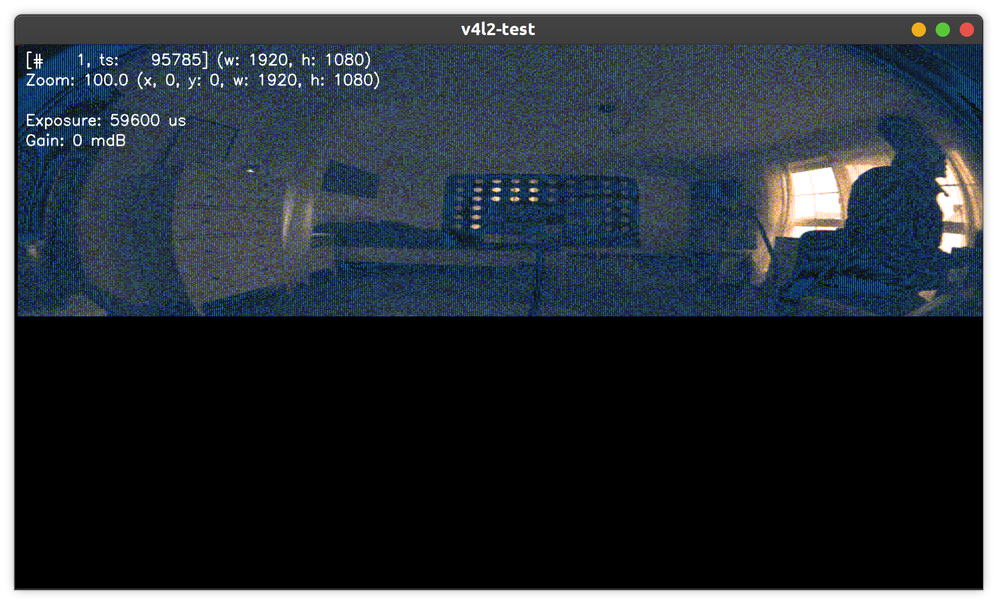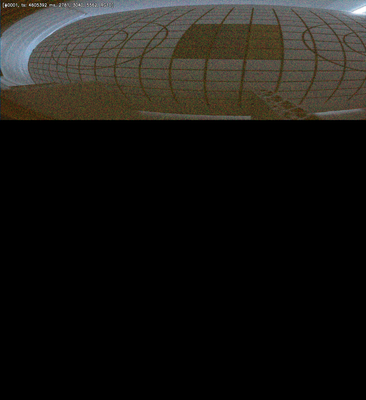- NXP Forums
- Product Forums
- General Purpose MicrocontrollersGeneral Purpose Microcontrollers
- i.MX Forumsi.MX Forums
- QorIQ Processing PlatformsQorIQ Processing Platforms
- Identification and SecurityIdentification and Security
- Power ManagementPower Management
- MCX Microcontrollers
- S32G
- S32K
- S32V
- MPC5xxx
- Other NXP Products
- Wireless Connectivity
- S12 / MagniV Microcontrollers
- Powertrain and Electrification Analog Drivers
- Sensors
- Vybrid Processors
- Digital Signal Controllers
- 8-bit Microcontrollers
- ColdFire/68K Microcontrollers and Processors
- PowerQUICC Processors
- OSBDM and TBDML
-
- Solution Forums
- Software Forums
- MCUXpresso Software and ToolsMCUXpresso Software and Tools
- CodeWarriorCodeWarrior
- MQX Software SolutionsMQX Software Solutions
- Model-Based Design Toolbox (MBDT)Model-Based Design Toolbox (MBDT)
- FreeMASTER
- eIQ Machine Learning Software
- Embedded Software and Tools Clinic
- S32 SDK
- S32 Design Studio
- Vigiles
- GUI Guider
- Zephyr Project
- Voice Technology
- Application Software Packs
- Secure Provisioning SDK (SPSDK)
- Processor Expert Software
-
- Topics
- Mobile Robotics - Drones and RoversMobile Robotics - Drones and Rovers
- NXP Training ContentNXP Training Content
- University ProgramsUniversity Programs
- Rapid IoT
- NXP Designs
- SafeAssure-Community
- OSS Security & Maintenance
- Using Our Community
-
- Cloud Lab Forums
-
- Home
- :
- Product Forums
- :
- Sensors
- :
- Re: imx8mp with sony imx412 and 4 lanes
imx8mp with sony imx412 and 4 lanes
- Subscribe to RSS Feed
- Mark Topic as New
- Mark Topic as Read
- Float this Topic for Current User
- Bookmark
- Subscribe
- Mute
- Printer Friendly Page
imx8mp with sony imx412 and 4 lanes
- Mark as New
- Bookmark
- Subscribe
- Mute
- Subscribe to RSS Feed
- Permalink
- Report Inappropriate Content
Hi all,
Situation:
I developed drivers for the sony imx412 and imx327 camera modules. Both cameras are working fine with 2 lanes. The imx327 additionally works fine with 4 lanes. All tests are done on both camera ports of the imx8mp.
See my device tree files attached!
imx8mp.dtsi
+-> imx8mp-var-dart.dtsi
+-> imx8mp-var-dart-dt8mcustomboard.dts
+-> imx8mp-var-dart-dt8mcustomboard-vc-mipi-isi0.dts
Problem:
The imx412 doesn't even start streaming with 4 lanes. On neither camera port. Sometimes I get a first image. After that the stream stops and never delivers a second image. This first image contains half of all data. The bayer pattern seems "broken". I guess this is because only every second line of the image is transmitted.
Update: My latest tests
- Sony IMX412 from Vision Components on Variscite imx8mp Evaluation Kit, Kernel 5.15.71
- 2 + 4 lanes always with pixelformat RG10
With 2 lanes I do get valid images with full resolution 4032x3040 and also with smaller resolutions. Everything is fine with 2 lanes.
With 4 lanes I found that I get valid images up to an image resolution of 2780x3040. When I increase the image width to 2781 and above the image isn't valid anymore. See example images.
In all cases I do get following log
mxc-mipi-csi2.0: Frame End events: 2
mxc-mipi-csi2.0: Frame Start events: 2
mxc-mipi-csi2.0: Non-image data after odd frame events: 0
mxc-mipi-csi2.0: Non-image data before odd frame events: 0
mxc-mipi-csi2.0: Non-image data after even frame events: 0
mxc-mipi-csi2.0: Non-image data before even frame events: 0
mxc-mipi-csi2.0: Unknown Error events: 0
mxc-mipi-csi2.0: CRC Error events: 0
mxc-mipi-csi2.0: ECC Error events: 0
mxc-mipi-csi2.0: FIFO Overflow Error events: 0
mxc-mipi-csi2.0: Lost Frame End Error events: 0
mxc-mipi-csi2.0: Lost Frame Start Error events: 0
mxc-mipi-csi2.0: SOT Error events: 0
This leads me to believe, that the CSI receiver works fine, but the ISI is doing something bad.
Any suggestions?
- Mark as New
- Bookmark
- Subscribe
- Mute
- Subscribe to RSS Feed
- Permalink
- Report Inappropriate Content
Any help is highly appreciated. Any suggestions or advice on how to analyze the problem?
- Mark as New
- Bookmark
- Subscribe
- Mute
- Subscribe to RSS Feed
- Permalink
- Report Inappropriate Content
did you try the settings I suggest to you one week ago?
- Mark as New
- Bookmark
- Subscribe
- Mute
- Subscribe to RSS Feed
- Permalink
- Report Inappropriate Content
Update: My latest tests
- Sony IMX412 from Vision Components on Variscite imx8mp Evaluation Kit, Kernel 5.15.71
- 2 + 4 lanes always with pixelformat RG10
With 2 lanes I do get valid images with full resolution 4032x3040 and also with smaller resolutions. Everything is fine with 2 lanes.
With 4 lanes I found that I get valid images up to an image resolution of 2780x3040. When I increase the image width to 2781 and above the image isn't valid anymore. See example images.
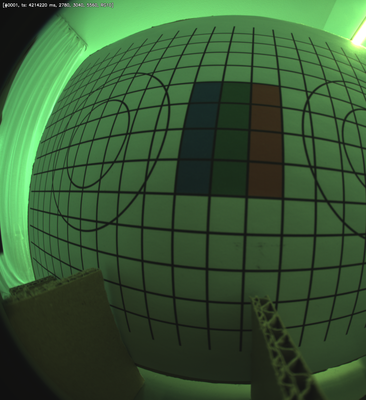
In all cases I do get following log
mxc-mipi-csi2.0: Frame End events: 2
mxc-mipi-csi2.0: Frame Start events: 2
mxc-mipi-csi2.0: Non-image data after odd frame events: 0
mxc-mipi-csi2.0: Non-image data before odd frame events: 0
mxc-mipi-csi2.0: Non-image data after even frame events: 0
mxc-mipi-csi2.0: Non-image data before even frame events: 0
mxc-mipi-csi2.0: Unknown Error events: 0
mxc-mipi-csi2.0: CRC Error events: 0
mxc-mipi-csi2.0: ECC Error events: 0
mxc-mipi-csi2.0: FIFO Overflow Error events: 0
mxc-mipi-csi2.0: Lost Frame End Error events: 0
mxc-mipi-csi2.0: Lost Frame Start Error events: 0
mxc-mipi-csi2.0: SOT Error events: 0
This leads me to believe, that the CSI receiver works fine, but the ISI is doing something bad.
Any suggestions?
- Mark as New
- Bookmark
- Subscribe
- Mute
- Subscribe to RSS Feed
- Permalink
- Report Inappropriate Content
could you share
imx8mp-var-dart-dt8mcustomboard.dtsand all of other include dtsi files? check if the clock is available for 4 data lane
- Mark as New
- Bookmark
- Subscribe
- Mute
- Subscribe to RSS Feed
- Permalink
- Report Inappropriate Content
Yes of coarse, I attached the files to my first post. See above.
- Mark as New
- Bookmark
- Subscribe
- Mute
- Subscribe to RSS Feed
- Permalink
- Report Inappropriate Content
what format do you use for capture? not raw data? and what command do you use to capture the data from imx412?
- Mark as New
- Bookmark
- Subscribe
- Mute
- Subscribe to RSS Feed
- Permalink
- Report Inappropriate Content
I do capture images with RAW10 (RG10) pixelformat. The screenshot is created with my self develop test app (https://github.com/pmliquify/v4l2-test). The test app debayers the image with opencv.
But I do get the capture problem as well with v4l2-ctl.
- Mark as New
- Bookmark
- Subscribe
- Mute
- Subscribe to RSS Feed
- Permalink
- Report Inappropriate Content
since you use raw data, why don't you use ISP for this? if you need to use ISI, do you add raw10 format in the ISI driver?
https://github.com/nxp-imx/linux-imx/blob/lf-6.1.y/drivers/staging/media/imx/imx8-isi-fmt.c
- Mark as New
- Bookmark
- Subscribe
- Mute
- Subscribe to RSS Feed
- Permalink
- Report Inappropriate Content
- Which possibilities exist to debug my system?
- How is it possible to see/debug if the csi receivers receives data?
- How is it possible to see if the isi is receiving data?
- Is it possible that I do not receive data, because of wrong csis-hs-settle, csis-clk-settle settings? How to determine the correct settings?
- Mark as New
- Bookmark
- Subscribe
- Mute
- Subscribe to RSS Feed
- Permalink
- Report Inappropriate Content
for 2 data lane and 4 data lane, do you use the same video format, resolution? just change the data lane from 2 to 4? could you give me the logfile when you use capture command with data lane 4? also pls dump the mipi csi registers to check, for csis-hs-settle, csis-clk-settle, which is depends on your actual mipi frequency, you can try to set csis-hs-settle = <16>;
- Mark as New
- Bookmark
- Subscribe
- Mute
- Subscribe to RSS Feed
- Permalink
- Report Inappropriate Content
I set csis-hs-settle = <16>; => No success.
Here is the reg dump for 2 lanes:
vc-mipi-cam 1-001a: vc_sen_set_binning_mode(): Set binning mode: 0
vc-mipi-cam 1-001a: vc_core_set_format(): Set format 0x300f (RG10)
vc-mipi-cam 1-001a: vc_core_try_format(): Try format 0x300f (RG10, format: 0x2b)
vc-mipi-cam 1-001a: vc_core_set_frame_size(): Set frame size (width: 4032, height: 3040)
vc-mipi-cam 1-001a: vc_core_get_format(): Get format 0x300f (RG10)
vc-mipi-cam 1-001a: vc_core_get_frame(): Get frame (width: 4032, height: 3040)
bypass csc
input fmt RGB4
output fmt RG10
i2c 1-0010: vc_mod_set_mode(): Set module mode: 0 (lanes: 2, format: RG10, type: STREAM)
i2c 1-0010: vc_mod_set_power(): Set module power: down
i2c 1-0010: vc_mod_set_power(): Set module power: up
vc-mipi-cam 1-001a: vc_sen_set_exposure(): Set sensor exposure: 10000 us
vc-mipi-cam 1-001a: vc_sen_set_gain(): Set sensor gain: 0
vc-mipi-cam 1-001a: vc_sen_set_blacklevel(): Set sensor black level: 64
vc-mipi-cam 1-001a: vc_sen_start_stream(): Start streaming
mxc-mipi-csi2.0: mipi_csis_s_stream: 1, state: 0x0
vc-mipi-cam 1-001a: vc_core_get_format(): Get format 0x300f (RG10)
mxc-mipi-csi2.0: mipi_csis_imx8mp_phy_reset: bus fmt is 10 bit !
mxc-mipi-csi2.0: fmt: 0x300f, 4032 x 3040
mxc-mipi-csi2.0: --- mipi_csis_s_stream ---
mxc-mipi-csi2.0: CSIS_VERSION[0]: 0x03060301
mxc-mipi-csi2.0: CSIS_CMN_CTRL[4]: 0x00004905
mxc-mipi-csi2.0: CSIS_CLK_CTRL[8]: 0x000f0000
mxc-mipi-csi2.0: CSIS_INTMSK[10]: 0x0fffff1f
mxc-mipi-csi2.0: CSIS_INTSRC[14]: 0x00000000
mxc-mipi-csi2.0: CSIS_DPHYSTATUS[20]: 0x000000c0
mxc-mipi-csi2.0: CSIS_DPHYCTRL[24]: 0x10800007
mxc-mipi-csi2.0: CSIS_DPHYBCTRL_L[30]: 0x000001f4
mxc-mipi-csi2.0: CSIS_DPHYBCTRL_H[34]: 0x00000000
mxc-mipi-csi2.0: CSIS_DPHYSCTRL_L[38]: 0x00000000
mxc-mipi-csi2.0: CSIS_DPHYSCTRL_H[3c]: 0x00000000
mxc-mipi-csi2.0: CSIS_ISPCONFIG_CH0[40]: 0x000000ac
mxc-mipi-csi2.0: CSIS_ISPCONFIG_CH1[50]: 0x000008fd
mxc-mipi-csi2.0: CSIS_ISPCONFIG_CH2[60]: 0x000008fe
mxc-mipi-csi2.0: CSIS_ISPCONFIG_CH3[70]: 0x000008ff
mxc-mipi-csi2.0: CSIS_ISPRESOL_CH0[44]: 0x0be00fc0
mxc-mipi-csi2.0: CSIS_ISPRESOL_CH1[54]: 0x80008000
mxc-mipi-csi2.0: CSIS_ISPRESOL_CH2[64]: 0x80008000
mxc-mipi-csi2.0: CSIS_ISPRESOL_CH3[74]: 0x80008000
mxc-mipi-csi2.0: CSIS_ISPSYNC_CH0[48]: 0x00000000
mxc-mipi-csi2.0: CSIS_ISPSYNC_CH1[58]: 0x00000000
mxc-mipi-csi2.0: CSIS_ISPSYNC_CH2[68]: 0x00000000
mxc-mipi-csi2.0: CSIS_ISPSYNC_CH3[78]: 0x00000000
mxc-mipi-csi2.0: --- mipi_csis_s_stream ---
mxc-mipi-csi2.0: GPR_GASKET_0_CTRL[60]: 0x00000000
mxc-mipi-csi2.0: GPR_GASKET_0_HSIZE[64]: 0x00000000
mxc-mipi-csi2.0: GPR_GASKET_0_VSIZE[68]: 0x00000000
vc-mipi-cam 1-001a: vc_sen_stop_stream(): Stop streaming
mxc-mipi-csi2.0: mipi_csis_s_stream: 0, state: 0x0
mxc-mipi-csi2.0: Frame End events: 5
mxc-mipi-csi2.0: Frame Start events: 5
mxc-mipi-csi2.0: Non-image data after odd frame events: 0
mxc-mipi-csi2.0: Non-image data before odd frame events: 0
mxc-mipi-csi2.0: Non-image data after even frame events: 0
mxc-mipi-csi2.0: Non-image data before even frame events: 0
mxc-mipi-csi2.0: Unknown Error events: 0
mxc-mipi-csi2.0: CRC Error events: 0
mxc-mipi-csi2.0: ECC Error events: 0
mxc-mipi-csi2.0: FIFO Overflow Error events: 0
mxc-mipi-csi2.0: Lost Frame End Error events: 0
mxc-mipi-csi2.0: Lost Frame Start Error events: 1190
mxc-mipi-csi2.0: SOT Error events: 1
And for 4 lanes:
vc-mipi-cam 1-001a: vc_sen_set_binning_mode(): Set binning mode: 0
vc-mipi-cam 1-001a: vc_core_set_format(): Set format 0x300f (RG10)
vc-mipi-cam 1-001a: vc_core_try_format(): Try format 0x300f (RG10, format: 0x2b)
vc-mipi-cam 1-001a: vc_core_set_frame_size(): Set frame size (width: 4032, height: 3040)
vc-mipi-cam 1-001a: vc_core_get_format(): Get format 0x300f (RG10)
vc-mipi-cam 1-001a: vc_core_get_frame(): Get frame (width: 4032, height: 3040)
bypass csc
input fmt RGB4
output fmt RG10
i2c 1-0010: vc_mod_set_mode(): Set module mode: 1 (lanes: 4, format: RG10, type: STREAM)
i2c 1-0010: vc_mod_set_power(): Set module power: down
i2c 1-0010: vc_mod_set_power(): Set module power: up
vc-mipi-cam 1-001a: vc_sen_set_exposure(): Set sensor exposure: 10000 us
vc-mipi-cam 1-001a: vc_sen_set_gain(): Set sensor gain: 0
vc-mipi-cam 1-001a: vc_sen_set_blacklevel(): Set sensor black level: 64
vc-mipi-cam 1-001a: vc_sen_start_stream(): Start streaming
mxc-mipi-csi2.0: mipi_csis_s_stream: 1, state: 0x0
vc-mipi-cam 1-001a: vc_core_get_format(): Get format 0x300f (RG10)
mxc-mipi-csi2.0: mipi_csis_imx8mp_phy_reset: bus fmt is 10 bit !
mxc-mipi-csi2.0: fmt: 0x300f, 4032 x 3040
mxc-mipi-csi2.0: --- mipi_csis_s_stream ---
mxc-mipi-csi2.0: CSIS_VERSION[0]: 0x03060301
mxc-mipi-csi2.0: CSIS_CMN_CTRL[4]: 0x00004b05
mxc-mipi-csi2.0: CSIS_CLK_CTRL[8]: 0x000f0000
mxc-mipi-csi2.0: CSIS_INTMSK[10]: 0x0fffff1f
mxc-mipi-csi2.0: CSIS_INTSRC[14]: 0x00000000
mxc-mipi-csi2.0: CSIS_DPHYSTATUS[20]: 0x00000000
mxc-mipi-csi2.0: CSIS_DPHYCTRL[24]: 0x1080001f
mxc-mipi-csi2.0: CSIS_DPHYBCTRL_L[30]: 0x000001f4
mxc-mipi-csi2.0: CSIS_DPHYBCTRL_H[34]: 0x00000000
mxc-mipi-csi2.0: CSIS_DPHYSCTRL_L[38]: 0x00000000
mxc-mipi-csi2.0: CSIS_DPHYSCTRL_H[3c]: 0x00000000
mxc-mipi-csi2.0: CSIS_ISPCONFIG_CH0[40]: 0x000000ac
mxc-mipi-csi2.0: CSIS_ISPCONFIG_CH1[50]: 0x000008fd
mxc-mipi-csi2.0: CSIS_ISPCONFIG_CH2[60]: 0x000008fe
mxc-mipi-csi2.0: CSIS_ISPCONFIG_CH3[70]: 0x000008ff
mxc-mipi-csi2.0: CSIS_ISPRESOL_CH0[44]: 0x0be00fc0
mxc-mipi-csi2.0: CSIS_ISPRESOL_CH1[54]: 0x80008000
mxc-mipi-csi2.0: CSIS_ISPRESOL_CH2[64]: 0x80008000
mxc-mipi-csi2.0: CSIS_ISPRESOL_CH3[74]: 0x80008000
mxc-mipi-csi2.0: CSIS_ISPSYNC_CH0[48]: 0x00000000
mxc-mipi-csi2.0: CSIS_ISPSYNC_CH1[58]: 0x00000000
mxc-mipi-csi2.0: CSIS_ISPSYNC_CH2[68]: 0x00000000
mxc-mipi-csi2.0: CSIS_ISPSYNC_CH3[78]: 0x00000000
mxc-mipi-csi2.0: --- mipi_csis_s_stream ---
mxc-mipi-csi2.0: GPR_GASKET_0_CTRL[60]: 0x00000000
mxc-mipi-csi2.0: GPR_GASKET_0_HSIZE[64]: 0x00000000
mxc-mipi-csi2.0: GPR_GASKET_0_VSIZE[68]: 0x00000000
vc-mipi-cam 1-001a: vc_sen_stop_stream(): Stop streaming
mxc-mipi-csi2.0: mipi_csis_s_stream: 0, state: 0x0
mxc-mipi-csi2.0: Frame End events: 8
mxc-mipi-csi2.0: Frame Start events: 8
mxc-mipi-csi2.0: Non-image data after odd frame events: 0
mxc-mipi-csi2.0: Non-image data before odd frame events: 0
mxc-mipi-csi2.0: Non-image data after even frame events: 0
mxc-mipi-csi2.0: Non-image data before even frame events: 0
mxc-mipi-csi2.0: Unknown Error events: 0
mxc-mipi-csi2.0: CRC Error events: 0
mxc-mipi-csi2.0: ECC Error events: 1
mxc-mipi-csi2.0: FIFO Overflow Error events: 0
mxc-mipi-csi2.0: Lost Frame End Error events: 0
mxc-mipi-csi2.0: Lost Frame Start Error events: 1342
mxc-mipi-csi2.0: SOT Error events: 1
- Mark as New
- Bookmark
- Subscribe
- Mute
- Subscribe to RSS Feed
- Permalink
- Report Inappropriate Content
you said your IMX412 can work with 2 lane, but why the dump error message for 2 lane settings? and pls check the register Gasket 0 Control Register (GASKET_0_CTRL), this register shouldn't be 0, you should set correct format for your camera, so pls check it