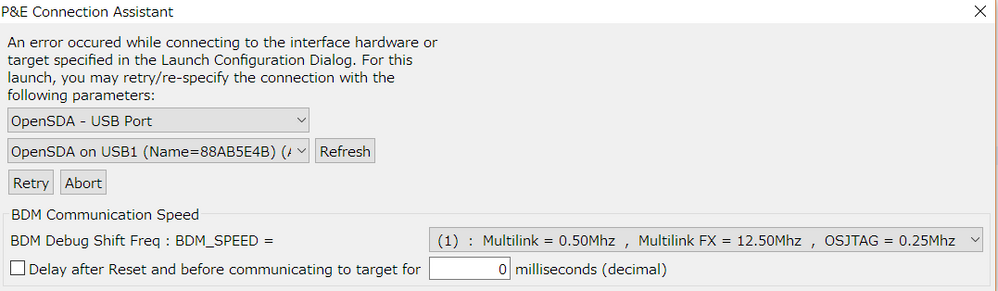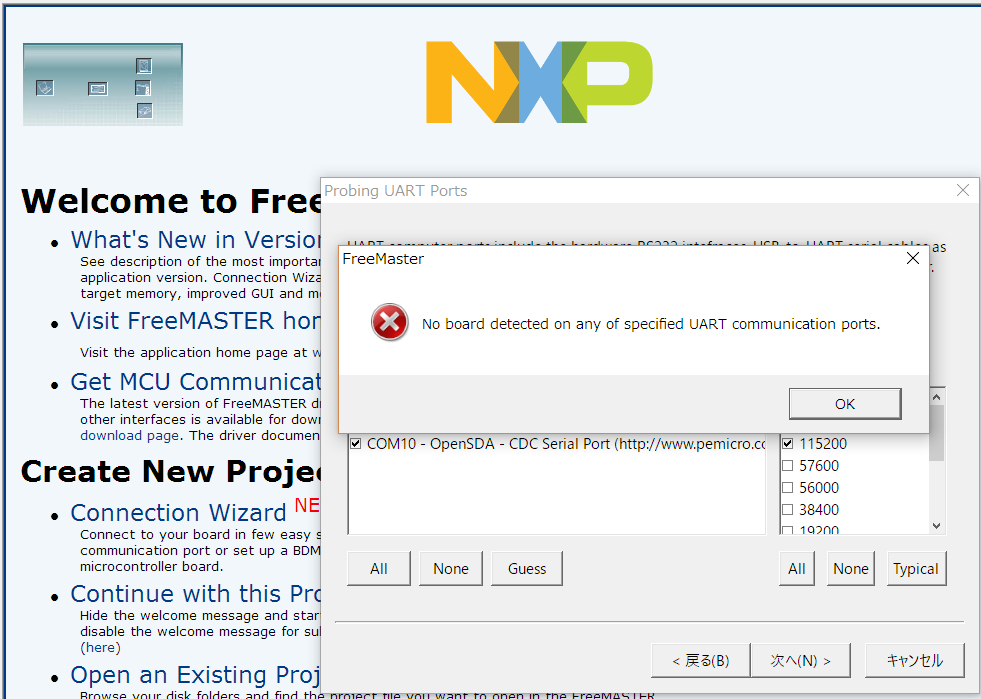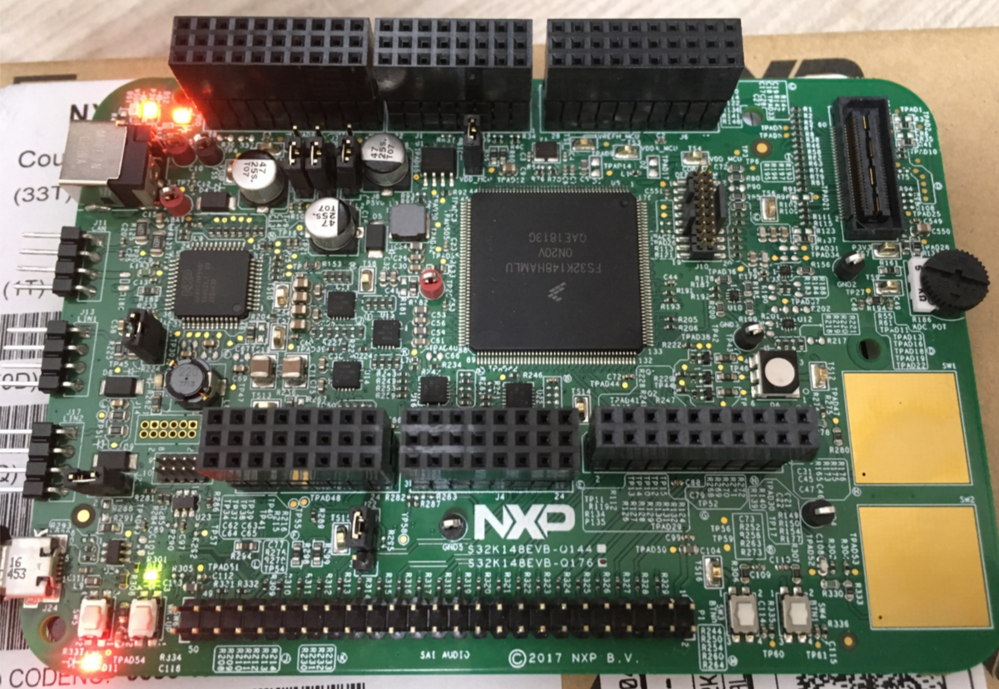- Forums
- Product Forums
- General Purpose MicrocontrollersGeneral Purpose Microcontrollers
- i.MX Forumsi.MX Forums
- QorIQ Processing PlatformsQorIQ Processing Platforms
- Identification and SecurityIdentification and Security
- Power ManagementPower Management
- MCX Microcontrollers
- S32G
- S32K
- S32V
- MPC5xxx
- Other NXP Products
- Wireless Connectivity
- S12 / MagniV Microcontrollers
- Powertrain and Electrification Analog Drivers
- Sensors
- Vybrid Processors
- Digital Signal Controllers
- 8-bit Microcontrollers
- ColdFire/68K Microcontrollers and Processors
- PowerQUICC Processors
- OSBDM and TBDML
-
- Solution Forums
- Software Forums
- MCUXpresso Software and ToolsMCUXpresso Software and Tools
- CodeWarriorCodeWarrior
- MQX Software SolutionsMQX Software Solutions
- Model-Based Design Toolbox (MBDT)Model-Based Design Toolbox (MBDT)
- FreeMASTER
- eIQ Machine Learning Software
- Embedded Software and Tools Clinic
- S32 SDK
- S32 Design Studio
- GUI Guider
- Zephyr Project
- Voice Technology
- Application Software Packs
- Secure Provisioning SDK (SPSDK)
- Processor Expert Software
- MCUXpresso Training Hub
-
- Topics
- Mobile Robotics - Drones and RoversMobile Robotics - Drones and Rovers
- NXP Training ContentNXP Training Content
- University ProgramsUniversity Programs
- Rapid IoT
- NXP Designs
- SafeAssure-Community
- OSS Security & Maintenance
- Using Our Community
-
- Cloud Lab Forums
-
- Knowledge Bases
- ARM Microcontrollers
-
- Home
- :
- Product Forums
- :
- S32K
- :
- cannot connect to S32K148 board
cannot connect to S32K148 board
- Subscribe to RSS Feed
- Mark Topic as New
- Mark Topic as Read
- Float this Topic for Current User
- Bookmark
- Subscribe
- Mute
- Printer Friendly Page
cannot connect to S32K148 board
- Mark as New
- Bookmark
- Subscribe
- Mute
- Subscribe to RSS Feed
- Permalink
- Report Inappropriate Content
I am using S32K148 Evaluation board. I could connect the board without any problem. Now, I cannot connect the board.
When trying to download firmware, the following windows always appears:
And though pushing retry button, it repeatedly appears. As the result, it cannot download the firmware.
I have tried Free MASTER 2.0 if it can detect the board. However, FreeMASTER also cannot detect the board.
The board LED status can be found at the following picture:
LED D11 always turns on. I cannot remember if the LED always turns on or off.
Could you please help me to recover the connection? If any other information is needed, please let me know.
- Mark as New
- Bookmark
- Subscribe
- Mute
- Subscribe to RSS Feed
- Permalink
- Report Inappropriate Content
Hi Jorge
I don't think that I set up the Security section and CSEC. I have ran NXP's AUTOSAR OS 4.0 on the board. I am not sure if AUTOSAR OS 4.0 has something doing related both the Security section and CSEC. However, I have ran it for many times and I didn't see this problem.
If the board has locked, what steps to unlock the board? Can I try it?
Best Regards,
--
Hideki Miyazaki
- Mark as New
- Bookmark
- Subscribe
- Mute
- Subscribe to RSS Feed
- Permalink
- Report Inappropriate Content
Was this issue ever resolved?
I have just run an AUTOSAR MCAL small program (I'm evaluating) on my board and the debugger does not see the board any more. The reset LED is not on all the time but it comes on whenever the debugger tries to connect and the connection fails. I've tried jLink debugger too - same thing.
- Mark as New
- Bookmark
- Subscribe
- Mute
- Subscribe to RSS Feed
- Permalink
- Report Inappropriate Content
Hi Jorge
Thank you for your help.
I re-installed OpenSDA firmware and updated P&E Micro. I am able to see the S32K148EVB in my PC. However, I am still seeing the same problem.
Best Regards,
--
Hideki Miyazaki
- Mark as New
- Bookmark
- Subscribe
- Mute
- Subscribe to RSS Feed
- Permalink
- Report Inappropriate Content
Hi HIDEKI MIYAZAKI
With the jumper settings that you have and the OpenSDA and PEMicro drivers updated you shouldn't see any problem. When you were able to flash the Board before, did you setup something related with the Security section? or something related to CSEC? it could be that your board has locked. Are you able to test the board on another computer? this would help to discard any issue related to the PC used.
Regards
Jorge Alcala
- Mark as New
- Bookmark
- Subscribe
- Mute
- Subscribe to RSS Feed
- Permalink
- Report Inappropriate Content
Hi HIDEKI MIYAZAKI
The LED D11 is the reset indicator, it means that your MCU is constantly in the reset state, this could mean that your MCU is empty and it doesn't run anything, or there could be a problem with the hardware. Are you able to see the S32K148EVB in your PC?
Also, could you corroborate that you have all the updates from P&EMicro? (Help->check for updates) also, please reinstall the OpenSDA firmware for the P&EMicro interface (connect the board with the reset button pressed and drag and drop openSDA firmware).
Regards
Jorge Alcala