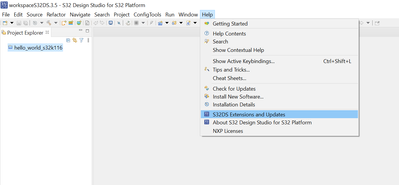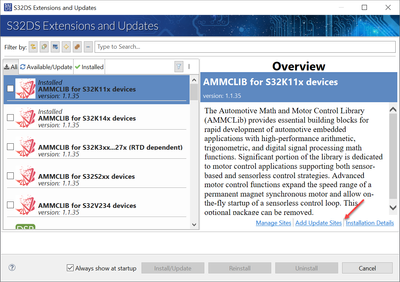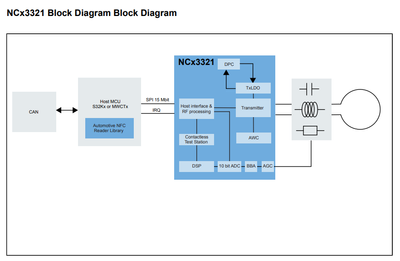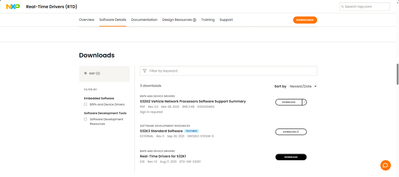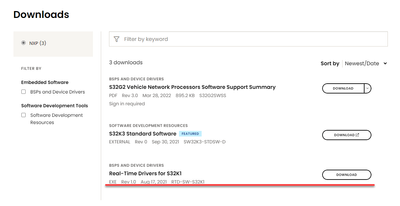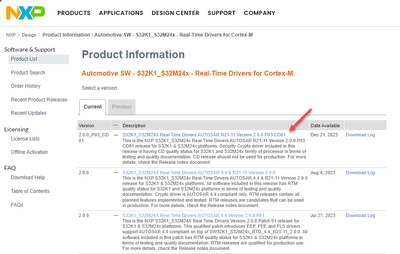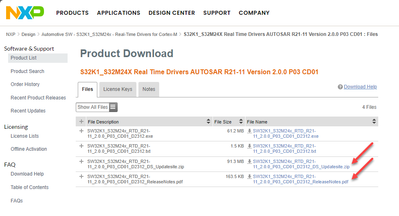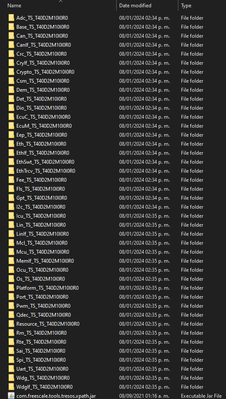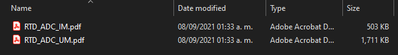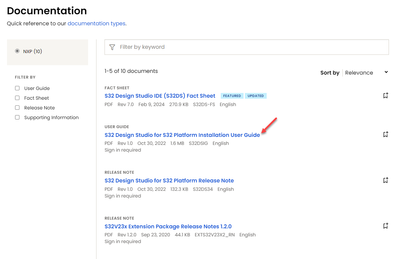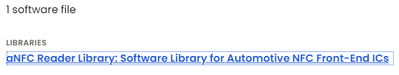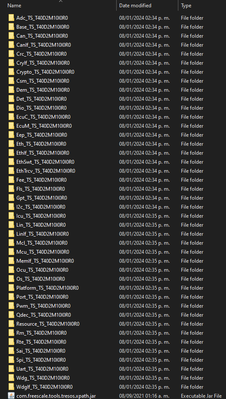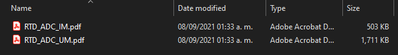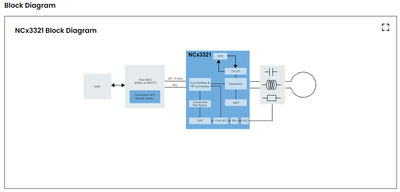- NXP Forums
- Product Forums
- General Purpose MicrocontrollersGeneral Purpose Microcontrollers
- i.MX Forumsi.MX Forums
- QorIQ Processing PlatformsQorIQ Processing Platforms
- Identification and SecurityIdentification and Security
- Power ManagementPower Management
- MCX Microcontrollers
- S32G
- S32K
- S32V
- MPC5xxx
- Other NXP Products
- Wireless Connectivity
- S12 / MagniV Microcontrollers
- Powertrain and Electrification Analog Drivers
- Sensors
- Vybrid Processors
- Digital Signal Controllers
- 8-bit Microcontrollers
- ColdFire/68K Microcontrollers and Processors
- PowerQUICC Processors
- OSBDM and TBDML
-
- Solution Forums
- Software Forums
- MCUXpresso Software and ToolsMCUXpresso Software and Tools
- CodeWarriorCodeWarrior
- MQX Software SolutionsMQX Software Solutions
- Model-Based Design Toolbox (MBDT)Model-Based Design Toolbox (MBDT)
- FreeMASTER
- eIQ Machine Learning Software
- Embedded Software and Tools Clinic
- S32 SDK
- S32 Design Studio
- GUI Guider
- Zephyr Project
- Voice Technology
- Application Software Packs
- Secure Provisioning SDK (SPSDK)
- Processor Expert Software
-
- Topics
- Mobile Robotics - Drones and RoversMobile Robotics - Drones and Rovers
- NXP Training ContentNXP Training Content
- University ProgramsUniversity Programs
- Rapid IoT
- NXP Designs
- SafeAssure-Community
- OSS Security & Maintenance
- Using Our Community
-
- Cloud Lab Forums
-
- RSS フィードを購読する
- トピックを新着としてマーク
- トピックを既読としてマーク
- このトピックを現在のユーザーにフロートします
- ブックマーク
- 購読
- ミュート
- 印刷用ページ
- 新着としてマーク
- ブックマーク
- 購読
- ミュート
- RSS フィードを購読する
- ハイライト
- 印刷
- 不適切なコンテンツを報告
Hello Team,
Could you please provide the link to download the "SDK for S32K144EVB and NCJ3321 NFC Module and NFC reader library"?
解決済! 解決策の投稿を見る。
- 新着としてマーク
- ブックマーク
- 購読
- ミュート
- RSS フィードを購読する
- ハイライト
- 印刷
- 不適切なコンテンツを報告
3. Please contact automotive_nfc@nxp.com for further information on code activation and downloads.
4. Please install the SW32K1_S32M24x_RTD_R21-1_2.0.0_P03_CD01_D2312_DS_Updatesite zip into S32 Design Studio through Help > S32DS Extensions and Updates > Add Update Sites and selecting the package and "Install".
After installing, the folder shared is located in the path where Design Studio was installed: C:\nxp\S32DS.3.5\S32DS\software\PlatformSDK_S32K1_S32M24\RTD
5. Unfortunately, there is no example available for the implementation you've shared.
Once I have downloaded everything, could you please provide me with the user manual or steps to proceed further and access the example/application software in the S32 Design Studio IDE?
Please refer to the "Getting started" section of the following: S32DS - list of HOWTOs. You can also find guides on installations for item 4 under "Installation & Activation"
Best regards,
Julián.
- 新着としてマーク
- ブックマーク
- 購読
- ミュート
- RSS フィードを購読する
- ハイライト
- 印刷
- 不適切なコンテンツを報告
Thanks for your response.
- 新着としてマーク
- ブックマーク
- 購読
- ミュート
- RSS フィードを購読する
- ハイライト
- 印刷
- 不適切なコンテンツを報告
Requirement: Implement the below architecture (refer to the attachment). I am requesting you to assist me in implementing the same.
Please provide the Host MCU S32K1xx SDK which should include the CAN FD and SPI drivers and NCJ3321 NFC reader library as mentioned in the attached. Please reply ASAP.
.
- 新着としてマーク
- ブックマーク
- 購読
- ミュート
- RSS フィードを購読する
- ハイライト
- 印刷
- 不適切なコンテンツを報告
You can find the RTD packages (as "Real Time-Drivers for S32K1) in the next link: Real-Time Drivers (RTD)
As for the NCx3321, you can find the aNFC Reader Library through the following link as well: NFC Reader Library.
Please keep in mind it is necessary to send an email to automotive_nfc@nxp.com to request an activation code. After successful registration at nxp.com, you can download the evaluation version, which is valid for 3 months. For production, you have to purchase the NFC parts including the respective license rights.
If you have any other questions about the NCx3321, I suggest opening another case, as these are two different families.
Best regards,
Julián
- 新着としてマーク
- ブックマーク
- 購読
- ミュート
- RSS フィードを購読する
- ハイライト
- 印刷
- 不適切なコンテンツを報告
I attempted to download the SDK and NCJ 3321 artifacts but was unable to locate them in the download folders. As I am new to using NXP products, I am not entirely sure how to proceed. Could you please provide me assistance in downloading and installing the "SDK for S32K144EVB and NCJ3321 NFC Module and NFC reader library"? Specifically, I need the CAN FD and SPI drivers for the S32K144EVB. Additionally, can you please recommend any relevant user manuals that I may use for reference?
One of our major OEM clients in the automotive industry will use these products for a production program.
Expected the "SDK for S32K144EVB and NCJ3321 NFC Module and NFC reader library which should work on the respective EV board.
Thank you.
- 新着としてマーク
- ブックマーク
- 購読
- ミュート
- RSS フィードを購読する
- ハイライト
- 印刷
- 不適切なコンテンツを報告
The S32K1xx implements the RTD packages from the following page: Real-Time Drivers (RTD). In the "Downloads" section you can find "Real-Time Drivers for S32K1".
Here, you can find the latest drivers, in this case Version 2.0.0 P03:
Clicking the respective product will take you to the download page, where the UpdateSite.zip and Release Notes can be found:
The Release Notes include the installation process for the package (for either S32 Design Studio or EB Tresos), as well as any additional information for prerequisites, release specifics, supported devices, etc.
You could also select instead the executable file for an installation with all the drivers, including examples and documentation (integration and user manual) inside each respective folder:
You can also find the Reference Manual under the "Documentation" section from the S32K1 General-Purpose MCUs product page.
This information is for the drivers and examples for the S32K1xx platforms. The Automotive NFC Reader Library activation code can be requested through the e-mail shown in the following page: NFC Reader Library. Please keep in mind the evaluation version is valid for 3 months.
You could also request the S32K144 and NCx3340 Automotive NFC Add-On Board, through the same e-mail posted in the respective page.
I hope you find this helpful.
Best regards,
Julián.
- 新着としてマーク
- ブックマーク
- 購読
- ミュート
- RSS フィードを購読する
- ハイライト
- 印刷
- 不適切なコンテンツを報告
- 新着としてマーク
- ブックマーク
- 購読
- ミュート
- RSS フィードを購読する
- ハイライト
- 印刷
- 不適切なコンテンツを報告
I have downloaded the "SW32K1_S32M24x_RTD_R21-11_2.0.0_P03_CD01_D2312_DS_Updatesite". However, I am not looking for the AUTOSAR-based SDK. I would like to have the non-AUTOSAR SDK or Software package.
What is the use case of the EB Tresos tool here?
Here are my requirements:
1. I need to download and install an IDE that supports S32K144EVB. Please provide me with the link to download the IDE and an installation guide. If there are any videos available, please share those as well.
2. I need an SDK for S32K144EVB that has software for "CAN FD" and "SPI" interfaces. Software examples and startup code to exercise S32K144 microcontroller features.
3. I need an NFC reader library for NCJ 3321. Please provide the link to download the same.
Please provide me with the installation/user/reference guide along with videos (if any) for the above requirements.
Please refer to the block diagram which was attached to my previous reply and guide me accordingly.
If possible, can we call at your convenience time? Please let me know. It is very urgent for us.
Thank you.
- 新着としてマーク
- ブックマーク
- 購読
- ミュート
- RSS フィードを購読する
- ハイライト
- 印刷
- 不適切なコンテンツを報告
Please keep in mind that the RTD packages are also expanded to a non-AUTOSAR environment. The packages include examples for low level (non-AUTOSAR) and MCAL (AUTOSAR).
1. S32 Design Studio supports the S32K1xx devices. You can find the installation guide under "Documentation" scrolling down the page:
2. The RTD package you installed includes both SPI and CAN drivers and examples. Once you installed Design Studio, you can import the package and the examples for both drivers. The installation guide, as I've mentioned in the previous posts, are included in the release notes for the package.
3. Please confirm you have followed the steps I have previously mentioned for the Reader Library.
Unfortunately, the scope of support for this community is exclusively through here, or through cases, so scheduling a call is currently not possible. I apologize for the inconveniences this may cause.
Best regards,
Julián.
- 新着としてマーク
- ブックマーク
- 購読
- ミュート
- RSS フィードを購読する
- ハイライト
- 印刷
- 不適切なコンテンツを報告
Hello Julian,
Thank you for your valuable info.
1. "S32 Design Studio" has been downloaded and installed.
2. I have downloaded the "SW32K1_S32M24x_RTD_R21-1_2.0.0_P03_CD01_D2312_DS_Updatesite" RTD for S32K144 micro.
3. Despite following the steps you provided, I am unable to download the "NFC reader library for NCJ3321" from the link you gave me.
4. I am also unable to download the items listed below.
5. My goal is to implement the application as it is. Do we have any executable software available for the same block diagram implementation? Please let me know.
Can you guide me on how to obtain item 3 and item 4?
Once I have downloaded everything, could you please provide me with the user manual or steps to proceed further and access the example/application software in the S32 Design Studio IDE?
I am new to the NXP community and facing some issues downloading the required items. It would be great if you could help me operate the IDE and SDK. I appreciate your assistance.
- 新着としてマーク
- ブックマーク
- 購読
- ミュート
- RSS フィードを購読する
- ハイライト
- 印刷
- 不適切なコンテンツを報告
3. Please contact automotive_nfc@nxp.com for further information on code activation and downloads.
4. Please install the SW32K1_S32M24x_RTD_R21-1_2.0.0_P03_CD01_D2312_DS_Updatesite zip into S32 Design Studio through Help > S32DS Extensions and Updates > Add Update Sites and selecting the package and "Install".
After installing, the folder shared is located in the path where Design Studio was installed: C:\nxp\S32DS.3.5\S32DS\software\PlatformSDK_S32K1_S32M24\RTD
5. Unfortunately, there is no example available for the implementation you've shared.
Once I have downloaded everything, could you please provide me with the user manual or steps to proceed further and access the example/application software in the S32 Design Studio IDE?
Please refer to the "Getting started" section of the following: S32DS - list of HOWTOs. You can also find guides on installations for item 4 under "Installation & Activation"
Best regards,
Julián.