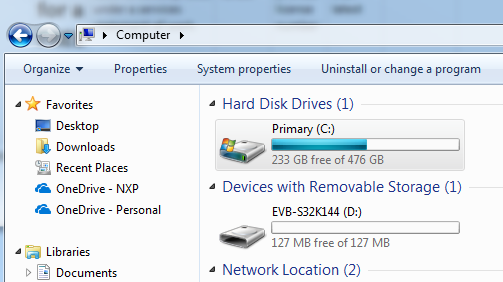- Forums
- Product Forums
- General Purpose MicrocontrollersGeneral Purpose Microcontrollers
- i.MX Forumsi.MX Forums
- QorIQ Processing PlatformsQorIQ Processing Platforms
- Identification and SecurityIdentification and Security
- Power ManagementPower Management
- Wireless ConnectivityWireless Connectivity
- RFID / NFCRFID / NFC
- Advanced AnalogAdvanced Analog
- MCX Microcontrollers
- S32G
- S32K
- S32V
- MPC5xxx
- Other NXP Products
- S12 / MagniV Microcontrollers
- Powertrain and Electrification Analog Drivers
- Sensors
- Vybrid Processors
- Digital Signal Controllers
- 8-bit Microcontrollers
- ColdFire/68K Microcontrollers and Processors
- PowerQUICC Processors
- OSBDM and TBDML
- S32M
- S32Z/E
-
- Solution Forums
- Software Forums
- MCUXpresso Software and ToolsMCUXpresso Software and Tools
- CodeWarriorCodeWarrior
- MQX Software SolutionsMQX Software Solutions
- Model-Based Design Toolbox (MBDT)Model-Based Design Toolbox (MBDT)
- FreeMASTER
- eIQ Machine Learning Software
- Embedded Software and Tools Clinic
- S32 SDK
- S32 Design Studio
- GUI Guider
- Zephyr Project
- Voice Technology
- Application Software Packs
- Secure Provisioning SDK (SPSDK)
- Processor Expert Software
- Generative AI & LLMs
-
- Topics
- Mobile Robotics - Drones and RoversMobile Robotics - Drones and Rovers
- NXP Training ContentNXP Training Content
- University ProgramsUniversity Programs
- Rapid IoT
- NXP Designs
- SafeAssure-Community
- OSS Security & Maintenance
- Using Our Community
-
- Cloud Lab Forums
-
- Knowledge Bases
- ARM Microcontrollers
- i.MX Processors
- Identification and Security
- Model-Based Design Toolbox (MBDT)
- QorIQ Processing Platforms
- S32 Automotive Processing Platform
- Wireless Connectivity
- CodeWarrior
- MCUXpresso Suite of Software and Tools
- MQX Software Solutions
- RFID / NFC
- Advanced Analog
-
- NXP Tech Blogs
- Home
- :
- Product Forums
- :
- S32K
- :
- Bootloader and APP image
Bootloader and APP image
- Subscribe to RSS Feed
- Mark Topic as New
- Mark Topic as Read
- Float this Topic for Current User
- Bookmark
- Subscribe
- Mute
- Printer Friendly Page
- Mark as New
- Bookmark
- Subscribe
- Mute
- Subscribe to RSS Feed
- Permalink
- Report Inappropriate Content
Hello,
I have two projects, bootloader and main app and I need to flash both into uC. The best way will be
create/merge two flash images into one and program uC, is it possible from motorola s-record? how?
At this mooment I use FRDMPK144-Q100 with uC mask 0N77P, is it possible to flash it with RAppID Boot Loader Utility?
Regards
Solved! Go to Solution.
- Mark as New
- Bookmark
- Subscribe
- Mute
- Subscribe to RSS Feed
- Permalink
- Report Inappropriate Content
Hi,
If I understand you correctly you have a custom bootloader + application and now you are trying to program it into your FRDM board, right?
Since your App + bootloader should not overlap in the flash memory you can either manually merge srecord files into a single srecord file.
Other approach is to link generated binary (e.g.bootloader) with application to create a single elf/srec.
With FRDMPK144-Q10 board you can easily program the created S-record using OpenSDA - Mass Storage Device (MSD).
Just plug the board via USB cable and EVB-S32144 removable storage should appear.
Then easily drag&drop your srecord file into this drive and it gets programmed.
RAppID Bootloader could be used but I don't quite understand why you'd need another bootloader in your project if you have a custom one already?
Hope it helps.
Stan
- Mark as New
- Bookmark
- Subscribe
- Mute
- Subscribe to RSS Feed
- Permalink
- Report Inappropriate Content
Hi,
If I understand you correctly you have a custom bootloader + application and now you are trying to program it into your FRDM board, right?
Since your App + bootloader should not overlap in the flash memory you can either manually merge srecord files into a single srecord file.
Other approach is to link generated binary (e.g.bootloader) with application to create a single elf/srec.
With FRDMPK144-Q10 board you can easily program the created S-record using OpenSDA - Mass Storage Device (MSD).
Just plug the board via USB cable and EVB-S32144 removable storage should appear.
Then easily drag&drop your srecord file into this drive and it gets programmed.
RAppID Bootloader could be used but I don't quite understand why you'd need another bootloader in your project if you have a custom one already?
Hope it helps.
Stan
- Mark as New
- Bookmark
- Subscribe
- Mute
- Subscribe to RSS Feed
- Permalink
- Report Inappropriate Content
Hi,
Thanks for reply Stan.
Yes, I have custom bootloader and app. I merge both srecord files and copy it to "evb drive", everything work well.
I dont need second bootloader, just wonder how to flash both bootloader and app into uC.
Regards
Arkadiusz