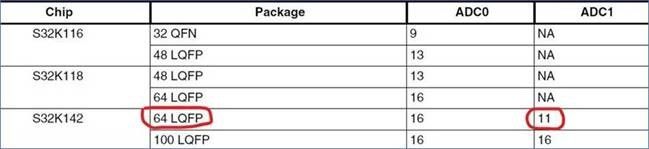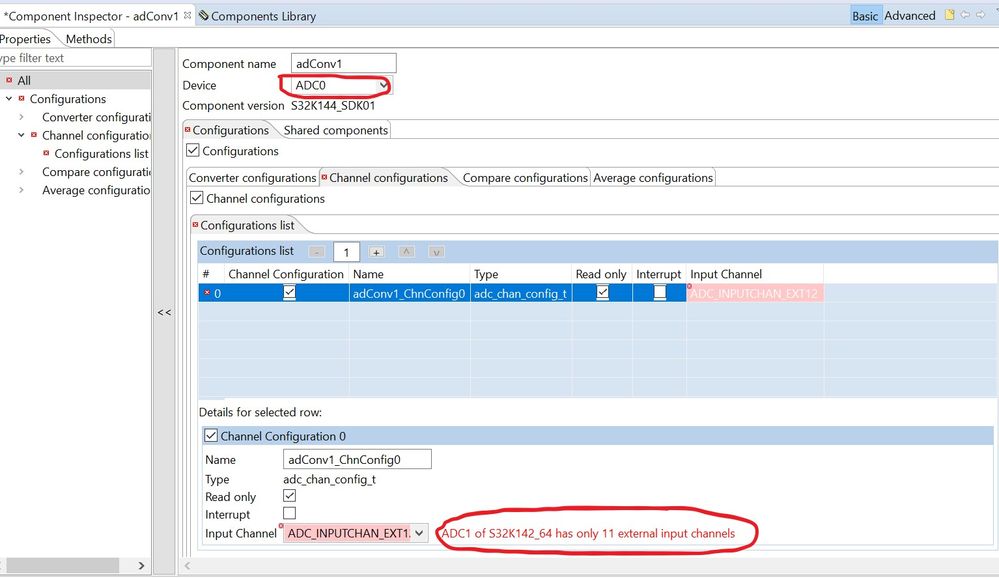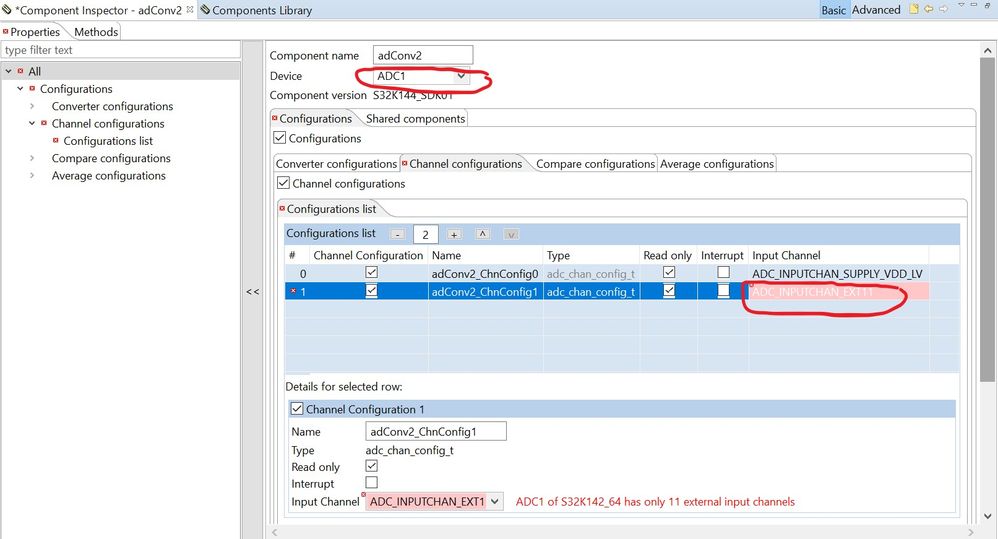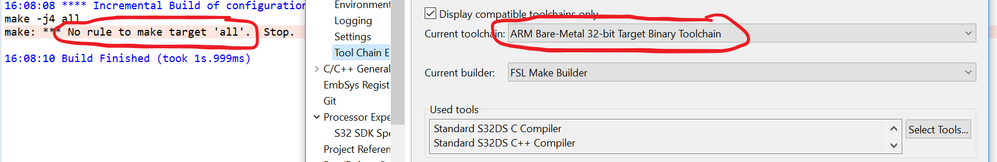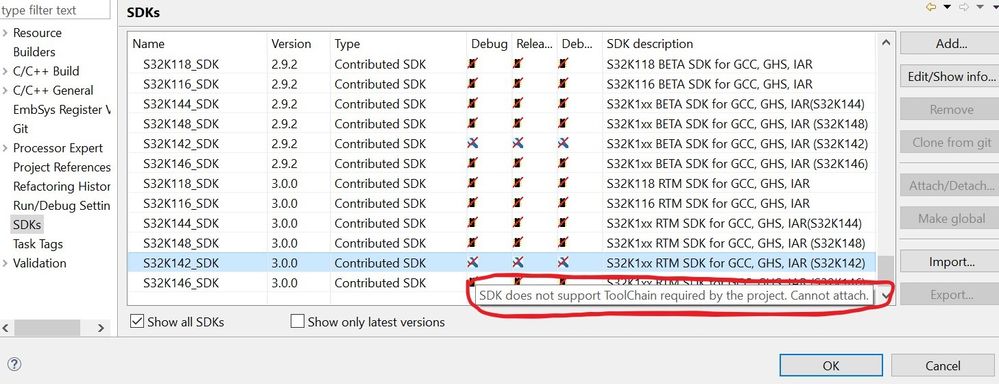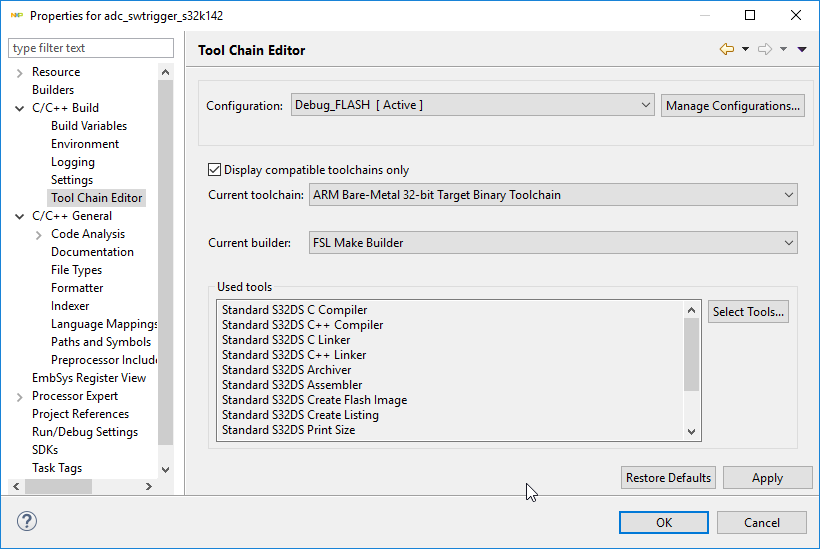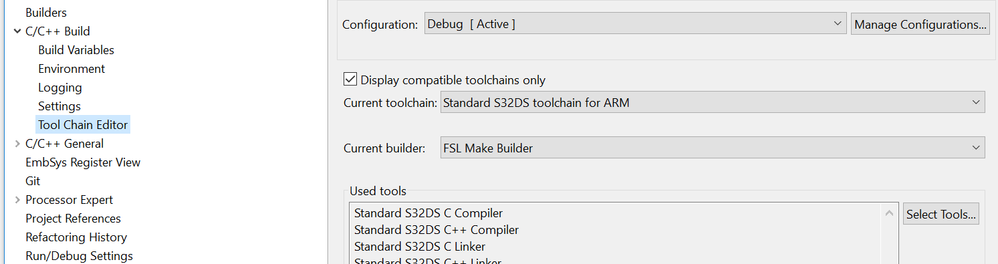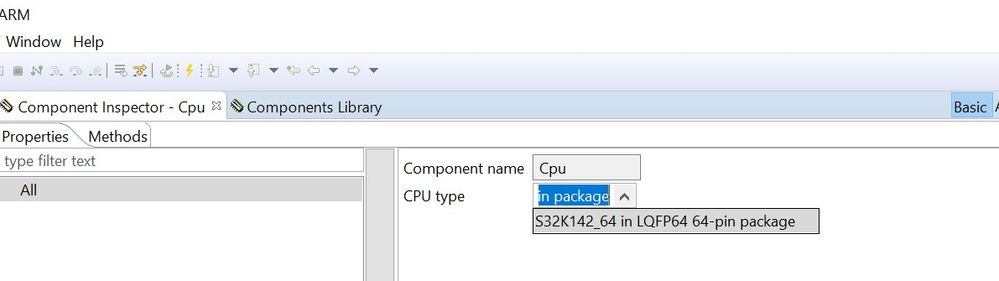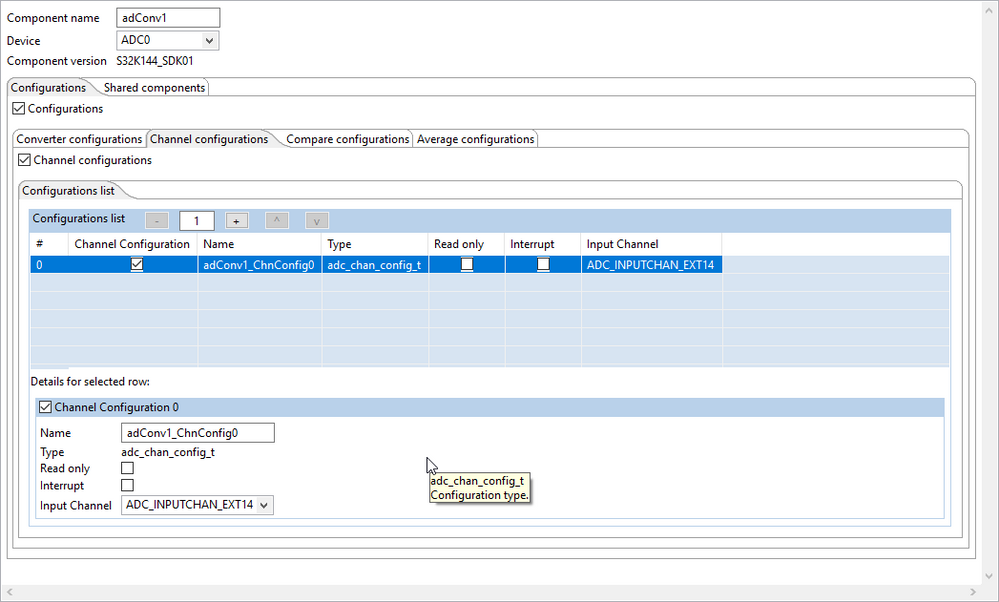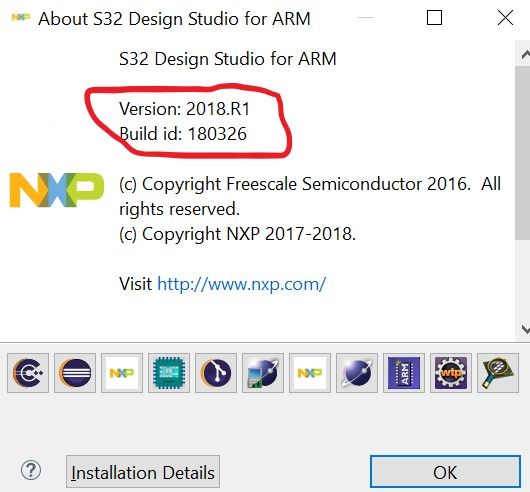- NXP Forums
- Product Forums
- General Purpose MicrocontrollersGeneral Purpose Microcontrollers
- i.MX Forumsi.MX Forums
- QorIQ Processing PlatformsQorIQ Processing Platforms
- Identification and SecurityIdentification and Security
- Power ManagementPower Management
- MCX Microcontrollers
- S32G
- S32K
- S32V
- MPC5xxx
- Other NXP Products
- Wireless Connectivity
- S12 / MagniV Microcontrollers
- Powertrain and Electrification Analog Drivers
- Sensors
- Vybrid Processors
- Digital Signal Controllers
- 8-bit Microcontrollers
- ColdFire/68K Microcontrollers and Processors
- PowerQUICC Processors
- OSBDM and TBDML
-
- Solution Forums
- Software Forums
- MCUXpresso Software and ToolsMCUXpresso Software and Tools
- CodeWarriorCodeWarrior
- MQX Software SolutionsMQX Software Solutions
- Model-Based Design Toolbox (MBDT)Model-Based Design Toolbox (MBDT)
- FreeMASTER
- eIQ Machine Learning Software
- Embedded Software and Tools Clinic
- S32 SDK
- S32 Design Studio
- GUI Guider
- Zephyr Project
- Voice Technology
- Application Software Packs
- Secure Provisioning SDK (SPSDK)
- Processor Expert Software
-
- Topics
- Mobile Robotics - Drones and RoversMobile Robotics - Drones and Rovers
- NXP Training ContentNXP Training Content
- University ProgramsUniversity Programs
- Rapid IoT
- NXP Designs
- SafeAssure-Community
- OSS Security & Maintenance
- Using Our Community
-
- Cloud Lab Forums
-
[S32 Design Studio] S32K142 - ADC Driver Configure Error
Hello NXP experts,
I'm using S32 Design Studio to configure CPU S32K142, package 64. It is strong and convenience : )
But I would like to have 2 questions
1st Question)
in Specification it notes that ADC0 has 16 external input channels
But when I configure ADC0 with external input channel 12 it always shows the error as ADC1 has 11 input only.
I think this is tool bug, how can I pass it to generate the ADC driver code correctly ?
2nd Question)
ADC1 of S32142-64 pins has 11 external input channels only. But look at the Peripheral Pins mapping
ADC1_SE9 is not available while ADC1_SE11 is connected to pin 53. In that case from Processor Expert, if I configure ADC1 with external input channel 11, it should be OK. But it again shows the error ?
How can I solve this problem ?
Kindly check
Thank you
Best regards,
Anh.Nguyen
Hi Anh,
to clarify - you have an older project and you are trying it migrate into latest SDK because of package layout error in SDK you was using, am I correct? Or you start with new project from scratch with older SDK? What was your SDK version when you switch it into RTM 3.0?
If the second cause is yours - (started with new project) - the easy way how to migrate it into latest SDK is just start again and select RTM 3.0 in project wizard:
Jiri
Hi,
may be someone from SDK team have better solution - but for me the only working way is create new empty project based on latest SDK, add all Processor Expert components (as on the old project), configure it again (based on values from old project) and copy source code into new project.
There is long time between these two versions and some components aren't compatible even for configuration store/restore.
Jiri