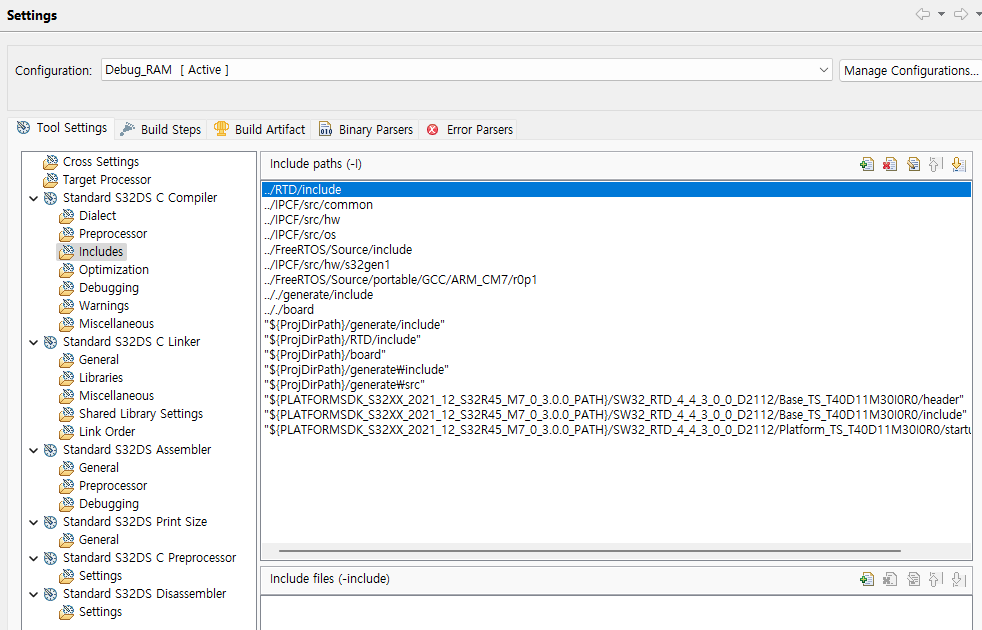- Forums
- Product Forums
- General Purpose MicrocontrollersGeneral Purpose Microcontrollers
- i.MX Forumsi.MX Forums
- QorIQ Processing PlatformsQorIQ Processing Platforms
- Identification and SecurityIdentification and Security
- Power ManagementPower Management
- MCX Microcontrollers
- S32G
- S32K
- S32V
- MPC5xxx
- Other NXP Products
- Wireless Connectivity
- S12 / MagniV Microcontrollers
- Powertrain and Electrification Analog Drivers
- Sensors
- Vybrid Processors
- Digital Signal Controllers
- 8-bit Microcontrollers
- ColdFire/68K Microcontrollers and Processors
- PowerQUICC Processors
- OSBDM and TBDML
-
- Solution Forums
- Software Forums
- MCUXpresso Software and ToolsMCUXpresso Software and Tools
- CodeWarriorCodeWarrior
- MQX Software SolutionsMQX Software Solutions
- Model-Based Design Toolbox (MBDT)Model-Based Design Toolbox (MBDT)
- FreeMASTER
- eIQ Machine Learning Software
- Embedded Software and Tools Clinic
- S32 SDK
- S32 Design Studio
- GUI Guider
- Zephyr Project
- Voice Technology
- Application Software Packs
- Secure Provisioning SDK (SPSDK)
- Processor Expert Software
- MCUXpresso Training Hub
-
- Topics
- Mobile Robotics - Drones and RoversMobile Robotics - Drones and Rovers
- NXP Training ContentNXP Training Content
- University ProgramsUniversity Programs
- Rapid IoT
- NXP Designs
- SafeAssure-Community
- OSS Security & Maintenance
- Using Our Community
-
- Cloud Lab Forums
-
- Knowledge Bases
- Home
- :
- Software Forums
- :
- S32 Design Studio
- :
- Re: s32 cdt headless build issue
s32 cdt headless build issue
- Subscribe to RSS Feed
- Mark Topic as New
- Mark Topic as Read
- Float this Topic for Current User
- Bookmark
- Subscribe
- Mute
- Printer Friendly Page
s32 cdt headless build issue
- Mark as New
- Bookmark
- Subscribe
- Mute
- Subscribe to RSS Feed
- Permalink
- Report Inappropriate Content
hi,
I'm using example project, IPCF_Example_multi_instance_S32R45_M7_0
There are two issues on headless build.
First, Including path doesn't include in headless build even if all necessary paths are listed as below
Consequently, All necessary path has to be included in command line as below. Otherwise toochain doesn't find proper header file.
-----------------------------------------------------------------------------------------------------------------------------------------
eclipsec --launcher.suppressErrors -nosplash -data C:\Users\Eddy\workspaceS32DS.3.4 -application org.eclipse.cdt.managedbuilder.core.headlessbuild -build IPCF_Example_multi_instance_S32R45_M7_0/Debug_RAM -import C:\Users\Eddy\workspaceS32DS.3.4\IPCF_Example_multi_instance_S32R45_M7_0 -I C:/NXP/S32DS.3.4/S32DS/software/PlatformSDK_S32XX_2021_12/SW32_RTD_4_4_3_0_0_D2112/Base_TS_T40D11M30I0R0/include -I C:/NXP/S32DS.3.4/S32DS/software/PlatformSDK_S32XX_2021_12/SW32_RTD_4_4_3_0_0_D2112/Base_TS_T40D11M30I0R0/header -I C:/NXP/S32DS.3.4/S32DS/software/PlatformSDK_S32XX_2021_12/SW32_RTD_4_4_3_0_0_D2112/Platform_TS_T40D11M30I0R0/startup/include -I ./RTD/include -I ./IPCF/src/common -I ./IPCF/src/hw -I ./IPCF/src/os -I ./FreeRTOS/Source/include -I ./IPCF/src/hw/s32gen1 -I ./FreeRTOS/Source/portable/GCC/ARM_CM7/r0p1 -I ./generate/include -I ./RTD/include -I ./board -I generate/src
-----------------------------------------------------------------------------------------------------------------------------------------
Second, incremental build doesn't function well. every time I try build in headless, clean build is carried out.
Above two problems don't occur in GUI build.
- Mark as New
- Bookmark
- Subscribe
- Mute
- Subscribe to RSS Feed
- Permalink
- Report Inappropriate Content
- Mark as New
- Bookmark
- Subscribe
- Mute
- Subscribe to RSS Feed
- Permalink
- Report Inappropriate Content
anyone who can answer?
- Mark as New
- Bookmark
- Subscribe
- Mute
- Subscribe to RSS Feed
- Permalink
- Report Inappropriate Content
Hello @eddy_bts,
If you use s32ds.exe, instead of eclipse.exe, then it will include the s32ds.ini file.
s32ds.exe -noSplash \
-consoleLog -noExit \
-application com.nxp.swtools.framework.application [tools commands]
If you prefer to use eclipse.exe, then you must include this file manually.
eclipsec.exe -noSplash \
--launcher.ini /path/to/S32DS/installation/eclipse/s32ds.ini
-application com.nxp.swtools.framework.application [tools commands]
You can locate more instructions for command line execution from the user documentation inside S32DS. Go to Help -> Help Contents, then S32 Configuration Tools Getting Started -> Command Line Execution
Hope it helps,
Mike