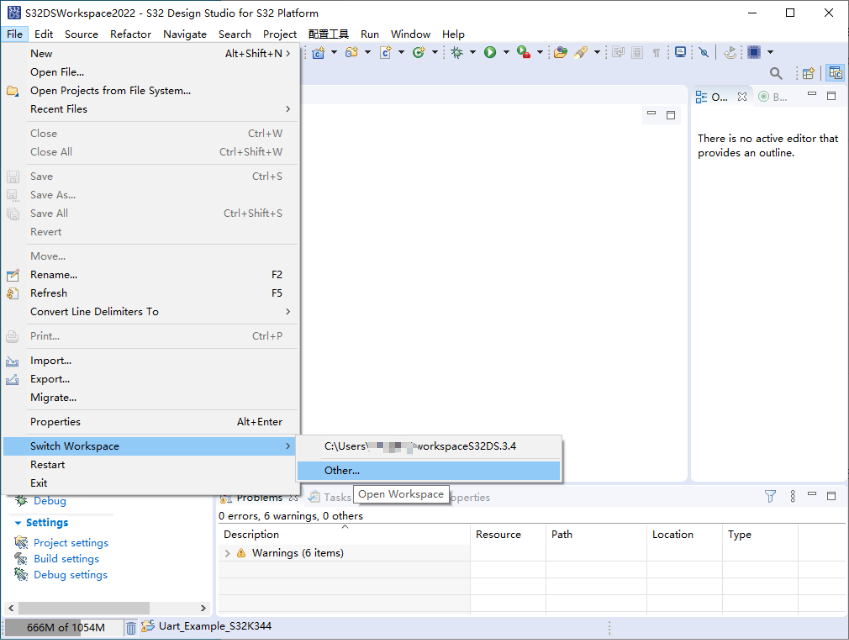- Forums
- Product Forums
- General Purpose MicrocontrollersGeneral Purpose Microcontrollers
- i.MX Forumsi.MX Forums
- QorIQ Processing PlatformsQorIQ Processing Platforms
- Identification and SecurityIdentification and Security
- Power ManagementPower Management
- MCX Microcontrollers
- S32G
- S32K
- S32V
- MPC5xxx
- Other NXP Products
- Wireless Connectivity
- S12 / MagniV Microcontrollers
- Powertrain and Electrification Analog Drivers
- Sensors
- Vybrid Processors
- Digital Signal Controllers
- 8-bit Microcontrollers
- ColdFire/68K Microcontrollers and Processors
- PowerQUICC Processors
- OSBDM and TBDML
-
- Solution Forums
- Software Forums
- MCUXpresso Software and ToolsMCUXpresso Software and Tools
- CodeWarriorCodeWarrior
- MQX Software SolutionsMQX Software Solutions
- Model-Based Design Toolbox (MBDT)Model-Based Design Toolbox (MBDT)
- FreeMASTER
- eIQ Machine Learning Software
- Embedded Software and Tools Clinic
- S32 SDK
- S32 Design Studio
- GUI Guider
- Zephyr Project
- Voice Technology
- Application Software Packs
- Secure Provisioning SDK (SPSDK)
- Processor Expert Software
- MCUXpresso Training Hub
-
- Topics
- Mobile Robotics - Drones and RoversMobile Robotics - Drones and Rovers
- NXP Training ContentNXP Training Content
- University ProgramsUniversity Programs
- Rapid IoT
- NXP Designs
- SafeAssure-Community
- OSS Security & Maintenance
- Using Our Community
-
- Cloud Lab Forums
-
- Knowledge Bases
- Home
- :
- 软件论坛
- :
- S32 Design Studio
- :
- S32 Design Studio Project Location Can't Contain Symbol Error
S32 Design Studio Project Location Can't Contain Symbol Error
S32 Design Studio Project Location Can't Contain Symbol Error
Hello Team,
We installed S32 Design Studio by following the installation guide provided. But it's throwing error saying (Project location can't contain symbol:" ") while we try to create a new project or try to run example projects. The project path doesn't contain any symbols. Please find the attachment.
We have installed S32 DS in two different PCs with the same activation code. It works fine in one PC and the other one throws this error. Does it requires different activation code for different system? . If not , can you help us to resolve the issue.
I have found solutions.
solution1:
Open your S32DS's install dir, and the examples are inside there.
For example, my S32DS's install dir is : C:\NXP\S32DS.3.4\S32DS\software\PlatformSDK_S32K3_2021_10\SW32K3_RTD_4_4_1_0_0_D2110
Solution2:
Change your workspace path: File -> Switch Workspace -> Other...
Hello Gokul,
There is no attachment. Could you please share the screen capture of the error message?
If the error is occurring after launching S32 Design Studio, then there should be some clues in the log file. Please share the log file: "C:\Users\<windows username>\workspaceS32DS.3.4\.metadata\.log"
Are you using different installation settings between the two PCs? Does the Windows login account on each PC have different permissions?
Best Regards,
Mike