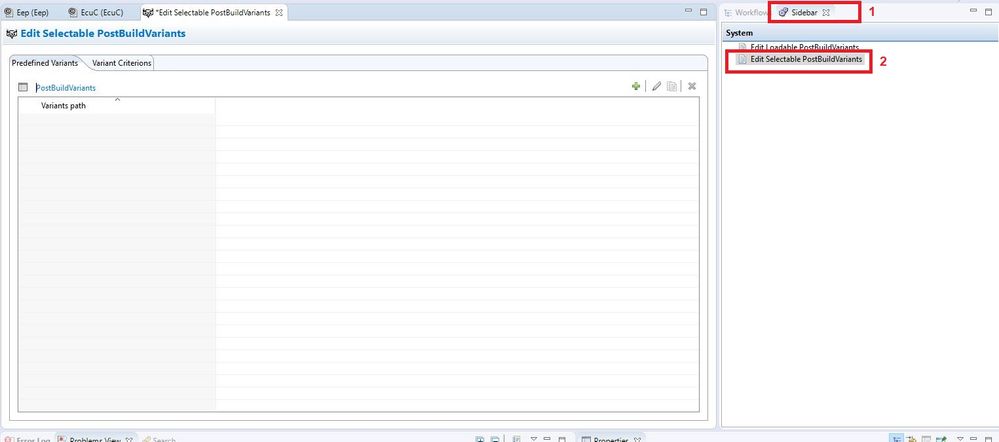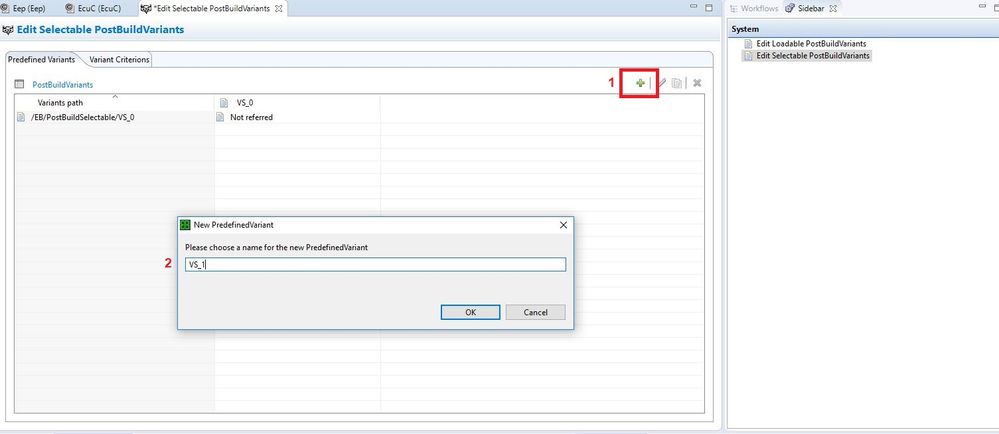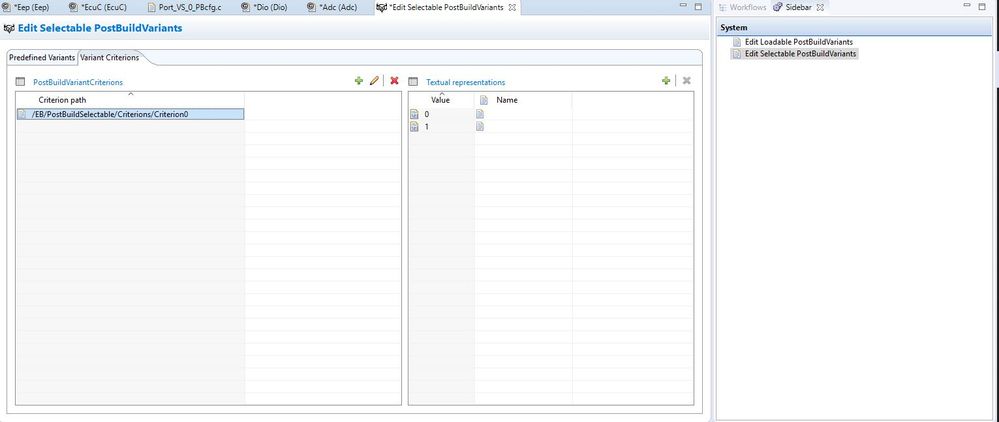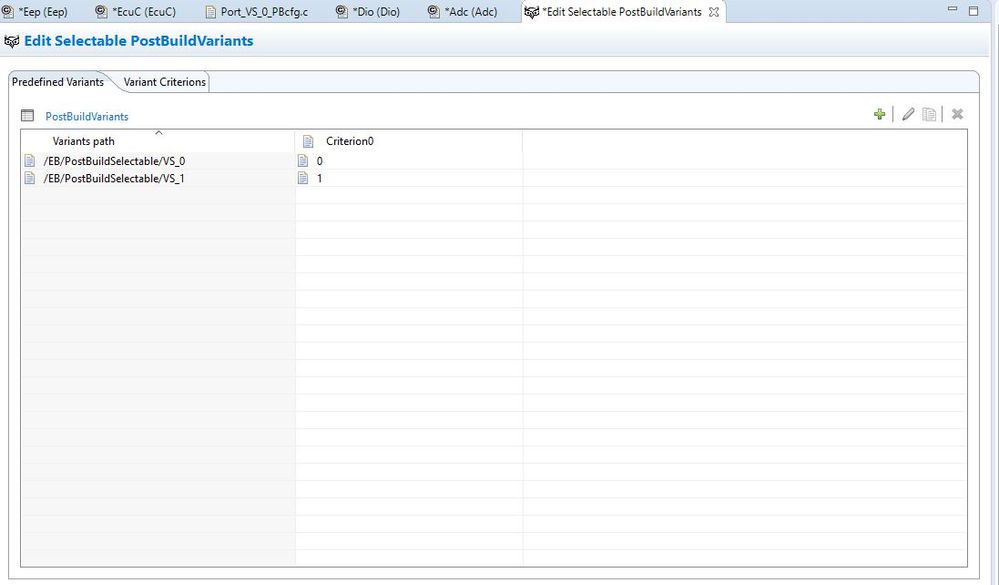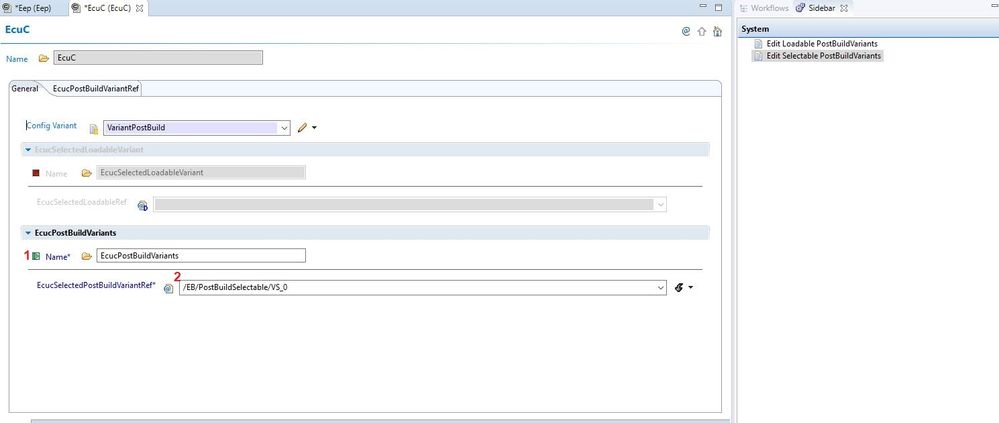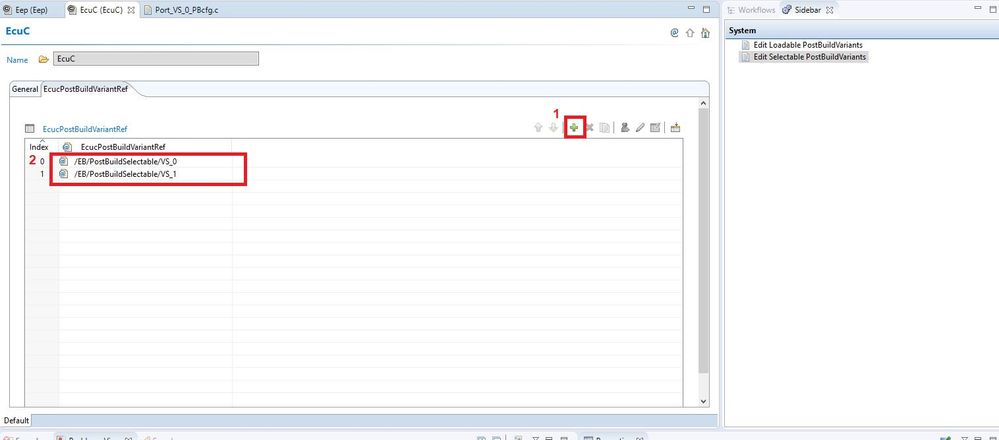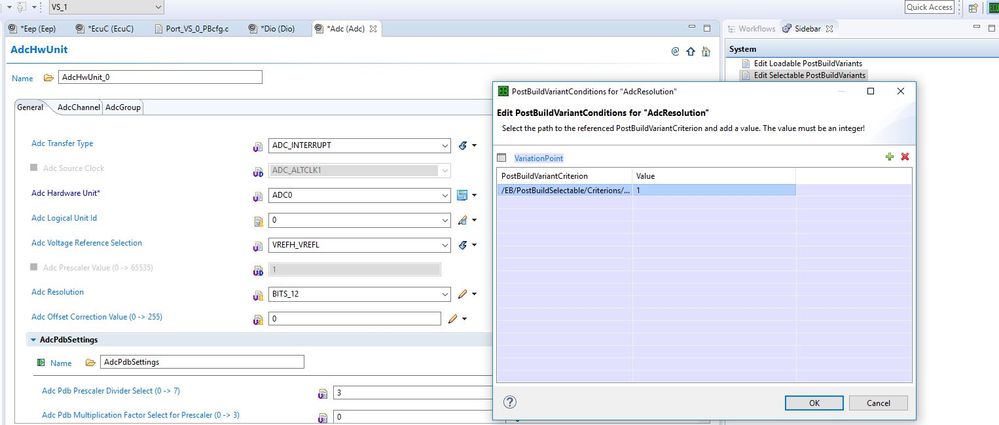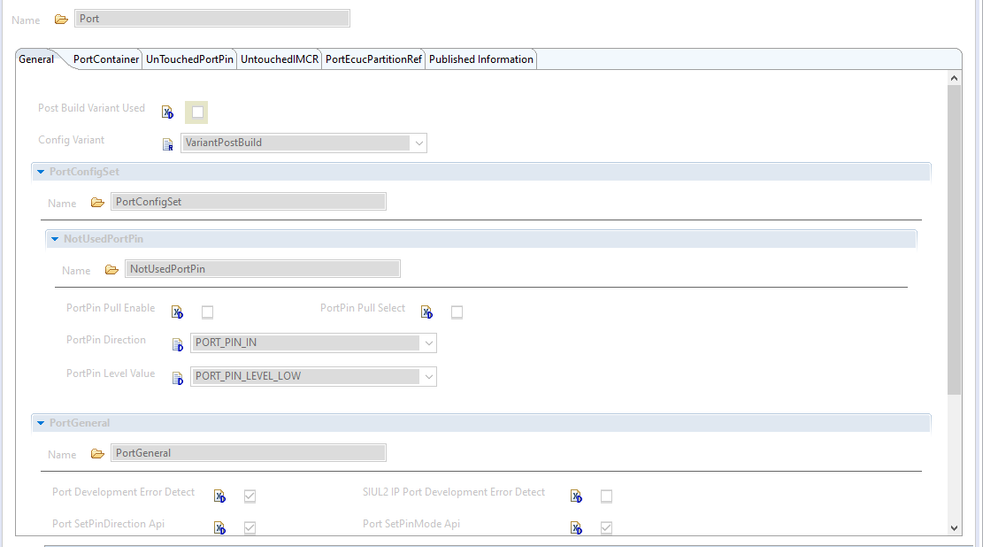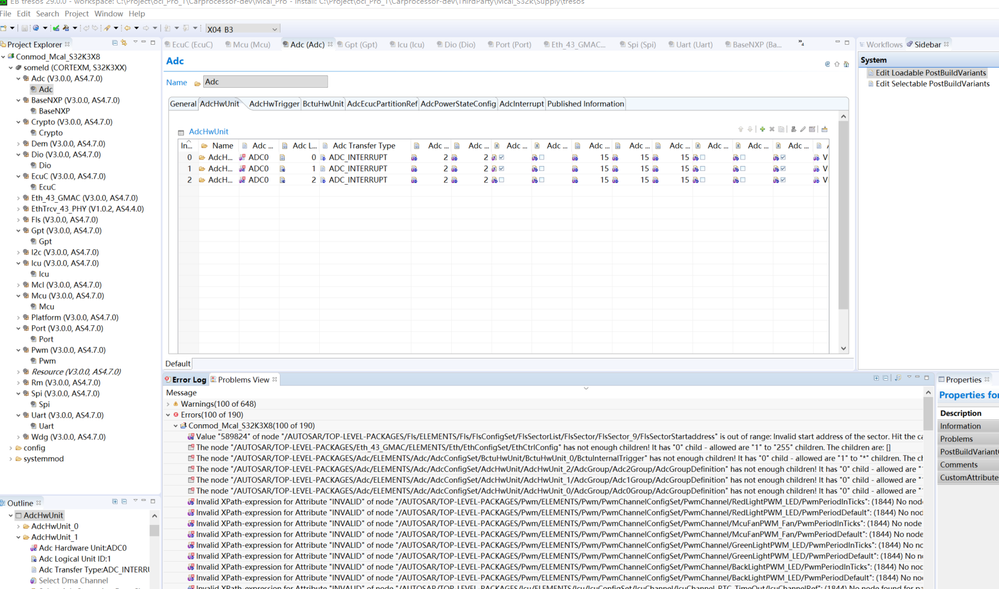- Forums
- Product Forums
- General Purpose MicrocontrollersGeneral Purpose Microcontrollers
- i.MX Forumsi.MX Forums
- QorIQ Processing PlatformsQorIQ Processing Platforms
- Identification and SecurityIdentification and Security
- Power ManagementPower Management
- MCX Microcontrollers
- S32G
- S32K
- S32V
- MPC5xxx
- Other NXP Products
- Wireless Connectivity
- S12 / MagniV Microcontrollers
- Powertrain and Electrification Analog Drivers
- Sensors
- Vybrid Processors
- Digital Signal Controllers
- 8-bit Microcontrollers
- ColdFire/68K Microcontrollers and Processors
- PowerQUICC Processors
- OSBDM and TBDML
-
- Solution Forums
- Software Forums
- MCUXpresso Software and ToolsMCUXpresso Software and Tools
- CodeWarriorCodeWarrior
- MQX Software SolutionsMQX Software Solutions
- Model-Based Design Toolbox (MBDT)Model-Based Design Toolbox (MBDT)
- FreeMASTER
- eIQ Machine Learning Software
- Embedded Software and Tools Clinic
- S32 SDK
- S32 Design Studio
- GUI Guider
- Zephyr Project
- Voice Technology
- Application Software Packs
- Secure Provisioning SDK (SPSDK)
- Processor Expert Software
- MCUXpresso Training Hub
-
- Topics
- Mobile Robotics - Drones and RoversMobile Robotics - Drones and Rovers
- NXP Training ContentNXP Training Content
- University ProgramsUniversity Programs
- Rapid IoT
- NXP Designs
- SafeAssure-Community
- OSS Security & Maintenance
- Using Our Community
-
- Cloud Lab Forums
-
- Knowledge Bases
- Home
- :
- ソフトウェア・フォーラム
- :
- S32 デザインスタジオ
- :
- MCAL Variant Handling in EB Tresos
MCAL Variant Handling in EB Tresos
- RSS フィードを購読する
- トピックを新着としてマーク
- トピックを既読としてマーク
- このトピックを現在のユーザーにフロートします
- ブックマーク
- 購読
- ミュート
- 印刷用ページ
- 新着としてマーク
- ブックマーク
- 購読
- ミュート
- RSS フィードを購読する
- ハイライト
- 印刷
- 不適切なコンテンツを報告
Is there any way to handle different Hardware variant in NXP MCAL layer?. Basically I want to keep MCAL config(ADC,POrt,DIO ect modules) set 1 for Hardware 1 and MCAL config(ADC,POrt,DIO ect modules) set 2 for Hardware 2.
I am using S32K148 controller and its MCAL package. The Tool is EB Tresos.
My requirement is to have Two different MCAL config sets for different Hardware. During run time I should be able to load or initialize one of this configuration based on Hardware detection.
解決済! 解決策の投稿を見る。
- 新着としてマーク
- ブックマーク
- 購読
- ミュート
- RSS フィードを購読する
- ハイライト
- 印刷
- 不適切なコンテンツを報告
Hi,
In order to create HW variant, you can follow these steps:
1. On the right panel of EB display, choose Sidebar tab, then double click to "Edit Selectable PostbuildVariants"
2. Click to Add icon to create a new Post Build Variant. For your demand, at least 2 Post Build Variant should be created.
Choose Variant Criterions tab. Add a criterion, then add new criterion textual representation in the right
Back to Predefined Variants tab. Choose corresponding variant criterion for each Post Build variant point.
3. Close Edit Selectable PostBuildVariants tab, and save your settings. Open EcuC module. Enable the EcuCPostBuildVariant, then choose selected Post Build Variant Ref (default variant)
4. In EcucPostbuildVariantRef tab, add your recent created Post Build Variants.
5. You will see variant option available in your top of EB display. Choose each variant to configure. Each node marked with "V" letter can be configured as variant option. Right click to the node, then choose "Edit Variant condition". Add corresponding criterion. You only need to add criterion one time, the other criterion for other variant of this node will be filled automatically.
After that, you can choose different value for that node in each variant.
- 新着としてマーク
- ブックマーク
- 購読
- ミュート
- RSS フィードを購読する
- ハイライト
- 印刷
- 不適切なコンテンツを報告
Thank you very much for a very detailed explanation,
One problem with my project is that I configure only Port,AdC,Dio with EB tresos. EcuM,EcuC,etc I configure with Davinci configurator. I usually use import the I/O configuration from EB tresos to Davinci.
So How can I get the this variant configuration in Davinci also?.
- 新着としてマーク
- ブックマーク
- 購読
- ミュート
- RSS フィードを購読する
- ハイライト
- 印刷
- 不適切なコンテンツを報告
Unfortunately, we don't have DaVinci Configurator for AUTOSAR integration. It will be better to directly ask DaVinci about this case.
- 新着としてマーク
- ブックマーク
- 購読
- ミュート
- RSS フィードを購読する
- ハイライト
- 印刷
- 不適切なコンテンツを報告
I am using S32K148 controller and its MCAL package. The Tool is EB Tresos.
- 新着としてマーク
- ブックマーク
- 購読
- ミュート
- RSS フィードを購読する
- ハイライト
- 印刷
- 不適切なコンテンツを報告
Hi,
In order to create HW variant, you can follow these steps:
1. On the right panel of EB display, choose Sidebar tab, then double click to "Edit Selectable PostbuildVariants"
2. Click to Add icon to create a new Post Build Variant. For your demand, at least 2 Post Build Variant should be created.
Choose Variant Criterions tab. Add a criterion, then add new criterion textual representation in the right
Back to Predefined Variants tab. Choose corresponding variant criterion for each Post Build variant point.
3. Close Edit Selectable PostBuildVariants tab, and save your settings. Open EcuC module. Enable the EcuCPostBuildVariant, then choose selected Post Build Variant Ref (default variant)
4. In EcucPostbuildVariantRef tab, add your recent created Post Build Variants.
5. You will see variant option available in your top of EB display. Choose each variant to configure. Each node marked with "V" letter can be configured as variant option. Right click to the node, then choose "Edit Variant condition". Add corresponding criterion. You only need to add criterion one time, the other criterion for other variant of this node will be filled automatically.
After that, you can choose different value for that node in each variant.
- 新着としてマーク
- ブックマーク
- 購読
- ミュート
- RSS フィードを購読する
- ハイライト
- 印刷
- 不適切なコンテンツを報告
Hi, namnguyenviet
I followed this guide but failed.
MCU: S32G399
EB tresos Studio 29.0.0
Does EB need license to support S32G399 multi variants configuration?
- 新着としてマーク
- ブックマーク
- 購読
- ミュート
- RSS フィードを購読する
- ハイライト
- 印刷
- 不適切なコンテンツを報告
Dear Mr. Nam,
I have a prolem with EB.Tresos. After I edit loadable postbuild variant for Dio and Port. I don't tick "Post Build Variant Used" symbol.
Below:
Can you help me!
Thanks
NamLS
- 新着としてマーク
- ブックマーク
- 購読
- ミュート
- RSS フィードを購読する
- ハイライト
- 印刷
- 不適切なコンテンツを報告
Hi,
As far as I might known, S32DS is unable to handle different HW variant in MCAL layer. Is that EB tresos or other configuration tool that you're mentioning about?
- 新着としてマーク
- ブックマーク
- 購読
- ミュート
- RSS フィードを購読する
- ハイライト
- 印刷
- 不適切なコンテンツを報告
Hello,
I have the variants added, and I am planning to remove them.
When I try to do so by deleting the post build selectable variants I get around a 100 errors, quoting that there is no post build variant selection. How do I resolve this?
Thank you,
Aditya
- 新着としてマーク
- ブックマーク
- 購読
- ミュート
- RSS フィードを購読する
- ハイライト
- 印刷
- 不適切なコンテンツを報告
Hi, @aditya_barve ,
Please can you share screenshots and log or the error and provide more information related to it to understand the issue.
Thank you. Best regards.
-Mehul Patel
- 新着としてマーク
- ブックマーク
- 購読
- ミュート
- RSS フィードを購読する
- ハイライト
- 印刷
- 不適切なコンテンツを報告
Thank you for reply.
The error was resolved by adjusting the post build variants from the EcuC configuration under tressos. The variant are to be removed from the ecuc to unselect them, which I missed to do.
- 新着としてマーク
- ブックマーク
- 購読
- ミュート
- RSS フィードを購読する
- ハイライト
- 印刷
- 不適切なコンテンツを報告
Hello:
I created a project by EB with variant "X03_A2" and then I config another variant named "X04_B3" follow the step as above , but after that there are many error that weren't there before as shown in the figure, so I have two questions:
1.when I add new variant ,why the configuration doesn't synchronize
2. Is there some way to synchronize configuration by default
Looking forward your reply.Thanks!
- 新着としてマーク
- ブックマーク
- 購読
- ミュート
- RSS フィードを購読する
- ハイライト
- 印刷
- 不適切なコンテンツを報告
Is this issue finally resolved?