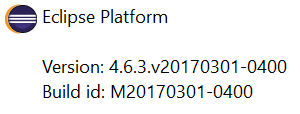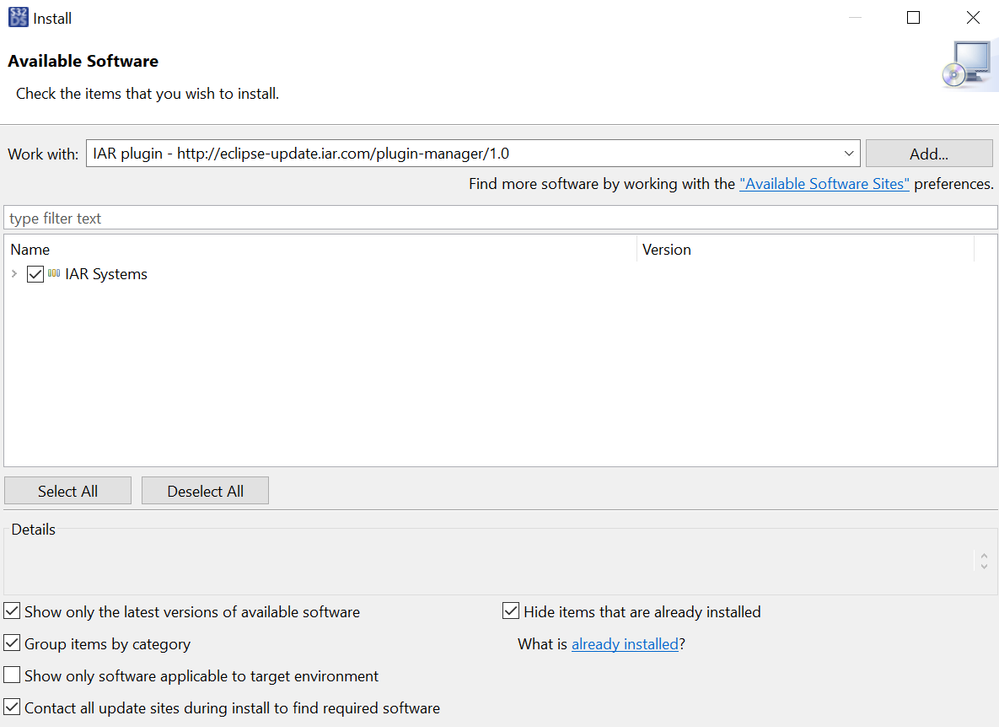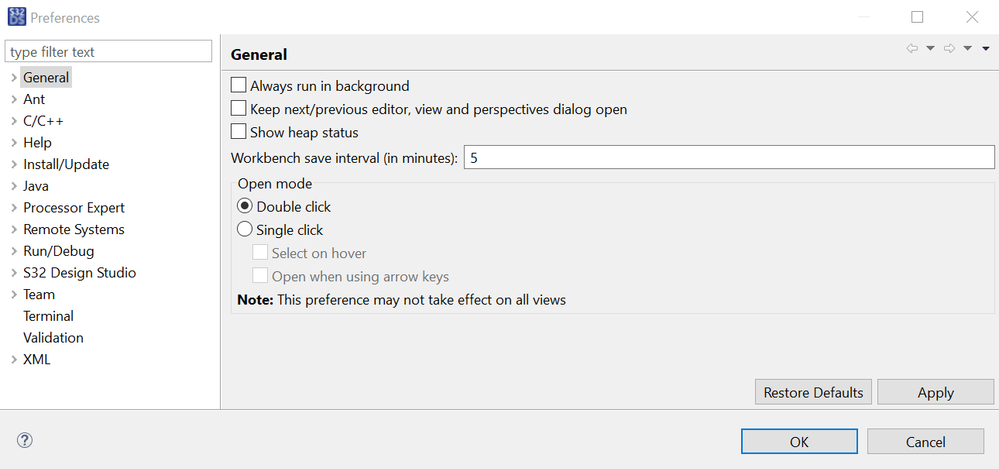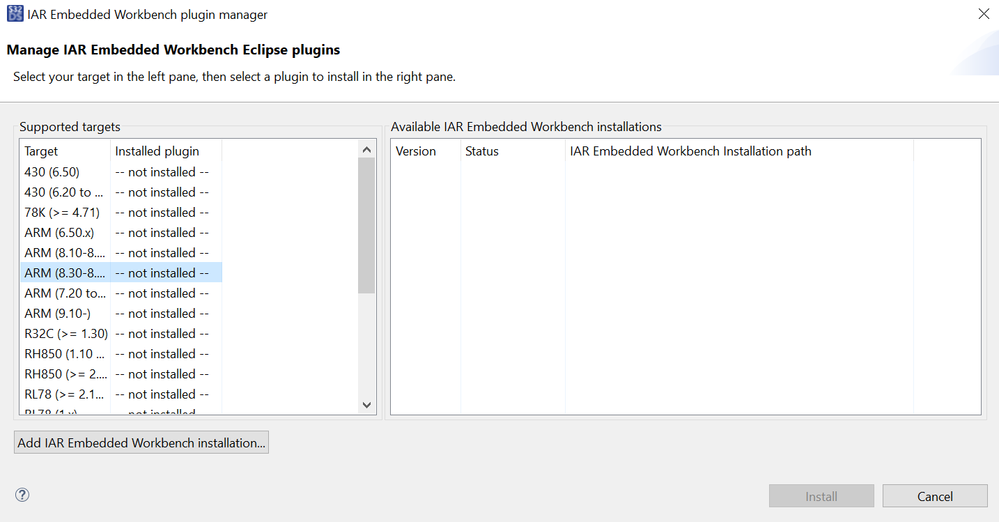- NXP Forums
- Product Forums
- General Purpose MicrocontrollersGeneral Purpose Microcontrollers
- i.MX Forumsi.MX Forums
- QorIQ Processing PlatformsQorIQ Processing Platforms
- Identification and SecurityIdentification and Security
- Power ManagementPower Management
- MCX Microcontrollers
- S32G
- S32K
- S32V
- MPC5xxx
- Other NXP Products
- Wireless Connectivity
- S12 / MagniV Microcontrollers
- Powertrain and Electrification Analog Drivers
- Sensors
- Vybrid Processors
- Digital Signal Controllers
- 8-bit Microcontrollers
- ColdFire/68K Microcontrollers and Processors
- PowerQUICC Processors
- OSBDM and TBDML
-
- Solution Forums
- Software Forums
- MCUXpresso Software and ToolsMCUXpresso Software and Tools
- CodeWarriorCodeWarrior
- MQX Software SolutionsMQX Software Solutions
- Model-Based Design Toolbox (MBDT)Model-Based Design Toolbox (MBDT)
- FreeMASTER
- eIQ Machine Learning Software
- Embedded Software and Tools Clinic
- S32 SDK
- S32 Design Studio
- GUI Guider
- Zephyr Project
- Voice Technology
- Application Software Packs
- Secure Provisioning SDK (SPSDK)
- Processor Expert Software
-
- Topics
- Mobile Robotics - Drones and RoversMobile Robotics - Drones and Rovers
- NXP Training ContentNXP Training Content
- University ProgramsUniversity Programs
- Rapid IoT
- NXP Designs
- SafeAssure-Community
- OSS Security & Maintenance
- Using Our Community
-
- Cloud Lab Forums
-
- Home
- :
- ソフトウェア・フォーラム
- :
- S32 デザインスタジオ
- :
- IAR Embedded Workbench Eclipse Plugin Problem In S32DS for ARM
IAR Embedded Workbench Eclipse Plugin Problem In S32DS for ARM
- RSS フィードを購読する
- トピックを新着としてマーク
- トピックを既読としてマーク
- このトピックを現在のユーザーにフロートします
- ブックマーク
- 購読
- ミュート
- 印刷用ページ
- 新着としてマーク
- ブックマーク
- 購読
- ミュート
- RSS フィードを購読する
- ハイライト
- 印刷
- 不適切なコンテンツを報告
Hi,
I am using S32DS for ARM v2.2.
I want to add IAR Eclipse plugin into S32 Design Studio as the steps mentioned in the attached document "How to Install IAR Eclipse plug-in into S32 Design Studio for ARM".
After installing IAR plugin manager as above, there is no "IAR Embedded Workbench" title in the Preferences as below.
On the other hand, then when go to "Help -> IAR Embedded Workbench Plugin Manager" to install plugins, there is no available IAR Embedded Workbench installations seen on the right window as below.
When I search the issue in the community titles, I don't see any updated information. Would you please share the latest information about this issue and share the solution if exists ?
Regards,
解決済! 解決策の投稿を見る。
- 新着としてマーク
- ブックマーク
- 購読
- ミュート
- RSS フィードを購読する
- ハイライト
- 印刷
- 不適切なコンテンツを報告
Hello @turgaykale,
The instructions provided for the IAR Eclipse Plugin are just an aid. IAR makes changes to their plugin and we don't often update the instructions on our site.
Our advice is that you should:
1) check that the version of the plugin matches with the version of IAR you have installed.
2) the Eclipse version used by S32 Design Studio for Arm changed over the releases. Check that the IAR plugin you installed is correct for the version of Eclipse used by the version of S32 Design Studio for Arm you have installed.
3) contact IAR for support with installation of their plugin.
Best Regards,
Mike
- 新着としてマーク
- ブックマーク
- 購読
- ミュート
- RSS フィードを購読する
- ハイライト
- 印刷
- 不適切なコンテンツを報告
Thank you for your support Mike
- 新着としてマーク
- ブックマーク
- 購読
- ミュート
- RSS フィードを購読する
- ハイライト
- 印刷
- 不適切なコンテンツを報告
hello,
we were reporting similar issue to IAR and they recommended to install the plugins directly from the update site at http://eclipse-update.iar.com/arm/9.10/ from “Help>Install New Software”
Please try if this would help.
- 新着としてマーク
- ブックマーク
- 購読
- ミュート
- RSS フィードを購読する
- ハイライト
- 印刷
- 不適切なコンテンツを報告
Installing the plugin from http://eclipse-update.iar.com/arm/9.10/ doesn't solve the problem.
- 新着としてマーク
- ブックマーク
- 購読
- ミュート
- RSS フィードを購読する
- ハイライト
- 印刷
- 不適切なコンテンツを報告
I got the following answer from IAR:
----
Looks like the plugin manager cannot automatically find the install location of EW from the Windows registry.
Did they try to use the "Add Embedded Workbench Installation" button? They can then browse to the install location manually, so that the plugin manager will add it to the list.
- 新着としてマーク
- ブックマーク
- 購読
- ミュート
- RSS フィードを購読する
- ハイライト
- 印刷
- 不適切なコンテンツを報告
Hello @turgaykale,
The instructions provided for the IAR Eclipse Plugin are just an aid. IAR makes changes to their plugin and we don't often update the instructions on our site.
Our advice is that you should:
1) check that the version of the plugin matches with the version of IAR you have installed.
2) the Eclipse version used by S32 Design Studio for Arm changed over the releases. Check that the IAR plugin you installed is correct for the version of Eclipse used by the version of S32 Design Studio for Arm you have installed.
3) contact IAR for support with installation of their plugin.
Best Regards,
Mike