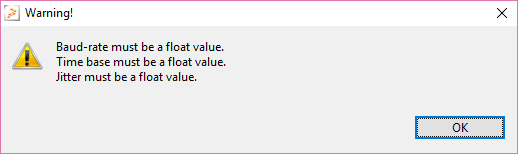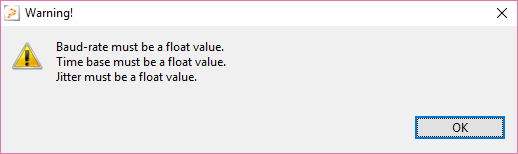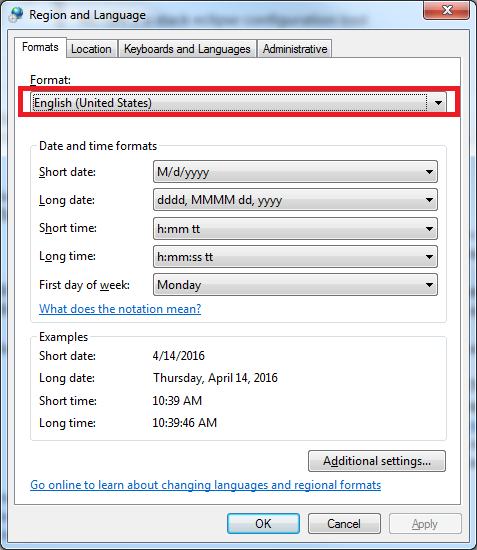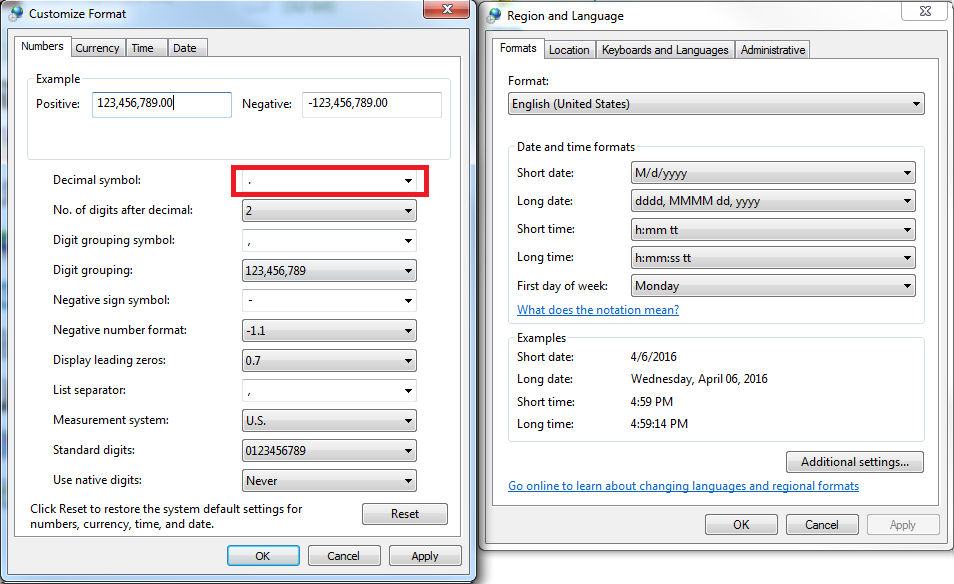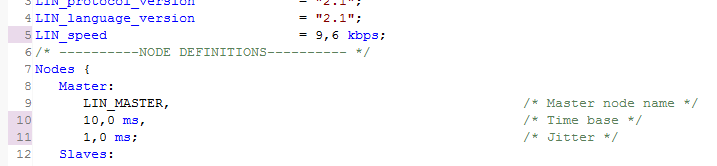- Forums
- Product Forums
- General Purpose MicrocontrollersGeneral Purpose Microcontrollers
- i.MX Forumsi.MX Forums
- QorIQ Processing PlatformsQorIQ Processing Platforms
- Identification and SecurityIdentification and Security
- Power ManagementPower Management
- MCX Microcontrollers
- S32G
- S32K
- S32V
- MPC5xxx
- Other NXP Products
- Wireless Connectivity
- S12 / MagniV Microcontrollers
- Powertrain and Electrification Analog Drivers
- Sensors
- Vybrid Processors
- Digital Signal Controllers
- 8-bit Microcontrollers
- ColdFire/68K Microcontrollers and Processors
- PowerQUICC Processors
- OSBDM and TBDML
-
- Solution Forums
- Software Forums
- MCUXpresso Software and ToolsMCUXpresso Software and Tools
- CodeWarriorCodeWarrior
- MQX Software SolutionsMQX Software Solutions
- Model-Based Design Toolbox (MBDT)Model-Based Design Toolbox (MBDT)
- FreeMASTER
- eIQ Machine Learning Software
- Embedded Software and Tools Clinic
- S32 SDK
- S32 Design Studio
- GUI Guider
- Zephyr Project
- Voice Technology
- Application Software Packs
- Secure Provisioning SDK (SPSDK)
- Processor Expert Software
- MCUXpresso Training Hub
-
- Topics
- Mobile Robotics - Drones and RoversMobile Robotics - Drones and Rovers
- NXP Training ContentNXP Training Content
- University ProgramsUniversity Programs
- Rapid IoT
- NXP Designs
- SafeAssure-Community
- OSS Security & Maintenance
- Using Our Community
-
- Cloud Lab Forums
-
- Knowledge Bases
- Home
- :
- 软件论坛
- :
- S32 Design Studio
- :
- Eclipse Plugin for FSL LIN
Eclipse Plugin for FSL LIN
Eclipse Plugin for FSL LIN
I'm not sure whether this is the right forum. However I'have the following problem with the Eclipse Plugin of the Freescale LIN Driver (I'm using FSL_LIN_2.x_STACK_4.5.4.exe):
If I open a previously saved LDF file and change from GUI editor to Text editor tab, I'm getting this message:
It's because the opened LDF looks so:
LIN_speed = 9.6 kbps; /* ----------NODE DEFINITIONS---------- */ Nodes { Master: LIN_MASTER, /* Master node name */ 10.0 ms, /* Time base */ 1.0 ms; /* Jitter */
But if I change from GUI editor to Text editor, the tool changes the dots of the float numbers into commas:
LIN_speed = 9,6 kbps; /* ----------NODE DEFINITIONS---------- */ Nodes { Master: LIN_MASTER, /* Master node name */ 10,0 ms, /* Time base */ 1,0 ms; /* Jitter */
If I would save the modified file (with commas), the tool can't open it again.
This all might be to do that I'm running this on a Windows with german language settings, however for me it seems to be a very annoying bug.
Hello,
Our Eclipse team has reproduced this issue by changing format language to German. They confirmed this is an issue related to the higher versions of Eclipse (Juno, Mars).
However for CodeWarrior version 10.6.0 (tested with the plugin) it does not happen.
We suggest to try one of workaround solutions:
Option 1. Change Windows format language to English
Option 2. Use Code Warrior 10.6 that is the tool tested for FSL_LIN_2.x Stack package.
Option 3. Use another version of Eclipse e.g. Eclipse Modeling Tools Version: Helios Service Release 2,
(download free at http://www.eclipse.org/downloads/packages/eclipse-modeling-tools-includes-incubating-components/heli... )
We will fix this limitation by always using LIN Specifications Standard format (use dot as decimal symbol).
This will be fixed in the coming release version 4.5.7 of FSL_LIN_STACK scheduled to be released in May 2016.
Thank you very much for your report!
Stan
Hi,
my OS is Windows 10. And yes, normally I have a comma as decimal symbol. But even if I change it to comma this thing happens.
By the way, in my opinion writing to LDF must not depend from any language settings as the LDF is specified in LIN standard...
Hello,
I've just tested this plugin with S32DS for Arm v1.1 and I cannot reproduce the issue you describe on my side. (English version of OS) I suspect this is rather OS related issue. Which OS do you use?
Could you check your Region and Language settings in Control Panel (If you are using it under Windows OS)
regards,
Stan
Hi,
I never had this kind of problem, to investigate your problem, we need to know:
- what's your KDS version?
- how to reproduce your problem step by step?
Have a great day,
Jennie Zhang
-----------------------------------------------------------------------------------------------------------------------
Note: If this post answers your question, please click the Correct Answer button. Thank you!
-----------------------------------------------------------------------------------------------------------------------
Hi,
I'm using S32 Design Studio for ARM v1.0 build 150626 right now, but experienced this issue also with earlier versions of KDS.
Steps to reproduce this are very simple:
- Open the LDF, it will be shown in Text editor by default.
- Switch to GUI editor tab.
- Switch back again to Text editor tab. In this moment the above shown warning comes up. At the same time changes will be done automatically in the Text editor as mentioned before:
I hope, this makes everything clear. :smileyhappy:
Hi,
thanks for your reply. I couldn't reproduce your problem with KDS.
I will contact the engineer who is for s32 tool.
Jennie