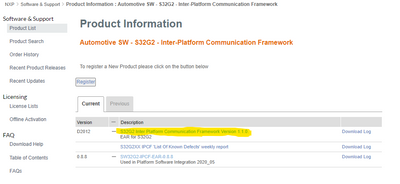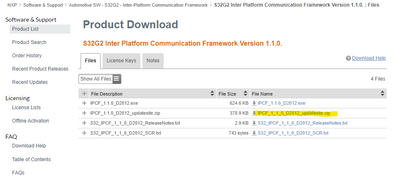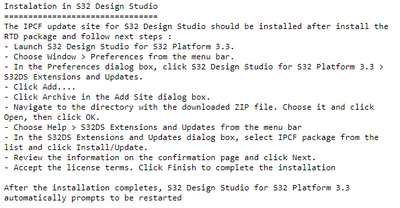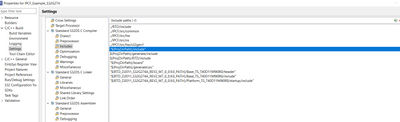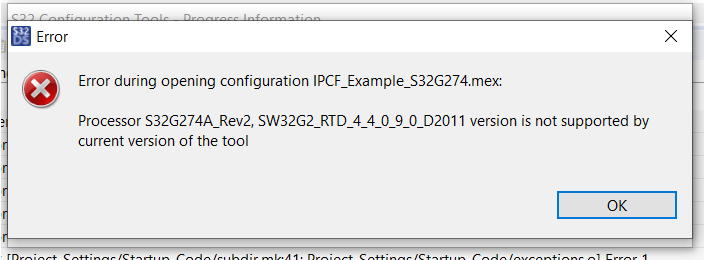- Forums
- Product Forums
- General Purpose MicrocontrollersGeneral Purpose Microcontrollers
- i.MX Forumsi.MX Forums
- QorIQ Processing PlatformsQorIQ Processing Platforms
- Identification and SecurityIdentification and Security
- Power ManagementPower Management
- Wireless ConnectivityWireless Connectivity
- RFID / NFCRFID / NFC
- Advanced AnalogAdvanced Analog
- MCX Microcontrollers
- S32G
- S32K
- S32V
- MPC5xxx
- Other NXP Products
- S12 / MagniV Microcontrollers
- Powertrain and Electrification Analog Drivers
- Sensors
- Vybrid Processors
- Digital Signal Controllers
- 8-bit Microcontrollers
- ColdFire/68K Microcontrollers and Processors
- PowerQUICC Processors
- OSBDM and TBDML
- S32M
- S32Z/E
-
- Solution Forums
- Software Forums
- MCUXpresso Software and ToolsMCUXpresso Software and Tools
- CodeWarriorCodeWarrior
- MQX Software SolutionsMQX Software Solutions
- Model-Based Design Toolbox (MBDT)Model-Based Design Toolbox (MBDT)
- FreeMASTER
- eIQ Machine Learning Software
- Embedded Software and Tools Clinic
- S32 SDK
- S32 Design Studio
- GUI Guider
- Zephyr Project
- Voice Technology
- Application Software Packs
- Secure Provisioning SDK (SPSDK)
- Processor Expert Software
- Generative AI & LLMs
-
- Topics
- Mobile Robotics - Drones and RoversMobile Robotics - Drones and Rovers
- NXP Training ContentNXP Training Content
- University ProgramsUniversity Programs
- Rapid IoT
- NXP Designs
- SafeAssure-Community
- OSS Security & Maintenance
- Using Our Community
-
- Cloud Lab Forums
-
- Knowledge Bases
- ARM Microcontrollers
- i.MX Processors
- Identification and Security
- Model-Based Design Toolbox (MBDT)
- QorIQ Processing Platforms
- S32 Automotive Processing Platform
- Wireless Connectivity
- CodeWarrior
- MCUXpresso Suite of Software and Tools
- MQX Software Solutions
- RFID / NFC
- Advanced Analog
-
- NXP Tech Blogs
- Home
- :
- Software Forums
- :
- S32 Design Studio
- :
- Cannot open IPCF project in S32 Design studio.
Cannot open IPCF project in S32 Design studio.
- Subscribe to RSS Feed
- Mark Topic as New
- Mark Topic as Read
- Float this Topic for Current User
- Bookmark
- Subscribe
- Mute
- Printer Friendly Page
- Mark as New
- Bookmark
- Subscribe
- Mute
- Subscribe to RSS Feed
- Permalink
- Report Inappropriate Content
Hi all,
I am having issues opening IPCF project from the S32 Design studio. I installed the package SW32XX-IPCF-EAR_0.8.8.exe in c:/NXP/S32DS.3.2/S32DS/software/S32SDK_S32G_EAR_0.8.0, as mentioned in the user manual. But I couldn't find ipcf_s32g274a in (File->New->S32DS Project from Example). Any help would be appreciated. Thanks
Solved! Go to Solution.
- Mark as New
- Bookmark
- Subscribe
- Mute
- Subscribe to RSS Feed
- Permalink
- Report Inappropriate Content
Hi,
Thanks for the information. I will try installing the DS v3.3 and try out the mentioned procedure.
- Mark as New
- Bookmark
- Subscribe
- Mute
- Subscribe to RSS Feed
- Permalink
- Report Inappropriate Content
Hello @Somasundaram_Vadivelu ,
It seems that there is already a newer version of this IPCF package:
Take the file IPCF_1.1.0_D2012_updatesite.zip:
It has more complete S32 Design Studio integration and uses the latest version of S32DS 3.3
From S32_IPCF_1_1_0_D2012_ReleaseNotes.txt:
Hope it helps,
Mike
- Mark as New
- Bookmark
- Subscribe
- Mute
- Subscribe to RSS Feed
- Permalink
- Report Inappropriate Content
Hi,
Thanks for the reply. I tried the mentioned way and now I can see the IPCF project in the example. But there is a problem when I build the IPCF sample project (IPCF_Example_S32G274).
I get quite some errors (Image attached to this post). Could it be due to missing SDK for S32G (Product Software Development Kit for Cortex-M)? Any help would be appreciable.
- Mark as New
- Bookmark
- Subscribe
- Mute
- Subscribe to RSS Feed
- Permalink
- Report Inappropriate Content
Hi,
it looks that you don't have properly set Include path for IPCF header files:
- Mark as New
- Bookmark
- Subscribe
- Mute
- Subscribe to RSS Feed
- Permalink
- Report Inappropriate Content
Hi,
Thanks for the response. It seems I have all the required includes.
- Mark as New
- Bookmark
- Subscribe
- Mute
- Subscribe to RSS Feed
- Permalink
- Report Inappropriate Content
Hello,
It seems you need to generate the code from the S32 Configuration Tool first.
1) Right click on 'IPCF_Example_S32G274A.mex', then select S32 Configuration Tool and select any of the tools to load the S32 Configuration Tools perspectives.
2) Normally you would now click on 'Update Code' in the toolbar at the top, but there is an error. You must first go to the Peripherals Tool perspective and look in the Problems view. Right click on the listed problem and Add the driver listed.
3) Now you can click 'Update Code', then go back to the C/C++ perspective.
4) Build the project.
This worked for me. I got only 2 warnings (some project setting not matching project name and a folder in the include path does not exist)
Hope it helps,
Mike
- Mark as New
- Bookmark
- Subscribe
- Mute
- Subscribe to RSS Feed
- Permalink
- Report Inappropriate Content
Hi,
Thanks and I really appreciate the fast response.
I tried to select any one of the tools from S32 Configuration Tool option but I get this error pop up.
I use S32DS 3.4 version.
- Mark as New
- Bookmark
- Subscribe
- Mute
- Subscribe to RSS Feed
- Permalink
- Report Inappropriate Content
Hi,
I used S32DS 3.3, as this is the version of S32 Design Studio which is listed as supported in the release notes for the IPCF example. I suggest you stay with 3.3 ,for now. The IPCF example was not updated to use the SW32 RTD 4.4 v1.0.0 (this is the only version of the RTD that is supported by S32DS 3.4). Again from the release notes for the IPCF example, it specifically states the SW32 RTD 4.4 v0.9.0 is what is supported.
Best Regards,
Mike
- Mark as New
- Bookmark
- Subscribe
- Mute
- Subscribe to RSS Feed
- Permalink
- Report Inappropriate Content
Hi,
Thanks for the information. I will try installing the DS v3.3 and try out the mentioned procedure.