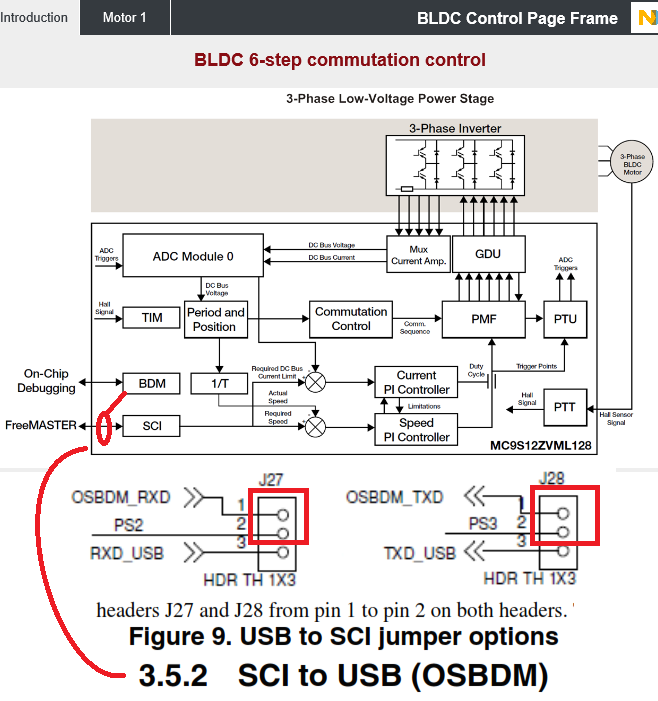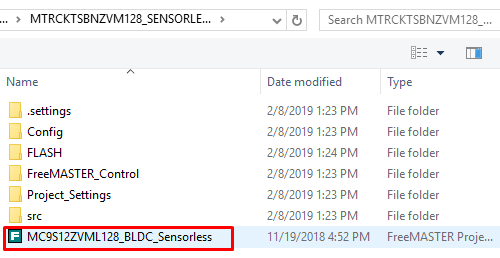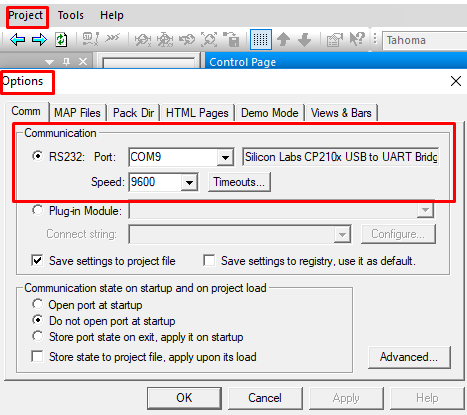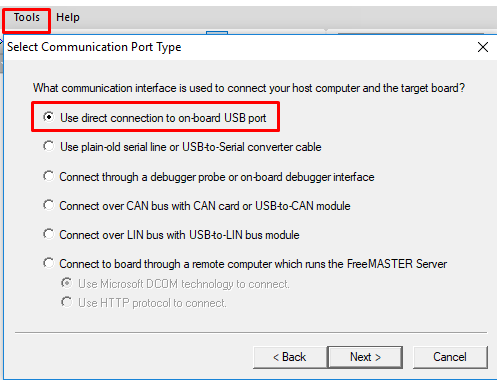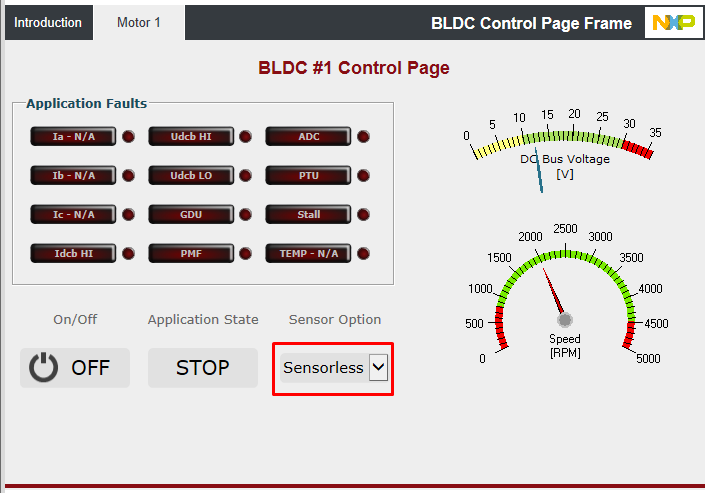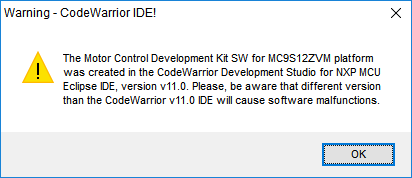- Forums
- Product Forums
- General Purpose MicrocontrollersGeneral Purpose Microcontrollers
- i.MX Forumsi.MX Forums
- QorIQ Processing PlatformsQorIQ Processing Platforms
- Identification and SecurityIdentification and Security
- Power ManagementPower Management
- Wireless ConnectivityWireless Connectivity
- RFID / NFCRFID / NFC
- Advanced AnalogAdvanced Analog
- MCX Microcontrollers
- S32G
- S32K
- S32V
- MPC5xxx
- Other NXP Products
- S12 / MagniV Microcontrollers
- Powertrain and Electrification Analog Drivers
- Sensors
- Vybrid Processors
- Digital Signal Controllers
- 8-bit Microcontrollers
- ColdFire/68K Microcontrollers and Processors
- PowerQUICC Processors
- OSBDM and TBDML
- S32M
- S32Z/E
-
- Solution Forums
- Software Forums
- MCUXpresso Software and ToolsMCUXpresso Software and Tools
- CodeWarriorCodeWarrior
- MQX Software SolutionsMQX Software Solutions
- Model-Based Design Toolbox (MBDT)Model-Based Design Toolbox (MBDT)
- FreeMASTER
- eIQ Machine Learning Software
- Embedded Software and Tools Clinic
- S32 SDK
- S32 Design Studio
- GUI Guider
- Zephyr Project
- Voice Technology
- Application Software Packs
- Secure Provisioning SDK (SPSDK)
- Processor Expert Software
- Generative AI & LLMs
-
- Topics
- Mobile Robotics - Drones and RoversMobile Robotics - Drones and Rovers
- NXP Training ContentNXP Training Content
- University ProgramsUniversity Programs
- Rapid IoT
- NXP Designs
- SafeAssure-Community
- OSS Security & Maintenance
- Using Our Community
-
- Cloud Lab Forums
-
- Knowledge Bases
- ARM Microcontrollers
- i.MX Processors
- Identification and Security
- Model-Based Design Toolbox (MBDT)
- QorIQ Processing Platforms
- S32 Automotive Processing Platform
- Wireless Connectivity
- CodeWarrior
- MCUXpresso Suite of Software and Tools
- MQX Software Solutions
- RFID / NFC
- Advanced Analog
-
- NXP Tech Blogs
- Home
- :
- Product Forums
- :
- S12 / MagniV Microcontrollers
- :
- S12ZVMC
S12ZVMC
- Subscribe to RSS Feed
- Mark Topic as New
- Mark Topic as Read
- Float this Topic for Current User
- Bookmark
- Subscribe
- Mute
- Printer Friendly Page
S12ZVMC
- Mark as New
- Bookmark
- Subscribe
- Mute
- Subscribe to RSS Feed
- Permalink
- Report Inappropriate Content
Hi code gurus,
Want to test –S12ZVMC12EVBCAN Kit, which has its OSBDM USB connection, have only freemaster software and codewarrior.
need a PMP file working with freemaster for BLDC sensorless motor control.
•Any one can help finding quick plug and play demo project for BLDC with S12ZVMC128evb and free-master control)
• Already found with the package of kit –BLDC: MTRCKTSBNZVM128 PMP freemaster project but also for S912ZVML12MKH "MC9S12ZVML128_BLDC_Sensorless.pmp"
Can it work with the MCU S912ZVMC12MKH in my KIT mentioned first –S12ZVMC12EVBCAN
(NOTE:I don't have SIMULINK nor Matlab)
regards
Afarouk
- Mark as New
- Bookmark
- Subscribe
- Mute
- Subscribe to RSS Feed
- Permalink
- Report Inappropriate Content
Hi Diana
The answer is yes for all questions,
It is solved, by connecting serially through OSBDM UART
still, the error in communications between Freemaster and the KIT even after making jumpers of SCI1 to OSBDM Rx/Tx so, installed CP20x driver and remake jumpers to J25 USB connector in the kit not communicated,
not worked only worked if serially connected like the last picture down
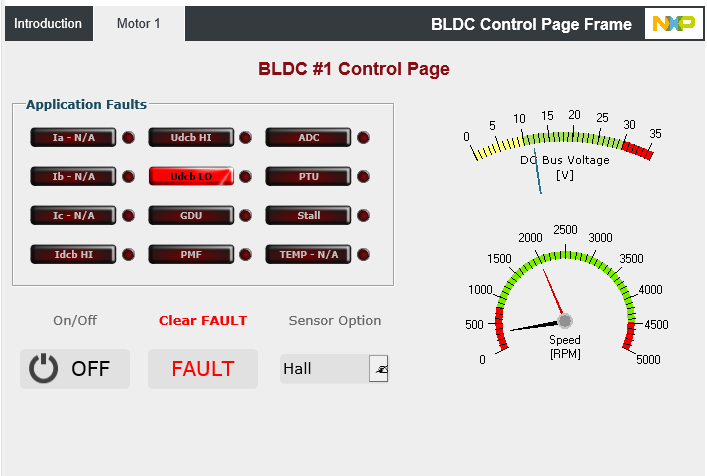
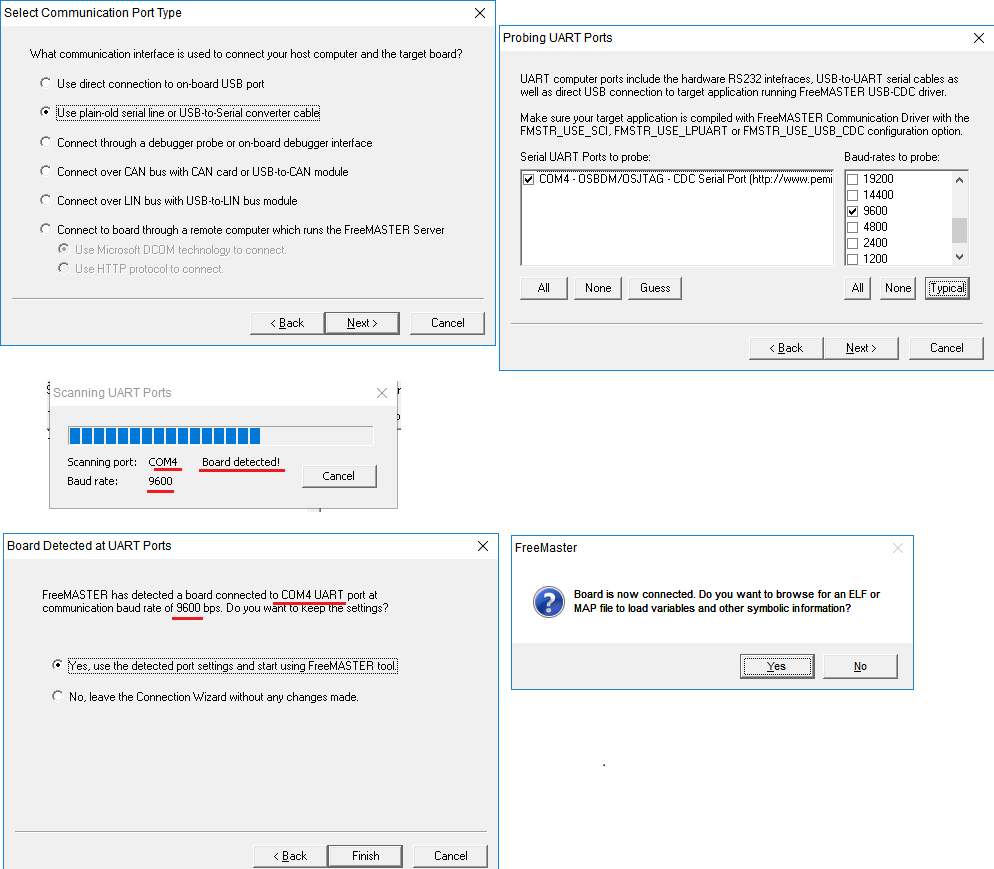
- Mark as New
- Bookmark
- Subscribe
- Mute
- Subscribe to RSS Feed
- Permalink
- Report Inappropriate Content
Hi Afarouk,
I have already tested the BLDC Sensorless application on the S12ZVMC128 and it works for me. I assume you want to use the BLDC sensorless application.
So, let's say the code is successfully launched in the CodeWarrior.
I have connected USB-to-SCI and PC by USB 2.0 A/M-B/M and 12V power supply.
The jumper settings is according to the QSG: https://www.nxp.com/docs/en/user-guide/MTRCKTSBNZVM128QSG.pdf
After that, I started the FreeMaster application version 2.0 and opened the Sensorless project:
After that, I set
and
next -> next -> next -> finish
After that, I'm successfully connected and application work without application faults.
In the BLDC Control Page, please, select the Sensorless option:
I hope it helps you.
Best Regards,
Diana
- Mark as New
- Bookmark
- Subscribe
- Mute
- Subscribe to RSS Feed
- Permalink
- Report Inappropriate Content
Hi Afarouk,
You can use the 3-Phase Sensorless BLDC S12ZVM Application with your S12ZVMC12EVB.
The difference is that the S12ZVML128 has integrated a LIN transceiver and the S12ZVMC128 has integrated a voltage regulator controller for an external CAN transceiver.
The useful links:
http://www.nxp.com/docs/en/user-guide/MTRCKTSBNZVM128QSG.pdf
http://www.nxp.com/docs/en/application-note/AN4704.pdf
https://www.nxp.com/webapp/Download?colCode=MTRCKTSBNZVM128_SW&appType=license&location=null
I hope it helps.
Best Regards,
Diana
- Mark as New
- Bookmark
- Subscribe
- Mute
- Subscribe to RSS Feed
- Permalink
- Report Inappropriate Content
Thanks, Diana,
flashed the project with the package for MC9S12ZVML12 on my kit which includes MC9S12ZVMC12. accepted programming,
after open the PMP projects on FreeMaster nothing work, the connection through the same USB OSBDM to the kit.
Already tried both CodeWarrior motor control projects for hall sensor (MTRCKTSBNZVM128_HALL_CW11) and for sensor-less (MTRCKTSBNZVM128_SENSORLESS_CW10), but the same results
my installed CodeWarrior for MCU Version: 11.1 Build Id:181224
•• Should I have to install previous CW versions to suceed??
- Mark as New
- Bookmark
- Subscribe
- Mute
- Subscribe to RSS Feed
- Permalink
- Report Inappropriate Content
Hi Afarouk,
At first, I need to ask you a few questions.
Have you launched the project in the CodeWarrior successfully? (If yes, you can unplug USB OSBDM)
Have you connected USB-to-SCI (J25) to PC?
Have you installed the CP210x: USB to UART Bridge VCP Drivers - Silicon Labs?
Have you configurated the communication in the FreeMaster: Project -> Options and set the Port and Speed: 9600?
If not works please try Tools -> Connection Wizard
If you have seen any errors could you send me the screen?
Thank you.
I hope it helps you.
Best Regards,
Diana