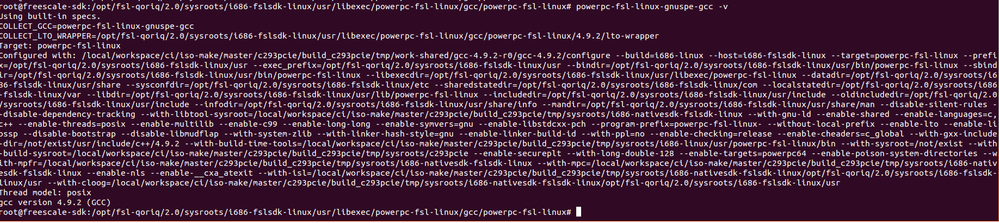- Forums
- Product Forums
- General Purpose MicrocontrollersGeneral Purpose Microcontrollers
- i.MX Forumsi.MX Forums
- QorIQ Processing PlatformsQorIQ Processing Platforms
- Identification and SecurityIdentification and Security
- Power ManagementPower Management
- MCX Microcontrollers
- S32G
- S32K
- S32V
- MPC5xxx
- Other NXP Products
- Wireless Connectivity
- S12 / MagniV Microcontrollers
- Powertrain and Electrification Analog Drivers
- Sensors
- Vybrid Processors
- Digital Signal Controllers
- 8-bit Microcontrollers
- ColdFire/68K Microcontrollers and Processors
- PowerQUICC Processors
- OSBDM and TBDML
-
- Solution Forums
- Software Forums
- MCUXpresso Software and ToolsMCUXpresso Software and Tools
- CodeWarriorCodeWarrior
- MQX Software SolutionsMQX Software Solutions
- Model-Based Design Toolbox (MBDT)Model-Based Design Toolbox (MBDT)
- FreeMASTER
- eIQ Machine Learning Software
- Embedded Software and Tools Clinic
- S32 SDK
- S32 Design Studio
- GUI Guider
- Zephyr Project
- Voice Technology
- Application Software Packs
- Secure Provisioning SDK (SPSDK)
- Processor Expert Software
- MCUXpresso Training Hub
-
- Topics
- Mobile Robotics - Drones and RoversMobile Robotics - Drones and Rovers
- NXP Training ContentNXP Training Content
- University ProgramsUniversity Programs
- Rapid IoT
- NXP Designs
- SafeAssure-Community
- OSS Security & Maintenance
- Using Our Community
-
- Cloud Lab Forums
-
- Knowledge Bases
Please download QorIQ-SDK-V2.0-PPCE500V2-IMAGE-20160527-yocto.iso and install fsl-toolchain/fsl-qoriq-glibc-x86_64-ppce500v2-toolchain-2.0.sh on your host PC.
Then execute the following command to set up the toolchain environment.
$ source /opt/fsl-qoriq/2.0/environment-setup-ppce500v2-fsl-linux-gnuspe
Then compile the test file with the following command.
$ ${CC} test.c -o test
Please download QorIQ-SDK-V2.0-PPCE500V2-IMAGE-20160527-yocto.iso and install fsl-toolchain/fsl-qoriq-glibc-x86_64-ppce500v2-toolchain-2.0.sh on your host PC.
Then execute the following command to set up the toolchain environment.
$ source /opt/fsl-qoriq/2.0/environment-setup-ppce500v2-fsl-linux-gnuspe
Then compile the test file with the following command.
$ ${CC} test.c -o test
![)%2P[444R[TA2}`]VA0`)_E.png )%2P[444R[TA2}`]VA0`)_E.png](https://community.nxp.com/t5/image/serverpage/image-id/129280i6AA07C7A1C4AD4B8/image-size/large?v=v2&px=999)