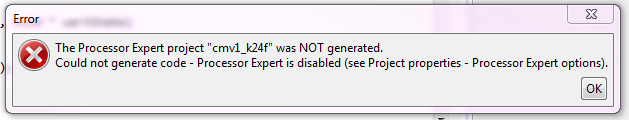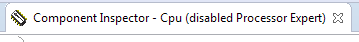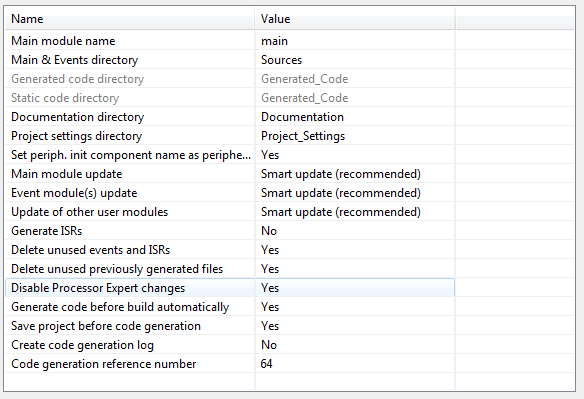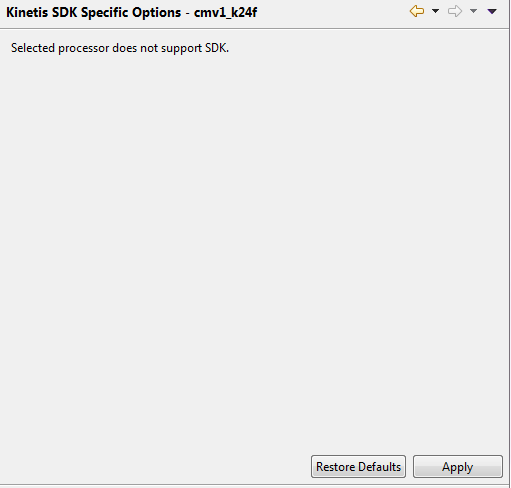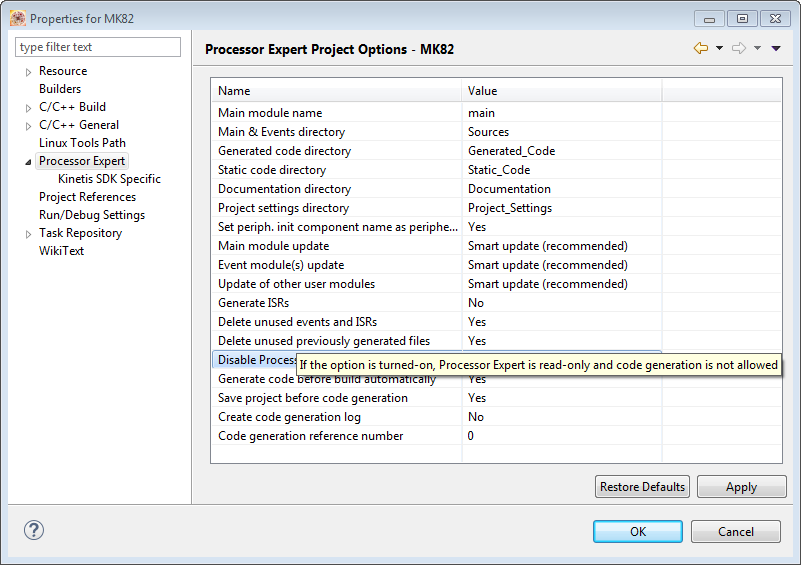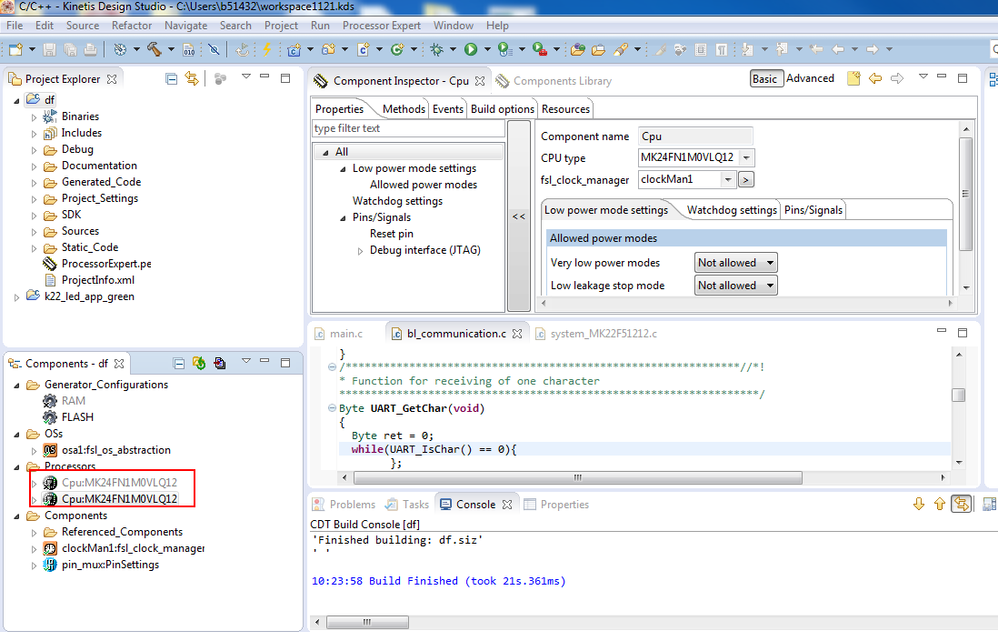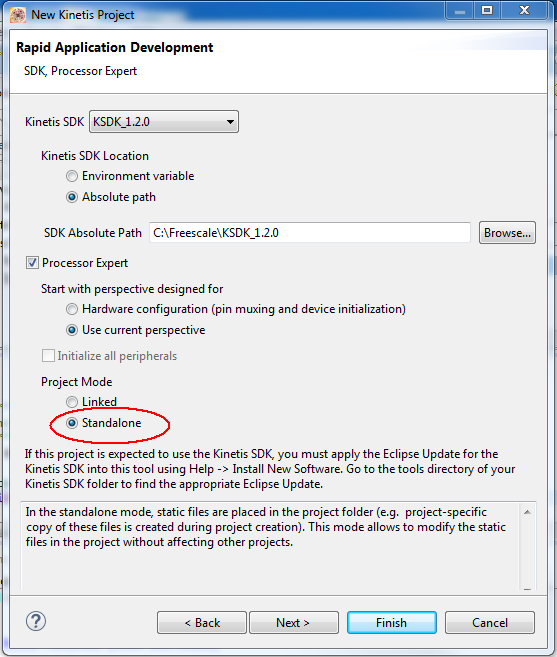- Forums
- Product Forums
- General Purpose MicrocontrollersGeneral Purpose Microcontrollers
- i.MX Forumsi.MX Forums
- QorIQ Processing PlatformsQorIQ Processing Platforms
- Identification and SecurityIdentification and Security
- Power ManagementPower Management
- Wireless ConnectivityWireless Connectivity
- RFID / NFCRFID / NFC
- Advanced AnalogAdvanced Analog
- MCX Microcontrollers
- S32G
- S32K
- S32V
- MPC5xxx
- Other NXP Products
- S12 / MagniV Microcontrollers
- Powertrain and Electrification Analog Drivers
- Sensors
- Vybrid Processors
- Digital Signal Controllers
- 8-bit Microcontrollers
- ColdFire/68K Microcontrollers and Processors
- PowerQUICC Processors
- OSBDM and TBDML
- S32M
- S32Z/E
-
- Solution Forums
- Software Forums
- MCUXpresso Software and ToolsMCUXpresso Software and Tools
- CodeWarriorCodeWarrior
- MQX Software SolutionsMQX Software Solutions
- Model-Based Design Toolbox (MBDT)Model-Based Design Toolbox (MBDT)
- FreeMASTER
- eIQ Machine Learning Software
- Embedded Software and Tools Clinic
- S32 SDK
- S32 Design Studio
- GUI Guider
- Zephyr Project
- Voice Technology
- Application Software Packs
- Secure Provisioning SDK (SPSDK)
- Processor Expert Software
- Generative AI & LLMs
-
- Topics
- Mobile Robotics - Drones and RoversMobile Robotics - Drones and Rovers
- NXP Training ContentNXP Training Content
- University ProgramsUniversity Programs
- Rapid IoT
- NXP Designs
- SafeAssure-Community
- OSS Security & Maintenance
- Using Our Community
-
- Cloud Lab Forums
-
- Knowledge Bases
- ARM Microcontrollers
- i.MX Processors
- Identification and Security
- Model-Based Design Toolbox (MBDT)
- QorIQ Processing Platforms
- S32 Automotive Processing Platform
- Wireless Connectivity
- CodeWarrior
- MCUXpresso Suite of Software and Tools
- MQX Software Solutions
- RFID / NFC
- Advanced Analog
-
- NXP Tech Blogs
- Home
- :
- Software Forums
- :
- Processor Expert Software
- :
- ProcessorExpert.pe disabled? How?
ProcessorExpert.pe disabled? How?
- Subscribe to RSS Feed
- Mark Topic as New
- Mark Topic as Read
- Float this Topic for Current User
- Bookmark
- Subscribe
- Mute
- Printer Friendly Page
ProcessorExpert.pe disabled? How?
- Mark as New
- Bookmark
- Subscribe
- Mute
- Subscribe to RSS Feed
- Permalink
- Report Inappropriate Content
Hi
I've been working on a project for a while with KDS 3.0 & KSDK 1.20.....and now ProcessorExpert does not allow me to generate code???
I don't know what I've done to cause this error....but cannot find anything under project properties to re-enable?
I also see this in the Component Inspector for the selected MCU....
These are the settings for PE under Project Properties>ProcessorExpert
and Project Properties>Processor Expert>Kinetis SDK Specific
The MCU I'm using is MK24FN1M0VLL12 in 100pin LQFP pack....I don't know why it is showing Selected processor does not support SDK, as the project was created as SDK & PE project based
on MCU and have been generating code from PE, compiling & debugging on the target without issues till now.
Does anyone know how to renable PE?
- Mark as New
- Bookmark
- Subscribe
- Mute
- Subscribe to RSS Feed
- Permalink
- Report Inappropriate Content
Hi Jerome,
in your project, Processor Expert is disabled, see Project > Properties > Disable Processor Expert changes (actually it is shown in one of your screenshots). Change the value from "Yes" to "No", this will enable the code generation:
Regards,
Lukas
- Mark as New
- Bookmark
- Subscribe
- Mute
- Subscribe to RSS Feed
- Permalink
- Report Inappropriate Content
Hi Lukas
Thanks for that....I'm a bit embarrassed I didn't see the option myself....even in the screenshots. At least I wasn't the only one :smileysilly:
The question I still have is how it got disabled in the first place? I didn't even know of the option yet I have been generating code from PE for sometime without it ever being disabled.
KDS+PE does some strange things at times.
Thank again.
Regards
Jerome
- Mark as New
- Bookmark
- Subscribe
- Mute
- Subscribe to RSS Feed
- Permalink
- Report Inappropriate Content
Hello Pitt,
please screenshot the view as this :
And please send your project to me , i will test it on my side .
And have you install the KSDK1.2 successfully ?
BR
Alice
- Mark as New
- Bookmark
- Subscribe
- Mute
- Subscribe to RSS Feed
- Permalink
- Report Inappropriate Content
Hi Alice
Yes, KSDK 1.2.0 is installed successfully, something broke with the project and caused PE to be disabled.
- Mark as New
- Bookmark
- Subscribe
- Mute
- Subscribe to RSS Feed
- Permalink
- Report Inappropriate Content
Update.....
I created a new project as before, same MCU, standalone project NOT linked.
Added my source files to the sources folder.
Imported "Apply Board Configuration.pbe" into ProcessorExport.pe from my project that I exported beforehand.
No I'm backup and generating code....PE is enabled!
- Mark as New
- Bookmark
- Subscribe
- Mute
- Subscribe to RSS Feed
- Permalink
- Report Inappropriate Content
Hello ,
Yes , when you create project ,please select "Standalone" :
Hope it helps
Alice
- Mark as New
- Bookmark
- Subscribe
- Mute
- Subscribe to RSS Feed
- Permalink
- Report Inappropriate Content
Hi Alice
I meant to say..."Now I'm backup and generating code....PE is enabled!"
This was after I opened a new project, copied my source files over AND imported my PE settings.
Standalone project was selected when I created a new project.