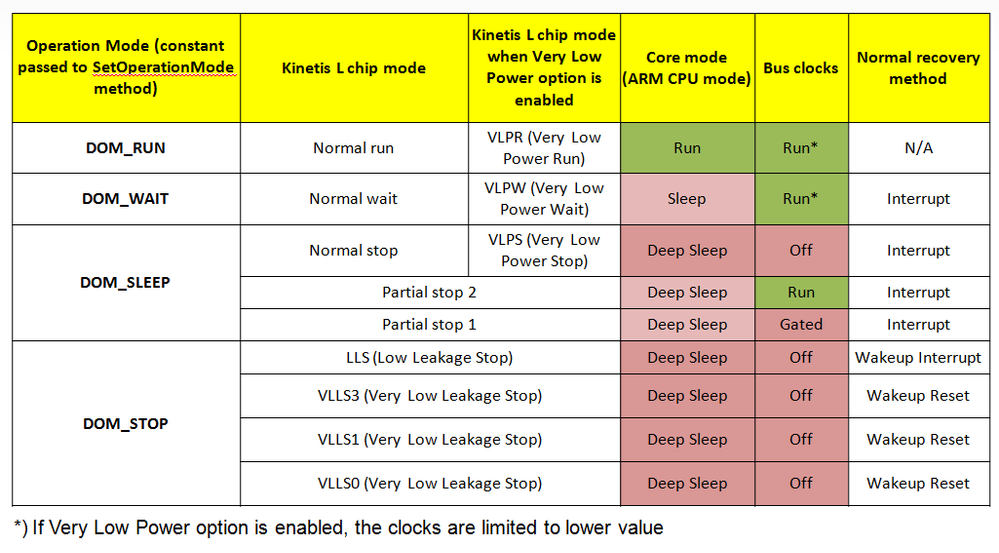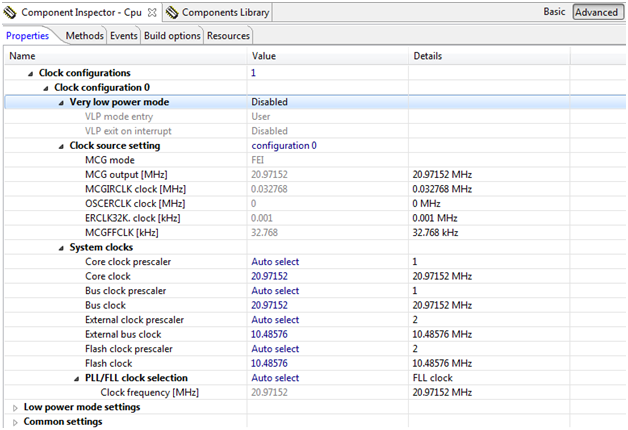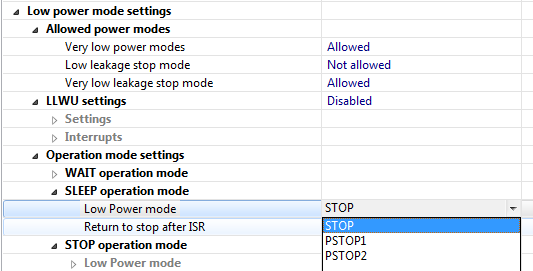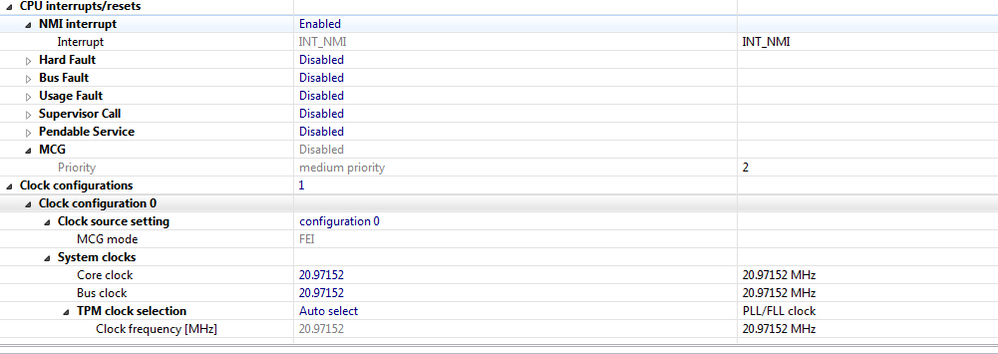- Forums
- Product Forums
- General Purpose MicrocontrollersGeneral Purpose Microcontrollers
- i.MX Forumsi.MX Forums
- QorIQ Processing PlatformsQorIQ Processing Platforms
- Identification and SecurityIdentification and Security
- Power ManagementPower Management
- MCX Microcontrollers
- S32G
- S32K
- S32V
- MPC5xxx
- Other NXP Products
- Wireless Connectivity
- S12 / MagniV Microcontrollers
- Powertrain and Electrification Analog Drivers
- Sensors
- Vybrid Processors
- Digital Signal Controllers
- 8-bit Microcontrollers
- ColdFire/68K Microcontrollers and Processors
- PowerQUICC Processors
- OSBDM and TBDML
-
- Solution Forums
- Software Forums
- MCUXpresso Software and ToolsMCUXpresso Software and Tools
- CodeWarriorCodeWarrior
- MQX Software SolutionsMQX Software Solutions
- Model-Based Design Toolbox (MBDT)Model-Based Design Toolbox (MBDT)
- FreeMASTER
- eIQ Machine Learning Software
- Embedded Software and Tools Clinic
- S32 SDK
- S32 Design Studio
- GUI Guider
- Zephyr Project
- Voice Technology
- Application Software Packs
- Secure Provisioning SDK (SPSDK)
- Processor Expert Software
- MCUXpresso Training Hub
-
- Topics
- Mobile Robotics - Drones and RoversMobile Robotics - Drones and Rovers
- NXP Training ContentNXP Training Content
- University ProgramsUniversity Programs
- Rapid IoT
- NXP Designs
- SafeAssure-Community
- OSS Security & Maintenance
- Using Our Community
-
- Cloud Lab Forums
-
- Knowledge Bases
- Home
- :
- ソフトウェア・フォーラム
- :
- プロセッサ・エキスパート・ソフトウェア ナレッジベース
- :
- Operation modes in Processor Expert
Operation modes in Processor Expert
- RSS フィードを購読する
- 新着としてマーク
- 既読としてマーク
- ブックマーク
- 購読
- 印刷用ページ
- 不適切なコンテンツを報告
Operation modes in Processor Expert
Operation modes in Processor Expert
Processor Expert provides possibility to switch between processor modes by providing concept of “operation modes”.
The CPU component provides a function SetOperationMode that can be called to select one the following general modes:
- RUN – normal mode, running at full speed.
- WAIT – core sleeps, but the peripherals are running
- SLEEP – both core and peripherals sleep and can wake up to continue execution
- STOP – both core and peripherals sleep and usually can wake up only via reset
These modes are mapped to the platform specific modes of the chip. By switching to WAIT/SLEEP/STOP modes when possible (for example no computation is done for a while), it's possible to achieve a lower consumption of the whole chip.
The following table shows an example of the operation modes mapping for Kinetis L that shows the state of the core, bus and recovery method for each mode:
The Very low power mode option is available in Clock configurations of CPU properties (see below), i.e. the selection of the power mode is done by combination of the SetOperationMode and SetClockConfiguration methods.
The exact mapping of the DOM_xxx options can be configured in the CPU component inspector (the Advenced view has be enabled). For example the DOM_SLEEP can be mapped to normal stop mode, very low power stop, partial stop 1 or partial stop 2 of Kinetis L.
- 既読としてマーク
- 新着としてマーク
- ブックマーク
- ハイライト
- 印刷
- 不適切なコンテンツを報告
After many attempts to understand Kinetis low power options with Processor Expert, I finally found this chart. Now it is clear. Thank you!
- 既読としてマーク
- 新着としてマーク
- ブックマーク
- ハイライト
- 印刷
- 不適切なコンテンツを報告
I don't see a Very Low Power item under configuration on my chip.