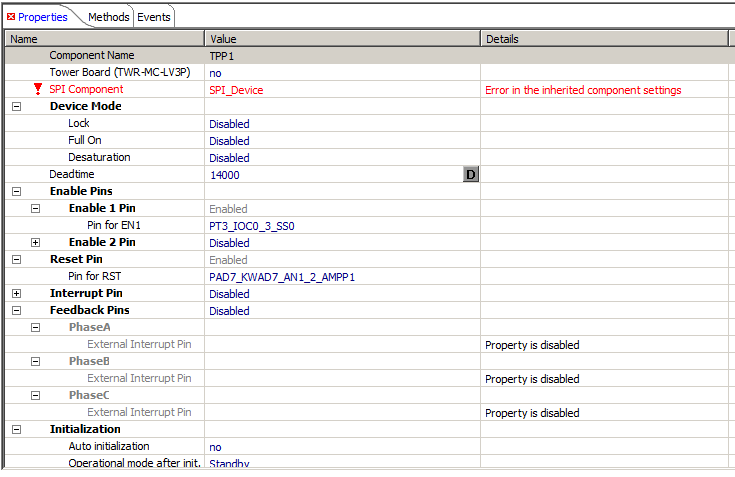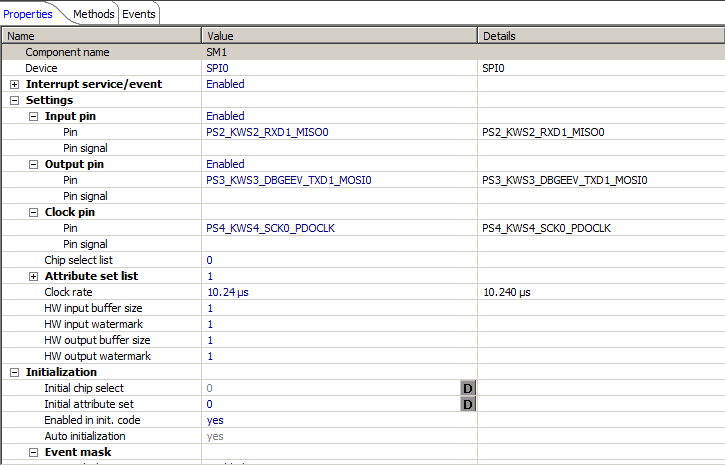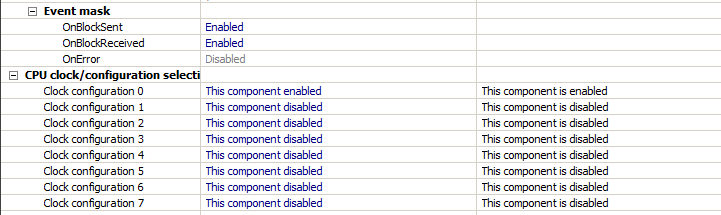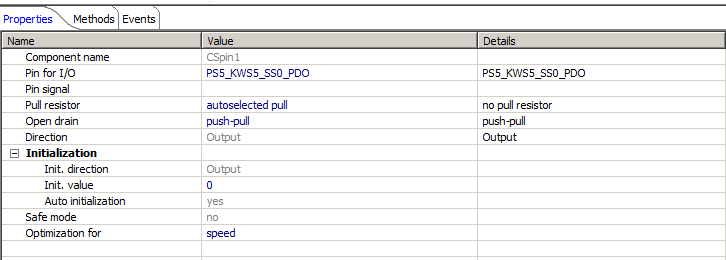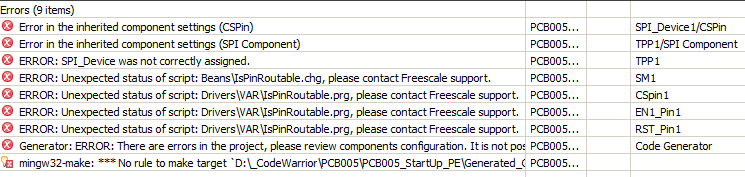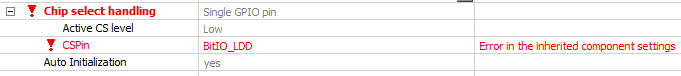- Forums
- Product Forums
- General Purpose MicrocontrollersGeneral Purpose Microcontrollers
- i.MX Forumsi.MX Forums
- QorIQ Processing PlatformsQorIQ Processing Platforms
- Identification and SecurityIdentification and Security
- Power ManagementPower Management
- Wireless ConnectivityWireless Connectivity
- RFID / NFCRFID / NFC
- Advanced AnalogAdvanced Analog
- MCX Microcontrollers
- S32G
- S32K
- S32V
- MPC5xxx
- Other NXP Products
- S12 / MagniV Microcontrollers
- Powertrain and Electrification Analog Drivers
- Sensors
- Vybrid Processors
- Digital Signal Controllers
- 8-bit Microcontrollers
- ColdFire/68K Microcontrollers and Processors
- PowerQUICC Processors
- OSBDM and TBDML
- S32M
- S32Z/E
-
- Solution Forums
- Software Forums
- MCUXpresso Software and ToolsMCUXpresso Software and Tools
- CodeWarriorCodeWarrior
- MQX Software SolutionsMQX Software Solutions
- Model-Based Design Toolbox (MBDT)Model-Based Design Toolbox (MBDT)
- FreeMASTER
- eIQ Machine Learning Software
- Embedded Software and Tools Clinic
- S32 SDK
- S32 Design Studio
- GUI Guider
- Zephyr Project
- Voice Technology
- Application Software Packs
- Secure Provisioning SDK (SPSDK)
- Processor Expert Software
- Generative AI & LLMs
-
- Topics
- Mobile Robotics - Drones and RoversMobile Robotics - Drones and Rovers
- NXP Training ContentNXP Training Content
- University ProgramsUniversity Programs
- Rapid IoT
- NXP Designs
- SafeAssure-Community
- OSS Security & Maintenance
- Using Our Community
-
- Cloud Lab Forums
-
- Knowledge Bases
- ARM Microcontrollers
- i.MX Processors
- Identification and Security
- Model-Based Design Toolbox (MBDT)
- QorIQ Processing Platforms
- S32 Automotive Processing Platform
- Wireless Connectivity
- CodeWarrior
- MCUXpresso Suite of Software and Tools
- MQX Software Solutions
- RFID / NFC
- Advanced Analog
-
- NXP Tech Blogs
- Home
- :
- Software Forums
- :
- Processor Expert Software
- :
- Re: Error BitIO_LDD - error in the inherent component settings
Error BitIO_LDD - error in the inherent component settings
- Subscribe to RSS Feed
- Mark Topic as New
- Mark Topic as Read
- Float this Topic for Current User
- Bookmark
- Subscribe
- Mute
- Printer Friendly Page
Error BitIO_LDD - error in the inherent component settings
- Mark as New
- Bookmark
- Subscribe
- Mute
- Subscribe to RSS Feed
- Permalink
- Report Inappropriate Content
Hello,
I have an MC33937 connected to a MagniV (S12ZVML) controller and wanted to use the TPP_MC33937 SW from the TPMC-PEXPERT-SW package. After adding the TPP_MC33937 to my project in codewarrior 11 and setting the parameters, the code does not compile and give the error mesage "erro in the inherent component seetings" for the BitIO_LDD module, and that I should, well, contact Freescale support. I have no idea where to start with this.
Any help is much appreciated!
Regards,
John
- Mark as New
- Bookmark
- Subscribe
- Mute
- Subscribe to RSS Feed
- Permalink
- Report Inappropriate Content
Hi John,
could you post screenshots of your component settings, especially of the BitIO_LDD one. I guess a setting is missing in that component.
I hope this helps,
Erich
- Mark as New
- Bookmark
- Subscribe
- Mute
- Subscribe to RSS Feed
- Permalink
- Report Inappropriate Content
Hello Erich,
thanks for your reply. I am a beginner with PE and read manuals and other things, but could find nothing that will help me here, so I am grateful for any help. I read in your blog, that NXP does not plan to continue support for PE (a bit of a pity as it seems to be a very powerful tool). Please excuse my newby-ishness :-}
I set this up using the instruction in KTTPMCPEXPERTUG.pdf. So with a bareboeard project I added the TPP_MC33937 to the project. First I added the settings for TPP1: TPP_MC33937 - here I set the EN1 pin and the RST pin, The INT pin is disabled since it is not connected on this board.
Then I went to the parameters for SM1:SPIMaster_LDD and set the pins for MOSI, MISO and SCLK and the clockrate
(which btw came in time and not in MHz like in the example in KTTPMCPEXPERTUG.pdf. Can this be changed?)
Then came CSPin1:BitIO_LDD where I set the pin for CS
Save and compile gives these errors:
and this shows up under properties for SPI_Device1:SPI_Device
Thanks for you suggestion. Checking the chip on the board, I see that I gave the wrong information. It is not the S12ZVML but rather S12ZVMC. The full part number is: S912ZVMC12F3MKH. Does this make a difference?
Regards,
John
- Mark as New
- Bookmark
- Subscribe
- Mute
- Subscribe to RSS Feed
- Permalink
- Report Inappropriate Content